When you come to PDF editing, you may know PDFzorro from somewhere. It is an online PDF tool that's also available on mobile. In this article, you will know more about PDFzorro and a guide on how to edit PDF files with the tool. Also, you can find the best PDFzorro Alternative for you to do more on PDFs.
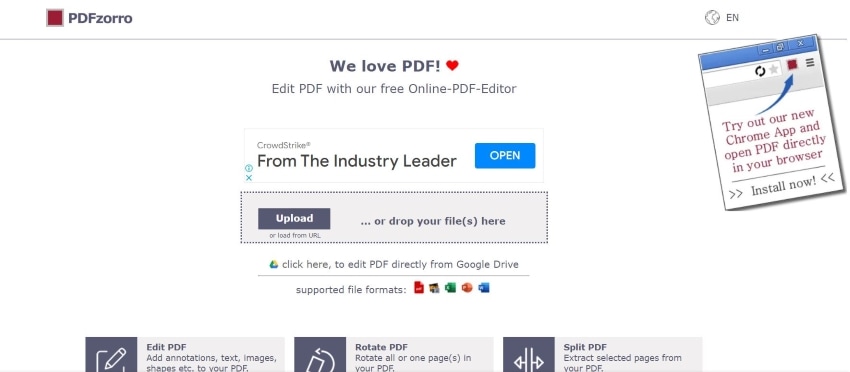
What is PDFzorro?
PDFzorro is a free PDF solution. It has an online and a mobile version. Most users use PDFzorro's online version, so we'll focus on that.
PDFzorro provides you with many tools that you can use to carry out PDF tasks. It offers a PDF editor, merger, splitter, compressor, and converter. Furthermore, PDFzorro allows you to rotate PDFs, crop PDFS, whiteout or blacken PDFs, extract PDF pages, and more.
In short, PDFzorro is a free, online, feature-rich PDF software.
Users' Review on PDFzorro
According to Scam Adviser, the PDFzorro website seems legit and safe to use. However, the reviews for the mobile app and on Google Workspace Marketplace tell a different story.
According to a user who installed PDFzorro on Chromebook, they already deleted the app. However, it keeps coming back. A user who downloaded the app on the Google Workspace Marketplace also had problems with it. They said it "basically hacked" their Chrome, and they spent the entire day trying to clean it out.
How Good is PDFzorro
PDFzorro has potential - the online version, at least. It's free and feature-wealthy.
File Upload: For starters, PDFzorro allows you to import files from your computer or by using a URL. Also, it has Google Drive integration, meaning you can also get your files from that cloud storage system.
Compatibility: You also don't need to think about compatibility. Since PDFzorro is a web-based PDF tool, you can access it from any device. It does not matter if you are a Windows, Linux, or Mac user!
PDF Editor: The editing tool lacks important things. It does not let you edit the existing text in the PDF. However, it lets you add new text. Adding markups, shapes, and freehand drawing are also possible. Likewise, deleting parts of the PDF is possible.
Features of PDFzorro

As stated above, PDFzorro offers many capabilities. First, it is a PDF editor. But it also lets you convert, compress, and more. Here's a list of some of its useful or unique features:
-
Whiteout or blacken areas in the PDF
-
Change the paper format of every single page
-
Edit the PDF's metadata
-
Crop pages in your PDF
-
Unlock or encrypt your PDF
-
Convert from and to PDF
-
Merge or Split PDFs
-
Delete specific pages from your PDF
How To Edit PDFs Using PDFzorro
So, how can you use PDFzorro to edit PDF files for free? Simply follow the instructions below.
Step 1 Launch your favorite web browser, and visit PDFzorro.com.
Step 2 Click Upload to upload your PDF file from your computer. If it's on a website and you have its URL, click load from URL instead. And if the PDF document is on your Google Drive, click click here, to edit PDF directly from Google Drive.
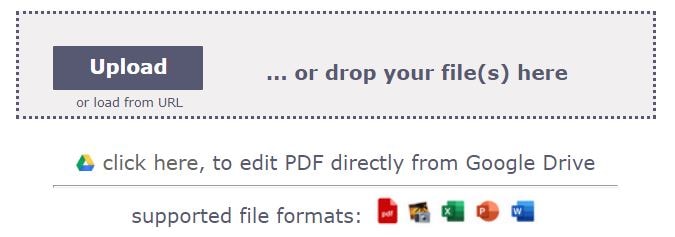
Step 3 Click start PDF Editor.

Step 4 Select the page of the PDF that you want to edit.
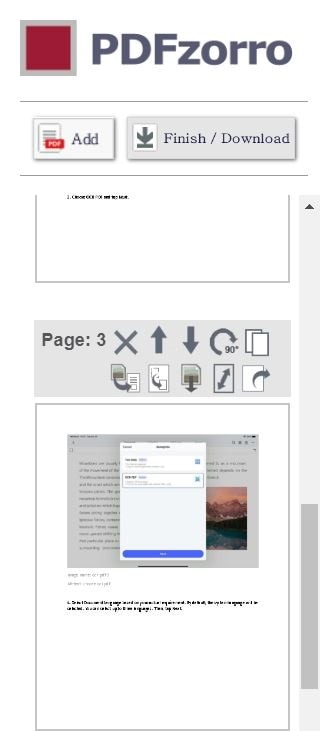
Step 5 A toolbox is on the left of your PDF. Select the tool that you want to use. You can add a rectangle, box, line, text, or note. Also, you can erase content from the PDF or add new text.
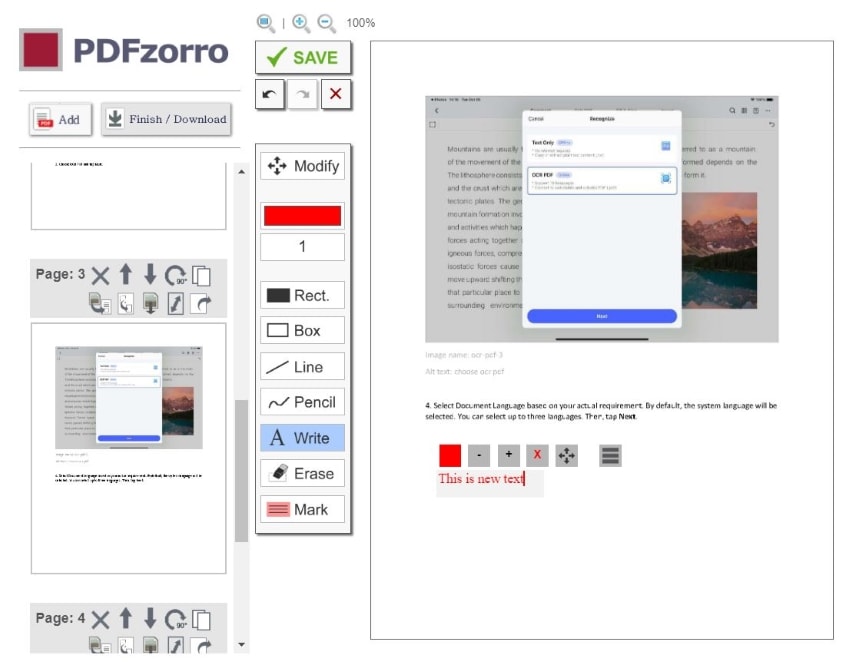
Step 6 Click Save once you are done with your edits. Click Finnish / Download.
Step 7 Select Download to your PC to save the edited PDF on your computer. If you want to store it in your Google Drive, select Save to Google Drive instead. Suppose you want to send the PDF to someone. Select Send PDF via email and follow the on-screen instructions. For your safety, click delete your files on the server.
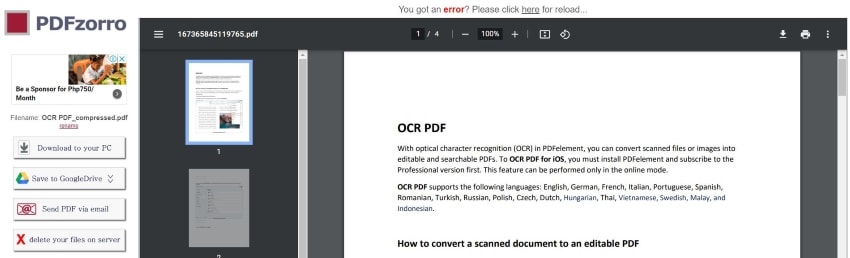
Disadvantages of Online PDF Tools
The best thing about online PDF tools is their availability. You can access them from any device and from anywhere. But what are the disadvantages of using them?
Uncertainty About Privacy & Safety: Whenever dealing with online PDF tools, or any web-based software, you can never be too sure about safety and privacy. With online PDF tools, you need to upload and download files. If you use unreliable services, the website may take more info or put malware or viruses on your device.
Stability Is Not Guaranteed: On top of that, online PDF tools can't promise you stability. What happens when your internet connection suddenly goes out? A slow internet connection also results in slow upload and download speeds.
Best PDF Editors for Windows/Mac/iOS/Android
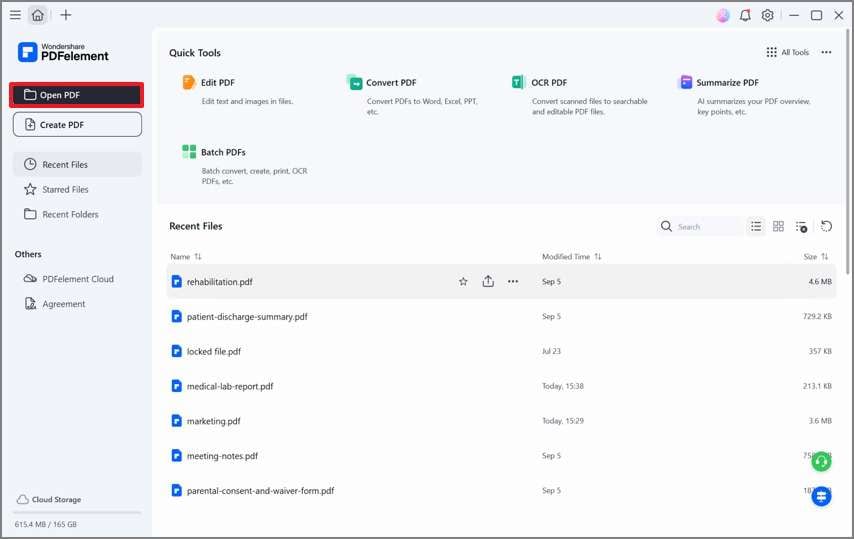
Online PDF tools' limitations may have deterred you from using them. Or maybe now you want to make them your "Plan B" and not the main way of editing PDFs. If so, you need a good PDF editor. Of course, you should not pick just any PDF tool. You must pick one that you can always rely on. Meaning choosing PDF software with many features is recommended.
Wondershare PDFelement - PDF Editor Wondershare PDFelement Wondershare PDFelement is one of those tools. It has a powerful PDF editor that lets you add, edit, and remove elements from your PDFs. It even has an OCR feature that turns non-editable PDFs into editable ones!
That's not all. If you need to convert PDF files to images, eBooks, or Office files, PDFelement also has you covered. It also works the opposite way. You can convert files from many formats into PDFs using this tool.
That's not all! Wondershare PDFelement also has other features like Compress, Sign, Compare, Merge, Translate, and more! Batch processing - a feature that lets you work with multiple PDFs at once - is also available.
Do you know what the best thing is? Not only is Wondershare PDFelement easy to use, but it is also budget-friendly! It is more affordable than other advanced PDF tool options.
People Also Ask
Here are two of people's frequently asked questions about PDF editing tools.
What Is the Best PDF Editor?

The best PDF editor is Wondershare PDFelement. It lets you edit the text in the PDF. You can rewrite them, make them bold, underlined, or italicized, or change their font color, style, or size.
Likewise, you can use PDFelement to edit images in the PDF. You can adjust the opacity, rotate them, or overturn them. Also, you can replace the image if you like.
Adding new images, text, and links is also supported, and so is deleting these elements.
How Can I Edit PDF Online for Free?

There are many free online PDF editors out there. One of the standouts is HiPDF. It is an all-in-one, web-based PDF solution.
HiPDF's PDF editing feature is robust. It actually lets you edit the text and images in the document. Other tools just let you add white boxes to cover the text and then add new text.
Another great thing about HiPDF is how free it is. Other tools are "free" but only for a few documents per day. Meanwhile, HiPDF gives you unlimited document processing. All you need is to register and log in!
Conclusion
PDFzorro is a free online PDF tool. It's usable. But, like other online PDF tools, it has many limitations. They are not that powerful, and they are not very stable. So, opting for offline PDF editors like Wondershare PDFelement is wise. It has more features and is more stable than online PDF editors. Furthermore, you don't have to worry about privacy and safety since it is an offline tool.
In case you want to stick with online PDF solutions, you can try HiPDF. It lets you work on as many PDFs as you can for free. You just need to register.
 Home
Home
 G2 Rating: 4.5/5 |
G2 Rating: 4.5/5 |  100% Secure
100% Secure



