Say, you gave your students an assignment. They have to write an essay. The problem you'll face involves technology. Your students can turn to Chat GPT to write the essay. Of course, you don't want that. It would be better for your students to write the essay themselves. You can use tools like Turnitin to solve this problem. Can Turnitin detect Chat GPT-written text? Yes, it can.
Turnitin is only one example. You can find many tools that function similarly to it. In this article, we'll first review how good a tool Turnitin is. Then, we will look at its best alternatives.
Turnitin AI Detection Overview
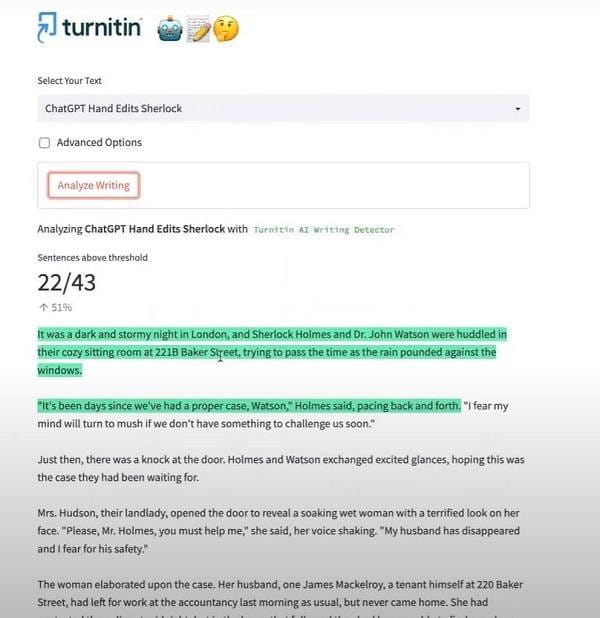
Turnitin is a tool for educators. It allows them to protect academic integrity, which is challenged by technology, using technology. Specifically, we are talking about students' use of Chat GPT. They use the AI tool to write their homework for them. Turnitin helps counter this by allowing educators to detect whether or not their students used this method.
Before, Turnitin was only for detecting plagiarism. However, students can now get past that with Chat GPT's help. They can paraphrase an article using the AI tool. After doing so, the plagiarism checker scores become significantly lower.
The worse part is that students can use Chat GPT to generate original articles. This allows them to submit their homework without exerting much effort or without learning anything. But now, Turnitin has improved its technology. The software now offers an AI detector.
Turnitin sure is reliable. However, it is not simple. The tool is free, and the process to set it up is a little complicated. So, you may want to try other tools with features like Turnitin AI detection. And below are the best ones.
Tools That Have Functions Similar to Turnitin ChatGPT Detection
Here are five tools that you can use to detect Chat GPT-generated text.
1.Wondershare PDFelement
Teachers have to work with so many PDFs. In fact, you may have told your students to submit their assignments in this format. With that in mind, you should install a reliable PDF solution. And what is a better choice than Wondershare PDFelement - PDF Editor Wondershare PDFelement Wondershare PDFelement? This tool keeps improving. It now offers an AI Content Detection feature.
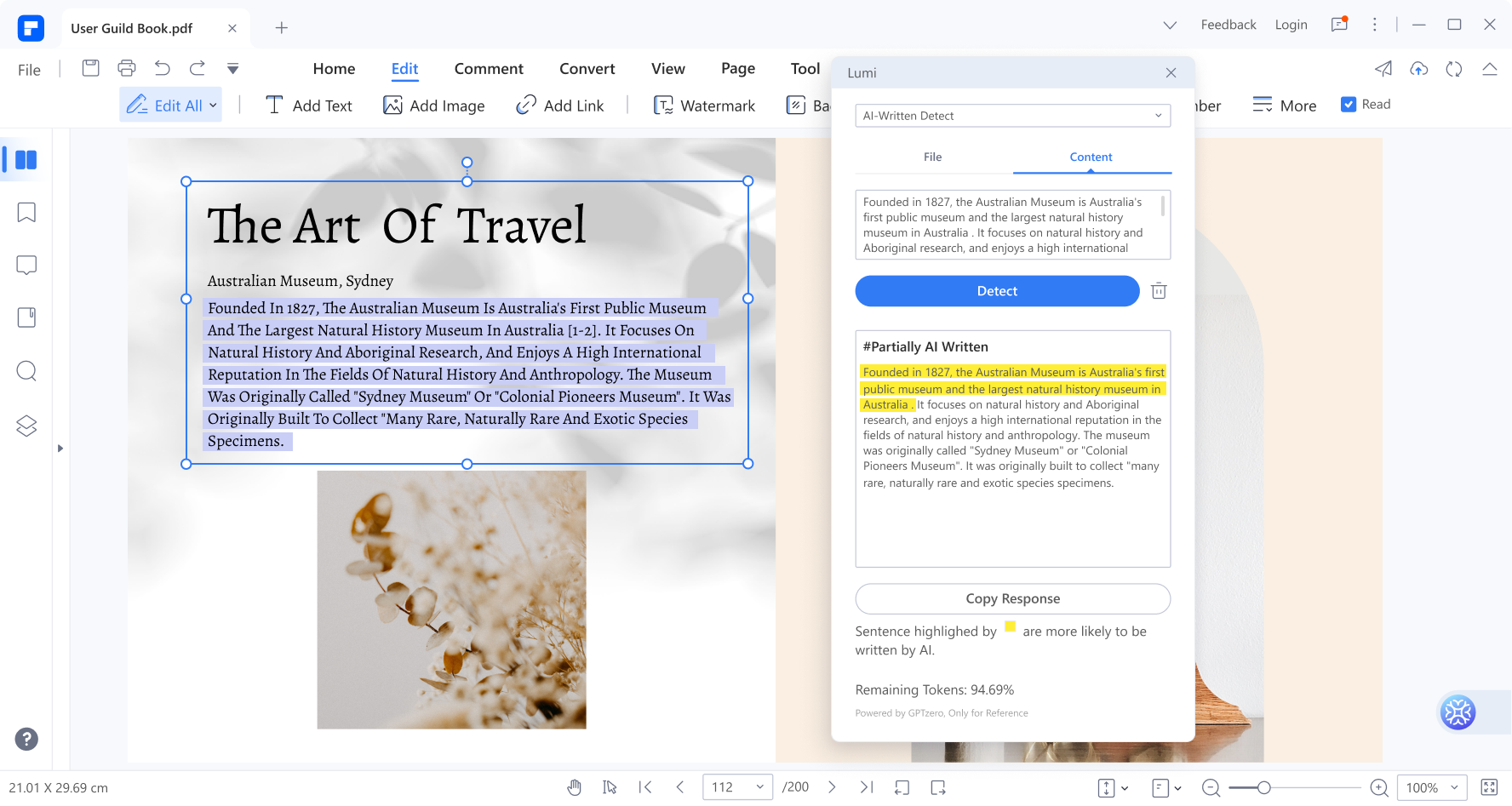
GPT Zero is powering this feature. Thus, you can rest assured that its Chat GPT text detection is on point.
Wondershare PDFelement lets you try this feature in the free trial. You get 5,000 AI tokens, which you can spend on any of PDFelement Lumi PDF AI robot's features.
Wondershare PDFelement to Detect Chat GPT
1.Launch Wondershare PDFelement and open your student's submission.
2.Click Lumi PDF AI robot > AI-Written Detect.
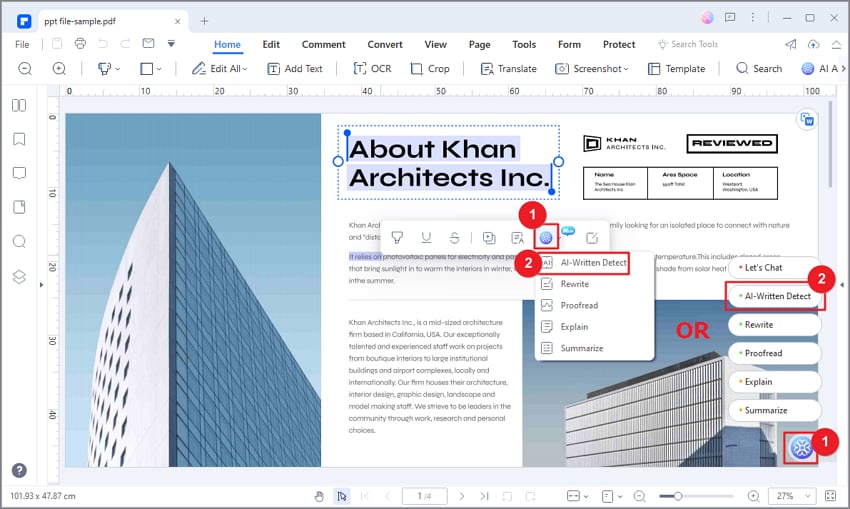
3.To analyze the entire PDF, stay on the "File" tab and choose Current document. If you want to analyze a different PDF, select Browser folder > select the PDF. Alternatively, go to the "Content" tab and paste the text that you want to scan for AI-written text.
4.Click Detect.
5.Lumi will display the text in the Response box. The text that's highly likely AI-generated will be highlighted in yellow.
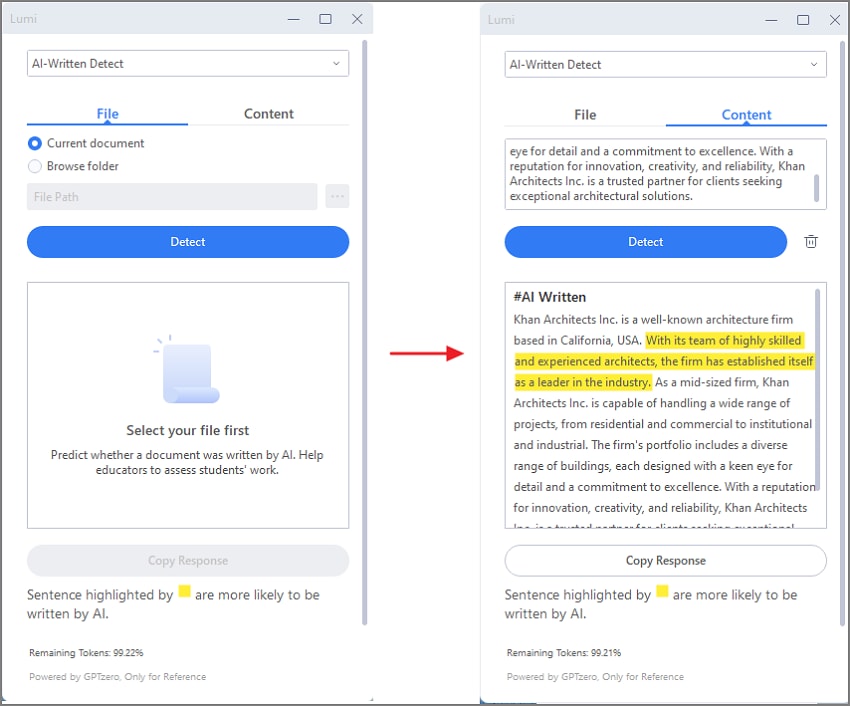
2.HiPDF
HiPDF, like Wondershare PDFelement, is a PDF solution. The only difference is that HiPDF is an online tool, and most of its features are permanently free. Again, like Wondershare PDFelement, HiPDF offers an AI-detection feature.
You can use this tool for free a few times. It gives you 10,000 characters in total, and each PDF can have up to 5,000 characters. It will allow you to test the reliability of HiPDF. And you will not be disappointed. HiPDF is a fantastic AI text detector.
How to Detect AI Text Using HiPDF
1.Open a web browser > go to the HiPDF website.
2.Click AI Tools > AI Detector.
3.Paste the text you want to scan into the textbox in the "Text" tab. Alternatively, switch to the "File" tab. Click Choose File or the Cloud button to upload the PDF.
4.Click Get Results > Get Results.
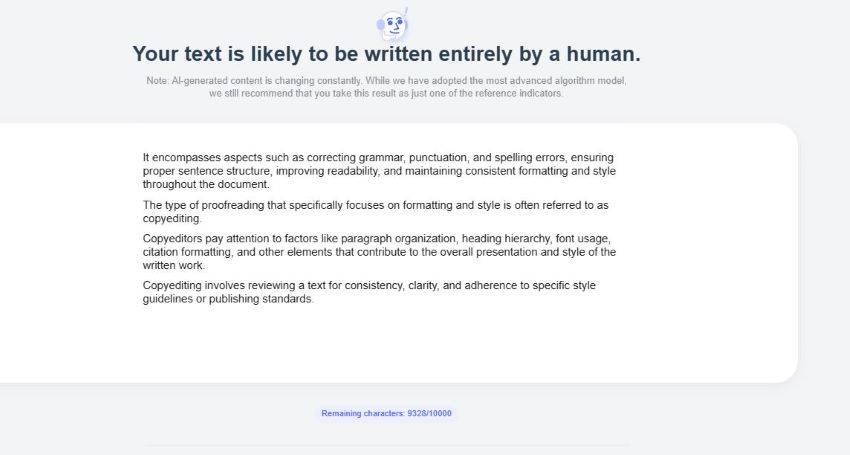
3.Writer.com
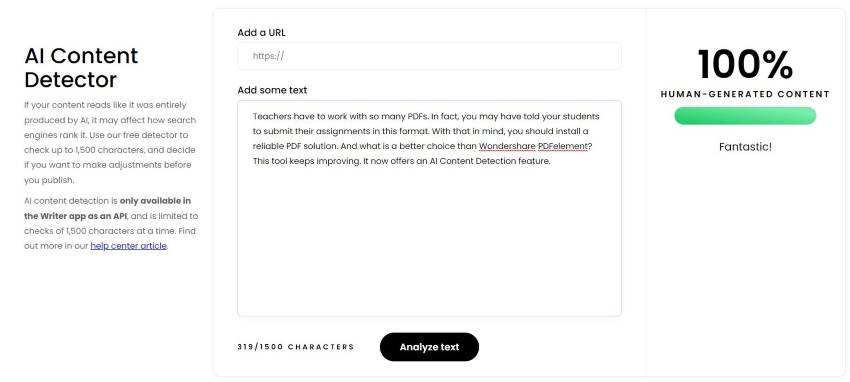
Writer.com is a writing assistant software program. It includes many tools that make writing so much easier. Now, the tool also offers an AI-detection feature. It is available as an API on the writer app.
You can use this tool infinitely for free. It accepts text or URLs as input. However, it is limited to only 1,500 characters per input. That said, you can only use this tool when analyzing short text.
4.Seo.ai
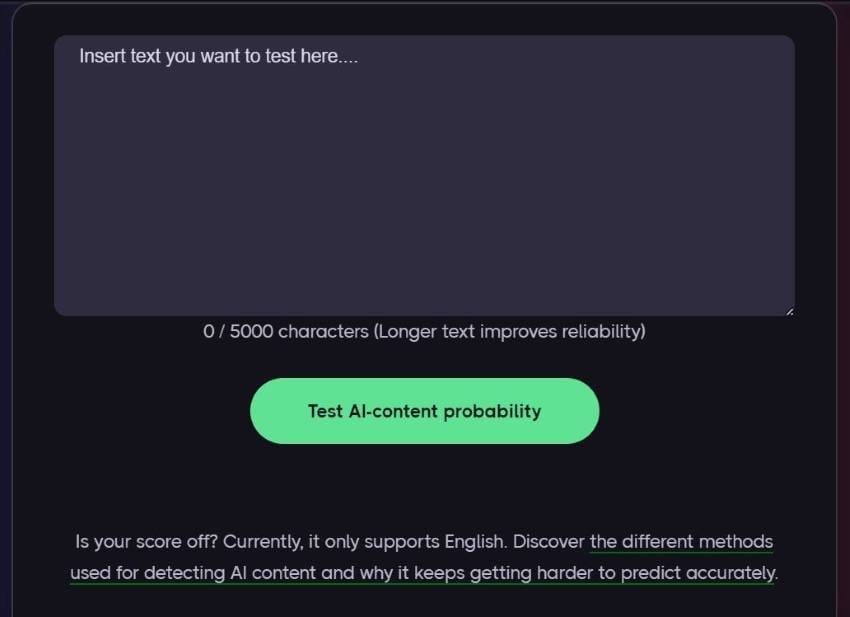
Seo.ai is another utility website that recently added an AI detector to its offerings. And they are serious about it. The developers made 4 different models for AI detection. With one click, you can test the text against these different models. That increases the likelihood of the program detecting Chat GPT-written content.
Unfortunately, the free AI detector also has limitations. Similar to Writer.com, you can only have up to 5,000 characters per input.
5.Corrector
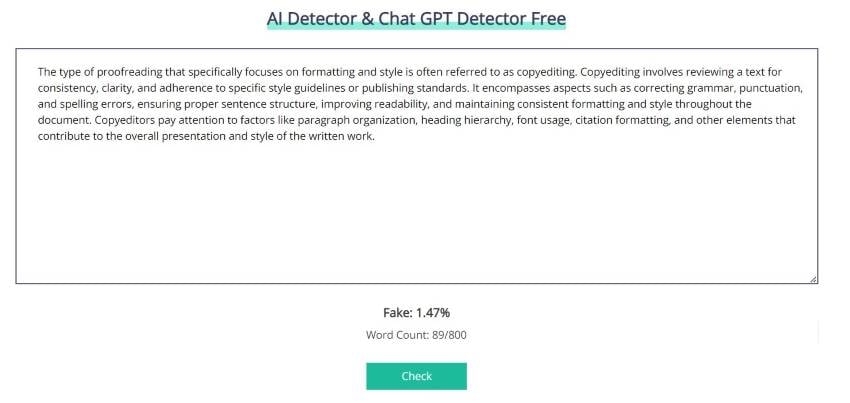
Last but not least is Corrector - a free online AI detector tool. It uses its very own GPT-3 algorithm for identifying AI-written text. You can rest assured that it's able to detect Chat GPT text.
Please note that it takes a minute for the analysis to finish. Also, there is a maximum word count limit set to 800. But that's expected. It is a free tool, and identifying AI-written text is not easy.
The good thing is that Corrector's capabilities extend beyond that. It can also identify fraudulent content in the text. For educators, this can be a valuable asset.
Why Is It Important for Educators To Be Able To Detect Chat GPT Written Text?
There are a number of reasons why educators need to be able to detect Chat GPT written text.
●To Protect Academic Integrity
Teachers give students homework so they can continue learning even after leaving the premises of the school. Often, the homework requires them to research or review the topic. However, students can now skip all that by using AI tools like Chat GPT, which is a free tool that anyone can use. And thus, the student does not learn what the teacher wants them to learn. Moreover, they learn how to cheat.
If teachers can catch those students using Chat GPT for this purpose, they can protect academic integrity.
●To Protect Students from Misleading Information
Chat GPT generates text based on patterns and examples from its training data. It allows the program to produce helpful information. However, the tool openly admits that not everything it produces is 100% factual information. Sometimes, it may generate inaccurate or leading misinformation.
Educators can protect students from misleading information from AI tools if they know who uses these tools. And hence, identifying AI text in the students' submissions is important.
●Show Students the Limitations of Technology
Think about this. Your students know that you can find out that they used Chat GPT to make their homework. They will be less likely to utilize the AI tool for this purpose. It shows them that technology can carry you far, but it can also stop you. Thus, it is better for you to actually gain knowledge and hone your skills.
This can also open up conversations about AI's role in learning. Sure, it can help you. For example, Chat GPT can quickly find the pieces of information you are looking for. However, misuse and over-reliance on the tool can backfire.
Conclusion
Turnitin is an amazing educational tool, as it detects plagiarism and Chat GPT-written text. But it is not the only tool that can help you with that. Tools like Wondershare PDFelement and HiPDF also offer AI detectors. Because these tools are also PDF solutions, and educators often work with PDFs, they offer so much value.
The question is, can they detect AI-written text reliably? Yes, they can. Both Wondershare PDFelement and HiPDF utilize GPTZero. GPTZero is a classification model trained using a bunch of human-written text and AI-written text. These characteristics make Wondershare PDFelement and HiPDF must-try tools for educators.
 Home
Home
 G2 Rating: 4.5/5 |
G2 Rating: 4.5/5 |  100% Secure
100% Secure



