A personal statement is an essential component of any college or university application. It allows students to showcase their achievements, goals, and aspirations to admissions officers, allowing them to stand out from other applicants. However, writing a compelling personal statement can be challenging, especially for those not confident in their writing skills.
Fortunately, several personal statement checkers and editing tools are available to help students improve their statements' quality. In this article, we will provide a comprehensive review of the top 7 personal statement checkers, including Wondershare PDFelement, a personal statement proofreading tool. Whether you are a high school student applying to college or a graduate student applying for a professional program, these tools can help you craft a winning personal statement.
In this article
Part 1. The Importance of Personal Statement Content
The content of a personal statement is critical because it gives admissions officers a window into who you are as a person and what you can bring to their institution. A well-written personal statement can help you stand out from the crowd and increase your chances of being accepted.
When creating a winning personal statement, focusing on the content is essential. This means highlighting your achievements, skills, and experiences that make you an ideal candidate for the program. You should also explain why you are interested in the program and what you hope to gain from it.
While personal statement editing tools can help improve the quality of your statement, they should not be relied upon to create the content. Editing tools are designed to help you improve the clarity, grammar, and overall structure of your writing. They are not intended to generate new ideas or content for your statement.
Content creation tools, on the other hand, are designed to help you generate new ideas and content for your statement. These tools can be useful for those who struggle with writer's block or need guidance on what to include in their statement. However, it's important to remember that the content you create with these tools should still be unique and reflective of your personal experiences and achievements.
Part 2. Top 7 Personal Statement Checker and Editing Tools
Now that we have discussed the importance of personal statement content let's dive into the top 7 personal statement checker and editing tools. These tools have been chosen based on their popularity, features, ease of use, and pricing. We will provide an overview of each tool and evaluate its strengths and weaknesses to help you choose the best one for your needs.
1. Proofed Online Personal Statement Checking Tool

Proofed is a popular online proofreading and editing service offering various services, including personal statement editing. The service provides a team of experienced editors who will review your statement for grammar, punctuation, spelling, and sentence structure. They will also provide feedback on the clarity and coherence of your writing.
Proofed offers several pricing options, starting at $0.036 per word for a 72-hour turnaround time. They also offer faster turnaround times for an additional fee. One of the advantages of using Proofed is that you can choose the level of editing you need, from basic proofreading to more in-depth editing.
Pros
The expertise of their editors
Range of editing services available
Fast turnaround times.
Cons
The service can be expensive
Issues with the user interface
Difficulty communicating with editors.
2. Scrubbed Up Personal Statement Editor

Scrubbed Up is an online personal statement editing service specializing in healthcare-related personal statements. The service provides grammar, spelling, punctuation, and sentence structure editing. They also offer feedback on the content and structure of your statement.
Scrubbed Up is free. Med students, check your statements. But you can get the feedback within 2 weeks.
Pros
Specialization in healthcare-related personal statements
Phone consultation option with an editor.
Cons
The service is only suitable for those applying to healthcare programs.
3. UCAS Personal Statement Length Checker

The UCAS Personal Statement Length Checker is a free online tool that helps applicants ensure their statement meets the word count requirements for UCAS applications. The tool checks the length of your statement and highlights any areas over or under the word count limit.
The function of this tool is simple, making it useful for those who want to ensure their statement meets the word count requirements. Additionally, the fact that it is a free tool means it is accessible to everyone.
Pros
Simple and easy to use
Free
Cons
It only checks the length of your statement
Does not provide any editing or proofreading services
4. ProWritingAid Personal Statement Checker

ProWritingAid is an online writing and editing tool offering various services, including personal statement editing. The tool checks your writing for grammar, spelling, punctuation, and sentence structure errors. It also provides suggestions for improving your writing style and offers a range of editing and formatting tools.
ProWritingAid offers a range of pricing options, starting at $30 per month or $399 for lifetime payment, including access to editing tools and a limited number of monthly checks. It also has a Free account with a limited word count and rephrases per day.
Pros
Comprehensive editing and writing tools
Pricing options are relatively affordable
User-friendly.
Cons
The service can be slow
May have difficulty processing longer documents.
5. PDFelement: More Than Just a Personal Statement Checker
Wondershare PDFelement - PDF Editor Wondershare PDFelement Wondershare PDFelement is not just your ordinary PDF editing software. With its advanced AI feature, it goes beyond the basics and becomes an exceptional personal statement checking and editing tool. This innovative feature allows PDFelement to seamlessly edit and check text in an academic tone, ensuring that your personal statement is polished and professional.
In addition to its AI capabilities, PDFelement offers awide range of features to enhance your PDF personal statement editing experience. From OCR (optical character recognition) to form data extraction, PDFelement empowers you to create and edit personal statements with ease. Whether you need to add page numbers to your personal statement pages or transform scanned documents into editable text, PDFelement has got you covered.
What sets Wondershare PDFelement apart is its accessibility. With a free version and affordable subscription plans, PDFelement caters to users of all budgets. So whether you'rea student or a professional, PDFelement is the perfect tool to elevate your personal statement to new heights.
Using PDFelement in Drafting Personal Statement
The "Let's Chat" feature in PDFelement can be a helpful tool when drafting a personal statement. First, use the feature to draft an outline by asking PDFelement's AI assistant Lumi for suggestions on what to include in each section. For example, you could ask, "What should I include in my introduction?" or "What are some key points to highlight in my work experience section?"
Here is a step-by-step process to use the "Let's Chat" feature for drafting a personal statement:
Step 1 Open PDFelement and click the "AI" icon at the right side of the interface to switch on the AI sidebar.
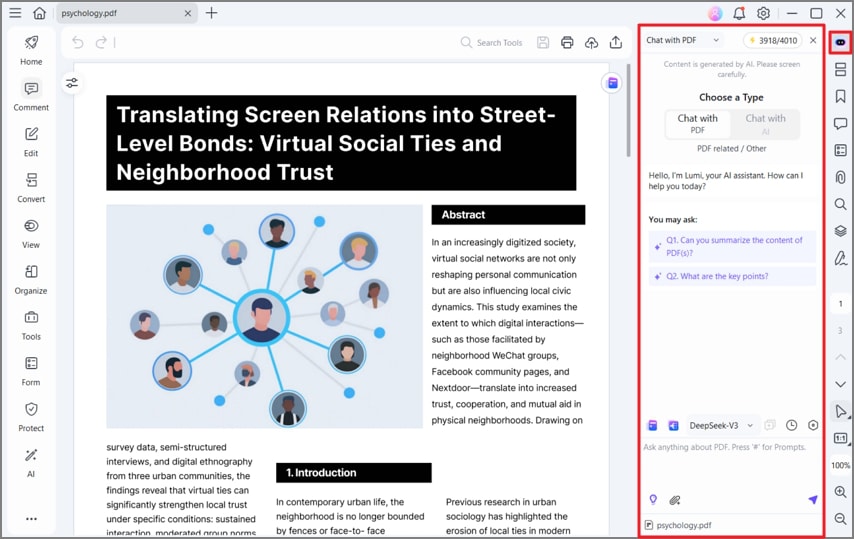
Step 2 Type or speak yourrequest clearly, such as "Can you provide me with a detailed outline for a personal statement?" Paste the copied outline into the blank PDF document for further editing

Step 3 Ask Lumi for suggestions on what to include in each section of your statement. For a more precise and detailed response, kindly provide additional background information in the prompt.

Step 4 You can also type out your ideas and ask Lumi to proofread and rewrite them.
Step 5 Repeat the process for each section of your statement.
Step 6 To give your personal statement a professional looking, go to PDFelement Template Mall to find a PDF template.

Step 7 Download the template and insert the text into the downloaded template.

Step 8 Once you have finished, review and edit your statement, adjust the formatting as necessary.

For example, if you struggle to develop a strong statement, you could ask Lumi, "Can you suggest a good opening sentence for my statement?" Lumi may respond, "One possible option could be: 'As a highly motivated and dedicated individual, I am excited to apply for...'". Use this as a starting point and continue the conversation with Lumi to refine and improve your writing.
Using PDFelement for Proofreading
If you want to ensure your statement is error-free and well-written, PDFelement's Proofread feature can help. Select the text to check and access the feature from the floating toolbar or under the "Edit" tab.
Once you open the Proofread feature, Lumi will provide suggestions on correcting grammar and spelling errors and improving your word choice and sentence structure. You can see the revised version underneath and easily replace the original text with the revised one using the "Replace original text" button.
PDFelement's Rewrite feature can also help you improve your personal statement's clarity, style, and grammar. Simply follow these steps:
Step 1 Open your statement in PDFelement.
Step 2 Go to AI sidebar, click on the "Proofread" command.

Step 3 Enter the content you want to proofread in the "Content" box.
Step 4 Click "Proofread" and review the suggested improvements.
Step 5 Click the "Copy" button and insert it into your file.

Pros
Utilize advanced algorithms to provide accurate feedback on grammar, spelling, punctuation, and sentence structure
Quickly check your personal statement for errors and inconsistencies. Saves time compared to manually proofreading
Provide an objective evaluation of your personal statement. Eliminate subjective biases that may arise when relying solely on human proofreading
Cons
Limited contextual understanding
6. Hemingway Editor for Personal Statement Checking

Hemingway Editor is an online editing tool that simplifies and clarifies your writing. The tool highlights areas where your writing is unclear, redundant, or uses complex sentence structures. It also provides suggestions for improving your writing style, such as using simpler words and avoiding passive voice.
Hemingway Editor offers a range of pricing options, starting at $19.99 for the desktop app, which can be used offline. The online version of the tool is free to use, but it does not have all the features of the desktop app.
Pros
Focus on clarity and simplicity
User-friendly
Offers a range of useful features
Cons
Does not provide in-depth editing or proofreading services
7. Grammarly for Personal Statement Checking

Grammarly is an online editing and writing tool that checks your writing for grammar, spelling, punctuation, and style errors. It also provides suggestions for improving your writing style, such as using more precise vocabulary or avoiding passive voice. Grammarly has various features, including a plagiarism checker and a tone detector.
Grammarly offers a range of pricing options, starting at $12.00 per month for the premium plan or $15.00 per month for the business plan, which includes access to all features, including the plagiarism checker and the tone detector. Grammarly also offers a free version of the tool, which includes basic grammar and spelling checks.
Pros
Comprehensive editing and writing tools
User-friendly
Offers a range of pricing options
Cons
Can be slow
May not catch all errors
Conclusion
The personal statement is an important part of the application process, and using the right tools can help ensure its success. You can find the best fit for your needs with the top six personal statement checkers and editing tools we have reviewed. PDFelement offers a unique feature with its PDF AI robot Lumi, which can further improve your statement. Remember to focus on grammar, spelling, and the content and message you want to convey. Best of luck in your application journey!
 Home
Home
 G2 Rating: 4.5/5 |
G2 Rating: 4.5/5 |  100% Secure
100% Secure



