In the past, the only reliable way to detect grammatical errors in your writing was by sending it to a proofreader. They will read your text and mark the errors, ask questions about confusing ones, or suggest corrections. Nowadays, there is a faster method: AI Proofreading.
In this article, we will introduce the 10 most reliable AI proofreading tools. Know their features, pros, and cons. Compare them and see which tool is the best for you.
In this article
Part 1. What is AI Proofreading
AI Proofreading is the practice of using AI tools to review and correct written content. It is faster and more accessible than traditional proofreading methods, which require the help of another person. The AI detects grammatical errors, and you can correct them in real-time.
The AI tool is always available, so you can use it whenever. It is also more convenient to use. You can make it analyze a single sentence. Meanwhile, when working with a human proofreader, you need to finish the article or manuscript first.
Of course, these tools are not perfect. They have their own sets of limitations. Thus, they can fully replace human proofreaders. However, they can detect most of the errors in grammar, punctuation, spelling, sentence structure, and even style. This reduces the workload for the human proofreader, speeding up the process.
Part 2. Top 10 AI Proofreaders
Proofreader AI tools are common. Some of them are far more reliable than others. We have identified them and listed them in this article. Below, you will find the 10 best AI proofreaders in the market.
1. Wondershare PDFelement
Wondershare PDFelement is a popular PDF editor that offers a wide range of features. For example, it offers advanced AI features. It can proofread text or PDFs. Furthermore, you can use this tool to rewrite your text to improve the writing or content flow.
Having access to the AI proofreading tool inside a PDF editor gives you convenience. You do not need to open two different apps since the document editor and the AI proofreader are in the same window.
On top of that, Wondershare PDFelement offers other useful features. You can use the Share feature to easily send the PDF to a human proofreader. It also has E-sign, Compress, and Combine features, which you may also have to use.
How To Use the Proofreading AI Tool in Wondershare PDFelement
- Open Wondershare PDFelement and open the document you want to proofread by clicking Open PDF or Create PDF.
- Click the Grammar Check option on the side toolbar.
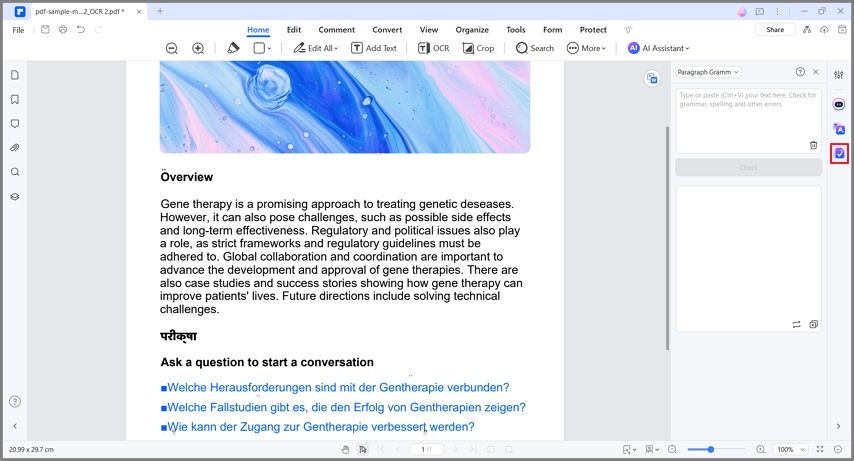
- Select Paragraph Grammar Check. Copy the text you want to proofread and click Check. Read the AI assistant's suggestions and revise your document.
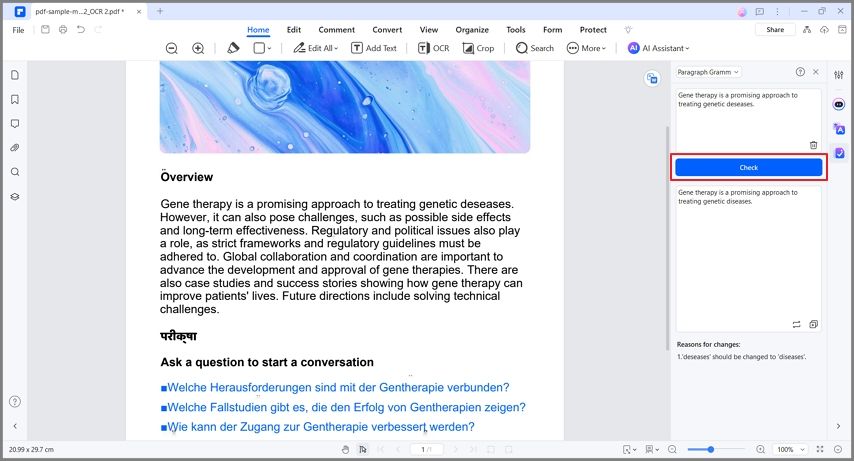
- Alternatively, select PDF Grammar Check. Select the page that you want to proofread and a destination folder. Click Check. Find and open the output file to check the corrections made.
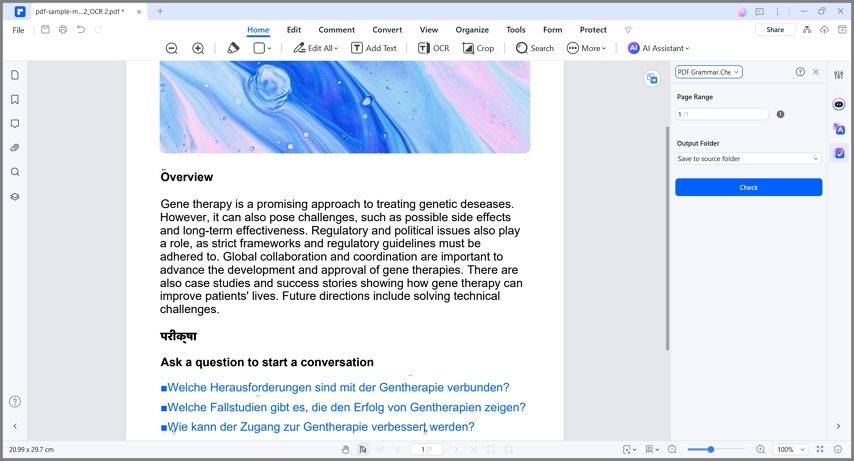
2. Grammarly
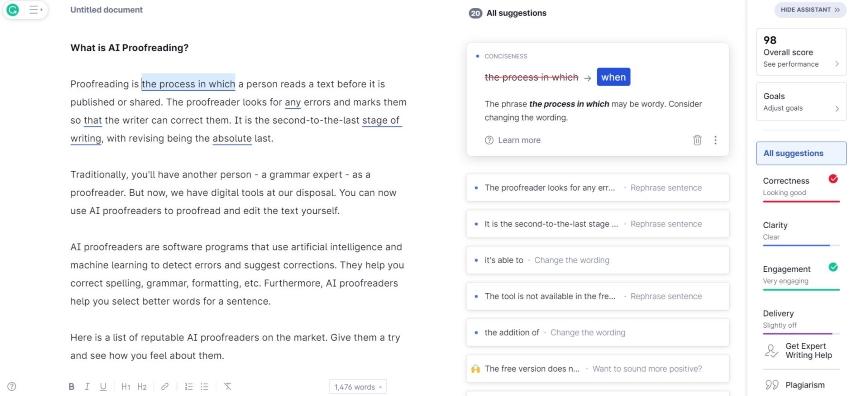
Grammarly is one of the most widely used proofreading tools. It can detect errors in grammar, spelling, tone, and style. Made for writers, it also allows you to set the tone, target audience, language, and level of formality. Grammarly creates suggestions based on these settings.
Grammarly is even better now that it has AI proofreading capabilities. It offers an AI writer that can improve or rewrite your sentences and paragraphs.
3. Ginger
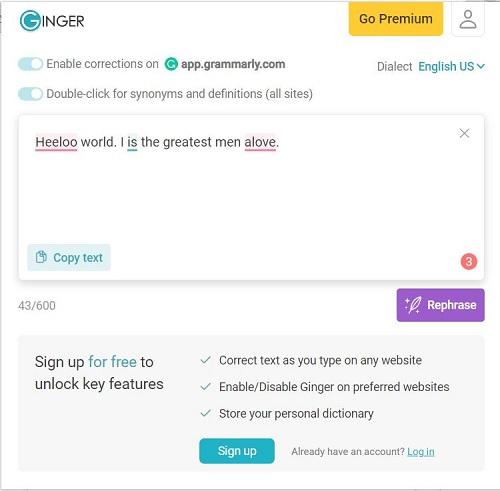
Ginger is a free online proofreading AI tool. It can proofread text or Word files. It can detect grammatical errors, highlight them, and suggest corrections. The tool supports US English and UK English for free, but you can unlock 40 more languages by paying.
Please note that the free version of this tool has limited capabilities. For example, the text it can analyze can't have more than 450 characters. If you wish to use it for longer text, you need a subscription.
4. WhiteSmoke
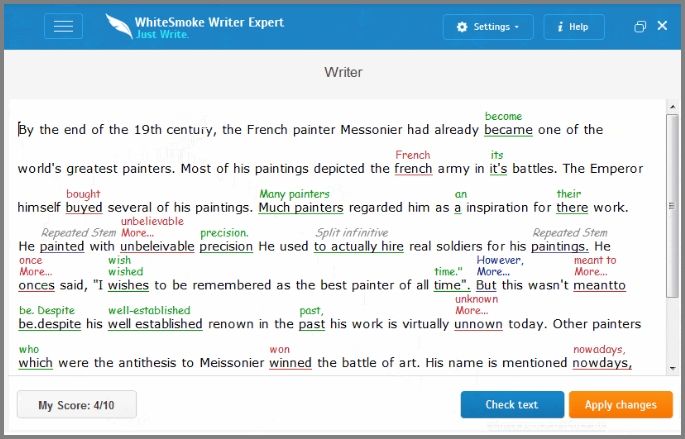
WhiteSmoke is an advanced AI proofreading tool. It can detect errors other tools failed to detect. Like the others, it suggests corrections.
WhiteSmoke also helps you improve your writing by rating your written content. It grades the text based on the average sentence length, voice, redundancy, use of appropriate language, and more. This sets a goal that you would like to reach by revising your sentences. As a result, it helps you become a better writer.
5. Trinka
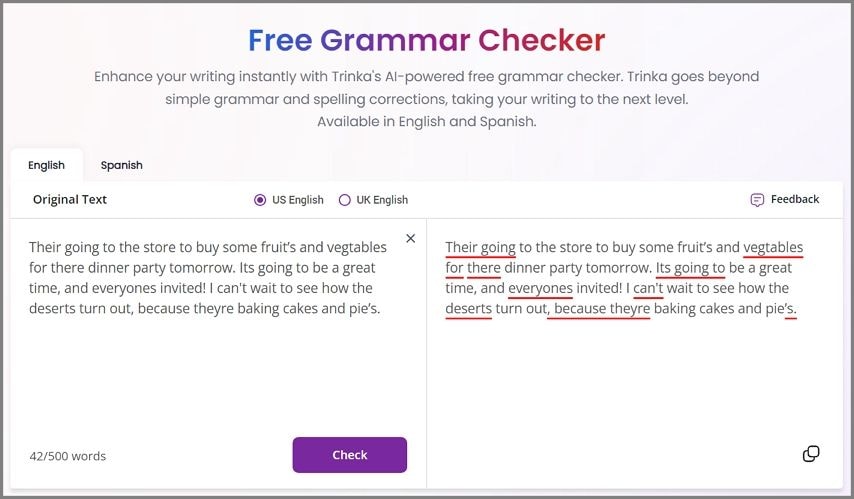
Trinka is one of the AI proofreading tools that you can use for free. It is a web app that can analyze text that is no longer than 500 words. The tool highlights errors in grammar, spelling, or style using red underlines. Clicking on these underlined words and phrases shows you suggestions that you can click to apply corrections.
Trinka supports US English, UK English, and Spanish.
6. Outwrite
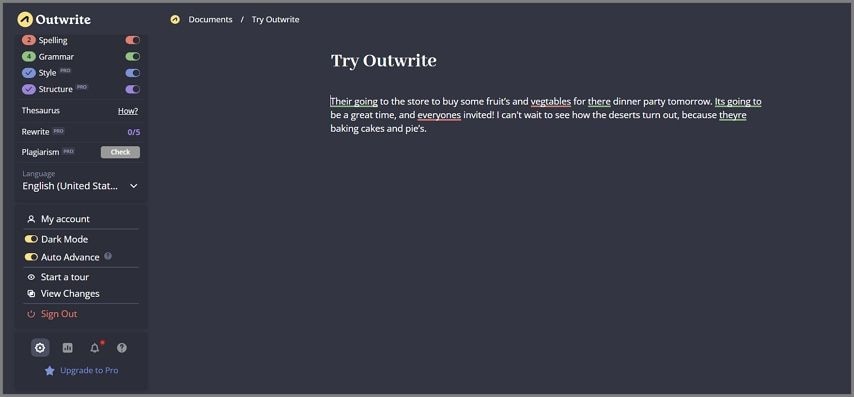
Outwrite is an amazing tool. Unlike the other AI proofreading tools, the suggestions are toggleable. Outwrite can detect errors in spelling, grammar, style, and structure. Each one has its own switch, so you can keep the spelling and grammar suggestions on and turn off the ones for style and structure if you want to.
Outwrite also has other features, including an AI rewriter, thesaurus, and plagiarism checker.
7. Mike DocuSieve
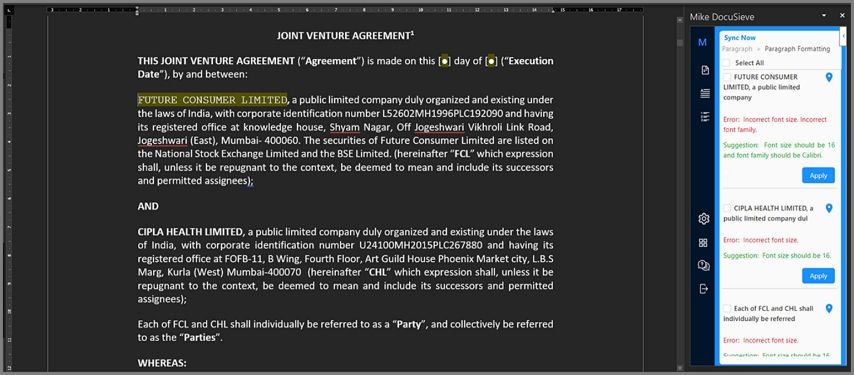
Mike DocuSieve is an add-on for Microsoft Word. This AI proofreader works in real time. It detects errors as you type, creating a streamlined workflow. Mike DocuSieve can look for punctuation, grammar, and spelling errors. Furthermore, it can predict your next word and detect plagiarism.
8. Sapling
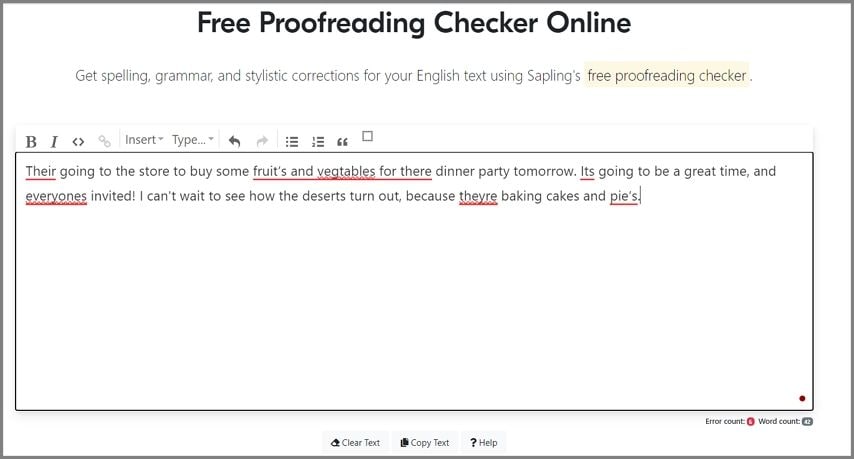
Sapling is one of the best free proofreading AI tools you can find. It is an online tool that does not require account registration. Unlike other free tools, Sapling can analyze long text. We used it on a 1200-word long article, and it worked. However, the free version shows you errors in grammar and spelling only. It marks the errors in style, but the explanations and suggestions are not accessible unless you subscribe.
9. Antidote
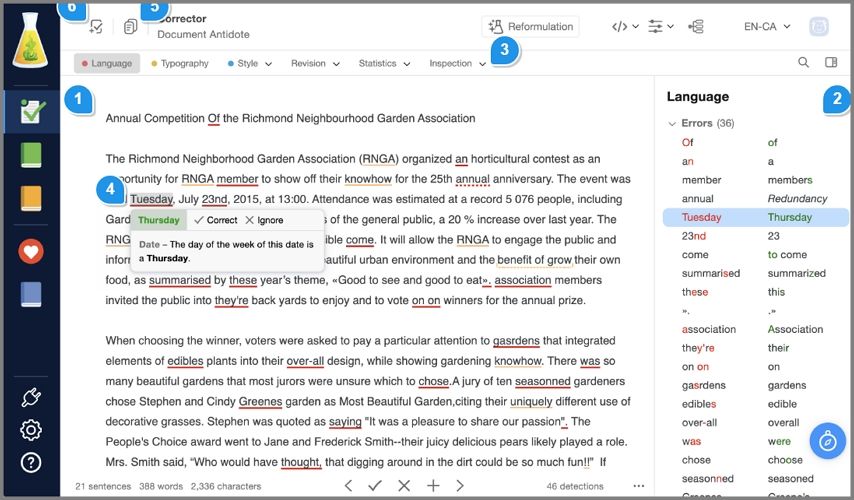
Antidote is an advanced AI proofreading tool. It lists all the errors on the sidebar, and you can click each one to get redirected to it. The tool suggests corrections for language, typography, and style. Each suggestion is already visible on the sidebar, so you can ignore the ones you know are not actually errors.
Antidote is also now testing a new feature called "Reformulation," which is their AI paraphrasing tool.
10. Wordvice AI
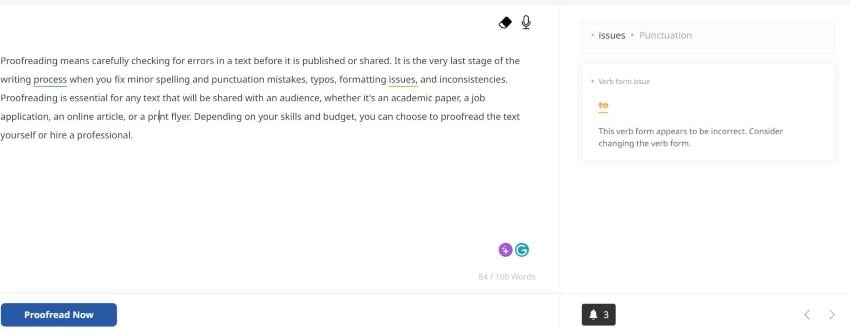
Wordvice AI lets you look for grammatical errors online. It performs better compared to other tools in detecting clarity issues. Of course, it's also great at detecting grammar and spelling errors.
This AI proofreading tool lets you select a document type. For example, it lets you specify if the article is for academic or business purposes. Wordvice AI tailors its suggestions based on your picked setting.
Conclusion
AI proofreading tools are incredible tools that let you save time, effort, and money. You can use them to reduce the grammar, punctuation, and spelling errors in your writing before sending them to a human proofreader. The best part about them is their availability. You can use them whenever. No need to wait for days before you can start your revisions!
Wondershare PDFelement is the best tool for editing and proofreading PDFs. As a PDF editor and AI proofreader combined in one package, it offers a lot of convenience. On top of that, Wondershare PDFelement provides you with additional features like Share PDF and Compress PDF.
 G2 Rating: 4.5/5 |
G2 Rating: 4.5/5 |  100% Secure
100% Secure




