Cover letters are key when applying for jobs. They let you show why you're a good fit for a position, and they're your chance to make a good first impression. However, writing a strong cover letter can be hard and take time. This is where AI comes in.
AI, or artificial intelligence, is changing how we make cover letters. AI cover letter generator tools can quickly create personalized cover letters. They use details from your resume and the job description, making creating cover letters that catch an employer's eye easier. This new tool is a big help for job seekers.
In this article
- Understanding AI Cover Letter Generators
-
- PDFelement
- Grammarly AI Cover Letter Generator
- Teal AI Cover Letter Generator
- Kickresume: ChatGPT Cover Letter Generator
- Rezi Free AI Cover Letter Writer
- Rytr - Cover Letter AI Writer
- Zety Cover Letter Creator AI
- Jobscan Cover Letter Writing AI
- AIApply - Cover Letter AI
- HyperWrite AI: Generate a Cover Letter with AI
Part 1. Understanding AI Cover Letter Generators
Cover letter AI generators are tools that help you write cover letters quickly. They use artificial intelligence to create letters that fit the job you're applying for. Here's how they work: You provide some information, like your job experience and the job you want. The AI then uses this info to write a cover letter for you. It picks words that match what employers are looking for, which can help your letter stand out.
There are several benefits to using AI to write cover letters:
- It saves you time. You don't have to start from scratch every time. The AI gives you a base to work from.
- It helps you tailor your letter to each job. This can increase your chances of getting noticed.
- It reduces stress.
Writing a cover letter can be tough, and AI makes it easier.
Part 2. Top 10 AI Cover Letter Generators
Here are the top 10 cover letter generators AI available today. These tools can help you quickly create strong cover letters.
1. PDFelement
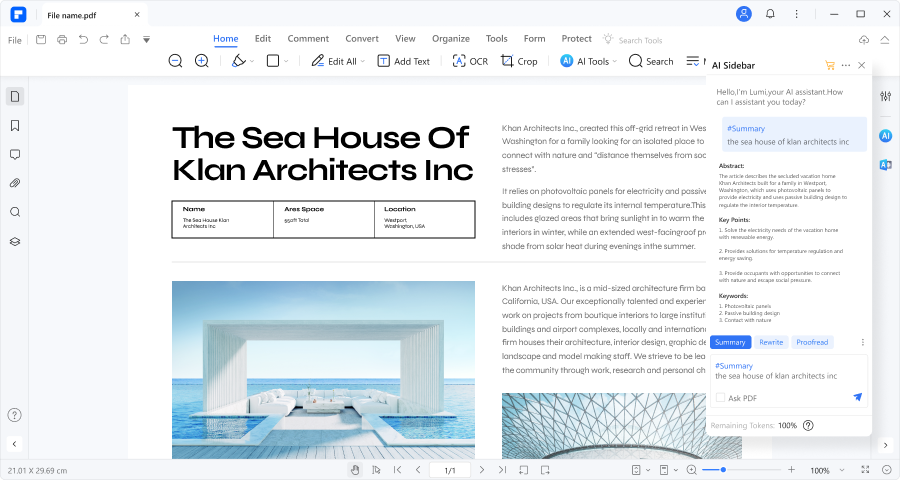
PDFelement is a tool for easily creating professional-looking cover letters. Its special section, the Template Mall, offers many designs.
PDFelement's AI features make creating cover letters simple and effective. You start by telling the AI to generate a cover letter. It asks for your details like job experience and education. You input these, and it crafts a personalized cover letter for you. Besides writing, PDFelement can also proofread and rewrite your letter. This helps fix any mistakes and improves how your letter sounds. These AI tools ensure that your cover letter is professional and tailored to your desired job.
Here's how you can use PDFelement to make a cover letter:
Step1
Start by opening PDFelement. Click the "+" sign, then choose "PDF Template" to enter the Template Mall.

Step2
Look through the different PDF templates. Pick one that you like for your cover letter.

Step3
Click on "Edit now" for the template you choose. It will open up in PDFelement's main screen.

Step4
To start making your cover letter, click on the AI sidebar and select "Chat with AI."
Step5
Type in "Create a cover letter." PDFelement will guide you through the process and ask for details like your work experience and education.

Step6
Enter the details it asks for, then say, "generate a cover letter."
Step7
Once your cover letter is made, you can use features like "Proofread" and "Rewrite" to improve it.

Step8
Copy the text that was generated and paste it into your template. You can change the font, size, and color. You can also add pictures, shapes, and your digital signature.

Step9
When you're happy with it, click "File" > "Save" to save your cover letter. You can also print it, share it, or send it as an email.

PDFelement makes it easy to create a cover letter that looks professional. Its AI features help you write content that matches the job you're applying for. The tool also checks your writing and offers improvements. This improves your cover letter and will likely catch an employer's attention.
2. Grammarly AI Cover Letter Generator

Grammarly's AI Cover Letter Generator is a tool that helps you write great cover letters quickly. This tool is part of Grammarly, which many people use to improve their writing. Here's how it works for cover letters:
First, you upload your resume to Grammarly. This helps the tool understand more about your job experience and skills. Then, Grammarly asks you for basic details about the job you're applying for. With this information, it creates a draft of your cover letter. It's written in a way that's right for a cover letter.
After you have your draft, you can use Grammarly to improve it. The tool checks your writing to make sure it's clear and mistake-free. It also helps you get the tone and length right with just a few clicks. Your cover letter will sound professional and be what the employer seeks.
3. Teal AI Cover Letter Generator

Teal's AI Cover Letter Generator is designed to help you quickly create personalized cover letters. This tool stands out because it tailors each letter to your career history and the specific job you're applying for. Here's a simple guide on how to use it:
Step1
First, upload your existing resume into Teal's Resume Builder.
Step2
Go to the "Cover Letter" section in Teal and attach the job description for the job you want to apply for.
Step3
Click on "Generate with AI". The AI will use the information from your resume and the job description to create a cover letter that matches your profile and the job requirements.
Step4
After generating the cover letter, you can review it. You can update your resume, attach a different job description, or regenerate the cover letter.
Using Teal's free AI Cover Letter Generator saves time and strengthens job applications. It ensures your cover letter is customized for each job, making a stronger impression on potential employers.
4. Kickresume: ChatGPT Cover Letter Generator

Kickresume has teamed up with ChatGPT to help you write cover letters easily. Their AI Cover Letter Generator free uses the advanced GPT-4 model from OpenAI. This model understands how to put together words in a way that sounds like a human wrote them. It's helpful if you find writing tough or don't know where to start.
Here's how you can use Kickresume to tailor a cover letter:
Step1
Start by entering the job title you are applying for.
Step2
Press "Use AI Writer." Just click this button, and the AI will quickly write a cover letter for you based on the job title you gave.
Step3
Once the cover letter is created, read it carefully. You can press the button again to make changes or to start over.
Kickresume's AI generator is great for quickly creating a draft of your cover letter. It helps you get past the hard part of starting and gives you a base to work from. Just make sure to add your personal touch to the cover letter to reflect who you are and what you can bring to the job.
5. Rezi Free AI Cover Letter Writer

Rezi is a powerful AI-driven tool for quickly creating cover letters tailored to specific jobs and companies. It can generate a cover letter in just a few seconds and is designed to increase your chances of getting noticed by top companies.
Here's how to create a cover letter from scratch using Rezi:
Step1
Input the job title you're applying for and the company's name.
Step2
Click to generate your cover letter.
Step3
After creating the cover letter, you should read it carefully and make any necessary changes.
Rezi's tool is straightforward and aims to simplify writing a cover letter. By automating the initial drafting, you save time and can focus on fine-tuning the content to better reflect your personality and qualifications.
6. Rytr - Cover Letter AI Writer

Rytr offers a specialized AI-driven tool that helps you write professional cover letters quickly and easily. With Rytr, you can create cover letters that effectively showcase your skills and experiences, making a strong impression on potential employers.
Here's a simple guide on how to generate a cover letter using Rytr:
Step1
Start by selecting the language for your cover letter.
Step2
Pick the tone of your cover letter from Rytr's options.
Step3
In Rytr, select 'Cover Letter' from the dropdown menu.
Step4
Provide some basic information, such as a job description, a specific sentence, or keywords that define the role you're applying for.
Step5
Click on 'Ryte for me' to let Rytr's AI work its magic.
Step6
Check the generated cover letter and make any necessary adjustments.
Rytr's tool is designed to save you time while ensuring that your cover letter is well-crafted and tailored to the job you are applying for.
7. Zety Cover Letter Creator AI

Zety's cover letter creator is a handy tool that simplifies writing a cover letter. It helps you craft a professional-looking cover letter quickly, increasing your chances of landing your dream job.
Here's how you can customize a cover letter using Zety's tools:
Step1
Start by choosing a template from a wide variety of options.
Step2
Zety's templates have placeholders for personal information, experiences, and skills.
Step3
Adjust the design of your cover letter. You can change fonts, colors, and the overall layout.
Step4
Once you're happy with it, simply download your cover letter. You can save it as a PDF, Word document, or other formats.
Using Zety, you can create a great cover letter that speaks directly to your strengths and job aspirations. The tool is designed to be easy to use, ensuring that your final product is effective and professional.
8. Jobscan Cover Letter Writing AI

Jobscan's AI-driven approach to cover letter writing is designed to make your job application process smoother and more effective. It uses advanced AI technology to analyze your resume and the job description you're applying for, creating a tailored cover letter highlighting your skills and experiences matching the job requirements.
Here's how to use Jobscan to optimize your cover letter:
Step1
Upload your resume to Jobscan.
Step2
Copy and paste the job description of the position you are applying for.
Step3
With one click, the AI generates a cover letter for you.
Step4
After the cover letter is generated, you can make any changes.
Using Jobscan, you can quickly create a professional and personalized cover letter, increasing your chances of getting noticed by employers and landing job interviews.
9. AIApply - Cover Letter AI

AIApply offers a sophisticated AI Cover Letter writer that helps users create job-specific cover letters quickly. Powered by GPT-4, this tool analyzes resumes and job descriptions to craft a cover letter that showcases qualifications in the best light.
Step1
Upload your resume to AIApply. Include your details, job history, and skills.
Step2
Next, provide the job description for the position you are targeting.
Step3
Click on the 'generate cover letter' button.
Step4
Once the cover letter is generated, you can edit it.
Step5
After making any adjustments, save your cover letter.
Using AIApply's Cover Letter Generator, you can efficiently produce tailored cover letters that enhance your chances of making a good impression on potential employers and increase your likelihood of securing job interviews.
10. HyperWrite AI: Generate a Cover Letter with AI

HyperWrite offers an AI-powered Cover Letter Generator that helps you craft customized, professional cover letters for job applications, promotions, internships, or freelance proposals. The tool uses advanced GPT-4 and ChatGPT AI models to ensure your cover letter is unique and tailored to the job or opportunity.
Step1
Begin by gathering the job description, company information, and your resume.
Step2
Go to HyperWrite's Cover Letter Generator tool on their website.
Step3
Input the job description and company details, and upload your resume into the tool.
Step4
Click the 'Generate' button.
Step5
Once the cover letter is generated, review it carefully.
Step6
After finalizing, you can copy and paste the cover letter into your job application or email.
HyperWrite's Cover Letter Generator is designed to simplify the creation of high-quality cover letters, saving you time and helping you present your best self to potential employers.
Conclusion
AI cover letter writing streamline job applications by quickly creating personalized, professional cover letters. PDFelement offers tools to edit and enhance these documents for those seeking an edge. It's a powerful combo: AI creates your cover letter, and PDFelement polishes it to perfection, ensuring your application stands out impressively.

 G2 Rating: 4.5/5 |
G2 Rating: 4.5/5 |  100% Secure
100% Secure



