In our fast-paced digital world, working with PDFs is a daily necessity. But imagine if you could do more than just view or edit your PDFs—what if you could talk to them? Enter EasyPDF AI, a groundbreaking tool redefining how we interact with PDF documents.
Powered by ChatGPT, this innovative solution allows users to converse with their PDFs. Ask questions directly to your document, and get immediate, accurate responses. EasyPDF AI is not just another PDF tool in the market. It makes PDFs interactive, enhancing productivity and transforming the document interaction experience. Its mission? To simplify document handling by making it as interactive and user-friendly as chatting with a friend.
In this article
Part 1. Main Features of EasyPDF AI

EasyPDF AI simplifies chatting with PDFs through AI. It's a web-based tool, easy to use from anywhere. Here's a quick rundown:
- Core Function. EasyPDF AI allows users to chat with their PDFs. Using AI, it answers questions directly from the document content.
- Web-Based Access. No downloads needed. It's accessible from any web browser, making it convenient for all users.
- Choice of AI Technology. It offers GPT-3.5 and GPT-4, letting users pick the version that best suits their needs.
- User-Friendly Interface. This interface is designed for ease. Its simple layout ensures that anyone can navigate and interact with PDFs effortlessly.
- Quality Output. Delivers accurate and useful responses, making document interactions informative.
EasyPDF AI is not just about viewing PDFs; it's about engaging with them in meaningful conversations.
Part 2. How to Use EasyPDF AI
Using EasyPDF AI is straightforward, and here’s how you can get started and make the most of it:
Step1
First, visit EasyPDF AI's website. If this is your first time, sign up quickly. Then, log in with your email and password.
Step2
Once logged in, you'll see an "Upload PDF" button. Click it, choose your file, or drag it from your computer. You can also pull files from cloud storage like Google Drive.

Step3
Once your PDF has been uploaded, type your questions into the chat box. The AI will dig into your document and pull out answers quickly. You can ask for anything from specific details to summaries.

Step4
After getting your answers, you can save your conversation. This is great for keeping a record or sharing insights with friends or colleagues.

Step5
Done for the day? Log out to keep your account safe.
Here are also the insider tips on using EasyPDF Ai:
- Learn a few shortcuts, such as CTRL+U, to upload. They'll speed up your navigation and make your PDF chats even quicker.
- Uploading multiple PDFs at once? EasyPDF AI can handle it, making your work faster.
- Be precise with your questions. It helps the AI provide the exact answers you need.
- Ask for a summary if your document is long. It's a time-saver.
Follow these steps and tips, and you’ll be an EasyPDF AI pro. These can make your PDF interactions more efficient and insightful.
Part 3. Pricing Plan of EasyPDF AI
EasyPDF AI offers different plans to fit everyone's needs, from casual to power users. Here's a quick look:
Free Plan
- Perfect for trying things out. You can upload PDFs up to 3MB and 30 pages long, limited to 3 PDFs and 4 questions per day using GPT 3.5. Ideal for occasional users.
Chat GPT 3.5 Plan ($39/year)
- A step up for more frequent users. Bigger PDFs up to 30MB and 500 pages, with a daily limit of 30 PDFs and 100 questions to GPT 3.5. Great for regular users.
Chat GPT 4 Plan ($98/year)
- The premium choice. Same PDF size and number as the GPT 3.5 plan, but with access to GPT 4 for 100 questions per day, plus 100 questions to GPT 3.5. Best for professionals and heavy users.

The pricing reflects the features. More questions, bigger PDFs, and access to the latest AI (GPT 4) come with the higher tiers. This helps you decide based on how much you'll use the service and what AI power you need.
Verdict on EasyPDF AI
EasyPDF AI stands out as a unique tool for interacting with PDFs, thanks to its chat feature powered by AI. It's easy to use, making it a hit for people who aren't tech experts. You can just upload a PDF and ask questions immediately, getting precise answers.
EasyPDF AI is highly effective and reliable for various business and academic needs. Its simplicity and innovative approach to interacting with PDFs make it a valuable tool. EasyPDF AI could greatly enhance your productivity and understanding of documents.
Part 4. PDFelement as an Alternative for EasyPDF AI
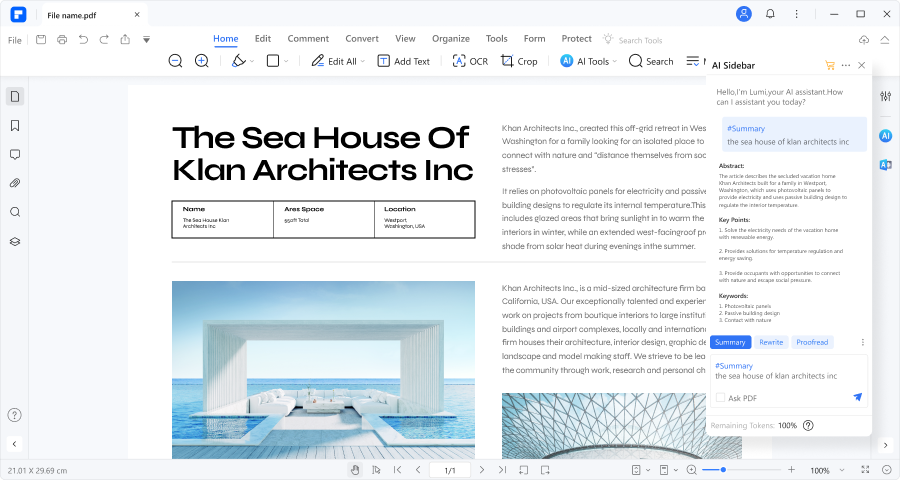
PDFelement is a powerful desktop program. It's a robust alternative to web-based tools like EasyPDF AI. It leverages AI technology not just for PDFs but for various document formats. PDFelement also broadens its utility beyond what many online tools provide.
One of the key advantages of PDFelement is its compatibility across different platforms. Unlike web-based solutions, PDFelement offers enhanced reliability and control. Here’s what sets PDFelement apart:
- Summarize PDF: Tackling a long document can feel overwhelming. This feature gives you a brief overview. And it also helps you grasp the main points without spending hours reading.
- Chat with PDF: Imagine asking your PDF questions and getting answers immediately. This feature turns your document into a helpful assistant. It's always ready to instantly provide the information you need.
- AI Content Detector: Ever needed to find AI content in a document quickly? This tool scans your PDFs, pinpointing the generated content made by AI.
- Rewrite PDF: Sometimes, the way something is written just doesn't click. This feature lets you tweak and refine your text. It also ensures that your message is clear and easy to understand.
- Proofread PDF: Typos and grammatical errors can slip past the best of us. This tool reviews your documents, catching mistakes and suggesting corrections to ensure your work is polished and professional.
- Explain PDF: Have you ever read something and wondered, "What does this mean?" This feature breaks down complex sections. It also offers clear explanations to help you understand your document better.
Comparing EasyPDF AI and PDFelement
Here's the comparison between EasyPDF AI and PDFelement:
AI Interaction with Documents
EasyPDF AI excels in making PDFs conversational. You can chat with your PDFs, asking questions and getting immediate answers. This interaction feels natural and intuitive, like texting a friend. PDFelement, on the other hand, offers a wider range of AI-driven tasks beyond chatting. It can summarize, translate, and even rewrite PDF content.
Both tools require an internet connection for their AI features. However, PDFelement offers desktop software benefits, including working offline for basic tasks. On the other hand, Easy PDF AI is entirely web-based.
Document Management Capabilities
EasyPDF AI is mainly about chatting with PDFs. It doesn't focus on editing or converting documents. PDFelement shines here, allowing users to edit, convert, and create PDFs from other formats. This makes PDFelement a more comprehensive tool for managing documents. It's also suitable for tasks like compiling reports or creating presentations.
Unique Features and Functionalities
PDFelement stands out with other unique features such as translation, OCR technology, and form creation. These tools enhance productivity and convenience. EasyPDF AI's standout feature is its conversational interface. This is perfect for users who need quick answers from their documents.
Conclusion
When choosing between EasyPDF AI and PDFelement, consider what you need. If you love chatting with PDFs for quick info, EasyPDF AI is your go-to. Need more, like editing or translating documents? PDFelement has you covered. Both tools bring AI power to your documents, making your work easier and more efficient in their unique ways.

 G2 Rating: 4.5/5 |
G2 Rating: 4.5/5 |  100% Secure
100% Secure



