 Home
>
PDF Printer
> 10 Best Mac OS 11 Big Sur Printers
Home
>
PDF Printer
> 10 Best Mac OS 11 Big Sur Printers
There are several printers that Apple produced for Mac. However, the printer and scanner drivers for macos 11 do not support the Mac printers. This has led Apple users to resort to third-parties who offer macos 11 compatible printers. Additionally, since Mac users are inclined to professional publishing or art production, quality printers are a must. This article offer review of some of the best macos 11 printers presently available in 2024 that offer quality production giving you the value for your money.
10 Best Printer for macOS 11 in 2024
Printers have become part of our daily living demanding you to look for the most compatible and reliable for your personal and business needs. Your printer should be easy to set, operate, and operate with most of your devices like mobile devices, tablets, laptops, tablets, and PC. Rather than the purchase of a fax, a scanner, a printer, and a photocopier separately, many are opting for a unit combining all together. They are easy to use, save on space, cost-effective, and offer high-quality work. There are many options in marketing and deciding on the right one is a tussle. The following is a review of all-in-one printers that are compatible with macOS 11.
1. Brother-Inkjet-Printer-MFC-J985DW-XL
The MFC-J985DW-XL from Brother is very simple to install and comes with all the required accessories. It is compact hence occupies minimal space and light to carry. It has twelve cartridges that produce up to 7200 monochrome pages and 3600 color pages. Since it is codeless, it keeps the working bench clean and free of wires. Automatic duplex printing technology ensures fast and high production of documents. The printer supports the macos 11 hence suitable for Mac, tablets, laptops, and desktop devices. The dash replenishment by Amazon monitors the ink and automatically orders allowing a continued production of documents. The Brother-Inkjet-Printer-MFC-J985DW-XL retail at $ 286 on Amazon and it is easy to maintain giving users the value for their money.

2. Canon-TS9020
The Canon TS9020 has proved to be the best printer for macOS 11 in 2024 currently in the market. It is compact and occupies very little space. It is suitable for use at home, RV, mobile homes, and offices. The printer is compatible with a number of OS among them the macOS. Setting up the printer is simple and requires no extra tools. The installation instructions found in the packaging are easy to understand and follow.
The printer is popular for its elegant white color that suits any background. Its wireless nature keeps the working space without cords everywhere. It can work with tablets, laptops, and desktops. The printer works with AirPrint as well as Cloud Print supported by Google. The 6 ink system produces stunning quality prints. It is fast and maintains consistency without compromising on quality. The Printer retails at $329.99 at Amazon.

3. Brother-Inkjet-Printer-MFC-J985DW
The Brother printer has a production capacity of up to 20 pages per minute making it ideal for daily paper production. It offers high-quality production of both black and white as well as color prints. The wireless nature allows it ideal to be connected with tablets, laptops, and desktops maintaining a clean working area. The dash replenishment saves you the headache of ordering and running out of ink when working. The printer is well known for its consistency in performance and speed with high-quality production. The printer retails for $ 469.99 on Amazon.

4. Brother-MFC9130CW
The Brother MFC9130CW is compatible with Mac. Installing the printer is simple since it does not require additional accessories. It is compact and lightweight that allows it to be carried around easily. The printer can produce up to 19 pages of color and black and white pages. It comes with a touch screen of 3.7 inches that displays the functions. The LED technology allows high-quality prints. The printer is wireless and works with mobiles, laptops, desktops, and tablets. The Wi-Fi technology for remote printing supports Cortado Workplace, iPrint and Scan, AirPrint, and Cloud Print. The unit has fax, scan, copy, and fax functions. the printer retails at $289.99 at Amazon.
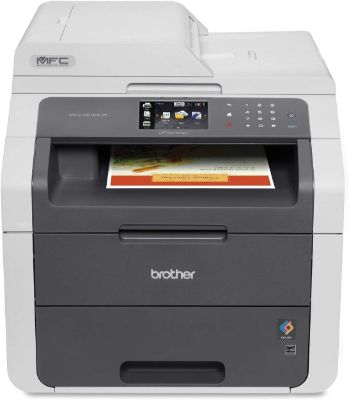
5. HP-Tango
The HP Tango supports the Mac operating system. It is compact which enables it to fit in small spaces like studios, dorm rooms, or even mobile homes. The printer is simple to set up and comes with a set of instructions in the packaging. The compatibility nature makes it work well with Windows and Mac operating systems. The wireless nature allows for neat working areas free of clutter. It works best with a Smartphone, laptops, tablets, and computers.
The Tango offers quality and professional prints as well as supporting borderless photos of up to 5 by 7 inches. It has a clear, sharp, and vibrant color that matches any background. Remote printing allows for Alexa, Microsoft Cortana, and Google Cloud printing. Tango retails at $91.90.

6. Canon-2986C002-PIXMA-TS6220
The Canon printer is ideal for daily printing needs. It is simple to install since it does not require extra accessories. Its cordless nature makes it ideal for use by laptops, smartphones, computers, and tablets. The printer has the option of using Bluetooth and USB functions to allow for the production of documents. It is fast and produces high-quality color and black and white printing. The printer offers strong linkage and maintains constant and additionally fast production. Just like other printers offered by Amazon dash, it has the attribute of replenishing ink when the level goes down. This saves you the headache of reordering ink and disruption of printing and production of documents. The printer retails at $268.00 at Amazon.

7. HP-OfficeJet-3830
The HP-OfficeJet-3830 is a wireless printer that is compatible with Mac among other operating systems. The printer is easy and simple to connect as it does not require extra accessories. The printer is light in weight and compact which makes it occupy less space. The high-yield cartridges enable the printer to handle numerous pages. The printer is wireless which makes it's surrounding clean and work best with tablets, mobile devices, laptops, and computers. Besides, the printer is quite fast producing high-quality prints.
The printer is simple as well as trendy. It comes with fax, copy, scan, and print functions. The printer comes with dashboard replenishment from Amazon which allows the printer to make orders automatically when the level of ink is below a certain level. This saves on time by avoiding disruptions when on low ink and enhances productivity and efficiency. The printer retails at $59.99.
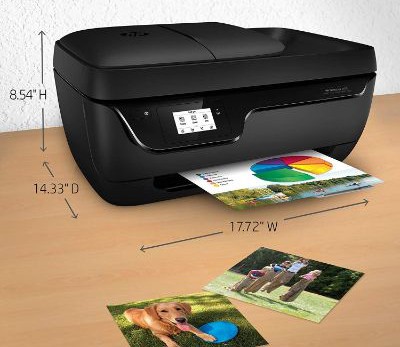
8. Brother HL-L2350DW
The HL-L2350DW by Brother Works is another entrant into Mac’s compatible printers. Just like the other printers from the same production house, it is compact and fits in any small space. It is light in nature and can be carried in recreation vehicles, mobile homes, office,s or even at home. The printer is compatible and works well with Windows and Mac among other software. The HL-L2350DW is easy to use and comes with clear instructions in the package for easy installation and setting.
The printer can produce up to 32ppm making it very fast without compromising the quality. It is possible to produce up to 15,000 pages. It is wireless which minimizes accidents due to wires, disconnections of the printer from the power, and makes the working bench clutter-free. The printer has duplex printing which increases its productivity and the Wi-Fi feature allows AirPrint as well as Cloud Print. The printer retails at $279.99.
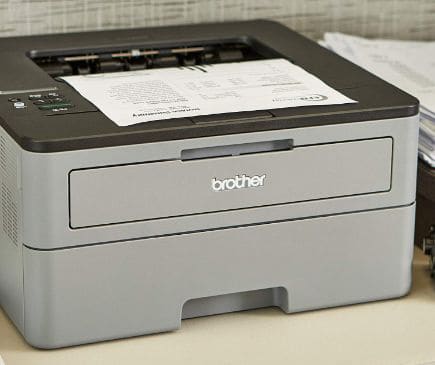
9. HP-DeskJet-262
The HP-DeskJet-262 printer is ideal for handling daily jobs. The printer is simple to connect since you do not require extra accessories. The duplex function allows fast production of documents while maintaining high and neat quality for both color and black and white prints. It is efficient, consistent, and relatively quick. The wireless nature allows for remote connectivity with mobile phones, tablets, and computers easily. The tray of the printer can handle up to 25 sheets. The smart feeding system makes the printer less prone to paper jamming. The printer is compact and hence occupies less space. It is light in nature and hence can be carried with much ease. The printer retails at $229.00 on Amazon.
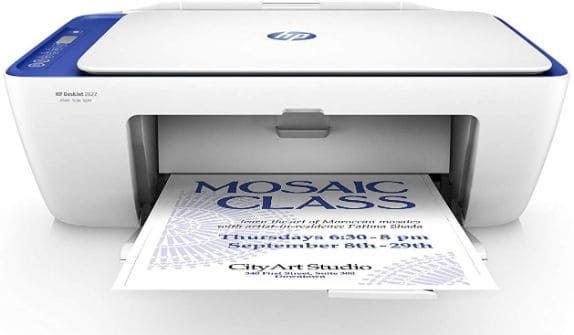
10. Canon Color imageCLASS MF733Cdw
The MF733Cdw Canon printer is a reliable and versatile printer for both domestic and commercial purposes. The unit comes with printer, fax, scan, and copy functions. It has a speed of up to 28 pages per minute. It is light in nature and occupies small spaces. The memory of the printer can handle up to 512 sheets of paper whereas the tray holds 150 sheets. The duplex function of the printer enables two-sided printing ability. The Wi-Fi function allows connection with tablets, laptops, computers, and other devices remotely. The printer is quiet and offers quality prints. The printer retails at $450.00.
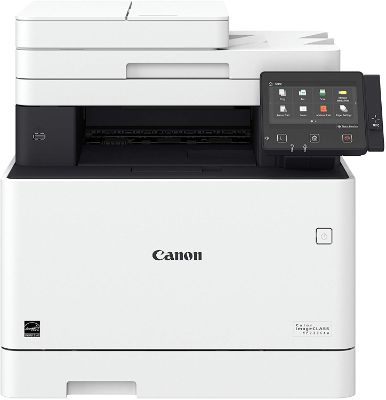
Best PDF Printer for macOS 11 – PDFelement for Mac
PDFelement for Mac has proved to be of great use when making consideration for the best printer for macos 11. The PDF software allows you to edit texts by either adding or deleting some parts of the text. You can add or delete graphics and images on documents before printing. The annotation feature of the PDF allows you to markup and highlight sections of the documents that you want. The conversion feature of the software allows you to convert other forms of documents to PDF. It also offers the option of creating PDF files other than printing to PDF. The user interface is intriguing and easy to use regardless of the level of education.
You can print to PDF by creating. The PDF can be created from existing files on your Mac, generating from the window opened on your Mac, select a specified area on the screen, screen capture on the screen, or a blank document.
The other method of making a PDF print is by dragging the file on the PDFelement icon and the file will open when ready for editing and saving.
When looking for the best options for creating PDF files, the best option is PDFelement. The program not only allows easy printing to PDF on your Mac but offers an easy way to manage the files created. It allows you to combine different file formats into one PDF file.
Free Download or Buy PDFelement right now!
Free Download or Buy PDFelement right now!
Try for Free right now!
Try for Free right now!
 100% Secure |
100% Secure |

Audrey Goodwin
chief Editor