What is PDF technology, and why has it become one of the essential tools for working with 3D models? Due to the standardization of PDF format, it was necessary to expand its capabilities because, with increasing frequency, this format was seen as the format where you could store all types of office files and thus guarantee their compatibility and ease of transfer. Today, PDF supports text files, raster images, vector images, weblinks, videos, sound, hypertext elements such as links and bookmarks, page thumbnails, and recently 3D models
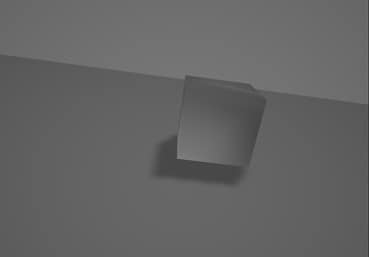
In this article
Part 1. What Are Advantages of 3D PDFs
Nowadays, and due to the popularization of remote work, the need arose for graphic artists to share their work with other people. Most graphic artists rely on PDF technology to share their work since this technology allows these files to be viewed without specialized software. However, some graphic artists do not only work with raster images or vector images. Some work with 3D models, and unsurprisingly, they also need to share their work. For 3D artists, it is incredibly complicated since 3D resources often require specialized and complex software to use for those who do not specialize in it, in addition to being much heavier than 2D resources.
Fortunately, in recent years, PDF technology has evolved and now allows the use of 3D resources. Thanks to technological advances in PDF technology, virtually anyone can view these resources without the need for 3D editing software.
3D PDF technology has revolutionized the way 3D artists can share their information. Now it is possible to share lightweight files where clients or coworkers can view the work of 3D artists quickly and safely.
Wondershare PDFelement
Simplify how people interact and communicate with PDF documents using intuitive and powerful PDF tools.
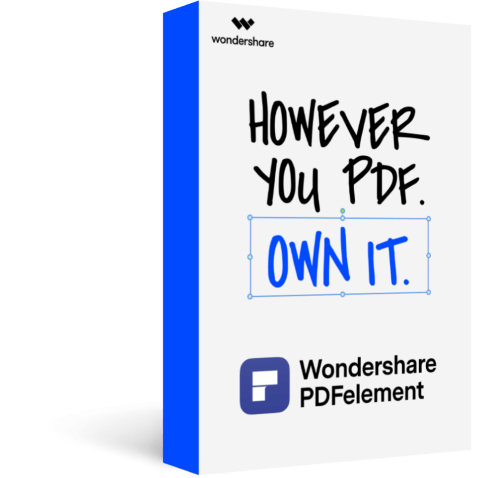
Part 2. How Can Your Business Use 3D PDFs
3D modeling is very popular today. Many businesses and companies have chosen to create 3D models of their products as these allow them to offer a much more accurate preview to their customers of the products they work with. Below I will describe some cases where 3D models are helpful.
Architecture
Architects create 3D models where the expected result of a construction project can be visualized and simulating the dimensions, lighting, and materials used in the real work. This makes it possible to guarantee that the client will be satisfied with the final result long before starting, reduce costs, avoid unforeseen events, and estimate the time the project can take with much greater precision.
Dental health
For orthodontists, one of the most significant challenges they must face is explaining the procedure that must be performed to achieve a specific result. Today, orthodontists rely on 3D resource tools to explain to their patients what each stage of the process will be like in a precise and reliable way. This allows to improve the efficiency of the treatment, keep the patients calm and reduce costs.
Industrial design
For industrial designers, their designs must be functional, attractive, and profitable at the same time. Industrial designers, in the past, relied only on technical drawings to illustrate the idea of a product before being produced. Still, today it is much more reliable to work with 3D models as they allow to consider more factors with precision. They allow others who are not specialized in industrial design to view and analyze the product comfortably.
Animation
About three decades ago, 3D animations became very popular, especially in the cinematic realm. Interestingly, this is not because it is less expensive to produce a movie with 3D animation than with actors or 2D animation. It became so popular because 3D technology allows you to create all kinds of scenes with a level of detail close to reality but without limitations. 3D animation is ideal for telling fantasy stories and, for this reason, it is currently one of the most interesting and sought-after options in the film industry.
Prosthesis
Today, there are dental prosthetists and prosthetic engineers dedicated to designing prosthetics for people who have lost teeth or limbs of the body. Prostheses seek to imitate the appearance of the natural limb or teeth and seek to be helpful to the user. Each body is different, so it is not surprising that these prostheses must be tailored to each individual. In addition, due to the complexity of the prosthesis creation process, these are often expensive to produce, so it is crucial to reduce production costs as much as possible. The prosthetists rely on 3D models. These models allow them to create prototypes to make sure they look natural and that patients are happy with the result.
Video games
Video games became popular using 2D graphic resources. However, as soon as it was possible to replace 2d models with three-dimensional models, all companies dedicated to the development of video games began to use this technology because it was possible to achieve much more realistic and visually attractive results with it. Today, there are still those who enjoy and prefer 2D technology in video games, but it could be said that 3D technology is the industry standard.
PDFelement-Powerful and Simple PDF Editor
Get started with the easiest way to manage PDFs with PDFelement!
Part 3. How Do You View 3D Content in PDFs
Today, 3D models can be viewed through PDF viewers. However, this technology is relatively new, so you should bear in mind that not just any visualizer can display 3D models. Adobe Acrobat 3D Reader allows you to display these types of files, but by default, this feature is disabled in the preferences panel and, depending on the version you use, you may need to install a plug-in.
On the other hand, PDFelement is a software specialized in managing PDF documents. This software can open and view 3D PDFs as a normal PDF. Here are how 3D PDFs work in PDFelement.
Note: 3D PDFs opened in PDFelement don't have 3D geometry inside, which means you can't edit 3D PDFs in layers with PDFelement.
1. Add comments
PDFelement has a wide variety of editing and proofing options that not only work well on text. These tools are excellent as they will help you and others to understand each other better.

To add a comment to PDF, go to the "Comment" section in the top bar. There you will find multiple tools that will help you express yourself clearly. You can highlight, underline, and strike out texts. If you need to highlight an area of the model, you can use geometric shapes and text tools to leave a comment with directions.
2. Rotate, pan, and zoom your graphic
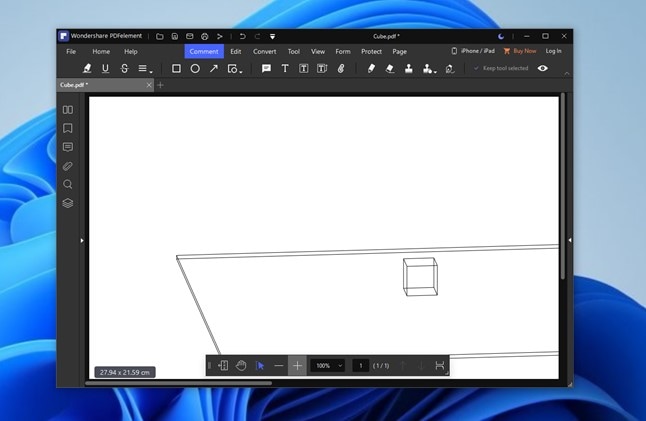
Every time you open a PDF document with graphic, you will find a frame around it. By clicking on the model, some points will appear in the frame. These points will allow you to adjust the scale of the element in relation to the document, and at the bottom of the screen, you will see a bar of controls with which you can easily drag and drop to adjust the angle you want to see.
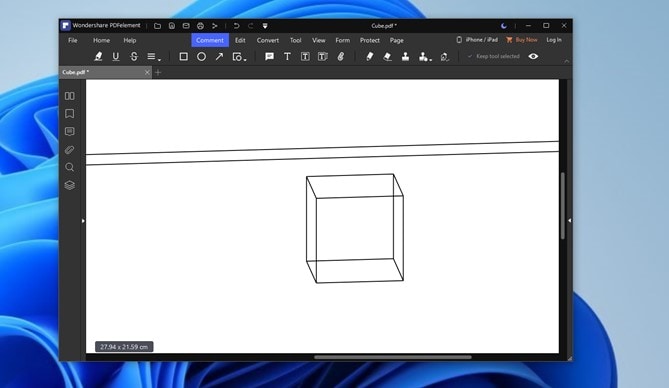
On the bottom panel, you will also find a couple of buttons to zoom in (+) and Zoom out (-). To the right of these buttons, you will find a drop-down menu with some default Zoom values with which you can enter the desired value without having to do many clicks, or you can press the CTRL key and scroll up until you reach the zoom you want.
Closing Words
There are many reasons why 3D models are necessary. This technology is gaining more relevance every day. That is why it is increasingly common to work with 3D PDFs, as these are possibly the easiest way to share 3D resources. It is a fact that there are specialized programs for the design of 3D models, but these are not usually easy to use for the general public. On the contrary, PDFelement is a PDF document management software specially designed to offer an intuitive and dynamic user experience. With just a couple of clicks, you get professional results.
 Home
Home

