PDFelement-Powerful and Simple PDF Editor
Get started with the easiest way to manage PDFs with PDFelement!
Your PDF files have the potential to be large, and it can be a challenge to open and read such files. Apps that compress PDFs do so in a way that meets the user's requirements, reducing the file size while maintaining the original quality.
This method will result in significant cost savings based on the user's platform of choice, their level of privacy, and the amount of time they have at their disposal. By lowering the size of a file, the best PDF Minimizers make it easier to post it to the web, print it, and send it as an attachment in an email.

Why Need to Minimize PDFs
Think about it: you're a student, and your teacher asks you to open the PDF version of the book on one of your digital devices. As you try to load the PDF on your laptop or smartphone, it takes too much time. One of the main reasons for that would be the hefty and massive PDF book size.
That's where you need to use the PDF Minimizer. The primary reason individuals choose to compress PDF files (or any other kind of file, for that matter) is to lessen the file's size, making it much simpler to share the file over email or via other internet channels. Other than that, minimized or compressed PDFs become much easier to carry around!
Best PDF Minimizers Online
1. Adobe Acrobat
Pricing: free to $6 per month
You can reduce the size of your PDFs without leaving your browser by using Adobe Acrobat's online Compress PDF feature. Make huge PDFs more manageable and suitable for sharing using our PDF compressor. Upload or drop off a PDF, and Acrobat will automatically reduce the file size. The file's reduced size makes it simpler to use, distribute, and save.
Choose a High compression setting if you require the shortest file size feasible. To minimize the file size while keeping the quality good, use either the Medium or Low compression settings.
If you compress a file, it will be a lot smaller and faster to transfer. If you need to send the file by email, the lower size will help circumvent email's file size constraints, and the quicker upload speed will make it much more convenient.

Pros
After signing up, you'll get access to twenty or more utilities.
Free annotation, form filling, and digital signatures on PDFs.
Keep data in the cloud and get at it from any computer.
Cons
Takes too long to compress the file
2. SmallPDF
Pricing: free to $7 per month
SmallPDF is a web-based tool that makes it simple to shrink PDF file sizes. If you're a company owner or a sole proprietor, this tool will help you work more efficiently and effectively. It is possible to reduce the size of a PDF file without losing any original content by using a free online program specifically designed for this purpose.
In a matter of seconds, you can reduce the size of your files for faster uploading, downloading, or emailing. Prompt, reliable service from industry experts every time. You can adjust the file size without sacrificing quality by selecting one of two compression options.
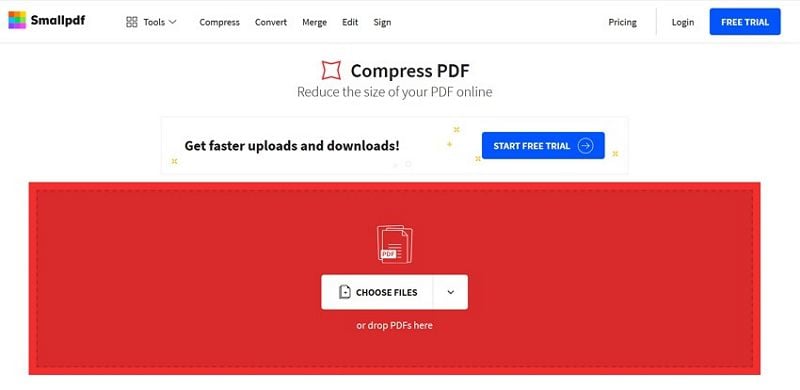
Pros
Compress your files by as much as 99%.
Protecting sensitive data during document processing using TLS encryption.
You can use the program to compress documents in formats than PDF.
Cons
Reports of program errors while uploading long PDFs
Best PDF Minimizers for Windows/Mac
1. Adobe Acrobat DC
Adobe Acrobat DC is a well-known file compressor that produces high-quality output results for PDF documents. To reduce the size of a file and make it more manageable, Acrobat employs intricate compression algorithms and cutting-edge back-end technology.
You can even try to maintain the quality of the images to the greatest extent possible. That is essential whenever you're sharing the PDF physically in paper form because you can't sacrifice too much quality to get a smaller print size.

Main Features
- Acrobat can do several tasks on PDFs, such as modifying, annotating, etc.
- OCR, as well as electronic and digital signatures, are available inside the software.
- Although it can open PDF files, Acrobat is best known as a comprehensive document management system.
- Converting, distributing, and digitally signing PDFs are all possible with this tool.
Pros
Robust encryption prevents PDFs from being changed or seen by the wrong people.
Software for processing several PDF operations in bulk.
Enhanced functionalities, including OCR and form management.
Cons
Very expensive for cost-efficient users
Pricing: free to $12.99 per month
2. PDFelement
Wondershare PDFelement - PDF Editor is a cross-platform PDF reader and editor. With its powerful feature set and user-friendly interface, this tool ensures that your final PDF has the highest possible quality and resolution for your images.
Despite its sophisticated built-in features for shrinking PDF files, it's a straightforward program that doesn't get in the way of the user's ability to do precise and effective PDF optimization. Minimizing PDFs is only one of many uses for a full-featured, downloadable PDF editor.
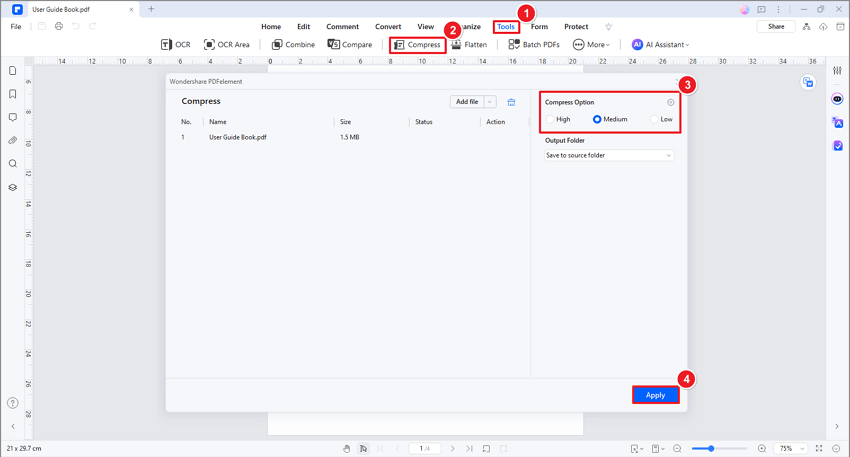
Main Features
- Use a variety of batch operations on long lists of PDFs.
- To better analyze a PDF, add annotations.
- Produce professional-quality PDFs from a wide variety of file formats.
- To make a PDF more editable, you can export it to various formats.
- Electronic signatures provide a legally binding method of signing documents and can be encrypted for further security.
Pros
Automatically shrink PDF files without sacrificing quality.
Use the "Flatten PDF" option to remove any interactive elements.
Full set of PDF workflow sharing and printing features.
Cons
Too many features for a beginner to deal with
Pricing: free to $129.99 for a one-time fee
3. Cisdem PDF Compressor
This lightweight program, which can also be referred to by its official name, Cisdem PDF Compressor, has one of the greatest speed and reliability scores for batch PDF compression. It is an app that is simple to use sleek design and has a tidy appearance.
Even when conducting PDF compression in bulk, it provides several customizable settings and contains presets that allow for easy selection of the reduction quality and the picture resolution.
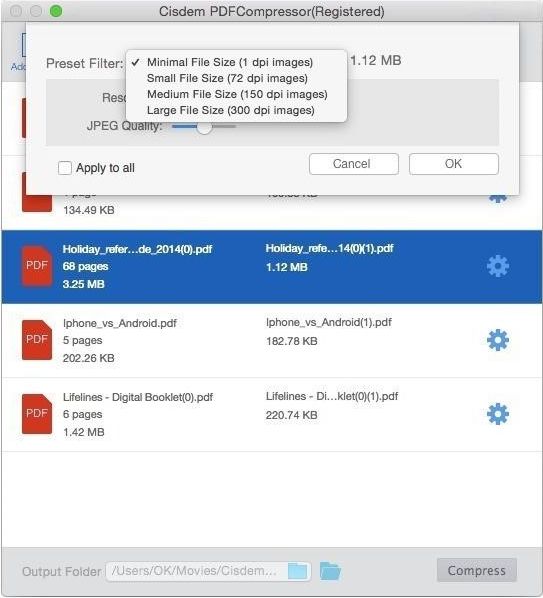
Main Features
- There are four quick compression settings for reducing the size of pdf files.
- Continuously scalable real-time compression size.
- PDFs can be reduced in size in bulk.
- Maintain the best possible quality even after compression.
Pros
An easy and fast method for compressing many PDFs at once.
Alternate configurations for minimizing file sizes.
Compression quality can be quickly and easily selected using preset filters.
Cons
Exclusive to Apple devices only
Pricing: $24.99
4. Preview
On Mac, the Preview application comes pre-installed with a free PDF compressor with a drag-and-drop feature that enables users to import documents into the program's interface effortlessly. You can have a smoother user experience while simultaneously reducing the size of PDF files by using the "Quartz Filter" option. Because it is easy to use and trustworthy, Preview is an excellent option for compressing PDF files.
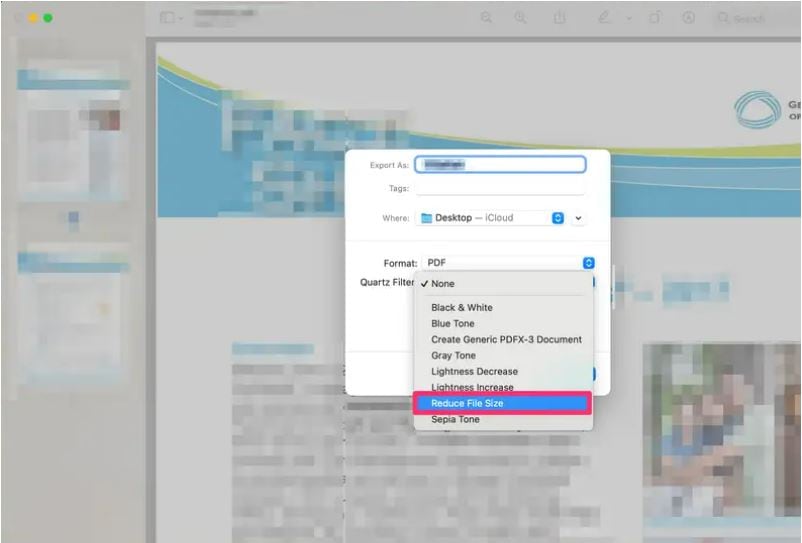
Main Features
- It provides robust note-taking and editing features.
- A PDF merger and an easy method of combining PDFs are provided.
- Electronic signatures can be placed anywhere on a page.
Pros
Comes pre-installed on Mac
You can sign, manipulate, and annotate documents
It's free to use
Cons
No OCR available
Pricing: free to use
Best PDF Minimizers for Mobile Phones
1. PDFelement
What It's Best for: to edit DFs and add-forms in an office environment
If you need to modify PDFs, PDFelement provides a tool for you. Need to update PDFs on the fly very rarely? If you sign up for a free account, you can use its PDF app for iOS and Android to read, annotate, and modify text inside PDF documents.
Then, if you're on a Mac, you can use PDFelement Express to edit text and annotate PDFs without downloading the full program version. Alternatively, you can get the full version of PDFelement and use its Microsoft Office–like editor on all your PDF files.
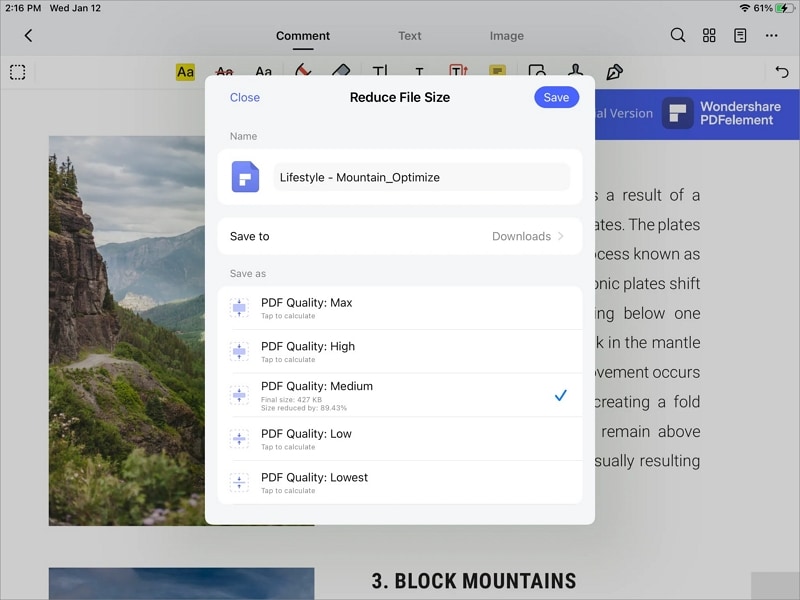
Main Features
- The Pro version offers OCR
- Offers detailed minimizing for smartphone documents
- Annotation and editing available
Pros
Easy to use for professionals
Large icons and clear labels
Recognizes texts easily
Cons
No OCR in the standard version
Pricing: free to $39.99 per month
2. Adobe Acrobat Reader
What It's Best for: To create detailed PDFs and forms
Viewing PDFs, annotating them with highlights and notes, and filling out forms are all wonderful uses for the omnipresent Acrobat Reader. This is particularly true for more complex forms, such as those required by the government, which can not open properly in some other programs.
For anything else, you will need the full version of Adobe Acrobat, which is available either as a part of Adobe's Creative Cloud or as a subscription to independent software.

Main Features
- Offers file and document compression/minimization
- Create a new PDF document from scratch
- OCR is available for scanning documents
Pros
Top-notch features make this one of the finest PDF editors available.
It has a solid and pleasant user interface that makes it simple.
The ability to modify scanned PDFs using OCR is now at hand.
Cons
Not ideal for small businesses
Pricing: free to $14.99 per month
3. Compress PDF File
What It's Best for: for reducing PDF size on Android
Using the PDF compression tool, you can minimize the size of your PDF files, which is particularly helpful for PDFs that include several scans of images. PDF files can be compressed for easier storage, quicker uploads and downloads, and reduced transmission times and costs. This program provides tools for compressing PDF files without affecting their quality.

Main Features
- With PDF Compressor, you can minimize the size of your PDF files without sacrificing quality.
- To minimize the size of large PDFs, you must use the compress feature.
- Other editing options, such as highlighting, annotating, etc., are available.
Pros
A clever and straightforward PDF compressing tool.
Reduce the size of your PDFs by compressing them.
The Phone/PDF-Compressor folder is where your compressed PDFs will be stored.
Cons
Takes too much time to convert
Pricing: free to use
4. PDFOptim – Compress PDF File
What It's Best for ideal for small-scale PDF editors
It's a basic PDF shrinker that can reduce your PDFs to around 100kb. It helps to shrink files but at the expense of the PDF's aesthetic quality. The good news is that you can compare the original and compressed PDF using PDFOptim's built-in side-by-side PDF reader. You can verify the changes by comparing the two versions side by side.
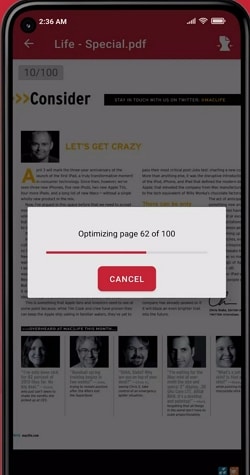
Main Features
- The app supports PDF files with password protection.
- The option to import several PDF files at once was made available.
- It is possible to exchange either a single optimized PDF or a collection of them.
- Optimized PDFs can be opened in other programs like Mail, Message, etc.
Pros
Inbuilt PDF viewer
Allows for easy integration of documents
User-friendly features on offer
Cons
Reduces the quality of the PDF sometimes.
Pricing: free to use
How to Choose the Best PDF Minimizer
There is a different set of criteria for choosing the best PDF minimizer.
- Compatibility – inquire whether the PDF minimizer you want to try is compatible with your device. If it's not, then it won't be worth the hassle. Different minimizers are available for Android, IOS, Windows, and Mac. Be sure to pick one for yourself that's compatible.
- The number for free tries– before finalizing your choice, try out different softwares and tools so that you have the perfect picture of what you will be getting if you purchase a certain PDF Minimizer.
- Ability to Minimize– of course, that's the main purpose. If the PDF editor you choose doesn't offer minimization or reduction options, it won't be worth all the hassle.
- Editing Features– what's the point of PDF software that doesn't offer editing features? Exactly! Always look for software that covers all the basic editing features. This way, you will be getting all the tools in one software.
Conclusion
Most options are free to use as a PDF minimizer, either as a trial version or as a separate PDF shrinking tool, and can be used online, offline, or in a hybrid setting.
Whether or not you need sophisticated editing, converting, safeguarding, form management, optical character recognition, batch processing, etc., tools are a major factor in your decision. In most cases, desktop PDF solutions are safer than cloud-based ones since your information is never sent outside your network.


