 Home
>
Electronic & Digital Signatures
> How to Remove Digital Signature from PDF on Windows, Mac, Online
Home
>
Electronic & Digital Signatures
> How to Remove Digital Signature from PDF on Windows, Mac, Online
If you add your digital signature on a document in PDF on the wrong section or the signing parties are changed, you have to look for a way to remove signature from PDF. You are probably wondering what is so difficult about this; however, it will be easy to remove digital signature from PDF with an online or offline PDF editor.
Can I Remove Digital Signature from PDF?
Yes, you can remove a digital signature from a PDF using a supported PDF editor. To delete a digital signature from PDF, you must be the signer. If you are not the signer or if the PDF document is locked with read-only restrictions, only the person who signed the PDF can make the change.
Additionally, it is possible to remove a signature from a scanned PDF by applying redaction to the signature area.
How to Remove Signature from PDF on Windows, Mac
PDFelement is extremely useful if you need to sign as well as remove digital signature from a PDF. It can create and remove industry-standard electronic signature along with an encrypted digital signature. These options will not only make the process stress-free, but also accelerate and digitize your workflow with your colleagues, business partners, clients, and others.
As for how to remove digital signature from your PDF document , all you need do is to follow these easy steps.
Remove Digital Signature from PDF on Windows/Mac
Step 1: Open File
Start by installing PDFelement on your PC or Mac. The next step is launching this tool. When this is done, click "Open" to search for your signed PDF. Also, you can drag as well as drop your file to the primary interface in order to open it.

Step 2: Remove the Digital Signature on PDF
Click "Protect" select the signature, and click "Clear All Signatures." This step will erase every one of the signatures on your PDF completely. Now you have successfully finished the steps for how to remove the digital signature from computer.
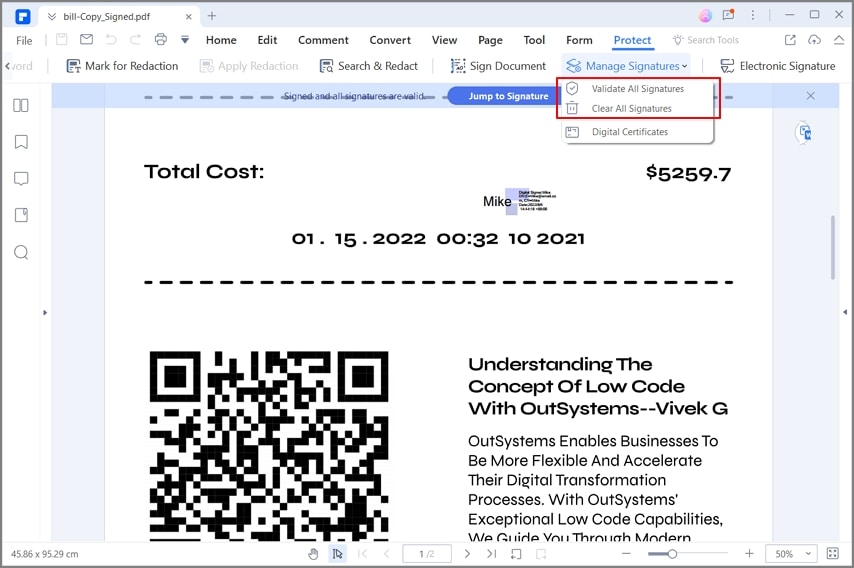
Remove Electronic Signature from PDF on Windows/Mac
The above steps have shown you how to remove digital signature in PDF by using PDFelement. Now let's see how to remove electronic signatures, which are signatures without certificate ID, from PDF.
Simply click the Comment tab, select the unneeded signature, and right click "Delete" to clear the signature from PDF.
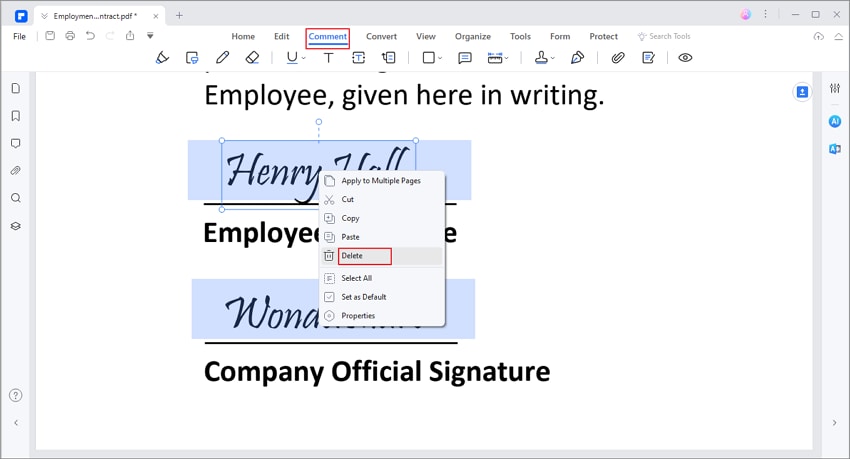
If the signature is unselectable on your PDF document, it is possible that the PDF document is a scanned version and to clear the signature in a scanned PDF, you can use the Redaction feature on PDFelement.
- Go to Protect and click Mark for Redaction.
- Select the signature by drawing a rectangle on it. Then click "Apply Redaction."
- Before applying the redaction, right-click "Properties" to customize the redaction. You can set the fill color to white.
- Click "Apply" to remove the signature.
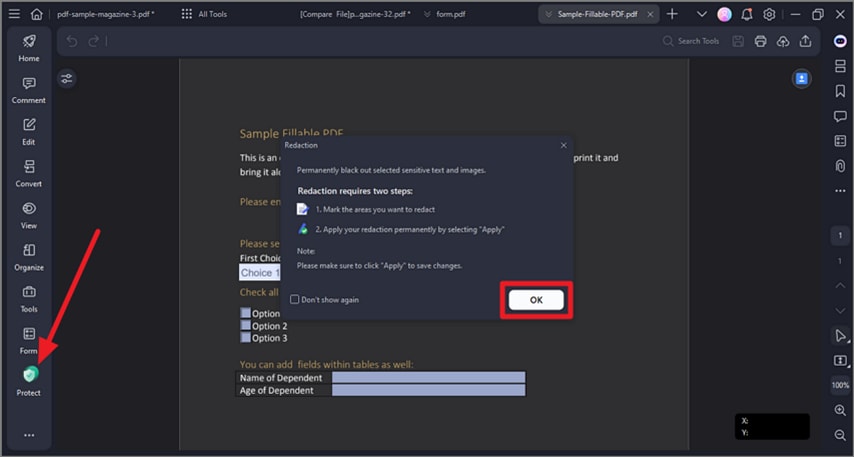
Some of the several wonderful features of PDFelement, which qualify it as the best PDF signing and editing software, are as follows:
- Collect and track e-signatures on PDF documents simply.
- Allow you to sign and unsign PDF with certificate-based signatures.
- It can be employed for conversion of files in Portable Document Format to other formats such as Word, PowerPoint, Excel, text, HTML, picture (PNG or JPEG), and others.
- PDFelement is an amazing app for editing every aspect of a PDF such as images as well as text.
- Also, it lets you modify the font of the text, add and delete images, or add and delete text contained within your PDF document, as much as you desire.
- It offers a crucial OCR feature, allowing you edit scanned or image-rich files in Portable Document Format.
- Lastly, Wondershare PDFelement is beneficial in the application of a signature to your PDFs in a bid to validate it and also include a password for protecting this document in Portable Document Format.
How to Remove Signature from PDF Online
To remove signatures from PDF online, you need to use an online PDF signer. pdfFiller can erase signatures from PDF online by using its eraser. However, to export the PDF file without signature, you need to sign up for its free trial or purchase a plan.
Step 1: Upload a PDF File Online
Go to pdfFiller online and upload your PDF file with signatures to remove.
Step 2: Erase Signature in PDF Online
Click Erase and use the eraser tool to white out the signature in PDF. After the signature is removed, click Done to download the PDF file. That's when you need to sign up or purchase the service.
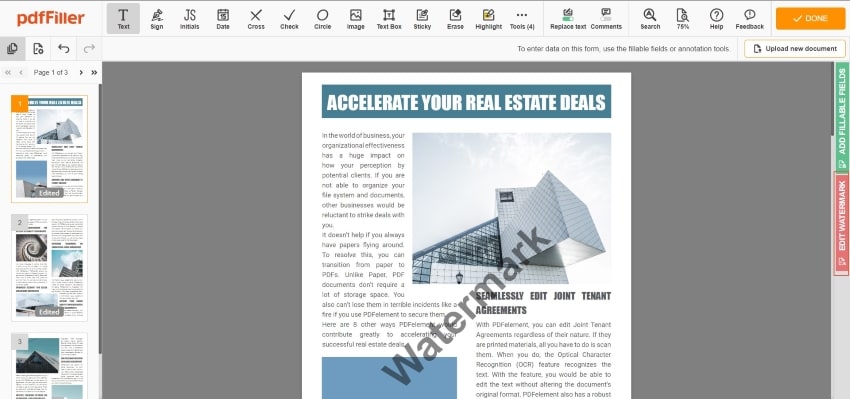
How to Remove Signature from PDF in Adobe Acrobat
If you're the signer, it is easy to remove signature from a PDF in Adobe Acrobat.
To delete digital signature from PDF in Acrobat Sign, open your PDF document, select your signature and right-click Clear Signature.
If you are using Adobe Acrobat Reader, you can remove digital signature in the following steps:
- After you have signed the PDF document, select the Fill & Sign tool from the right column.
- Select the digital signature.
- Click the delete icon to remove the signature.
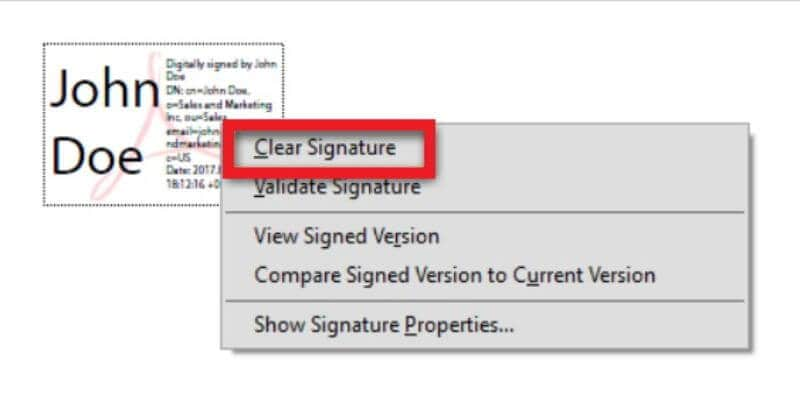
Tip: In Adobe Acrobat, once you have saved a PDF document after signing it, you cannot remove the signature. Your options are to either redact the signature or start with a new PDF document.
FAQs about How to Delete Signature from PDF
Why Can't I Remove a Signature from a PDF?
There are two reasons why you can't remove a signature from a PDF.
- The signatures are created and added by other signees. You can't remove the signatures of others even if you are the owner of the PDF document.
- The PDF document is locked and you don't have editing permission. Sometimes, the owner might choose to lock the PDF documents after it is signed to avoid unneeded changes.
Can I Remove Other Signees' Signatures from a PDF?
No. Only the signees can remove their signature. Therefore, to remove others' signatures, you can either ask the signee to make the change or restart the signing.
How to Remove Signature Not Verified in PDF?
A digitally signed PDF file can be automatically validate when it is opened by a PDF viewer in most cases. However, sometimes you need to manually verify a signature it says "Signature Not Verified". This is usually a configuration setting issue that determines if it can't be verified automatically. To verify a signature in PDFelement, follow the steps below.
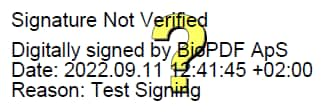
- Open a PDF file, then go to the Protect tab.
- Click Manage Signatures > Validate All Signature.
What Will Happen After I Delete a Digital Signature from PDF?
After removing a digital signature from a PDF, users will be notified that the document has been altered since the embedded digital certificates become invalid. Therefore, to ensure the validity of an important document, you should restart the signing process if you need to resign the document.
Free Download or Buy PDFelement right now!
Free Download or Buy PDFelement right now!
Try for Free right now!
Try for Free right now!
 100% Secure |
100% Secure | G2 Rating: 4.5/5 |
G2 Rating: 4.5/5 |  100% Secure
100% Secure




Elise Williams
chief Editor