Rewriting involves recreating texts, paragraphs, or content without losing the original meaning. Doing it manually is time-consuming and draining. Fortunately, dedicated tools like Smodin Paraphraser give you a powerful platform to automatically paraphrase content to meet your needs.
However, scores of people are stuck between Smodin and its alternatives. While Smodin is useful, it too has inherent limitations that make it unsuitable for other levels of tasks. Making the right choice on Smodin rewriter and other alternatives might be cumbersome if you haven’t explored any.
You need to understand its capabilities and limitations to choose the best alternative. Fortunately, this article gives you a thorough review of Smodin Rewriter.

In this article
Smodin Paraphrase Tool Review
Smodin describes itself as all-in-one writing essential and is so. This powerful paraphrasing tool is used by over 3 million users across the globe ranging from students, writers, and businesses, among others. Smodin combines various writing features with AI capabilities to give anyone one of the finest writing experiences.
This tool lets you write anything, anywhere, and anytime. You can obtain high-quality and structured texts with complete references with ease. The good thing is that AI-powered research tools allow you to be authoritative and creative in your writing. Furthermore, you can generate references, including popular ones like MLA and APA.
Features of Smodin
●AI Chat- Smodin has an AI-powered feature called Chatin. This AI feature lets you chat with AI and instantly generate detailed feedback. It provides comprehensive and knowledgeable answers for all subjects including history, biology, and chemistry.
●Generate References- Smodin lets you generate references with speed and ease. You can generate any reference for your work and cite it with popular formats like MLA and APA.
●Plagiarism checker- Smodin is a powerful plagiarism checker. Users can generate plagiarism-free content with ease and speed. It uses top-grade plagiarism detectors to make sure that the generated content is plagiarism-free.
●Grammar checker- This wonderful paraphrasing tool lets you check several grammar errors ranging from spelling to punctuation.
●Word structure- Smodin lets you generate structured texts that meet your needs with ease. It comprehends and analyzes texts to give you the right words and structure to convey your message effectively.
●Summarizer- This tool allows users to summarize texts into main points. Users can upload or paste the target texts in the content box for a summary.
●AI Essay Grader- This tool lets you grade your writing and know whether it meets the standards. It gives you personalized writing and provides suggestions to improve your writing.
Users Review
Many users have tried Smodin and have what to say regarding this product. Some of the common reviews for the Smodin paraphrasing tool include:
●One user in Trustpilot says, "Smodin is an outstanding app that is specially designed to help users handle research and content creation needs". The user specifically pinpoints the Article 2.0 feature that offers high-quality article generation and citation. This user is generally impressed and recommends it to users with research and content creation needs.
●Another user of Trustpilot is impressed with its ability to give accurate and suitable information. The user recalls how the tool helped during the pandemic period. This user says the tool is trustworthy and recommends it to other users.
●A user in SourceForge acknowledges that Smodin provides powerful and helpful paraphrasing features. The user terms it an average writing assistant. However, this user is concerned with the inability of this tool to detect more subtle errors in writing. The user had to find other tools to detect these errors.
Smodin Pricing
Smodin offers up to 3 different plans for users. These plans include:
- Limited starter plan- free.
- Essentials plan- $10 per month.
- Productive plan- $29 per month.
How To Use the Smodin Paraphrasing Tool
Smodin’s paraphrasing tool is not complicated. It is designed to simplify how users paraphrase their content online. The following steps show how to seamlessly use the Smodin paraphrasing tool.
Step 1 To begin with, use a browser to navigate to the Smodin paraphrasing tool online. Hover your cursor over the "Home" button and choose the "Rewrite" option. You can choose other paraphrasing options depending on your need.

Step 2 On the next page, paste the content you want to paraphrase in the provided content box. Alternatively, click the "Upload" link and follow the on-screen instructions to select and upload the target file.
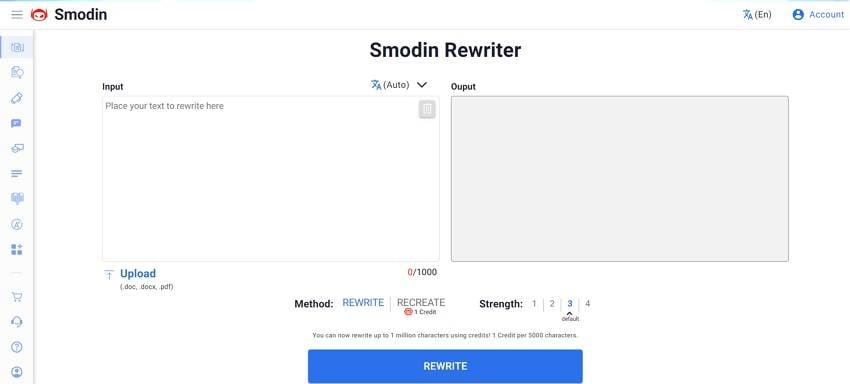
Step 3 Click the "Rewrite" button and wait for the program to paraphrase your content.
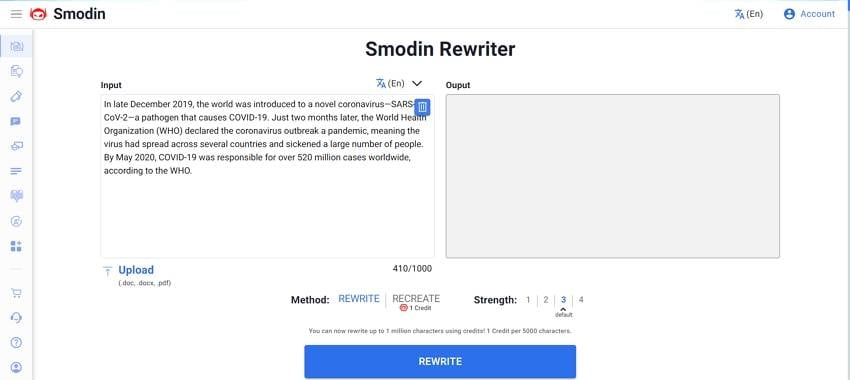
Step 4 When the output is ready, click the "Download" icon for PDF or Word format depending on your need. Furthermore, you can click the "Show Changes" button to highlight the changes made by the program to your document.
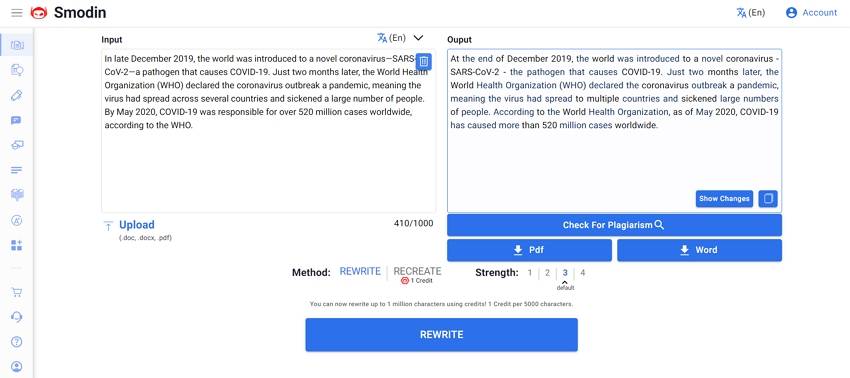
Performance Review
- Speed- it is relatively fast. It paraphrases your texts in a few seconds. This, therefore, saves you time. However, the speed tends to drop with larger files. It is suitable for light files.
- Ease of use- it is simple and newbies won’t struggle to navigate.
- Readability- it changes words without distorting meaning to make your article more readable.
- Range of features- This tool lets you fix grammar issues, rewrite texts, summarize, and check plagiarism.
- Compatibility- with this tool, you can paraphrase your document on desktop, online, and mobile devices.
PDFelement: The Best Smodin Alternative?
Paraphrasing has never been easier, more reliable, and more effective than using PDFelement. Wondershare PDFelement - PDF Editor Wondershare PDFelement Wondershare PDFelement is undoubtedly the best Smodin alternative, and is easy to see why. This tool has many top-grade features that transform how you paraphrase and interact with your documents.
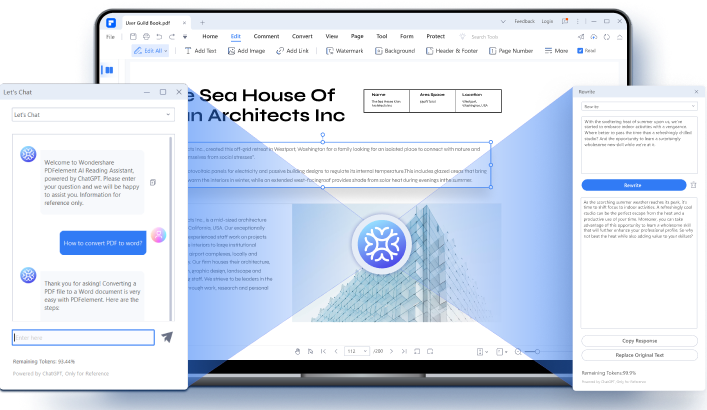
PDFelement leverages AI-powered capability to intelligently paraphrase content for user needs. It can effortlessly paraphrase texts, sentences, and paragraphs.
This tool optimizes content and enhances it to ensure clarity, good style, and grammar. Users can paste or select the content to be paraphrased at their comfort. Users can copy the responses or replace the original texts when the results are ready.
The good thing about Wondershare PDFelement is that it is super-fast, easy to use, accurate, affordable, and compatible with many devices. Furthermore, you get nearly all the paraphrasing and PDF editing solutions on the same platform.
It lets you correct grammar, spelling, word choice, and grammar. PDFelement is suitable for all types, sizes, and natures of files.
How To Use PDFelement to Paraphrase an Article
Paraphrasing an article with PDFelement is easy and full of fun. The following steps show how to paraphrase an article with PDFelement.
Step 1 First, download and launch the latest version of Wondershare PDFelement on your device. Click the "Open File" button and upload the article that you want to paraphrase. Select the target content and right-click to get the paraphrase options. Choose the "Rewrite" option. Alternatively, you can copy these texts.
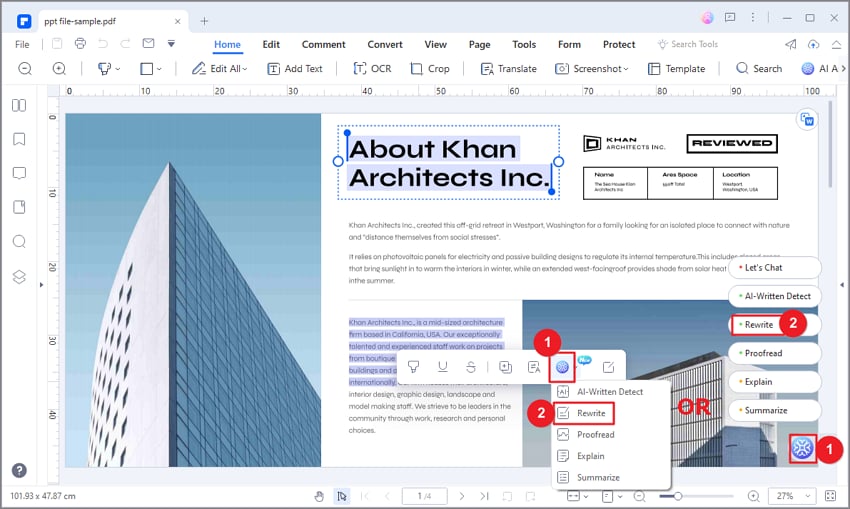
Step 2 In the subsequent "Rewrite" window, paste the copied text into the content box then hit the "Rewrite" button.
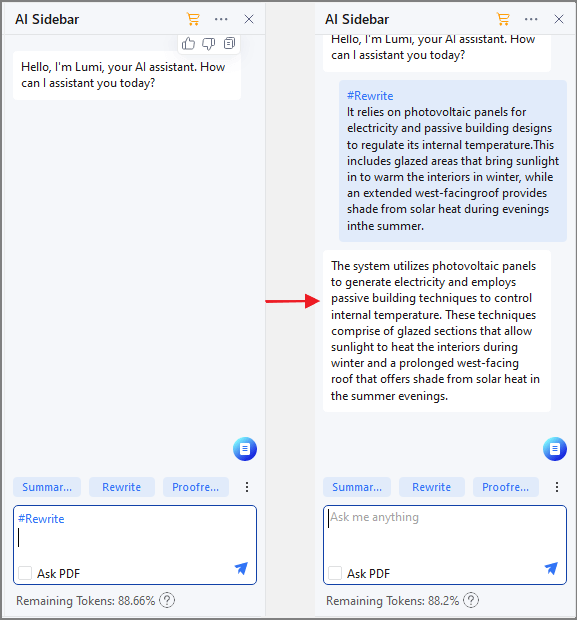
Step 3 When the paraphrasing is done, the results will appear in the response section. Click the "Replace Original Text" button to replace the original text with the revised version. Alternatively, you can click "Copy Response" and paste the results into a new file.
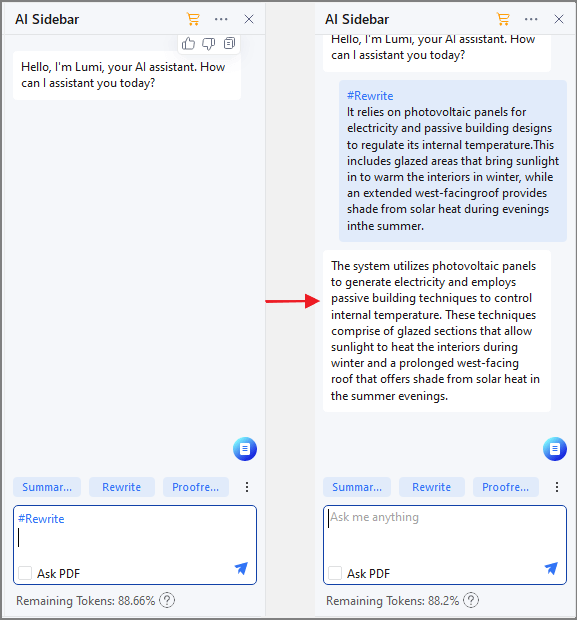
Other Excellent Features of PDFelement
PDFelement is an all-in-one document solution which makes it a top choice for many people and companies. It is not limited to paraphrasing. This tool gives you more than you expect. Some of the other excellent features of PDFelement include:
- Summarize long articles/content into key points.
- Explain complex or unclear vocabulary in your document.
- Proofread your content by checking grammar, spelling, and choice of words.
- Chat with PDF using the AI assistant. Users can ask PDF questions and get responses directly on the platform.
- Detect AI content and easily know whether the content is generated by AI or not.
- Standard PDF features like editing, annotating, protecting, converting, creating, organize, and sharing PDF files.
PDFelement vs Smodin Comparison
PDFelement and Smodin are two of the best paraphrasing tools in the market. However, they have different capabilities. The following table compares these two tools in various aspects as highlighted below.
PDFelement |
Smodin |
|
| Features |
It provides several useful paraphrasing options. It also offers other useful features like summarizing, explaining, detecting AI content, chatting with PDFs, and proofreading PDFs. It also offers other standard PDF features like editing, annotating, protecting, sharing, organizing, printing, and converting PDFs on the same platform. |
It offers a good mix of features including paraphrasing, grammar checker, summarizer, plagiarism, and AI chat. |
| Use scenario |
It is useful when handling all types and sizes of PDF files. If you have large, sensitive, or important PDF files PDFelement can seamlessly handle them for you. If you have complex PDF files like image-based files, you convert them to normal PDFs on PDFelement with OCR and then paraphrase with ease. |
It is suitable for smaller and less formal documents. This program is good if you want an online tool to paraphrase your documents. It is not ideal for complex or sensitive documents because it lacks some advanced tools to handle those requirements. |
| Speed | It is super-fast, and the speed is not often affected by the size or complexity of the input file. | It is fast but struggles with huge files. |
| Ease of use | It is easy to use. The process is straightforward, and you don’t need an expert. | It is easy to use. The steps are simple. Users can easily see the respective navigation icons. |
| Device compatibility | It is compatible with many devices, including Windows, Mac, iOS, and Android. | It is majorly an online tool. |
| Pricing | It offers a free trial version and an affordable premium version. Generally, you get the value of your money. | It offers a free but limited trial version. |
Conclusion
Smodin Paraphrasing tool is undoubtedly one of the best paraphrasing resources. Many people have tried and rated it highly. However, Smodin is not useful in all cases. Although it provides various good features, it has limitations, especially when dealing with complex files. It is no secret that there are several Smodin paraphrasing tool alternatives.
While this is true, getting the right alternative can be a hard nut to crack. Fortunately, Wondershare PDFelement makes everything seamless for you. This is a complete paraphrasing solution used by people and all types and sizes of companies across the globe.
It is feature-rich, affordable, easy to use, and reliable. Download Wondershare PDFelement today and transform how you paraphrase your documents.
 Home
Home
 G2 Rating: 4.5/5 |
G2 Rating: 4.5/5 |  100% Secure
100% Secure



