Paraphrasing is an essential skill you can leverage as a content writer, digital marketer, student or in any role where you might need rewriting. It essentially entails restating a passage in your own words after fully internalizing its meaning and main theme. For example, you might write an academic paper with references to the original source.
Well, you could use offline and online paraphrasing tools like Prepostseo to get the rephrasing done faster! Yes, Prepostseo is one of the best paraphrasing tools you can use to rewrite and paraphrase text quickly and accurately. Here, we will do a Prepostseo review covering the pros, cons, features and the software alternatives to reword your essay.

Prepostseo Paraphrasing Tool Review
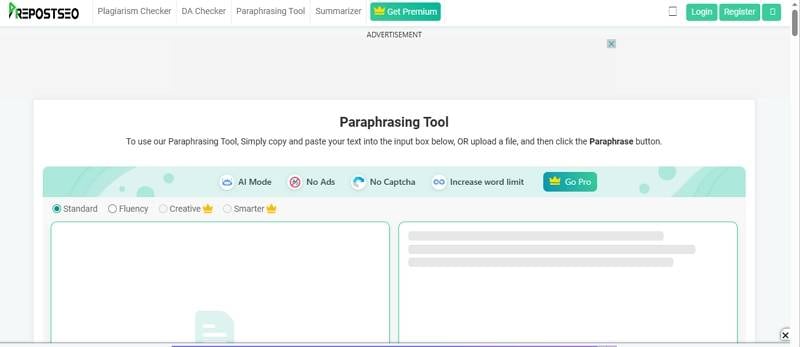
Prepostseo online tool is one of the best tools you could use to paraphrase content fast and accurately. The tool uses state-of-the-art language processing technology and AI models (NLP and GPT-3) which are advanced algorithms that can generate quality content quickly.
With Prepostseo, you don’t have to worry about creating duplicate work or plagiarism in your content. The tool makes the right editorial changes to your document. The result is an article that is completely unique and eye-catching. For example, the tool can help make your content more readable and easier to understand.
Prepostseo Best Features
Here is a list of essential features you can enjoy with the Prepostseo online paraphrasing tool:
●Good for SEO
The paraphrased content will be safe for use in the web for your SEO
●Multiple paraphrasing modes
Let us briefly expound on the paraphrasing modes you will encounter in this online tool.
●Standard
The Standard mode is the default setting and works as a word changer. Once you upload the text, the algorithm will replace words with the most appropriate synonym.
●Fluency
This mode is more advanced than the latter and optimizes the flow of your entire article by changing the sentence structure and particular phrases.
●Creative
Sometimes, AI robots generate content that lacks a human touch. The Creative mode makes your content feel like an actual human being wrote it.
●Smarter
This last feature tweaks your work to make it seem like a pro wrote it without altering the main theme or context.
●Supports many file formats
Prepostseo supports numerous file formats, such as .docs. .doc, .pdf, and .txt.
●Integration
It has an API you can use to integrate to other apps.
●Multi-lingual support
You might want to paraphrase text in another language apart from English. Prepostseo offers multilingual support, so you don't feel stranded. This online tool offers Malay, Spanish, Portuguese, Indonesian, French, Russian, and Dutch.
Prepostseo: Who Is It For?
You can use Prepostseo for a variety of content use cases:
- Generation of full-length articles for your blog or website.
- Derive unique text from an existing article to spice it up.
- Obtain better synonyms for words in your article.
- Eliminate plagiarism from your text.
- Improve clarity and readability.
Put simply, this tool is versatile for virtually any rephrasing use case. For example, you could use Prepostseo paraphrasing tool as a student. Think of this way, suppose you have a research paper to paraphrase within a limited time.
Frankly, the prospect of composing the first draft and reviewing it for mistakes while simultaneously searching for appropriate and captivating vocabulary might seem daunting and time-consuming. You could use this rewriter to paraphrase documents within minutes and save time for other school tasks.Prepostseo also helps you improve your writing and expand your vocabulary.
Another group that could benefit from using Prepostseo is professional writers, who often need fresh content. This online platform can help you remove accidental plagiarism, boost content readability and keep your audience hooked.
As the name suggests, Prepostseo would be an excellent solution for SEO experts looking to improve their SERP rankings. You can use this tool to create catchy meta descriptions and taglines that will capture your audience's attention and cause them to stop scrolling. They won't resist clicking on your website to satisfy their curiosity and learn more about what you have to offer.
You could also use Prespostseo as a digital marketer looking to increase sales and boost conversion rates. You don’t really need to worry about writing tasks like creating captivating product descriptions for your e-commerce platform when you have a nifty tool like Prepostseo.
Another excellent way to use this tool as a digital marketer would be to generate content for landing pages where you know your audience will most likely find your page.
Prepostseo Pricing
You might wonder if prepost seo rewriter is an affordable tool. Well, the tool has two main categories of pricing plans: monthly and annual. Here are the various pricing plans and what you can get out of them:
Monthly
- Basic - $10- The features under this pricing plan include a 5000-word limit, deep search, plagiarism checker, 24/7 support, captcha free, and unlimited number of users.
- Standard- $20-This package allows you 15000 words per submission and 25000 search queries. You are also entitled to 24/7 support, a plagiarism checker, unlimited users, and a deep search.
- Company- $45-Lastly, you are allowed up to 25000 words per submission in this pricing plan, 75,000 search queries, unlimited users, deep search, and 24/7 support.
Annually
- Basic- $50-the platform allows you 5000 words per submission and 50,000 search queries.
- Standard - $150-In this pricing plan, you get 15,000 words per submission and up to 200,000 search queries.
- Company- $350-You are entitled to 25000 words per submission and up to 500,000 search queries in this pricing plan.
Prepostseo Customer Reviews
Prepostseo article rewriter has a G2 rating of 5.0/5.0, albeit with just one user review. Many users on the web, though, have praised the paraphrasing tool and noted how helpful the plagiarism checker made their work more authentic. Others love that the tool can help students to solve minor problems and polish up their work.
One digital marketer left a review on TrustPilot detailing their wonderful experience using Prepostseo. The user loved that the platform is easy to navigate, and it offers a wide range of services that helps improve the quality of content and optimizes them for search engines. The plagiarism checker and grammar checker tools are features loved by users.
How To Use Prepostseo Article Rewriter
Here is a quick guide on how to use Prepostseo paraphrasing tool:
Step 1 Go to the Prepostseo homepage and select the Paraphrasing tool from the Tools. Paste the text you want to paraphrase in the input box, as shown below. Alternatively, you can also upload a file from your internal storage or choose one from your Google Drive.
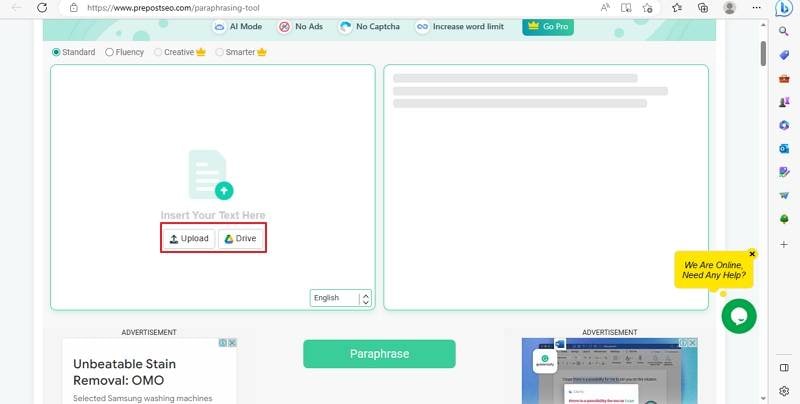
Step 2 Select your preferred paraphrasing mode.
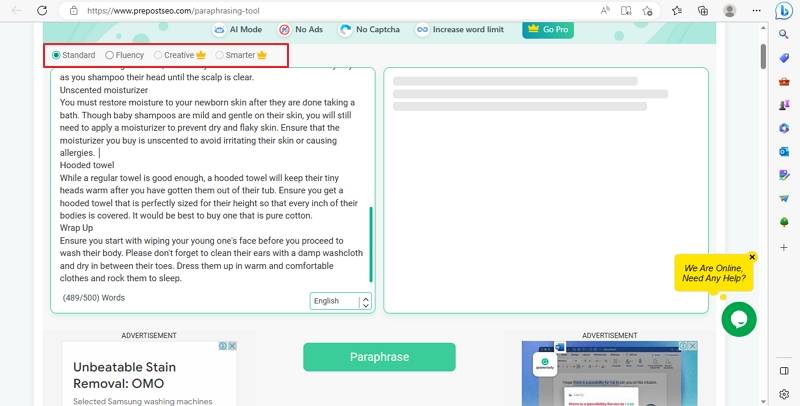
Step 3 Navigate to the drop-down menu and choose the language.
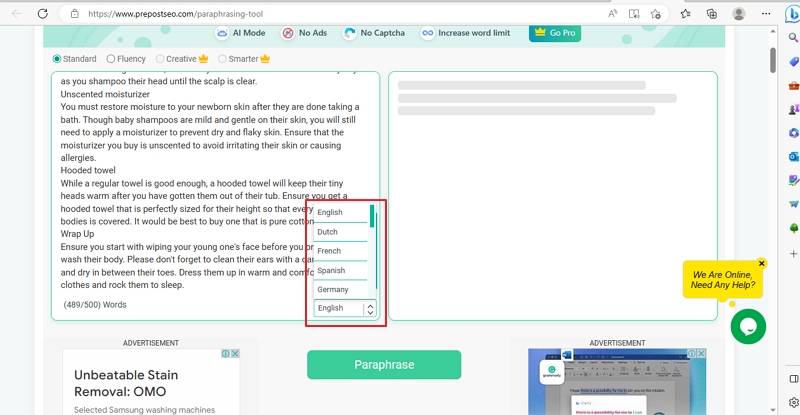
Step 4 Click on "Paraphrase" to initiate the process.
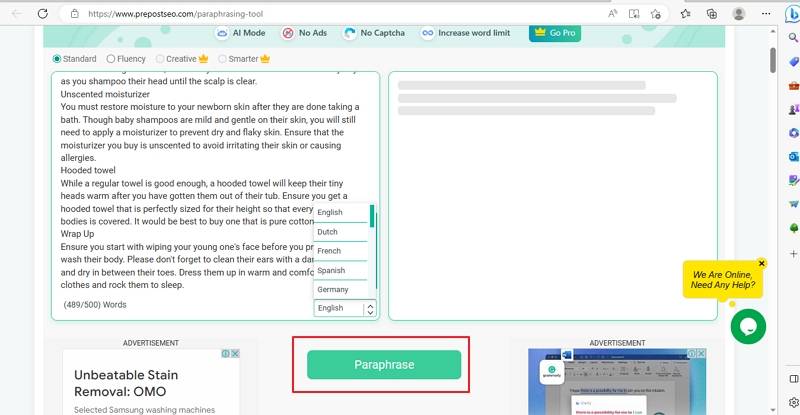
That’s it, you are good to go!
What’s The Best Alternative To Prepostseo?
Are you looking for the best alternative to Prepostseo? Perhaps you prefer advanced level offline tools to online tools for paraphrasing your work. Maybe you are looking for a tool that can handle rephrasing with PDF documents?
In that case, one excellent alternative to Prepostseo is Wondershare PDFelement - PDF Editor Wondershare PDFelement Wondershare PDFelement, a feature-rich tool that has everything you need to take your writing to the next level.
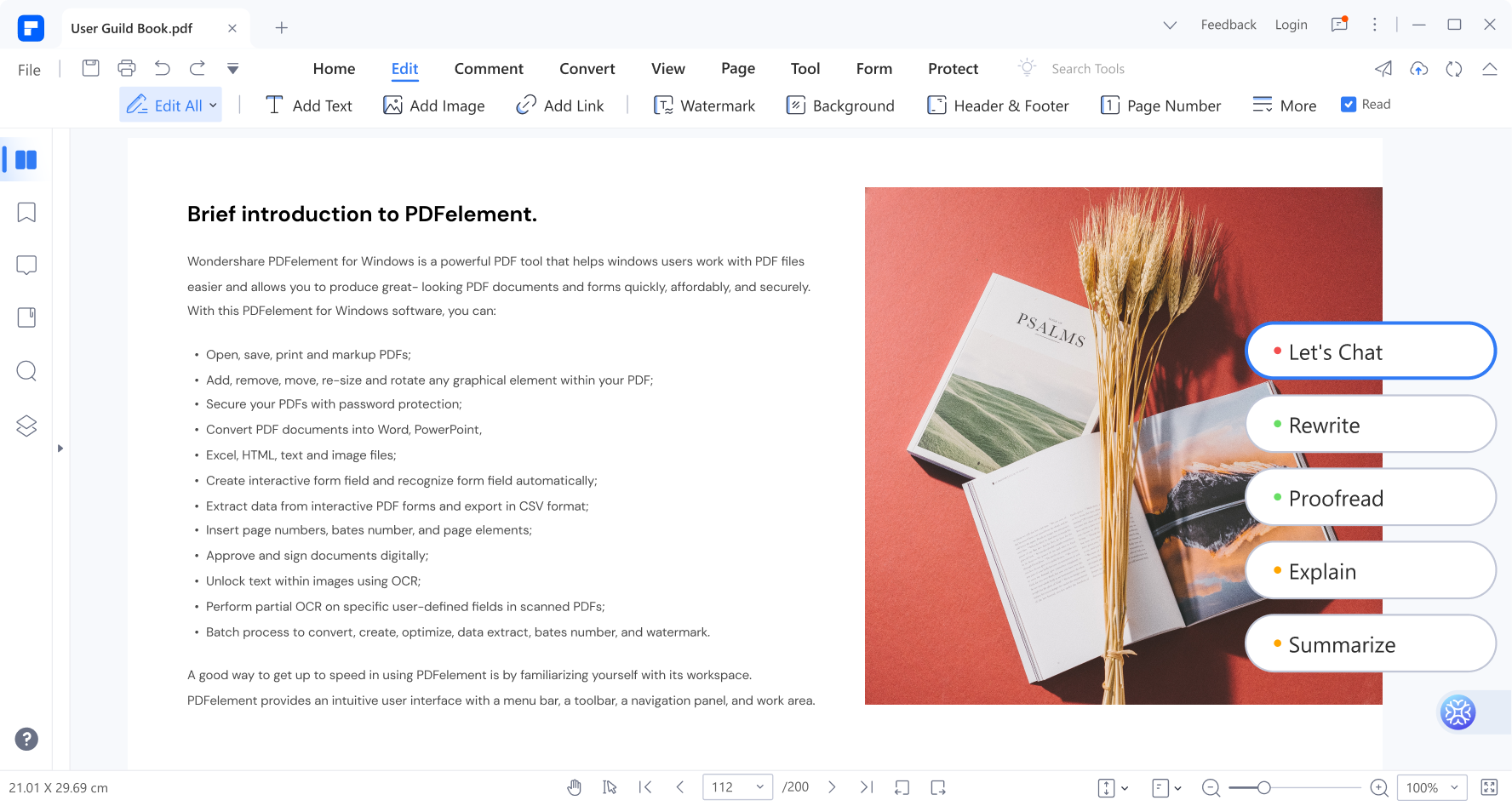
Here are some of the PDFelement features for polishing up your articles and handling PDF documents.
●Explain
You can use the Explain feature to expound on words or phrases you do not know or would like further clarification.
●AI Content Detector
This feature lets you know whether an AI has generated content someone sent you.
●Proofread
This feature eliminates common mistakes like grammatical errors, wrong punctuation, incorrect syntax, and lengthy sentences to create a polished document.
●Chat with PDF
Wondershare PDFelement allows you to interact with a bot known as Lumi, ask it questions, and wait for the AI robot to generate a response. Lumi can even solve mathematical equations, write code, and generate content within seconds.
●Summarize
The Summarize feature picks out the main points in your content, leaving you with a shortened version of the original.
Let’s dig into the Rewrite feature, which helps you reword your article to create fresh content that will serve its purpose.
Here is a quick guide to help you paraphrase text using the PDFelement tool:
Step 1 Download and load the PDFelement tool on your device and import a PDF document you want to rephrase.
Step 2 Access the Lumi AI robot by clicking on the icon at the bottom-right corner of the interface. Click on the 'Rewrite" option.
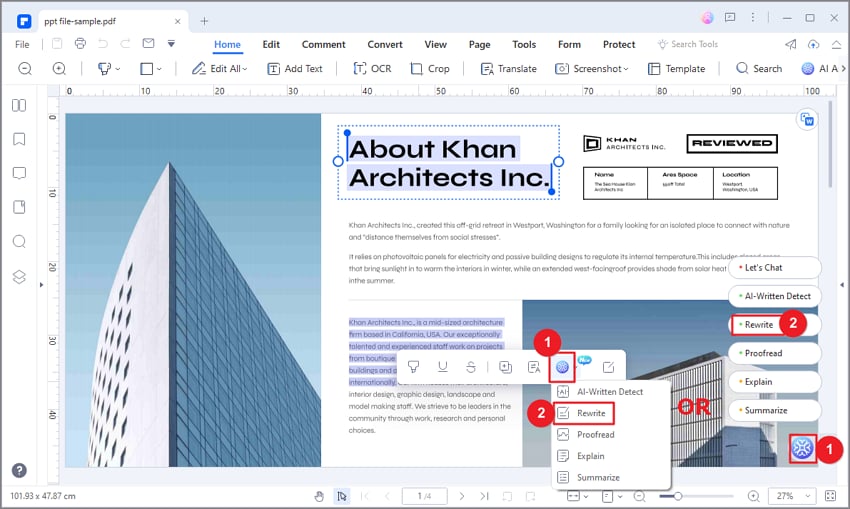
Step 3 Enter the content you want to rewrite in the "Content" box and select "Rewrite."
Step 4 Copy the response to a blank document or replace the original with the one Lumi generated.
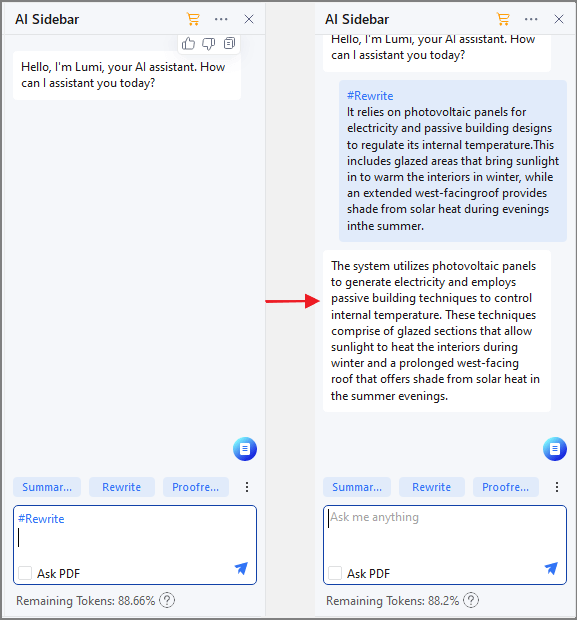
Watch the video below to learn specific details about using PDFelement for paraphrasing.
PDFelement Vs. Prepostseo: Which One Is Best For You?
Let’s do a quick comparison between the PDFelement with Prepostseo to give you a clear picture of which paraphrasing tool is best for you:
Tool |
Prepostseo |
PDFelement |
| Features |
●Multilingual support ●Four paraphrasing modes ●SEO optimized content ●Integration with other tools ●Compatible with numerous file formats |
●Summarize ●Rewrite ●Proofread ●AI content detector ●Chat with PDF ●Advanced PDF Editing features |
| Price |
●Annually ●Basic-$50 ●Standard-$150 ●Company-$350 |
●Pro (Individuals)- $79.99 per license per year ●Pro one-time purchase- $129.99 per license ●Pro Team- $109 per license per year ●Pro Team one-time purchase - $139 per license |
| Best use cases |
●Removal of plagiarism ●Generation of content ●Improving clarity and readability ●Optimizing text with synonyms |
●Proofreading text ●Generating content sing an AI ●Determining whether an AI has created an article ●Interacting with an AI robot ●Handling PDF documents |
| Pros |
●The tool is perfect for students. ●The interface is easy to navigate. ●The tool optimizes content for the search engine. |
●It is feature-rich with rephrasing and handling PDF docs. ●The interface is easy to use. ●Easy to use, no learning curve |
| Cons |
●It doesn't have an IOS app Too many ads on the web version. |
●Advanced features are limited to the premium package. |
Conclusion
In a nutshell, Prepostseo is one of the best tools you can use to rewrite your content with quality in mind. It is pretty accurate, plus the tool has some excellent AI-powered features to help rephrase in the same way you would from scratch. You can also explore other alternatives like PDFelement if you want to handle rephrasing tasks, particularly those entailing PDF documents. The tool is also excellent with AI features to make rephrasing fast and accurate!
 Home
Home
 G2 Rating: 4.5/5 |
G2 Rating: 4.5/5 |  100% Secure
100% Secure



