ChatGPT is a popular AI tool for chatting, writing, and more. Many people use it every day for different tasks. But, sometimes, it might not meet everyone's needs. Maybe it doesn't have a feature someone wants, or it works in a way that doesn't fit their task.
That's why looking at other options can be useful. These alternatives might offer something different or better for certain uses. In this article, we'll explore 15 different ChatGPT alternatives. Each one has its special features. By the end, you might find one that's just right for your needs.
Top 15 ChatGPT Alternatives - Diverse AI Solutions Beyond ChatGPT
In this part, we'll look at 15 unique AI tools. These tools are like ChatGPT but have their special features. They can do different things, helping in ways ChatGPT might not. Let's dive in and see what each of these alternatives offers.
In this article
1. Best ChatGPT Alternative: PDFelement
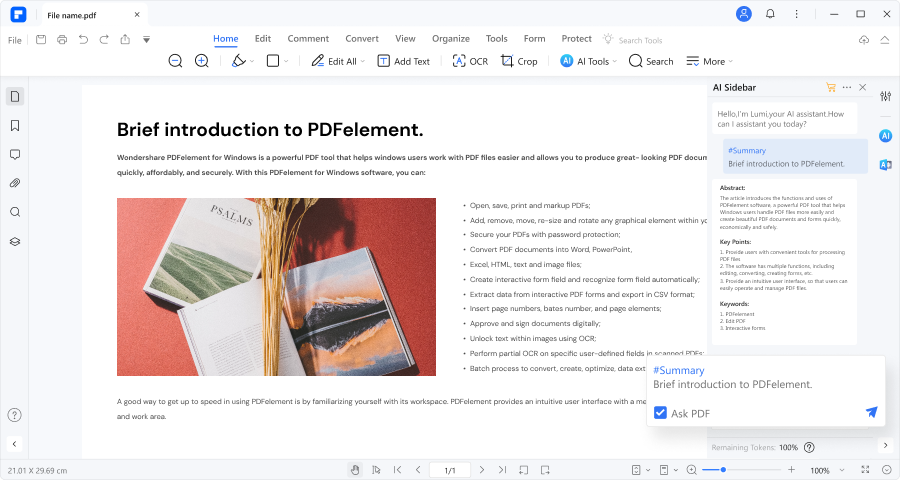
PDFelement is a great tool for working with PDF files. It's more than just a PDF tool. It uses AI to make your work easier. Here's what PDFelement offers:
- AI Summarization: The AI can quickly summarize your PDFs. This is great for getting the main points fast.
- Explain Feature: The AI helps explain parts of your PDF, making it easier to understand.
- Rewrite Function: It can rewrite sections for clarity or a different style.
- Proofreading: The AI checks your PDF for mistakes and helps fix them.
- Chatbot: You can ask this AI chatbot questions for help.
PDFelement starts at $79.99 per year. This price is for all its features, including the AI tools. It is also more than a PDF solution. Its AI features, like summarizing, explaining, and proofreading, make it a top choice for managing PDFs.
2. ChatGPT Substitute: Chatsonic

Chatsonic is another AI tool that stands out for its unique features. It's designed to be a chat companion, like ChatGPT, but with some extra abilities.
- Voice Interaction: You can talk to it, and it will respond like a real conversation.
- Current Events Knowledge: It knows about recent news and can discuss current topics.
- Multilingual Support: Chatsonic works in many languages.
The price of Chatsonic varies depending on the plan you choose. They offer different options to suit your needs.
3. Toolbaz

Toolbaz is an AI tool that helps with various tasks. It's designed to be easy to use.
- Task Automation: It can handle repetitive tasks for you.
- Data Analysis: Helps analyze large amounts of data quickly.
- Customizable: You can tailor it to your specific needs.
The pricing for Toolbaz typically starts around $50 per month, offering different levels based on what you need.
4. OpenAI Playground

OpenAI Playground is a space to experiment with AI. It lets you customize how AI works for you.
- Customization: You can change how the AI thinks and responds.
- Experimentation: Great for trying new ideas with AI.
OpenAI Playground is often free to use, but advanced features might have costs.
5. Claude

Claude is an AI tool known for its simplicity and effectiveness.
- User-Friendly: Easy for anyone to use.
- Versatile: Good for many different tasks.
Claude usually starts at around $40 per month, with different pricing for more features.
6. Bard AI

Bard AI is an AI tool known for its creativity and flexibility. It's used for writing and generating ideas.
- Creative Writing: Helps with stories, poems, and more.
- Idea Generation: Great for brainstorming new concepts.
- Flexible Use: Can be adapted for various creative tasks.
Bard AI typically starts at around $60 per month, with options for more advanced features.
7. LaMDA

LaMDA is an AI developed for natural and open-ended conversations.
- Natural Conversations: Talks more like a human than many other AIs.
- Wide Range of Topics: Can discuss a variety of subjects.
LaMDA's pricing varies, often part of larger Google services or platforms.
8. Jasper Chat

Jasper Chat is focused on conversational abilities, making it great for chat applications.
- Realistic Chatting: Mimics human conversation well.
- Custom Responses: Can tailor its responses based on the user.
Jasper Chat generally costs $50 per month, with different plans available.
9. Socratic

Socratic is an AI tool designed for education and learning.
- Learning Assistance: Helps with studying and understanding subjects.
- Homework Help: Great for tackling difficult homework questions.
Socratic is often free or has a minimal cost for premium features.
10. Otter

Otter is an AI tool specializing in voice-to-text transcription.
- Transcription: Converts speech to text accurately.
- Meeting Notes: Great for taking notes during meetings.
Otter's pricing starts at around $20 per month, with options for more features.
11. Bing AI

Bing AI integrates AI into the Bing search engine.
- Enhanced Search: Provides detailed answers from the web.
- Integration: Works within the Bing search platform.
Bing AI is generally free as part of Bing's search services.
12. SpinBot

SpinBot is focused on rewriting text.
- Text Rewriting: Changes wording while keeping the same meaning.
- Content Creation: Helps with writing articles or blog posts.
SpinBot offers a free version with premium features starting at around $10 monthly.
13. HuggingChat

HuggingChat is an AI built for conversation and chat applications.
- Conversational Skills: Handles chat interactions smoothly.
- Customizable: Can be tailored to specific uses.
HuggingChat's pricing varies, usually part of broader AI services or platforms.
14. Perplexity AI

Perplexity AI is designed to answer questions and provide information.
- Information Retrieval: Good at finding and providing facts.
- Q&A Capabilities: Answers questions directly.
Perplexity AI often has a free version with advanced features at a cost.
15. NeevaAI

NeevaAI integrates AI into search and browsing experiences.
- Enhanced Search: Provides AI-powered search results.
- Privacy Focused: Prioritizes user privacy in search.
NeevaAI often comes with a subscription to Neeva's services, starting around $5 monthly.
Conclusion
We've explored 15 AI tools, each with its special features. There's an AI for every need, from handling PDFs to enhancing searches. Whether you want creative writing help, efficient data analysis, or improved conversations, these alternatives offer great options. So, find the one that fits your needs best and start exploring the world of AI beyond ChatGPT!

 G2 Rating: 4.5/5 |
G2 Rating: 4.5/5 |  100% Secure
100% Secure



