As a writer,the hard part ends once you have completed your rough draft. You now have a good idea of the flow and are confident that you have articulated your points well. However, you are not yet ready to kick your feet up and submit your article.
You need to complete one last step before you can confidently say you have produced polished content. Rewriting is one of the steps in the writing process that entails perusing your article with a fine-tooth comb to eliminate errors, reword your sentences, and improve the flow for better results.
You could choose to grab yet another cup of coffee and rewrite your article manually. However, you could also use offline and online tools like Grammarly to take the load off your shoulders. This article will introduce and review the Grammarly tool and discuss an excellent alternative to help you polish your work.

In this article
Grammarly Paraphrasing Tool Review?
Before we introduce Grammarly and its features, let’s define what paraphrasing means. Now, suppose you are writing a research or academic paper and must refer to someone else’s work. Paraphrasing demonstrates that you understand the reference material, integrate it into your work, and find creative ways to express the same point.
It is essential to note the difference between paraphrasing, rewriting, and rewording, as people often use these terms interchangeably. The former entails putting another author’s work into your own words once you have understood the text.
Rewriting simply involves changing the structure of the entire article while rewording entails replacing certain words in the text with synonyms.
Frankly, paraphrasing in the manual way might take longer than expected. Of course, first and foremost, you must read the content several times before fully grasping the main theme. At times, you might need to jot down some notes to help you compose the final draft. Before you know it, you will have spent an hour preparing to paraphrase your work!
This is where the Grammarly rephrase tool can help speed up this process. It is an excellent paraphrasing tool that helps you quickly reword your sentences, improve your flow, and give you excellent suggestions on optimizing your work.
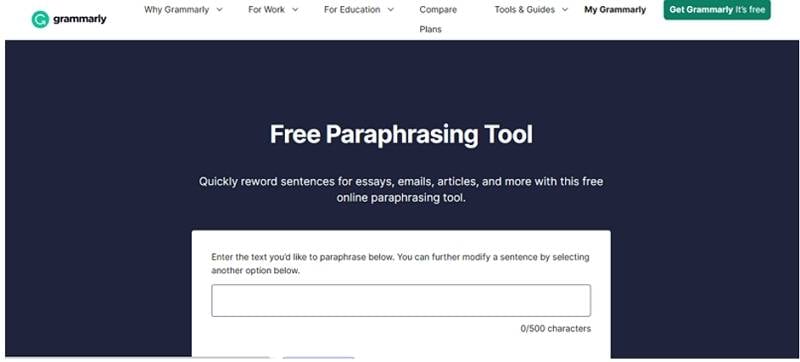
Grammarly is not restricted to one particular scenario or use case, though. You can use this tool to polish up your school assignments or get your reports ready for work. If English is not your first language and you are in correspondence with another English speaker, you could use this tool to help you master the language and communicate your thoughts efficiently.
Benefits Of Using Grammarly Rephrase Tool?
Here are some benefits of using a Grammarly rephrase tool to clean up your articles.
●It saves you time
Grammarly analyzes complicated sentences within seconds and paraphrases them to form proper sentences. It would take you much longer if you chose to do the work manually.
●Flexibility
You can change how Grammarly paraphrases your work to suit your needs. Grammarly also allows you to customize the length and formality of each paragraph you reword.
●Boosts your confidence
You might not have learnt English as a first language yet you have to deliver content in English. In such a scenario, Grammarly will hold your hand throughout the entire rewriting process and teach you how to compose correct sentences.
Grammarly Features, Pros, Cons & Pricing?
Here is a table below summarizing everything you need to know about the Grammarly paraphrasing tool including the core features, pros, cons, rating and pricing:
Grammarly G2 Rating |
4.7/5.0 |
| Pricing |
●Free for Basic Writing Suggestions. ●Premium starts at $12 Per Month ●Business Package starts at $15 Per Month |
| Main Features |
▪Style guide ▪Essay checker ▪Citation generator ▪Plagiarism checker ▪Analytics ▪Tone detector ▪Brand tones |
| Pros |
●The interface is intuitive and easy to use. ●Grammarly flags and corrects any error instantly. ●The AI feature provides helpful suggestions on how to improve your writing style. ●It is customizable to fit your needs. ●The plagiarism checker helps you become more authentic. |
| Cons |
●Some suggestions are overbearing. ●The AI might flag common idioms and expressions as mistakes. |
Grammarly Customer Reviews?
Grammarly rewriter has gained popularity over the years, and many Internet users who have tried this tool have positive remarks. Most of them applaud Grammarly paraphrasing checker for its simplicity and ease of use.
Others laud the tool for its accuracy and depth of suggestions regarding spelling, grammar, syntax, and tone. Users love that you can also use Grammarly to build a brand guide because Grammarly will detect and acclimatize your unique brand style.
A great number of Grammarly users love how confident they have become as a result of using this paraphrasing tool. They no longer doubt their ability to construct sentences and feel safe knowing that Grammarly will correct any mistake they make.
Users also praise Grammarly paraphrasing tools online for helping them become better writers, increase their vocabulary, and improve their grammar and spelling.
How To Use Grammarly Rephrase Tool?
Using Grammarly to rephrase is quite easy. Here is a detailed on how to use Grammarly free tool to rephrase your content:
Step 1. Go to the Grammarly Rephrasing Tool on your browser and paste the content you want to paraphrase in the box as shown below.
NB: Take note that the free option has a 500-word limit.
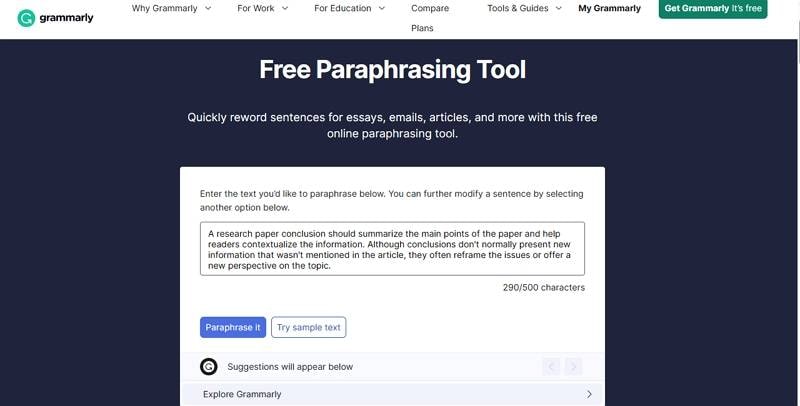
Step 2. Select “Paraphrase It” to initiate the process.
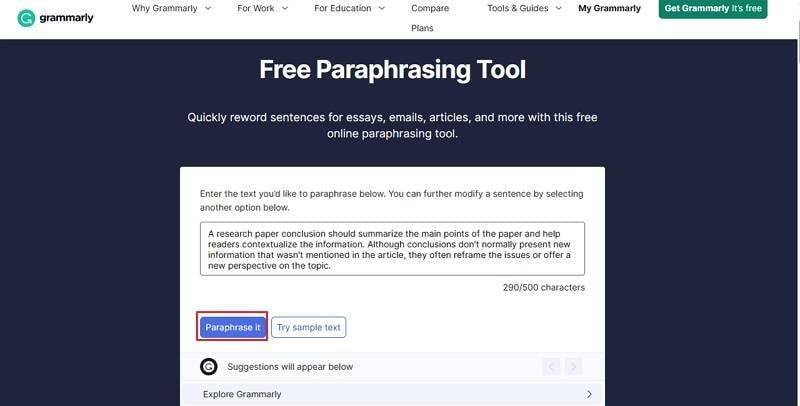
Step 3. Click the forward and backward arrows to specify whether you want to paraphrase one or two sentences in the text.
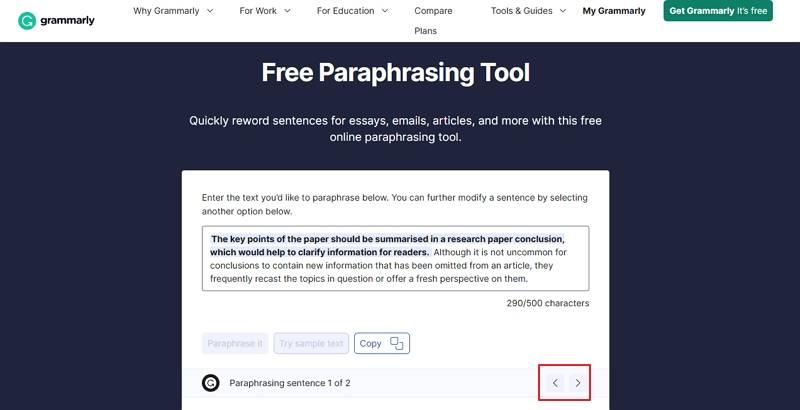
Step 4. Scroll down to the bottom of the interface to choose the best suggestion.
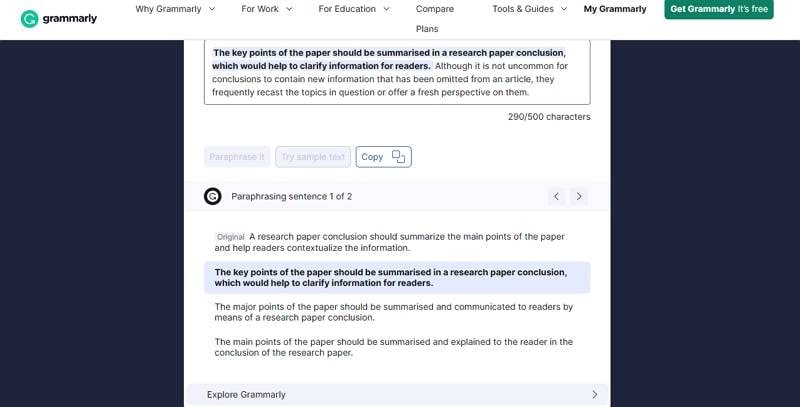
Step 5. Select "Copy" once the process is complete.
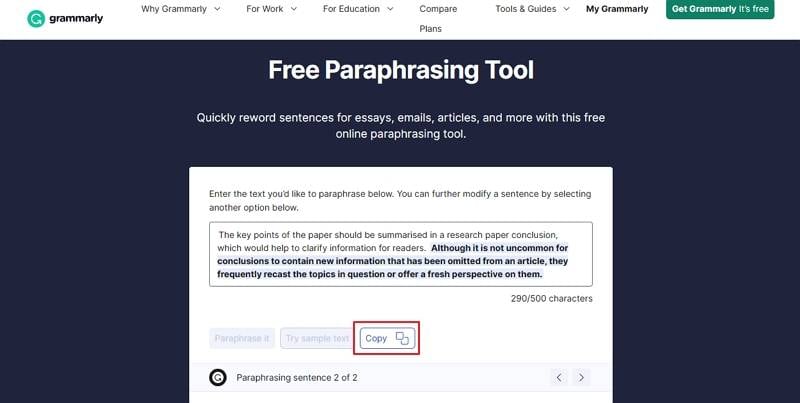
The paraphrasing tool is just one feature from the Grammarly suite. There are other features you can use including grammar check, plagiarism check, tone detector and the likes. You can also use Grammarly as an extension on your browser or as an add-on to your MS Word.
PDFelement: The Powerful Alternative To Grammarly Rewriter?
Grammarly is an excellent tool for rephrasing but just like any other tool, it does have limitations. For example, you might need to paraphrase and edit PDF documents on the go, which isn’t possible with the Grammarly suite. The beauty is that there are excellent alternatives for this function.
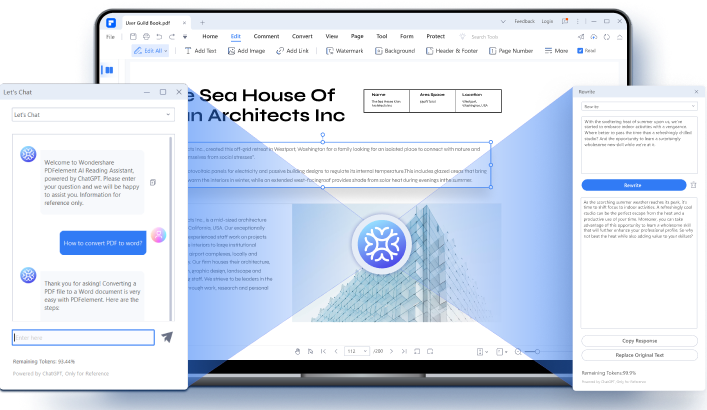
Well, you can use a tool like Wondershare PDFelement - PDF Editor Wondershare PDFelement Wondershare PDFelement, another powerful and intuitive paraphrasing tool that takes your work from drab to fab, particularly if you are dealing with PDF documents. This platform has a nice easy-to-use interface with excellent rewriting features.
PDFelement also has features for everyone, from personal, educational, and professional users. Here is a list of wonderful features we guarantee you will like:
PDFelement has even integrated ChatGPT to create a feature known as Lumi. It is an intuitive and intelligent AI robot that can analyze your content and create fantastic results based on your prompts. Here are some of the functions Lumi can help you do to rephrase your content:
●Summarize: Lumi will pick out the main points in your article or document, extracting all unnecessary sentences.
●Explain: You can use this function to expound on phrases or words you don’t understand.
●Proofread: This function identifies and eliminates any errors in your writing, leaving you with a polished document.
●Chat with PDF: Wondershare PDFelement allows you to interact with Lumi and ask it questions. For instance, you can ask the AI robot to generate content, solve a mathematical equation, or write code. The "Let’s Chat" feature also helps you gain more insight on how to be a better writer and improve your content.
●AI content detector: This feature allows you to know whether an AI has generated content.
●Rewrite: The Rewrite feature optimizes your article by enhancing your writing style, making your content clearer and easier to understand, and improving your grammar.
Gain a comprehensive knowledge of how to use these features in PDFelement by watching the video below.
PDFelement also has extra PDF documents you can use. For example, you can fill, Annotate, Combine, Sign, OCR, Password protect or even extract data from PDF. You can also convert PDFs to other formats and vice versa.
How To Use PDFelement to Paraphrase Your Documents
Here is a detailed guide on how to use the PDFelement tool to paraphrase your PDF articles:
Step 1. Download and launch the PDFelement software on your device.
Step 2. Import the PDF document you want to edit and rewrite. Access the Lumi AI robot by clicking on the icon at the bottom-right corner of the interface.
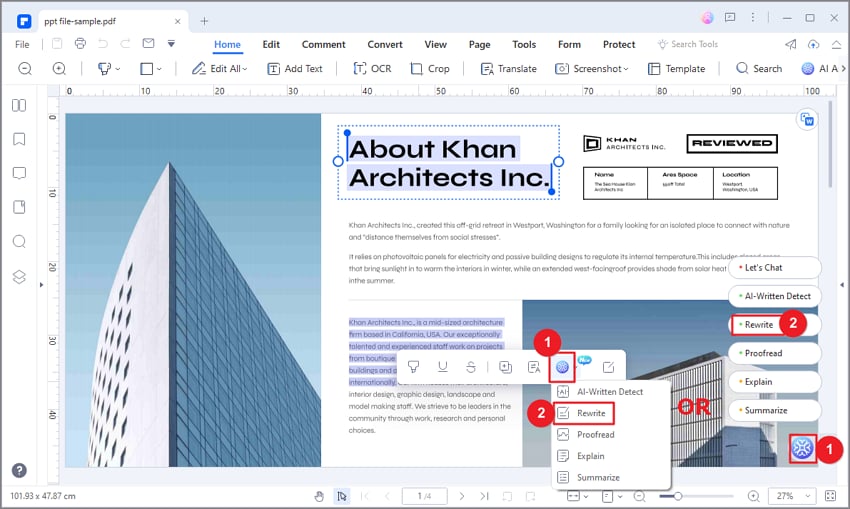
Step 3: Click on the "Rewrite" option.
Step 4. Enter the content you want to rewrite in the "Content" box and select "Rewrite".
Step 5. Copy the response to a blank document or replace the original with the one Lumi generated for you.
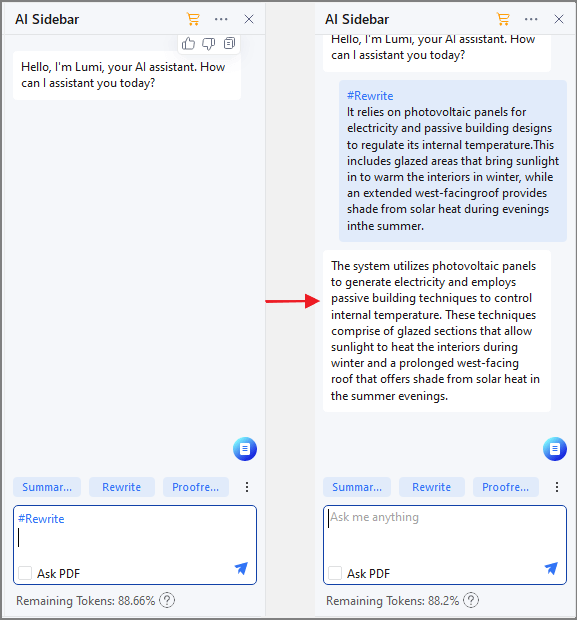
Wondershare PDFelement is free to use and download on any device, such as your laptop, tablet, or mobile phone, as long as it can access the Internet. For more advanced features, you can create an account and upgrade to Pro.
Conclusion
Using a paraphrasing tool is a clever hack to help create good content faster. The best paraphrasing tools like Grammarly and alternatives like PDFelement for PDF documents will help boost your efficiency and productivity. They have excellent features including AI tools that will help you complete content writing tasks faster without having to worry about plagiarism!
 Home
Home
 G2 Rating: 4.5/5 |
G2 Rating: 4.5/5 |  100% Secure
100% Secure



