ChatGPT is very popular now because of its usefulness. You can use it for many things. For example, you can use ChatGPT to find useful information, generate codes, or write essays.
Unfortunately, some people misuse this tool. Specifically, students heavily rely on ChatGPT to write their homework and projects. Of course, that is a major concern for educators. But how effective is it? Can teachers detect ChatGPT? What should they do if they do?
We'll explore those topics in this article. Below, you will find how teachers can detect ChatGPT-written content with and without using tools.
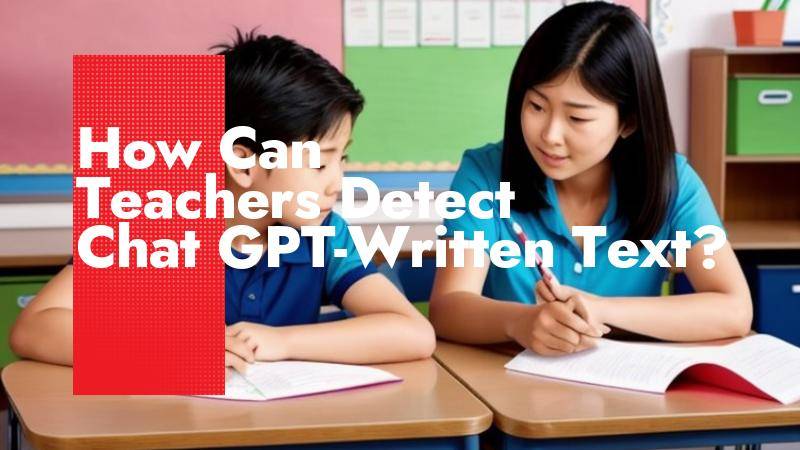
In this article
Can Teachers Detect ChatGPT Without Using Tools?
Not all teachers can pull this off. It requires great attention to detail. The teacher should know their students very well. Suppose they have a student that, for lack of a better word, is not that bright. Then, that student submitted an essay with advanced vocabulary. It's very surprising. And so the teacher can suspect that the student used ChatGPT to write the essay.
Another method is to ask the students questions about what they wrote. You can also ask the one you suspect has used ChatGPT to recite it. If they fail, it is likely that they have used the AI tool.
The problem is that these methods are unreliable. Maybe the student has hidden writing talent, and the topic is one of their favorites. Or maybe instead of using ChatGPT, they made someone do their homework for them.
You also should not be throwing accusations without pieces of evidence. That leads to the best method for detecting Ai-written text. You can use AI detector tools.
Tools That Can Help Schools Detect ChatGPT
What are AI detector tools? AI detector tools are exactly what it sounds like. AI detector tools are software programs that can detect content written by AI. These can help teachers catch students who heavily rely on ChatGPT.
There is a rising number of AI detectors in the market. But there are two programs that are so good for teachers. These are Wondershare PDFelement and HiPDF, which are both PDF solutions. Teachers are very likely to work with PDF documents. And that makes opting for these two AI detectors an easy choice for educators.
1.Wondershare PDFelement
| Price |
●$29.99 per quarter ●$79.99 per year ●$129.99 for the perpetual plan |
| User Reviews | A G2 user review says that Wondershare PDFelement is a straightforward tool that's capable of complex functions. |
| Key Features |
●GPTZero-powered AI detection tool ●PDF editing tools |
| Pros |
●You get 5,000 AI tokens in the free trial ●The tool is available on both Windows and Mac ●The AI detector uses an already-proven detection model ●PDFelement is also a powerful PDF solution |
| Cons | ●The free trial ends after 14 days |
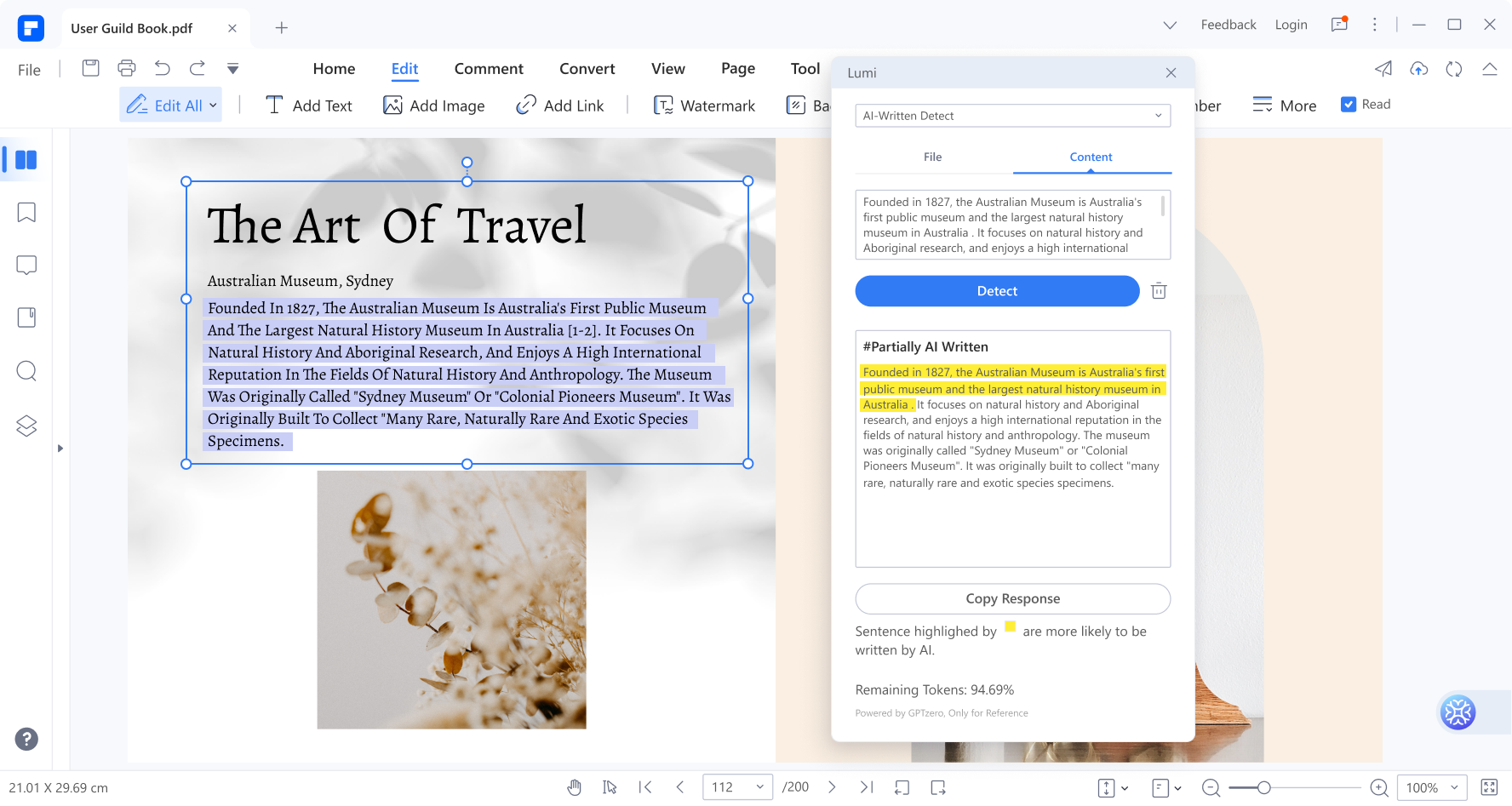
Wondershare PDFelement - PDF Editor Wondershare PDFelement Wondershare PDFelement is one of the best PDF solutions out there. And with the release of AI and AI detection tools, it became even more attractive. The program shows phenomenal performance. The processing speed is fast, and it can detect AI-written text reliably.
However, please note that PDFelement may sometimes fail to recognize AI-written text. But also keep in mind that no tool, as of the moment, can identify ChatGPT-written text all of the time. So it is understandable.
How To Use Wondershare PDFelement to Detect ChatGPT Text?
1.Open the document that you suspect has ChatGPT-written text with Wondershare PDFelement.
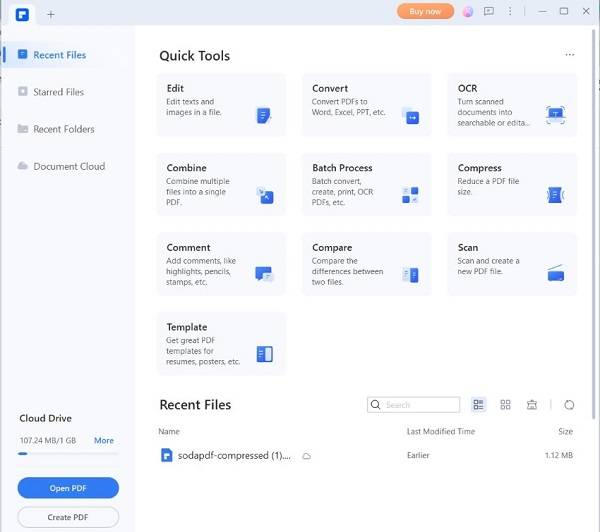
2.Select and copy the text that you think is written by ChatGPT. You can skip this step if you want to scan the whole PDF.
3.Select AI-Written Detect from the Lumi PDF AI robot options. You can find the Lumi button on the bottom right corner of the screen or on the floating toolbar.
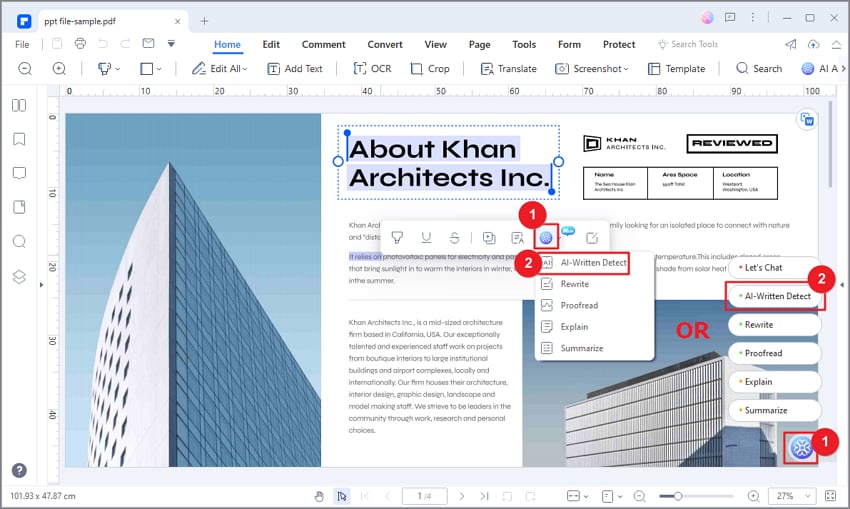
4.Go to "Content" and paste the text. But if you want to analyze the whole PDF, stay on the "File" tab, and select Current document. Select Browse folder if you want to analyze another file.
5.Select Detect. The text that is most likely written by AI will be highlighted in yellow.
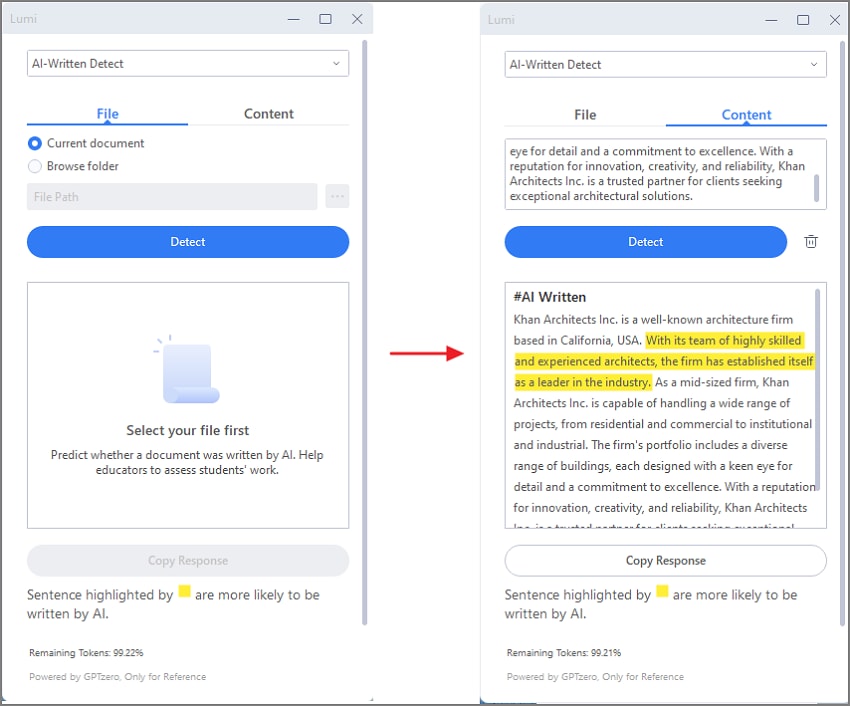
2.HiPDF
| Price |
●$5.99 per month ●$3.33 per month on the yearly plan |
| User Reviews | A user on G2 said that HiPDF is a complete application. They said that they never detected any fault or deficiency in its operation. |
| Key Features |
●GPTZero-powered AI Detect tool ●Grades perplexity and burstiness ●Identifies the sentence that is highly likely written by human |
| Pros |
●The tool is capable of doing many things at once ●It is available as a free online tool ●It accepts text or PDDs as input |
| Cons | ●It is easy to run out of AI tokens in the free version. |
HiPDF is not perfect. But again, no ChatGPT detection tool available now has perfect performance. What it has, though, is better performance than your other options. Also, it provides more value for teachers since it is a PDF solution. Overall, it's a must-try AI detector.
How Can Schools Detect ChatGPT Text Using HiPDF
1.Launch your preferred web browser. Go to hipdf.com.
2.Click AI Tools at the top toolbar.
3.Select AI Detector.
4.Paste the text that you want to scan for AI text into the textbox. Alternatively, switch to the File tab. Click Choose File / the Cloud button / do drag and drop action to upload the PDF.
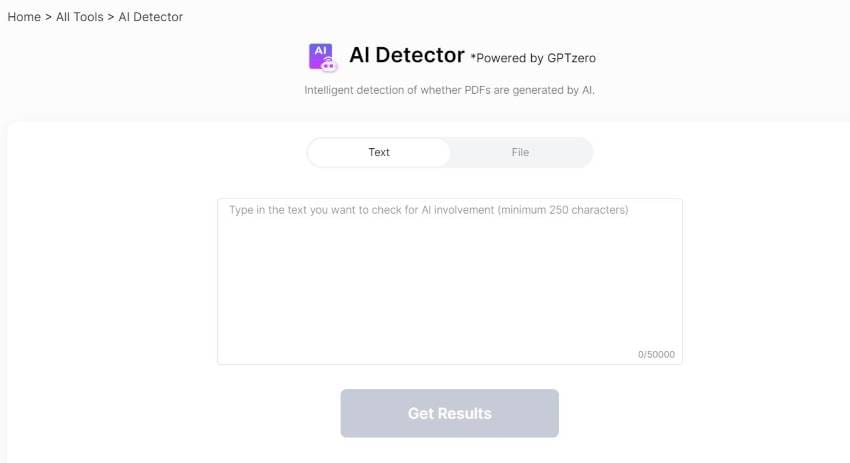
5.Click Get Results.
6.HiPDF will highlight the text most likely written by AI.
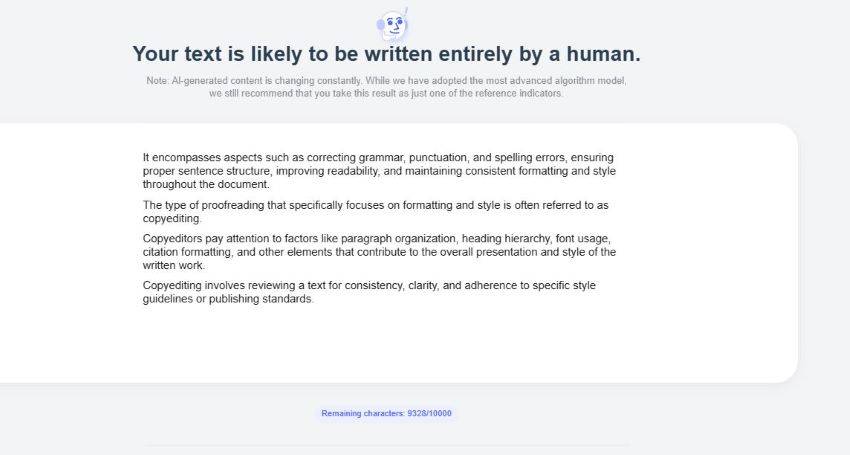
7.Scroll down to see the perplexity score and the burstiness score. Perplexity refers to the measurement of randomness in the text. Meanwhile, burstiness refers to the measurement of variation in perplexity.
How Teachers Should React When They Found Out a Student Used ChatGPT
Teachers should not tolerate students using ChatGPT to do their homework without exerting any effort. However, there is a correct way to approach this. Here is how we suggest a teacher reacts in this situation:
Talk About It Privately
Don't announce to the class that the student cheated on their homework. Instead, schedule a one-on-one conversation with the student. Tell them that you found out they used ChatGPT for their submission. Have them explain the reason why they did it. But please create a non-judgmental environment so that the student feels comfortable sharing.
Explain Why What They Did Is Wrong
Explain to the student what the purpose of homework is and why using ChatGPT to do it is wrong. It prevents them from learning the lessons they should learn.
While on it, also explain the role of technology and AI in education. Mention that they are tools students can use to assist them. But heavily relying on them is on the grounds of misuse.
Offer Guidance
Teach your students research techniques so that they can do their homework without heavily relying on ChatGPT. Offer ongoing support and guidance. Monitor the student's progress.
FAQs
Here are some of teachers' frequently asked questions about students using ChatGPT.
1. What Is ChatGPT?
ChatGPT is an AI chatbot that uses machine learning and natural language processing. It is able to understand human language and intent. You can use ChatGPT to search for information or do tasks like writing an essay for you.
2. How Do Students Misuse ChatGPT?
Students use ChatGPT to write essays and other things their teachers and professors ask them to do. That allows them to finish their submissions so quickly. The problem is that in this method, they don't learn anything.
Conclusion
ChatGPT in schools is a controversial topic. It can help provide useful information quickly. However, students can also misuse it. They can have ChatGPT do all the work for them. Thus, it is important for teachers to be able to detect ChatGPT-written text. AI detection tools can help solve this issue.
Wondershare PDFelement and HiPDF are two amazing AI detection tools. They are GPTZero powered and offer other PDF features. Teachers will find these very useful because their work involves working with PDFs so much. It is a two-in-one package, making both PDFelement and HiPDF so worth it.
 Home
Home
 G2 Rating: 4.5/5 |
G2 Rating: 4.5/5 |  100% Secure
100% Secure



