Turnitin is a popular tool used in schools and workplaces to check for copied work. It uses AI to determine whether a piece of writing is original. This tool is important because it helps maintain academic and professional writing honesty. But sometimes, people need to bypass Turnitin AI detection.
This might be needed when using common phrases, ideas, or quotes that Turnitin might wrongly see as copied. It's not about cheating but ensuring your original work is considered your own. This guide talks about how to do this correctly and ethically. We will look at simple ways to ensure your writing passes Turnitin checks while still being honest and true to your work.
In this article
Part 1. Understanding Turnitin and AI-Generated Content Detection
Turnitin is a tool that many schools and publishers use. Its main job is to check if written work is original. When students or writers submit their work, Turnitin scans it. It looks for parts that might be copied from other sources. This helps teachers and editors know if the person truly writes the work.
One thing Turnitin does now is find content made by AI. Turnitin has learned to spot this with more people using AI for writing. It checks writing styles and patterns that are common in AI writing. This helps maintain the value of human writing in schools and publishing.
But, sometimes, people might want to get around Turnitin's AI check. Sometimes, it's not about doing something wrong. It could be because they used AI to help with ideas but wrote the final piece themselves. Or, they might use common phrases that Turnitin might mistake for AI writing. The goal is to ensure their work is seen as their own, even if they use some help from AI.
Part 2. PDFelement: an Alternative and Detection Tool
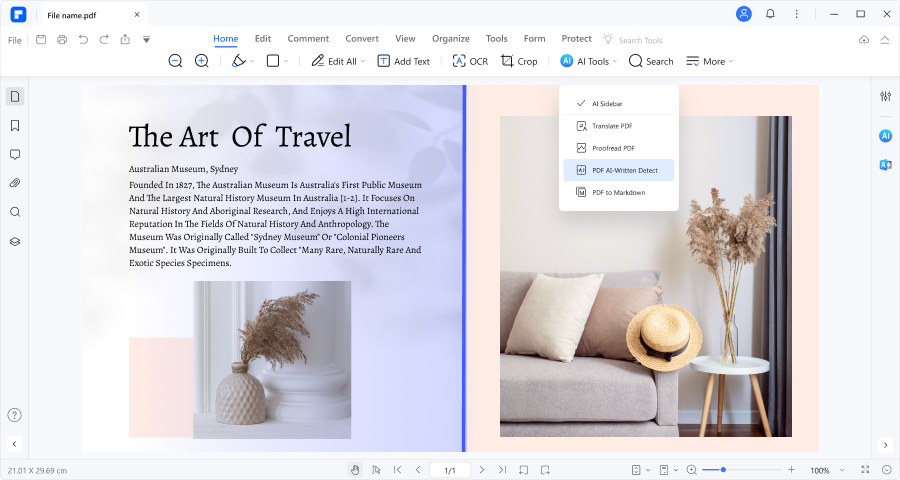
PDFelement is a tool that helps you check your writing. It's not just for editing PDF files. It also has a feature to determine if AI makes your text. This is great for keeping your work unique and original.
PDFelement has a smart AI feature named Lumi. Lumi is very good at finding content written by AI, like things made by ChatGPT. It looks at your text closely to see if AI wrote it.
Using PDFelement is simple. First, you put your document into it. Then Lumi starts to check. It reads your text and figures out if it sounds like an AI wrote it. Lumi is smart enough to know the difference between human and AI writing. It also makes sure your meaning stays the same.
If Lumi finds parts that seem like AI wrote them, you can change these parts. This makes them sound more human. Doing this can help you pass other AI checks. It makes your writing seem more real and original. This is a smart way to make sure your content is yours.
Here's how to use PDFelement for AI Detection:
Step 1.Open your PDF in PDFelement.

Step 2.Click on the 'AI Tools' button. You'll see this under the 'Home' tab.

Step 3. Find and click 'PDF AI-Written Detect’ in the AI Tools menu.

Step 4. Lumi, the AI reader, will start checking your PDF. It shows if the content is by a human, AI, or both. It points out any AI-written parts.

Step 5. For specific checks, use 'AI Detect' in the AI Sidebar.

Step 6.Click the 'AI' icon on the right. Choose 'AI Detect' and enter the text you want to check.

Step 7. For a quick check, select the text in your PDF. Click the 'AI' button in the toolbar and choose 'AI-Written Detect.' Lumi will analyze this text fast.

With these steps, you can determine if your PDF content is from AI. This helps you keep your work original.
Part 3. Strategies to Bypass Turnitin's AI Detection
In this part, we'll share simple ways to help your work pass Turnitin's AI detection. These tips are easy to use and will help make your writing look more like a person, not AI, wrote it. Let's learn how to do this right.
Method 1: Using AI Tools
AI tools are getting more popular for writing help. But did you know they can also help you pass Turnitin's checks? It sounds surprising, but it's true. These tools can change your writing to make it look more like the person who wrote it. This can help you get past Turnitin's AI detection.
Let's look at some AI tools and how they work:
Paraphrasing Tools
These tools take your text and change the words. They keep the meaning the same but use different words. This makes the writing look new and different. It's like saying the same thing in another way. When you put this into Turnitin, it sees it as original, not copied or AI-written. Tools like Quillbot, SpinBot, and Paraphaser online helps in rewording and restructuring sentences.
AI Writing Assistants
Tools like ChatGPT are popular for writing. But they can also help edit your work. You can ask them to make your writing sound more human. They can add personal touches or change the style. This makes your work look unique to Turnitin. Online tools like Grammarly, Hemingway Editor, and ProWritingAid offer an in-depth writing reports, style suggestions, and even genre-specific writing assistance.
Style and Tone Changers
Some AI tools focus on changing the style or tone. They can make a formal piece sound casual or vice versa. Turnitin checks how the writing sounds. If it sounds like a regular person wrote it, not like an AI, it's more likely to pass. Tone Analyzer, Slick Write, and InferKit offer an advanced text generation tool that can adapt to various styles and tones based on input.
Now, why use these tools? They are helpful when you want to make sure your writing is seen as yours. For example, if you used AI for some ideas but wrote the rest yourself. Or if you need to use common phrases that Turnitin might mistake as AI-made.
It's important to use these tools wisely. Don't just rely on them to write everything. Use them to help make small changes. This keeps your work honest and true to what you want to say.
In short, AI tools can be a smart way to help your work pass Turnitin. They make small changes that make a big difference. This helps your writing stay original and pass AI checks.
Method 2: Paraphrasing and Summarizing
Paraphrasing and summarizing are two great ways to pass Turnitin's checks. They both involve changing your writing but in different ways. Let's see how they work and how tools can help.
Paraphrasing means rewriting something in your own words. You take a sentence or paragraph and say the same thing differently. This is good for making your writing look new. Turnitin sees it as your work because the words are different, even if the idea is the same.
Summarizing is about making things shorter. You take a big idea or a long text and make it into a small, simple version. You keep only the main points. This is helpful because it makes your writing look different from the original. Turnitin finds it hard to match it with other texts.
There are tools and software that make paraphrasing and summarizing easier:
Online Paraphrasing Tools
Websites like Quillbot or Spinbot can change your text for you. You put in your writing, and they give you a new version. They change words and sentences to make them look new.
Summarizing Software
Some tools focus on making things shorter. They take your long texts and turn them into summaries. This keeps the main ideas but changes the way they are said.
Writing Assistance Apps
Apps like Grammarly or Hemingway can help, too. They don't just check grammar. They can suggest different ways to say things. This helps you paraphrase or summarize more naturally.
Using these tools is easy. First, choose what you want to change. Then, use a tool to paraphrase or summarize it. Look at the new version. Does it say the same thing differently? If yes, you're on the right track.
Remember, it's important to keep your work honest. Use these tools to help, but don't let them do all the work. Your ideas and words are important. Paraphrasing and summarizing should be used to make your writing better, not to copy or cheat.
Paraphrasing and summarizing are useful for passing Turnitin. They make your writing look different enough to be seen as original. Tools and software can help, but your touch makes it work.
Method 3: Changing the Writing Style
Changing your writing style is another way to help your work pass Turnitin's checks. Your style is how you write – like using long or short sentences or being formal or casual. Turnitin looks at style to see if AI wrote something. Changing your style can make your work seem more like your own writing.
Here are some tips to change your style:
- Vary Your Sentence Length: Try mixing short and long sentences. If you usually write long sentences, add some short ones. This makes your writing sound more natural and less like AI.
- Use Different Words: If you have favorite words you use a lot, try new ones. This helps change the way your writing sounds. You can use a thesaurus to find new words that mean the same thing.
- Change Your Tone: Try a more relaxed tone if you write formally. Or, if you're usually casual, try being a bit more formal. This doesn't mean changing what you say, just how you say it.
- Add Personal Touches: Include your own experiences or thoughts. This makes your writing unique. Turnitin is less likely to see it as AI-made if it has your personal touch.
- Read and Rewrite: Read what you've written. Does it sound like you? If not, try rewriting it in a way that feels more like your own voice.
Here are some tools that can help you change your writing style:
- Grammarly: This app doesn't just check grammar. It can also suggest different ways to write sentences.
- Hemingway Editor: This tool helps make your writing clear and easy to read. It can show you where to shorten or split long sentences.
- Thesaurus.com: A good place to find new words to replace ones you use often.
Changing your style takes a bit of practice. But it's worth it. It helps your writing stay yours. Remember, the goal is to keep the quality of your work good. You're not trying to trick Turnitin. You're making sure it sees your work as original.
Method 4: Utilizing Diverse Sources
Using various sources is a great way to help your writing pass Turnitin's AI checks. When you only use one or two sources, your writing might look too much like those sources. But if you use many different sources, your writing becomes more unique. Here's how to do it right:
- Find Many Sources: Start by gathering information from many places. Books, articles, websites – the more, the better. This gives you many views on your topic.
- Mix Ideas from These Sources: Don't just take information from one place. Use bits from different sources. This makes your writing rich and varied. Turnitin sees this as more original.
- Use Your Analysis: After you get information, think about it. What do you think? Adding your thoughts makes your work unique.
- Cite Your Sources Properly: When you use information from a source, say where it came from. This shows Turnitin that you're using sources honestly. It's not copying; it's research.
- Avoid Copying Text Directly: Don't copy their words even when you use many sources. Use the ideas, but say them in your own way.
Using different sources takes a bit of work. You need to read a lot and think about what you find. But it's a good way to make your writing strong and original. Turnitin is less likely to see your work as AI-made or copied if it contains different ideas.
Conclusion
In this guide, we talked about ways to help your writing pass Turnitin's AI checks. We learned about using AI tools, paraphrasing, changing style, and using many sources. Remember, it's important to be honest in your work. These methods should help show your true writing, not trick Turnitin. Always use these tips fairly and keep your writing real and original.

 G2 Rating: 4.5/5 |
G2 Rating: 4.5/5 |  100% Secure
100% Secure



