In today's digital world, ChatGPT apps are becoming popular. These special apps use artificial intelligence, or AI, to talk with people. They are like smart chat buddies on your phone. You can ask them questions or talk about anything. These apps are smart because they learn from talking to many people. This makes them better at understanding and replying.
ChatGPT apps for Android are important in the AI world. They show how computers can communicate like humans. This is a big step in technology. People use these apps for fun, to learn, or to get help with things. They work on Android phones, which means many people can use them. These apps are not just for tech experts but for everyone. They make using AI easy and friendly. This is why ChatGPT apps are special in the world of AI
In this article
Part 1. Key Features of the ChatGPT App
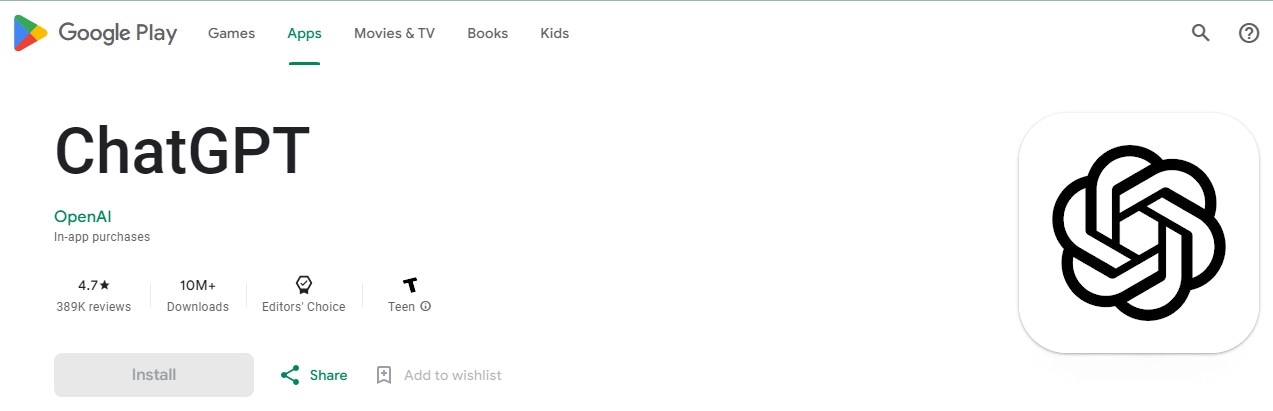
ChatGPT apps are smart. They can chat with you almost like a real person. This is because they use something called conversational AI. It means the app can understand your questions and give good answers. I can even remember what you talked about before. This makes chats feel more real.
The way these apps look and work is also important. They have a simple design. This makes it easy for you to use them. Big buttons and clear text help you find what you need quickly. It's like having a helpful friend on your phone.
You can also make these apps your own. They let you change settings to suit you. You can pick themes or how the app talks to you. This way, the app feels more personal, like it's made just for you.
Another cool thing is how these apps work with other apps or websites. For example, they can connect to your calendar or update your news. This means you can do lots of things without leaving the ChatGPT app. It's like having a helper for many tasks in one place.
Downloading ChatGPT App for Android
Downloading a ChatGPT app on your Android phone is easy. Here's how to do it:
Step1
First, pick up your Android phone. Go to the Google Play Store. This is where all the apps are.
Step2
In the Play Store, use the search bar. Type "ChatGPT" and press search.
Step3
You'll see a list of ChatGPT apps. Choose the one you like.
Step4
Click on the app, then press "Install." The app will start downloading.
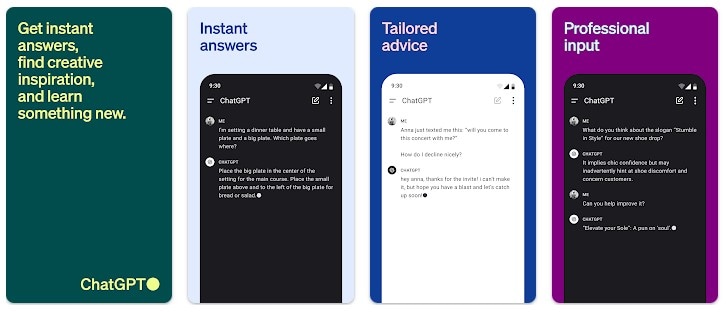
Before downloading, check a few things. Your phone should have Android version 6 or newer. This means it's not too old for the app. Also, make sure there's enough space on your phone. The app needs some space to install and work well.
Here are some tips for a successful installation:
- Be on a good Wi-Fi network. This helps the app download faster and without errors.
- If the download stops or fails, try again. Sometimes, restarting your phone can help, too.
- After installing, open the app. Follow the setup instructions. This helps the app work best for you.
That's it! Enjoy chatting with your new ChatGPT app.
Part 2. Is ChatGPT App Android Free?
The ChatGPT app made by OpenAI for Android phones has different ways of costing money. There are free parts and paid parts.
The free part lets you use basic features. You can chat, ask questions, and get answers. This is good for everyday use. You don't have to pay anything for this.
But there are also special features that cost money. These are the paid features. They might include more detailed answers or faster replies. You pay a little to use these extra features. It's like buying a ticket for more fun rides in a park.
There's a mix when you compare this app with others like it. Some apps are all free, but they might not do as much. Others might cost money right from the start. The ChatGPT app by OpenAI is in the middle. You get good free stuff and the option to pay for more.
Remember, the free version is really good for most things. If you want more, you can choose to pay. It's up to you and what you need from the app.
Part 3. How To Use ChatGPT App on Android
Using the ChatGPT app on your Android phone is not hard. Here’s how to use it:
Step1
Open the ChatGPT app on your Android phone. The app will ask you to create an account.
Step2
Enter your email and choose a password. This is like making a new account for a game.
Step3
After setting up your account, you can start using the app.
Step4
To chat, find the place at the bottom to type messages. Type your message here and send it.
Step5
You'll see the app's replies above where you type. You can also scroll up to see past chats.
Step6
Look for a menu in a corner of the app. Use this menu to change settings or get help.
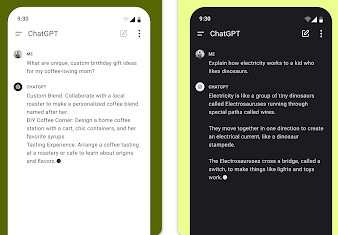
That's it! Now, you're ready to chat using the app.
To chat well with the app, be clear. Type like you're talking to a friend. Ask one thing at a time. This helps the app understand you better. If you're asking about something big, break it into smaller questions.
Sometimes, you might have a problem. Maybe the app stops answering or closes suddenly. First, try closing and reopening the app. If that doesn't work, check your internet. The app needs a good connection to talk to you. If it's still not working, uninstall and reinstall the app. This often fixes things.
Part 4. PDFelement for Android: A ChatGPT Alternative
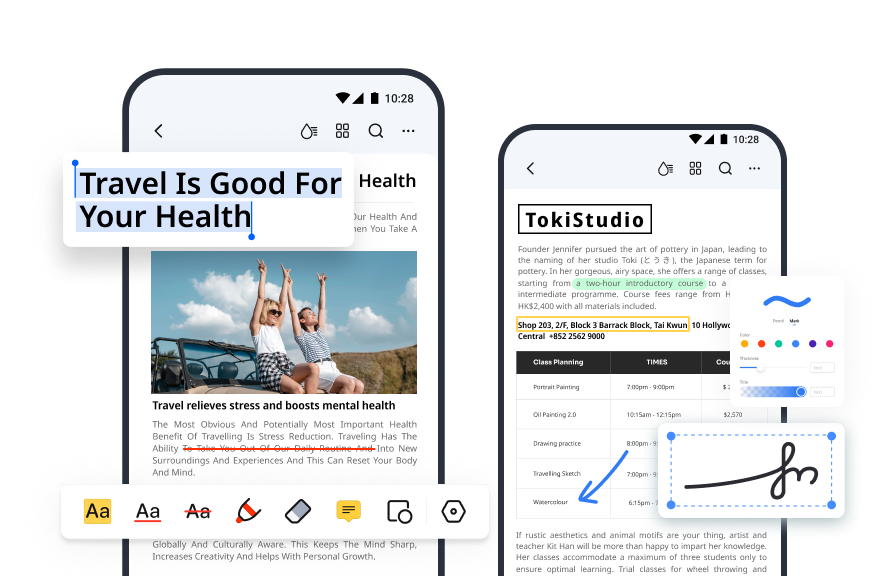
PDFelement for Android is different from the ChatGPT app. While ChatGPT is for chatting, PDFelement does something else. It helps you work with PDF files on your phone. PDF files are those documents you often see for work or school.
PDFelement lets you open, read, and change PDF files. You can write on them or add your signature. It's very useful if you work with these kinds of files. It's like having a mini office on your phone for PDFs.
When you compare it to ChatGPT, the big difference is what they do. ChatGPT is for talking and getting answers. PDFelement is for managing PDF files. They're good at different things.
In some situations, PDFelement is more useful. Like if you have a PDF report to edit. Or if you need to sign a document on your phone. In these cases, PDFelement is the better choice. It's not for chatting but for specific tasks with PDFs. That's what makes it special. It's a great tool for anyone who works with many documents on their phone.
AI Features of PDFelement for Android
PDFelement for Android is a smart app with AI features that make handling PDFs easier. It uses AI, like ChatGPT's technology, to help you differently.
Chat with PDF
The app has a chatbot named Lumi. You can talk to Lumi like you would with ChatGPT. Ask Lumi questions or get help with PDFs. Lumi can understand your questions and give clear answers. This is great if you need quick help while working on a document.
Summarize PDF
Lumi does more than just chat. It can summarize PDFs for you. This means it takes long documents and gives you the main points. It's like having a quick summary of a book. This is super helpful if you have many documents to read.
Explain PDF
Another cool thing Lumi does is explain parts of your PDF. If something is hard to understand, Lumi helps make it clearer. This is good for complex documents or if you're learning something new.
Proofread and Rewrite
Lumi can also proofread and rewrite parts of your PDF. It checks for spelling mistakes and makes your writing better. This is like having a smart editor in your app. It makes sure your documents look professional.
AI Content Detector
There's also an AI content detector. It finds important info in your PDFs. This is useful when you're looking for something specific in a document.
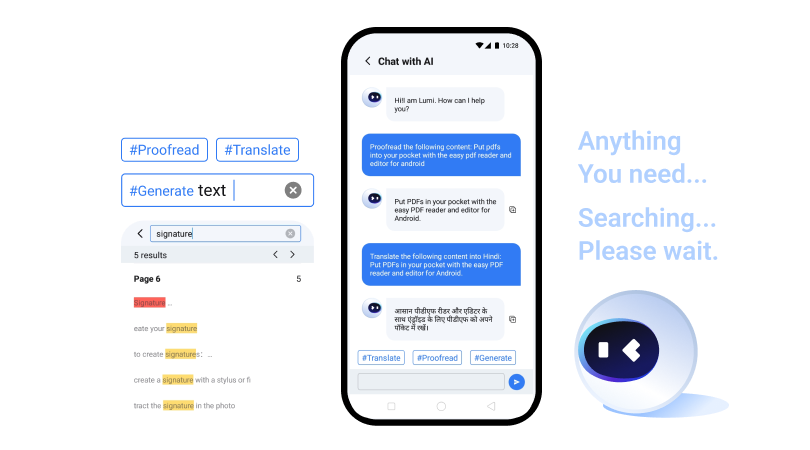
Users like these features a lot. They say it makes working with PDFs much easier. Lumi is like a helpful assistant in the app. People find it saves them time and effort.
Looking ahead, PDFelement might add more AI features. This means it will keep getting smarter and more useful. Users are excited about this. They think it will make handling PDFs even better in the future.
Conclusion
ChatGPT app is great for chatting and getting answers. PDFelement, with its AI like Lumi, is perfect for working with PDFs. Both have their special uses. It's about what you need. We suggest trying both apps. See which one fits your needs. They can both be really helpful in different ways. Give them a try and see for yourself!





