Email signatures play a crucial role in our digital communication landscape. They're like the finishing touch to a letter, leaving a lasting impression on the recipient. Crafting unique email signatures for Halloween is a fun and creative way to engage your recipients. Whether sending professional emails or connecting with friends, a festive signature can bring a smile to anyone's face.
And, to help you in this creative endeavor, we'll introduce PDFelement, a user-friendly PDF editor. PDFelement makes designing and customizing your Halloween email signatures easy, giving you the tools to unleash your inner Halloween enthusiast. Let's get started with our step-by-step guide on creating email signatures that are both bewitching and memorable.
In this article
Part 1. The Power of Halloween-Themed Email Signatures
Themed email signatures work like a costume for your emails. They add a personal touch, making your messages stand out during special occasions like Halloween. Think of it as putting on a spooky mask or decorating your home with cobwebs and jack-o'-lanterns.
When you send an email with a Halloween-themed signature, it's like sending a virtual trick-or-treat. It's a little surprise that can brighten someone's day.
These signatures make your emails more engaging, showing your creativity and enthusiasm for the holiday. They can spark conversations and create a sense of connection, whether you're reaching out to colleagues or friends.
In the professional world, themed signatures can also help break the ice during business exchanges. They reveal your approachable side, making you more relatable to your clients or co-workers.
So, whether it's a witch's hat, a ghost, or a clever Halloween pun in your email signature, it's an easy way to share the holiday spirit and make your emails a treat to read.
Part 2. 5 Creative Halloween Email Signature Ideas
Get ready to embrace Halloween with five simple yet creative email signature ideas. These easy-to-implement concepts will add a touch of Halloween magic to your messages, making them both fun and memorable. Let's dive into the world of spooktacular signatures.
1. Happy Halloween Email Signature

The Happy Halloween email signature is a creative and festive addition to your emails, perfectly designed to convey warm Halloween wishes. It's not just a signature; it's a fun and spirited way to celebrate the season.
The design typically incorporates traditional Halloween elements, like pumpkins. These symbols instantly evoke the Halloween spirit and set a playful tone. The colors are typically Halloween-themed too, with oranges and blacks.
The signature often includes a cheerful "Happy Halloween" message, sometimes accompanied by a friendly Halloween character or icon. It can also feature a brief, lighthearted Halloween quote or saying, like "Barking at the moon and wishing you a howl-ing good Halloween!"
What makes this email signature special is its ability to convey warm Halloween wishes and create a connection with the recipient. It's a simple yet effective way to spread holiday cheer and add a touch of personality to your emails. Whether you're communicating with friends, family, or colleagues, the Happy Halloween email signature is a delightful way to get everyone into the Halloween spirit.
2. Cute Halloween Email Signature
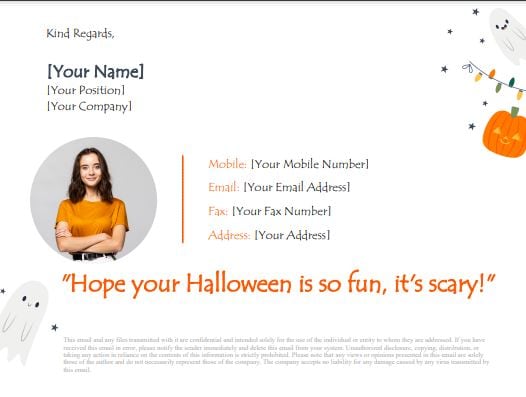
The Cute Halloween email signature is all about infusing your emails with an extra dose of adorableness. It's designed to bring a smile to your recipient's face and spread the sweetness of Halloween.
This signature often includes charming and whimsical elements like tiny pumpkins, friendly ghosts, stars, and lanterns. These little characters add a touch of whimsy to your emails and create a sense of lightheartedness.
The color palette for cute Halloween signatures consists of bright oranges and black for its font. These colors add to the charm and create a visually appealing email signature.
With the words "Happy Halloween" and a cute, punny message like "Hope your Halloween is so fun, it's scary!" this email signature makes your emails more endearing. It shows that you're not just sending a message; you're sending a warm and friendly Halloween greeting.
The Cute Halloween email signature is a delightful way to make your emails stand out, convey your Halloween spirit, and add a touch of cuteness to your digital interactions.
3. Pumpkin-Themed Email Signature

The Pumpkin-Themed Email Signature is a popular choice for Halloween enthusiasts. It features the beloved pumpkin motif, which holds a special place in Halloween traditions. Pumpkins are not only a symbol of the holiday but also a representation of warmth, light, and festivities.
The signature often showcases intricately designed or whimsical pumpkins in various shapes and sizes. Some may feature carved jack-o'-lanterns with friendly or spooky expressions, while others may have colorful, cartoonish pumpkins. The signature's color palette typically includes shades of orange and earthy browns.
The pumpkin motif is significant because it's closely associated with Halloween. Carving pumpkins and placing candles inside them to create jack-o'-lanterns is a time-honored tradition that brings a festive and inviting atmosphere to the holiday. The pumpkin-themed email signature embodies the spirit of Halloween. It also serves as a warm and recognizable greeting for your email recipients.
This signature gives your emails a festive feel, instantly setting the mood for Halloween.
4. Free Halloween Email Signature
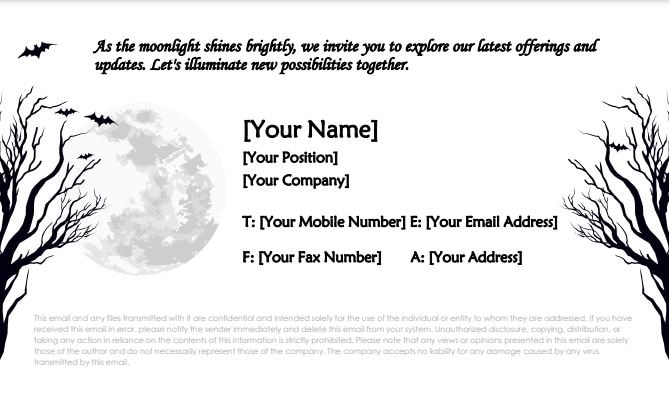
Creating a Free Halloween Email Signature is a fantastic way to celebrate the holiday without incurring any extra costs. The process is straightforward and accessible to everyone.
To start, you can use your existing email client's settings to customize your signature. Most email platforms offer signature options, allowing you to add text and images. Look for this feature in your email settings, and you can begin personalizing your email signature for free.
PDFelement, a versatile PDF editor, provides a Template Mall with a variety of free Halloween-themed email signature templates. These templates come pre-designed with all the spooky elements you need, from jack-o'-lanterns to witches and ghosts. Simply select a template, customize it with your name and message, and you're ready to go.
You can craft a Halloween-themed email signature at no extra cost. It's a budget-friendly way to join in the Halloween fun and share the spirit of the season with your email recipients. Plus, it adds a personal touch to your messages that will be appreciated by your friends, family, or colleagues.
5. Fang-tastic Halloween Email Signature

The "Fang-tastic Halloween Email Signature" is like a warm welcome to the Halloween season. It introduces a playful and spirited vibe into your emails, reminding your recipients that Halloween is just around the corner.
The elements of this signature typically include cute and quirky icons like grinning pumpkins, friendly ghosts, and, of course, fangs to emphasize the "fang-tastic" theme. The colors are usually in line with Halloween's traditional palette of orange, black, and maybe a splash of eerie green.
What makes this email signature especially endearing is its clever play on words. "Fang-tastic" combines the idea of Halloween with the notion of something being fantastic, creating a lighthearted and affectionate tone. It's a delightful way to make your emails more personal.
So, while the "Fang-tastic Halloween Email Signature" may be a small addition to your emails, it's a charming way to remind everyone that Halloween is on its way and that you're eagerly looking forward to celebrating this fang-tastic holiday. It's all in the spirit of fun and sharing the love for Halloween.
Part 3. Using PDFelement to Create Halloween Email Signatures
For those seeking an easy and efficient way to craft Halloween email signatures, PDFelement offers a convenient solution. PDFelement's Templates Mall provides a resourceful platform for accessing a variety of Halloween-themed stickers that can enhance your email signature designs.
The Templates Mall offers a range of stickers, including jack-o'-lanterns, witches' hats, spooky ghosts, and more, all tailored for Halloween. These stickers can be easily added to your email signature to give it that extra touch of holiday spirit.
With PDFelement, you can effortlessly customize and personalize your email signature by incorporating these stickers, making it stand out with a unique Halloween theme. This user-friendly PDF editor simplifies designing and modifying your email signature so you can create a spooky or festive signature that perfectly suits your style.
Using PDFelement's Templates Mall, you have a versatile resource at your fingertips, ensuring you can craft a Halloween email signature that captures the essence of the holiday and delights your recipients.
How To Create Halloween Email Signatures?
Creating Halloween-themed email signatures with PDFelement is as simple as brewing a cauldron of witches' brew. Follow these straightforward steps:
Step1
Open your Halloween greeting card using PDFelement
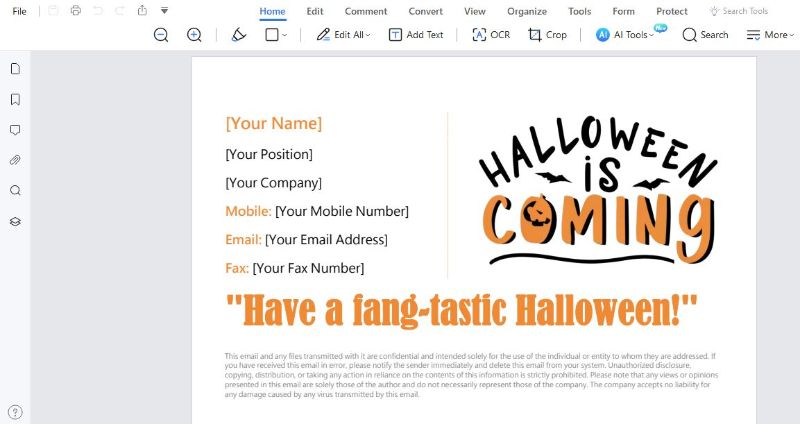
Step2
Open the PDFelement Template mall. Click the "Halloween" tab on the left and browse through Halloween-themed sticker templates.
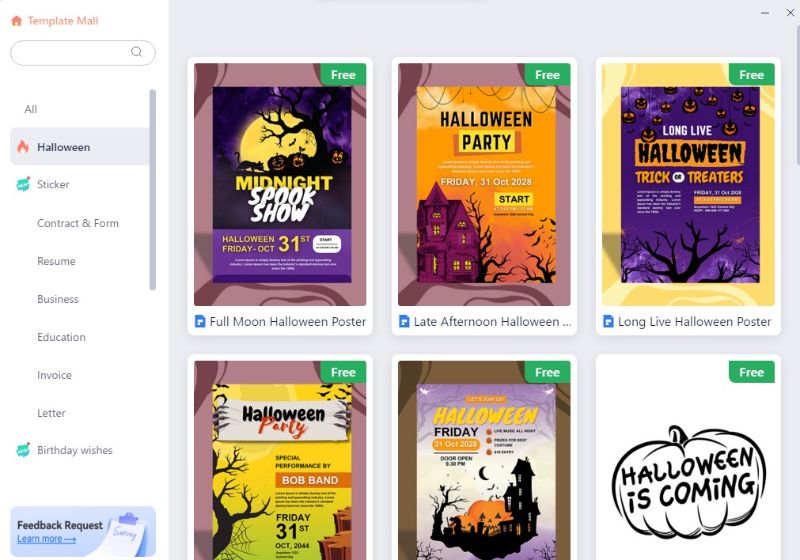
Step3
Once you find a sticker that resonates with your spooky style, click on it and then select "EditNow" to download and begin editing. Your chosen Halloween sticker will open in PDFelement.

Step4
Look for the AI sidebar on the left side and use an AI command to generate email signature text and disclaimer text.
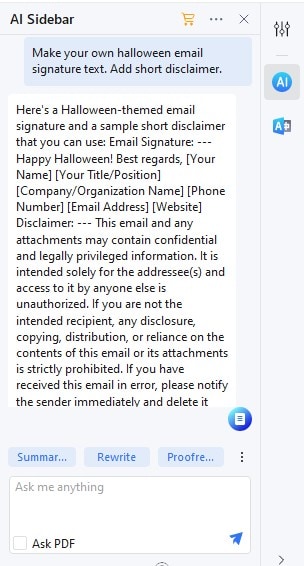
Step5
PDFelement's AI tool will swiftly craft a Halloween-themed message. You can also utilize other AI features like Rewrite and Proofread to refine your text.
Step6
Copy the Halloween message generated by PDFelement's AI. Click on the "Edit" toolbar at the top.
Step7
Select "AddText" and paste the generated message into your chosen template.
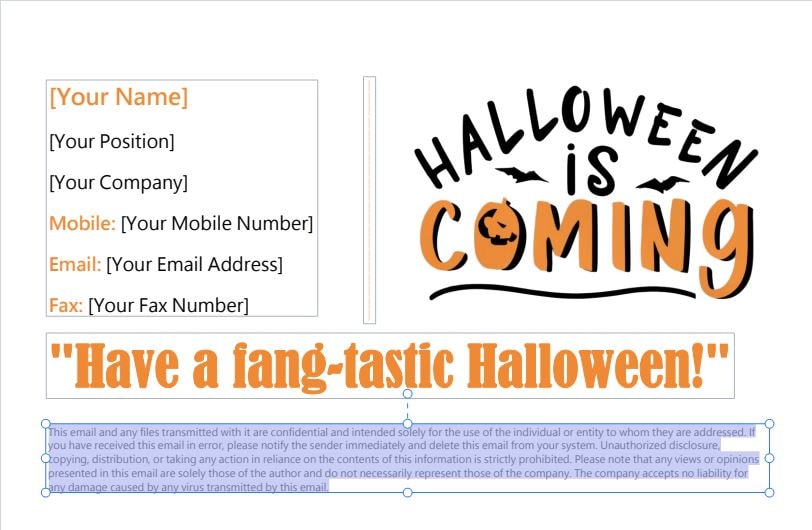
Step8
Customize the text to make it uniquely yours, play with font colors, and add eerie images or graphics.
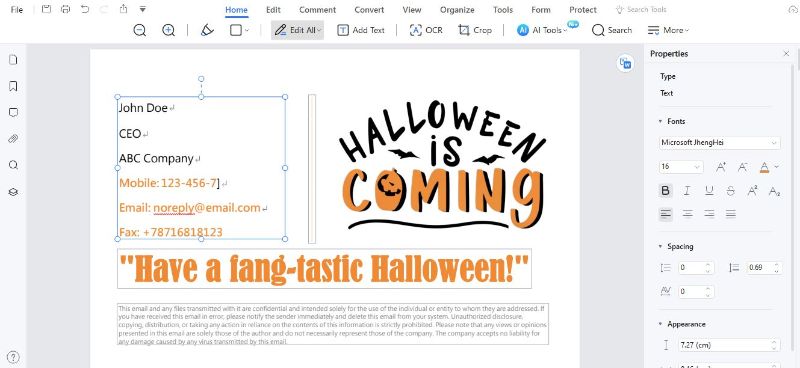
Step9
Save your Halloween email signature or add it to your email client once it is spooktacular. Your bewitching creation is ready to add a festive touch to your emails!

With these simple steps and PDFelement's user-friendly tools, creating a Halloween email signature becomes a treat rather than a trick.
Conclusion
Halloween email signatures are a fun and engaging way to celebrate the season. With PDFelement's Templates Mall, crafting unique signatures becomes a breeze. Following simple steps, you can add a touch of Halloween magic to your emails, making them memorable and spreading the festive spirit. Embrace the charm of Halloween with creative email signatures that leave a lasting impression. Happy haunting!


