PDFelement-Powerful and Simple PDF Editor
Get started with the easiest way to manage PDFs with PDFelement!
Before other alternatives were available, most people used to rely on Acrobat PDFmaker software. Indeed, this software was a pioneer in this document format, much before Acrobat PDFmaker alternative softwarewas available. Offices and businesses realized how to lock in information on documents with the help of Adobe Acrobat software.
However, in the initial years, the software allowed users to simply create PDFs and share the same. Today there is more that you can do with PDF. For instance, many free PDFmaker softwares allow you to convert documents online. Again, you can easily merge several documents into one. The other features include editing PDF, converting different file formats into PDF, and so forth.
In the sections below we discuss different alternatives to Adobe Acrobat PDFmaker which help overcome the limitations of this software.
Troubleshooting: Common Acrobat PDFmaker Issues
Common issues with Adobe Acrobat PDFmaker are the following:
- It is necessary to download the entire software to use all features. Adobe has introduced an online platform where users can convert documents to PDFs for free. However, that platform has limitations.
- If you download the PDFmaker you might find that it often crashes or does not respond. That could be due to incompatibility of the software with your MS Office. This has been a common complaint for many.
- If you wish to use all features such as creating PDF, editing PDF, and others, you need to opt for the Pro version. This version comes for a free trial of seven days only.
- There is an online platform that Adobe offers. However, this free conversion platform offers limits on the number of documents you can convert.
- Adobe Acrobat PDFmaker Pro version comes at a high subscription cost. This is about $19.99 per month. It is higher than most other alternatives in the market.
Offline Acrobat PDFmaker Alternatives - Keep PDF Files in Your local Space
1. PDFelement
What Is PDFelement?
This software from Wondershare offers an easy way to create PDFs and edit them. You can use this software to convert, create, edit and sign off documents. The software works for Mac and indoors as well. It is considered a reliable alternative to Adobe Acrobat. The software is a comprehensive solution that can work on different platforms such as Android, iOS, Mac, and Windows.
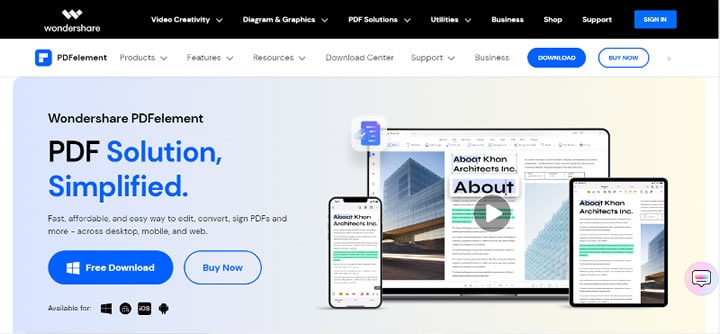
Features
- The software is available in nine different languages.
- It acts as a document management system for individuals as well as businesses.
- It can handle large volumes of document conversion.
- You can use it to convert other file formats to PDF such as image files.
- The software works on mobile devices.
- The software has a collaboration feature; users can access a processed PDF across different devices.
- Users can easily edit and create comments in PDFs.
- There is an OCR reading capability inbuilt into the software.
- It can recognize as well as convert documents in different languages.
Pros
It is a downloadable tool; this allows users to convert documents with privacy.
A feature-rich conversion tool.
Can convert different file formats into PDF.
Can handle a large volume of conversions for businesses.
Cons
The free version offers limited features.
2. PDFCreator
This program offers ease of use when converting documents to PDF. It is a Freemium platform. Users who have consistent conversion requirements can take up one among three subscription plans available.
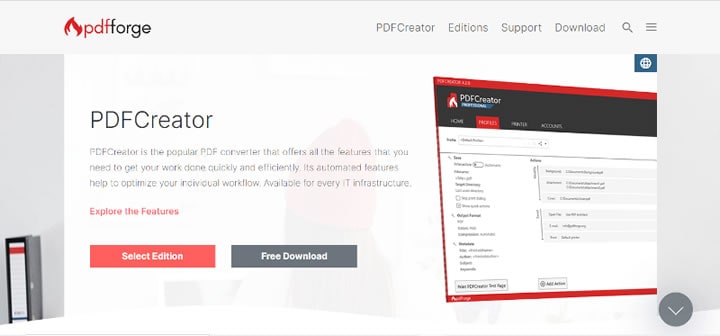
Features
- It compresses large documents.
- Allows users to merge several documents.
- Users can work with XML, HTML, and other script formats.
Pros and cons
- Easy to use.
- Users can encrypt, and merge documents into PDF.
- It supports scripting sources.
- Works for certain Windows versions only.
3. PDF24 Creator
This is a PDF reader as well as editor software. It is free proprietary software that you can use for creating PDFs offline.
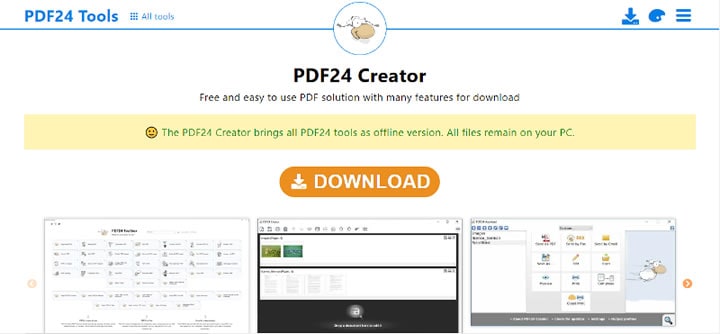
Features
- It can help to convert as well as merge different documents.
- It allows users to assemble, modify as well as create PDF files.
- Though it works offline, it is a lightweight application.
Pros
Allows creators to annotate PDFs.
It allows users to merge, combine and arrange PDFs into a single document.
Lightweight offline conversion tool.
Cons
Requires download of software.
Works for Windows only.
Free Online Acrobat PDFmaker Alternatives - Create PDFs without Downloading Software
1. DocFly
Among PDFmaker free software, DocFly is a good alternative. If you are looking to convert documents to PDF for free, this is a reliable online solution. It has a free conversion online platform as well as a subscription-based plan.

Features
- The software allows document classification.
- Allows users to sign off documents electronically.
- Users can retain archive files.
- Includes file recovery, file transfer, and encryption features.
Pros
Software is reliable.
A good solution for converting PDFs online.
Allows editing of PDFs.
Cons
Support could be better.
2. Soda PDF Online
If you are looking for an easy online solution to manage PDFs this is a reliable tool. This online tool is value for money and offers easy usage. It is a feature-rich application and includes good customer support.

Features
- Offers a free trial version for creating and editing PDFs.
- Subscription plans value for money.
- It allows conversion of PDF to Word, Excel.
- You can merge PDFs or convert URLs to PDFs.
Pros
Users can opt for a subscription or a free conversion tool.
Several conversion features included.
Cons
Customer support is lacking.
3. Canva
This is a versatile digital design platform. One of its many tools is to offer document conversion to PDFs. Though the software is available for free online, you can enjoy its features on the app as well.
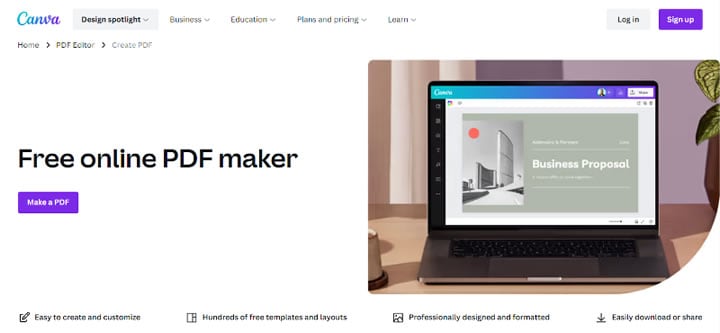
Features
- Includes extensive design options for creating videos, presentations, posters.
- You can create, edit images and save them in PDF format.
- Allows collaboration between team members.
- It has easy drag-and-drop tools.
- A vast collection of logos, images, fonts.
Pros
Ideal when you need to create or convert image files to PDF.
Easy editing features such as adding effects to images, cutting, straightening, and cropping images.
Cons
Not dedicated to PDF edits or conversions alone.
Maneuvering the software can be confusing for users.
Other Acrobat PDFmaker Alternatives – Convert Files to PDF Format
1. HiPDF
This is an online tool for PDF management. The software comes in the application form for Mac, Windows, and Linux platforms as well. Among its advantages, it offers many conversion and editing tools for free.
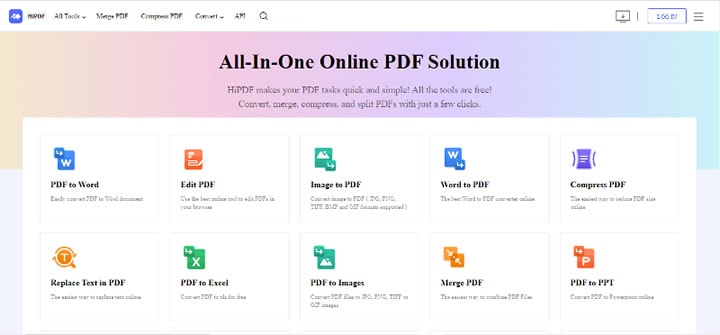
Features
- You can use it online as well as in the form of an app.
- It allows users to access files from cloud services such as Dropbox, Box, and OneDrive.
- It helps create PDFs, edit them, convert them to different formats, and vice versa.
- It has OCR compatibility as well.
Pros
Easy to access on different platforms.
Guarantees security of documents.
Support batch conversion.
All tools are easy to access.
Features online OCR.
Cons
The trial version offers limited features.
Ad supported software.
2. SmallPDF
SmallPDF is an online PDF management tool. It includes all kinds of conversion and editing tools for PDFs. There is no need to download and install the software. You can easily convert, merge, split and compress tools. If you are looking for basic PDF management tools, this online platform is ideal.
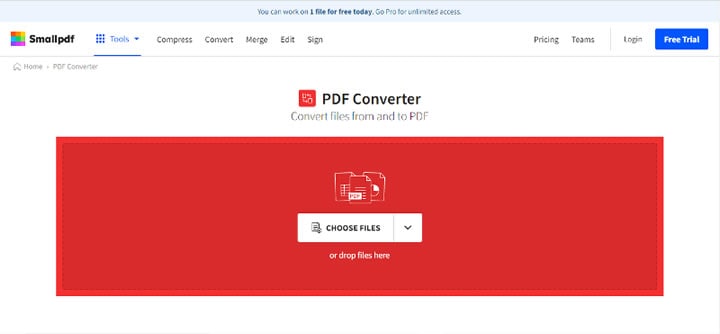
Features
- The subscription plan comes with money back guarantee.
- Secured with 256-bit SSL encryption technology.
- Allows compression, conversion, merging, and splitting of PDFs.
- Integrates with cloud services such as Dropbox and Google Drive easily.
Pros
It is a lightweight, online platform.
Basic conversion and editing tools included.
High-level security of documents.
Cons
Online presence only.
The free version limits certain features.
3. PDF Converter
When you need to convert a document quickly to PDF, this is a convenient online solution. It offers an easy-to-use, intuitive interface. It is easy to add files from local drives or cloud services like Google Drive or Dropbox.
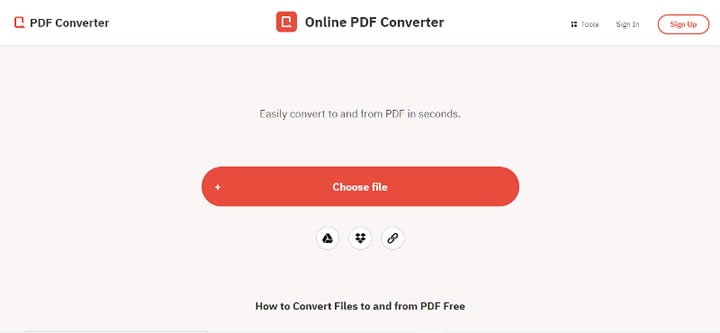
Features
- Offers free troll o the online conversion tool.
- Limitless access is provided for a paid subscription.
- Customers' files, documents, and data are kept secure.
- Customer data is deleted from servers after three hours.
Pros
Works for any OS such as Mac, Windows, Linux.
Several conversion features are available.
Easy to convert Word, Excel, JPG to PDF and vice versa.
Cons
Limited conversion features on a free trial.
Conclusion
The above alternatives provide several choices to customers. Those who are looking for alternatives to Acrobat PDFmaker can choose one from these alternatives, either as downloadable software or as online solutions.


