Flashcards, those trusty little rectangles of information, have been a staple in the learning toolkit for centuries. But in the age of digital learning, where information flows freely, and textbooks compete with tablets, have flashcards become relics of the past? Absolutely not! Flashcards have undergone a quiet revolution, becoming an even more powerful tool for knowledge retention in the digital age.
In this article
Part 1. Flashcards and the Future of Learning
As artificial intelligence develops, we can expect even more exciting advancements in digital flashcards. Imagine intelligent systems that personalize learning journeys by analyzing strengths and weaknesses, recommending relevant study materials, and tailoring spaced repetition schedules for each individual. Though seemingly simple, Flashcards have revolutionized learning by empowering active recall, spaced repetition, and personalized study experiences. In the digital age, flashcards are not just surviving, they're thriving, offering a powerful and adaptable tool for lifelong learning.
Part 2. Using and Printing Flashcards From Quizlet
While the time-tested method of creating flashcards with pen and paper holds a certain charm, it can be cumbersome and lacks the flexibility of digital tools. Enter platforms like Quizlet, which have revolutionized flashcard creation. Quizlet lets you whip up digital flashcards in a flash, complete with text, images, and even audio recordings.
But Quizlet doesn't stop there! It also recognizes the value of traditional studying by offering a seamless way to print out your meticulously crafted flashcards. With a few clicks, you can have a physical deck in your hands, ready for on-the-go review sessions or that classic tactile learning experience. Here’s how:
Step 1
Log in to your Quizlet account and navigate to your desired study set.
Step 2
Click the three-dot menu (More) and select "Print."
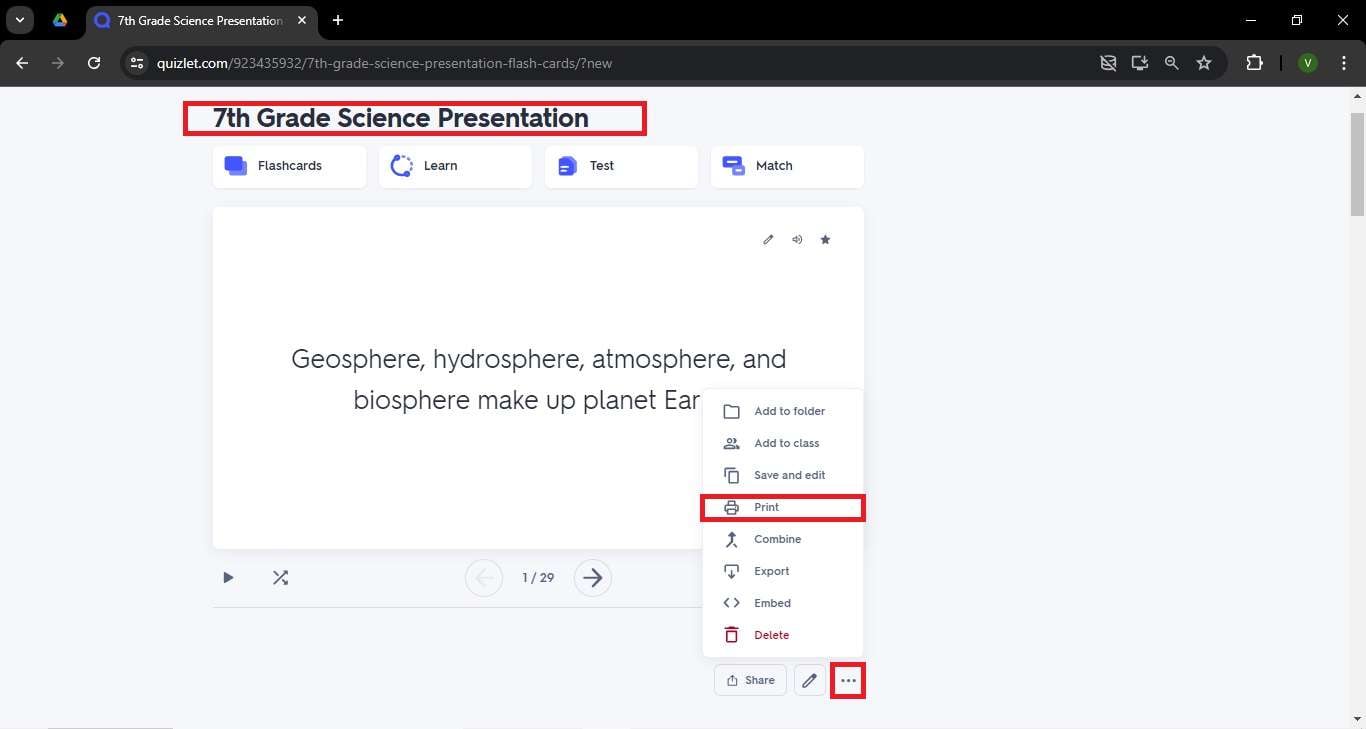
Step 3
Choose your preferred layout and printing options. Popular choices include the "Table" format for a clear presentation and "Print Images" if your flashcards contain visual elements.
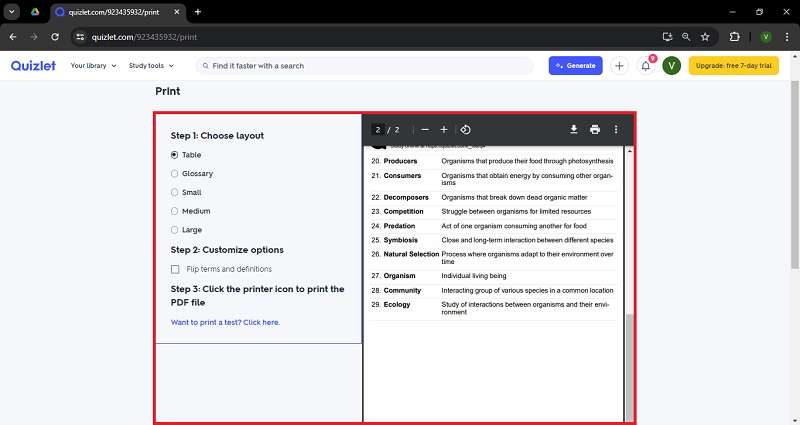
Step 4
Select "Open PDF" to generate a printable file.
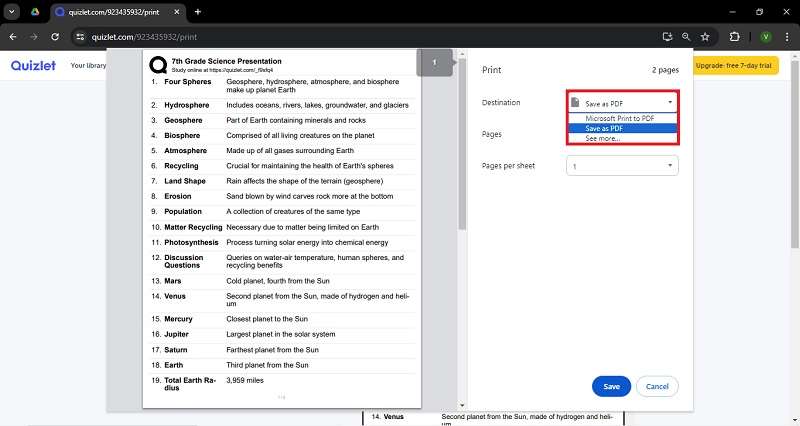
Step 5
Print the PDF document on your preferred paper size, and cut it out to create your flashcards.
Benefits of Using Quizlet To Print Flashcards
Quizlet isn't just another online learning platform; it's a haven for anyone who thrives on the power of flashcards. Here's a deep dive into why Quizlet stands out when it comes to creating and printing out custom flashcards:
- Effortless Customization: Craft flashcards tailored to your specific needs. Add text, images, and audio recordings to cater to learning styles and enhance information retention.
- Effortless Customization: Craft flashcards tailored to your specific needs. Add text, images, and audio recordings to cater to learning styles and enhance information retention.
- Organization Made Easy: Organize your flashcards into sets based on topics, subjects, or difficulty levels. This makes studying more focused and efficient.
- Seamless Printing: Transform your digital flashcards into physical study tools with just a few clicks. Choose from various printing layouts to personalize your flashcards for optimal learning.
- Accessibility on the Go: Access your flashcards anytime, anywhere, with the Quizlet app. This allows you to squeeze in study sessions during commutes or breaks, maximizing your learning opportunities.
- Community Power: Tap into a vast library of pre-made flashcards created by other users. Discover relevant study sets for various subjects and potentially save yourself valuable time.
However, if Quizlet isn't available or you prefer a more comprehensive approach, consider exploring alternative solutions like Wondershare PDFelement
Beyond Quizlet: Wondershare PDFelement - A Powerful All-in-One Solution
Unleash the Merging Magic:

Imagine having all your study materials in one place! Wondershare PDFelement's online merge function allows you to combine information from various sources into a cohesive flashcard document. This includes:
- Downloaded Quizlet PDFs: No need to recreate the wheel. Simply download your Quizlet flashcards as a PDF and merge them into your master study document within Wondershare PDFelement.
- Web Articles: Found a valuable online resource related to your studies? With the merge function, you can integrate relevant web content directly into your flashcards, creating a comprehensive study guide.
- Your Notes: Don't let your handwritten insights go to waste! Scan or import your notes as digital files and merge them alongside your flashcards for a well-rounded study experience.
Breathe New Life into Existing Materials:
Wondershare PDFelement - PDF Editor Wondershare PDFelement Wondershare PDFelement go beyond simple merging. It empowers you to transform existing resources into dynamic flashcards:
Convert with Ease: Wondershare PDFelement converts file formats like Docs, PPTs, and Images into editable PDFs. This allows you to transform existing study materials like lecture slides or diagrams directly into customizable flashcards within the program.

Highlight and Annotate: Extract key points from converted documents using Wondershare PDFelement's highlighting and annotation tools. These annotations can then be integrated into your flashcards, creating a more interactive and engaging study experience.

Organize Like a Pro: Staying organized is key to successful studying. Wondershare PDFelement's online "Organize" feature equips you with the tools to streamline your flashcards:
Effortless Page Numbering: Add page numbers to your merged document or individual flashcards for easy reference and navigation during study sessions.

Strategic Rotation: Sometimes, landscape orientation is ideal for specific flashcards. Wondershare PDFelement allow you to rotate pages within your document for optimal printing and efficient studying.

Go Beyond Flashcards: Wondershare PDFelement is a comprehensive PDF solution offering a range of features that complement your flashcard studies:
Compress for Efficiency: Reduce the file size of your study document for easier sharing or storage using Wondershare PDFelement's compression tools.

Leave Your Mark: Collaborate with classmates or highlight key points by adding comments directly on your flashcards using the annotation feature.

Harness the Power of AI: Wondershare PDFelement integrates Optical Character Recognition (OCR) technology. This allows you to extract text from scanned images or documents and convert them into editable content for your flashcards.

By embracing Wondershare PDFelement's versatile online features, you can transform your flashcards from static information cards into dynamic and interactive study tools, ultimately propelling you toward academic success.
Conclusion
Both Quizlet and Wondershare PDFelement offer valuable tools but cater to distinct needs. Quizlet remains a powerhouse for creating and managing vast libraries of digital flashcards. Wondershare PDFelement, however, provides a comprehensive solution for managing and enriching your overall study materials, including flashcards. Consider leveraging the strengths of both! Utilize Quizlet to craft expansive digital flashcard libraries, then import them or relevant information into Wondershare PDFelement. So, ditch the scattered notes and embrace the future of flashcards – a future powered by Wondershare PDFelement.

 G2 Rating: 4.5/5 |
G2 Rating: 4.5/5 |  100% Secure
100% Secure



