 Home
>
Android PDF Apps
> Everything You Must Know about Android PDF Library
Home
>
Android PDF Apps
> Everything You Must Know about Android PDF Library
There are many users and developers out there that have tried to figure out the best way to use PDFs on Android. In this article, we'll provide you with some information on how to best work with PDF files on an Android device for an easier user experience.
If you also need an excellent PDF reader and editor for your Android, free download Wondershare PDFelement for Android to have a try.
Android PDF Library & Android PDF Writer
An Android PDF Library is a high quality Android innovation with Java APIs that allows the developer and user to seamlessly integrate PDF generation or creation, annotation, searching, manipulation, viewing, rendering and printing of PDF files in Android.
While an Android PDF Library is a complex innovation from Android, An Android PDF writer (APW) is a simple Java library that enables users of Android devices that were released under the BSD license to generate simple PDF documents. It is free, open-source software that will let you perform library tasks. You can download it at your convenience for personal or organizational use.
Relationship between Android PDF Library and Android PDF writer
So what is the relationship between the two? Well, the Android PDF writer performs simple functions that can become more advanced in the Android PDF library. They share the basic functionality of generating PDF documents, but PDF library goes on to offer editing, annotation, manipulation, viewing and rendering among other things.
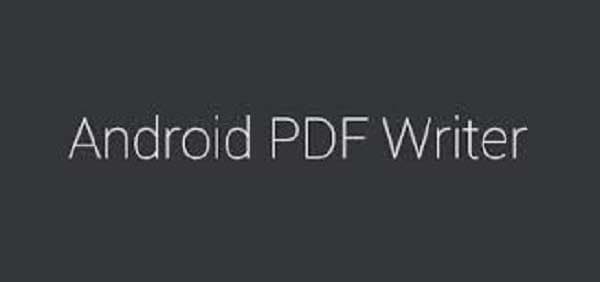
Difference between Android PDF Library and Android PDF SDK
There isn't much difference between Android PDF Library and Android PDF SDK; they perform almost the same functions and provide PDF solutions for Androids.
Android PDF SDK enables Android users and developers to add PDF functionality to their Android apps. They can add the integrated PDF reader and viewer capabilities among others. Android PDF library enable users to create, modify, manipulate, render, view, merge and split PDF documents.

Top 5 Android PDF Library/SDK
1. PDFTron Mobile PDF SDK
- Great PDF rendering on Android: Rendered PDFs are accurate, optimized, high quality and robust. Plus, this can be done at a very high speed. These benefits are based on the advanced PDF engine, PDFNet PDF library.
- JAVA binding: The complete JAVA bindings that come with Android PDF library allow for impeccable integration with Android Apps. This is as a result of the user-friendly JAVA interface and utility controls.
- Standout performance: The Android PDF library offers great zoom factors of up to 500x magnification, making for excellent viewing in continuous mode of complex PDF files and documents.
- Robust graphic support that is rich: It supports all forms of PDF files.
- Easy-to-use tools for innovation and development: Android PDF library offers the support needed for advanced features like full text search, links, text selection, manipulation, bookmark navigation, interactive forms, annotations, and PDF markups like underline, strikethrough, rectangle, line, arrow, free-hand-tool, and sticky notes.
- The ability to highly customize Android widgets; every user has a fine-grained control to each of their experiences as the Android PDF library includes widgets which have full-source codes for access.
- It complies fully to quality standards: It supports all versions of PDF formatting including ISO32000.
- It supports all versions of Andorid 2.2 as well as higher versions like ginger bread and honeycomb.

2. PDF Toolkit - PDF SDK for Android
PDF SDK for Android adds viewer and reader support to any of your Android applications. You are able to create an application by an integrated PDF reader. For now, PDF SDK is under very active development and is in beta form. The developers are currently focusing on implementing, rendering, and parsing components that are missing currently on the Android PDF SDK. They are also working on the reader UX and UI. Fortunately, developers of Android PDF SDK want to incorporate features that users have requested for future use.

Android PDF SDK has managed to implement the following features:
- Browsing PDF pages.
- Zooming in and out.
- Highly optimized rendering and parsing performance.
- Highly optimized memory management.
Challenges of Android PDF SDK:
- Not all shader types can be used at the moment.
- Files with a password cannot be used on the Android PDF SDK.
- Android PDF SDK does not render filing and gradient painting.
- With the exception of Grayscale, RGB, CMYK, ICC color spaces are not yet implemented.
- The JPEG 2000 image decoder is not yet implemented.
3. PDF JET
PDF JET is an extremely powerful tool that provides a complete PDF generation library and allows for the creation of very complex PDF documents using advanced features for drawing and text. It is much more intuitive than other products, and is dynamic and very flexible in handling everything from very simple reports to highly complex work like dynamic brochures containing many graphics. The customer care is also top-notch. The other advantage of PDF Jet is that it allows for writing PDF to a stream. It has a very, simple, logical, clean and easy PDFjet source Code. It also has a liberal open source license with no royalties.

4. FOXIT Embedded PDF SDK for Android
FOXIT Embedded PDF SKD is a fast, secure and affordable PDF solution. With this toolkit, PDF Android platform developers will be able to create PDF apps for users to view, annotate and search documents, as well as fill in PDF forms. With a modular package, users will be able to get all advanced PDF features. FOXIT has a cross platform library through which you can easily extend support to other platforms like iOS. This FOXIT PDF SDK is mainly used for Android. Users can also get an account to learn all the features easily. Sample codes enable developers to see how to setup FOXIT Embedded PDF SDK for Android. Its user-friendly Java interface makes for a pleasant user experience.

5. Apache PDFBox
Apache PDFBox is an open source Android PDF library tool that enables users to create new documents, manipulate PDF documents and extract content from PDF documents.
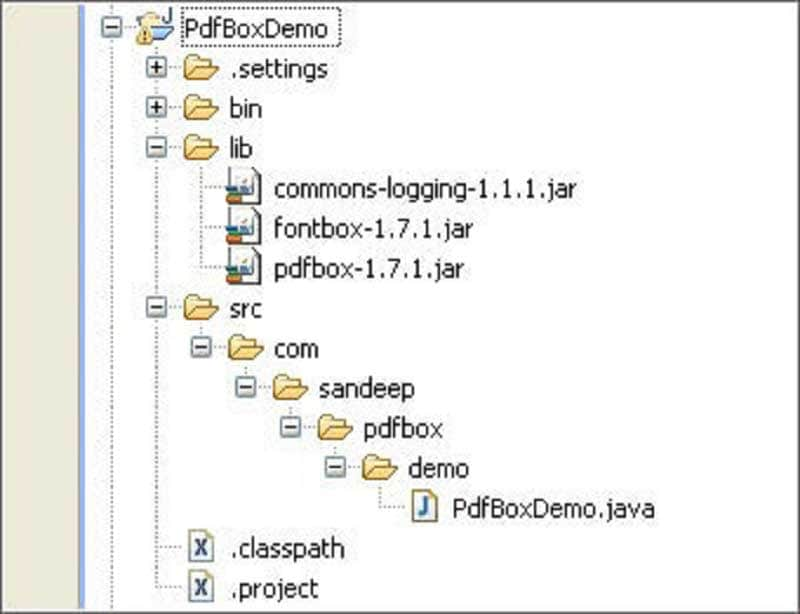
Some of the highlight features for Apache PDFBox include;
- Apache PDFBox allows for developers to extract text from all PDF files.
- With PDFBox, a developer is able to either split existing single PDF documents into two or multiple documents or merge the existing PDF documents into one document.
- It allows for conversion of PDFs form images
- With PDFBox, a developer can insert Java printing API to enable users to print PDFs from Android devices.
- The form filling feature allows users to either extract data from forms or prefill a PDF form.
- It has solid validation of meeting ISO PDF/A standard.
- After full development of this SDK, end users will be able to sign PDF documents.
Free Download or Buy PDFelement right now!
Free Download or Buy PDFelement right now!
Try for Free right now!
Try for Free right now!
 100% Secure |
100% Secure |




Elise Williams
chief Editor