 Home > macOS Tips and Tricks > New Changes in Keynote Files on macOS 10.15 Catalina
Home > macOS Tips and Tricks > New Changes in Keynote Files on macOS 10.15 CatalinaMacOS 10.15 Catalina has introduced key changes and new applications for Mac users. These include changes that affect Keynote, Numbers and Pages apps. Keynote in particular has been transformed but it’s not without problems. A good number of Mac users have started seeking Keynote macOS 10.15 issues and fixes after coming across crashing opening problems. Here is a look at this key changes and how to deal with these Keynote problems.
Key Changes and How to Deal with These Keynote Problems
64-bit Tech Transition and Keynote
Apple is seeking to bring changes to 64-bit technology for its Mac users. One of these is that earlier iWork versions of Keynote, Numbers and Pages applications will no longer be compatible with fresher and newer macOS versions starting with 10.15 Catalina. As a result, you’re expected to update to the latest Keynote, Numbers and Pages versions if you desire to continue the use of your past iWork files in 10.15 Catalina. As you open these old files from your old iWork collection in newer Keynote, Number and Pages versions, a notification will be given in case of a change on a document. For macOS High Sierra and newer macOS versions, you can actually access the latest Keynote, Numbers and Pages right away.
Keynote Opening Problems
Just as with the release of the new macOS upgrade some teething problems are expected. One of these includes the problem of Numbers, Keynote and Pages crashing and refusing to open immediately after launching 10.15 Catalina.
Spastic iCloud
One of the ways of dealing with the inability to open Keynote files is related to the spastic nature of iCloud Drive. iCloud includes a consistent recurring of subdirectories ending up causing problems that Keynote or Numbers might not open. While you can easily edit your numbers document via iCloud.com, a slow but working measure, there are still ways you can deal with this. Firstly, newer macOS 10.15 Catalina updates claim to have already fixed the problem and it could be the solution for your Mac. Even, some still run into the opening and crashing setback for Keynote files.
To fix the issue and ensure it doesn’t crash and refuse to open attempt the following:
Step 1: Open iCloud folder and move all the Keynote (Number, Pages) files you’d like to edit
Step 2: In iCloud.com look for the files and download them once more into your Mac
Step 3: Go to Keynote (Numbers if they’re numbers files or Pages) and open the files normally again
Why Note a Keynote Alternative
As many have come to realize the Keynote files opening problem could persist no matter what. Perhaps a better, easier to use and effective Keynote alternative is a better choice for every macOS 10.15 Catalina user, such as Google Slides. Slides comes with lots of effective features, like presentation slide display, diverse templates to select from, graphic options and slide layouts among others. Coming up with a video, diagram, graphic or text slide show is easy and fast apart from being highly collaborative and shareable via cloud.
Converting PDF Documents to Keynote on macOS 10.15 Catalina
PDF is the standard of most slide shows and their presentation. However, creating, managing, and manipulating PDF documents and their content has never been the easiest thing for Mac users who lack the most effective and proper PDF editing and creation tools. Being able to use Keynote among other file formats in your Mac thus becomes a huge advantage.
PDFelement for Mac makes this easier for you as it supports all manner of file formats, including Keynote. PDFelement also comes with tools to convert, edit, create and annotate PDFs, use OCR to change scanned PDF documents into editable text, protect your PDFs with signature, permissions and passwords among other tens of features.
Millions of professionals actually use the intuitive, affordable and easy-to-use PDFelement for Mac to convert their PDF files into Keynote and other file formats and vice versa, fast and effectively.
PDFelement is without a doubt a highly robust converter for Keynote and all sorts of versions including RTF, HTML, Word, Excel, EPUB, PowerPoint, and Photoshop, among others. PDFelement for Mac also includes batch conversion capabilities making it easier for you to change hundreds of files in any format within a few minutes if not seconds. Once you’re through converting optical character recognition (OCR) technology makes it easier for you to transform the extracted data in scanned PDF documents into Keynote files you can edit to enhance as you want.
How to Convert Using PDFelement for Mac
Step 1: Open PDFelement and run it. On the Home screen, click "Open File" and choose the file you want to convert.
Step 2: Press "File" > "Export To" > "PowerPoint", a uniquely Keynote compatible file format.
Step 3: On File look for Save As and save the Keynote converted document in Keynote application on your Mac.
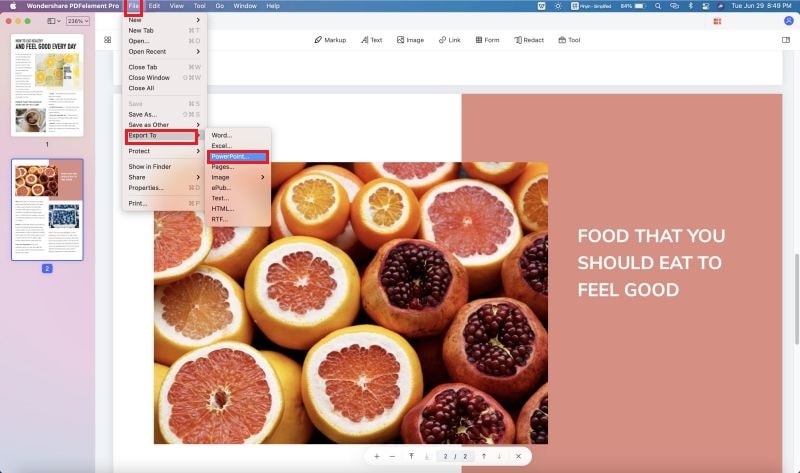
Free Download or Buy PDFelement right now!
Free Download or Buy PDFelement right now!
Buy PDFelement right now!
Buy PDFelement right now!
 100% Secure |
100% Secure |

Audrey Goodwin
chief Editor
Comment(s)