 Home > macOS Tips and Tricks > App Store not Showing macOS 10.15 Update? Fix it
Home > macOS Tips and Tricks > App Store not Showing macOS 10.15 Update? Fix itRight after the release of the latest version of macOS, users have been flooding search engines with fix macOS 10.15 update alert not showing on the App Store. The main concerning factor here is that the App Store keeps prompting that there are a few updates needed on your PC. But when you click the update button, the window shows no updates available. And this is not just once, but a repeated occurrence with numerous users. But to your surprise, the solution to this is pretty straightforward. Take a look at them.
How to Fix App Store Not Showing Updates on macOS 10.15
The possible reason why App Store not showing updates on macOS 10.15
Well, ghost updates like "No updates available" on macOS 10.14 is mainly due to the break-in data transmission from the App store badge to the App store update page. These non-responsive updates occur when requests overrun in the Apple server once the new macOS update is released.
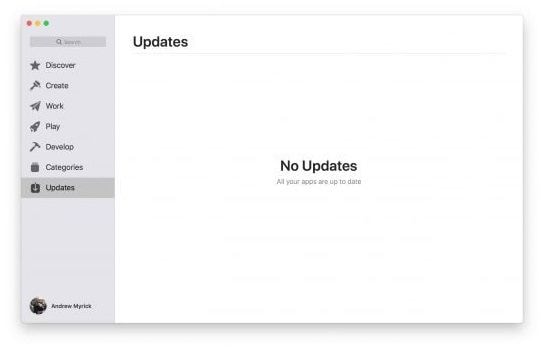
1. Restart the device:
The first thing that you should do is restart your device. This action will reset the App Store and will probably fix macOS 10.15 update alert not showing on the App Store.
2. Shutting down the device completely:
If still, macOS updates are not appearing in App Store macOS 10.15, then shut down the device for a while. It will boost everything from ground zero and clears caches.
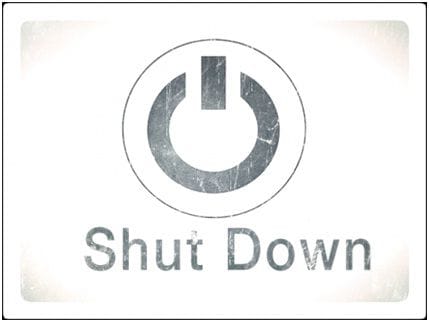
3. Altering the preference settings:
Another way of App Store error fix for updates not showing up on macOS 10.15 is to open system preference and select the App Store.
After this, turn on the auto-updates check function for all of the options. Now, click on Check Now to see if your problem has got resolved.
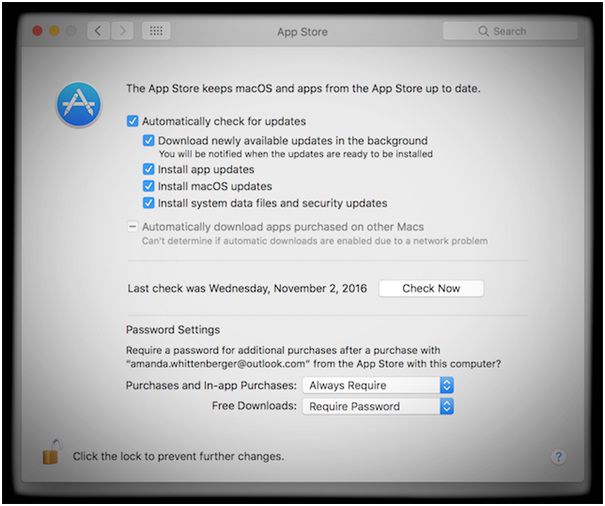
4. Updating the apps manually:
Once you are inside the purchased page, check every app for pending updates. If there are indeed pending updates, then download these updates. What this does is restore the proper functionality of the updates window.
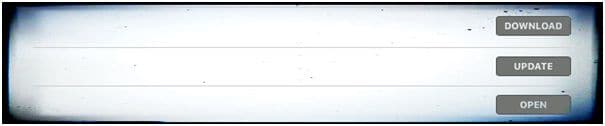
5. Checking for recent App Store purchases:
Open the App Store and then click on the icon that reads 'Purchased.' After this, sign in with your apple id. This act of yours will make the server think that you have logged out. And then it might initiate an update that will solve macOS 10.15 not showing up in updates on App Store issue.
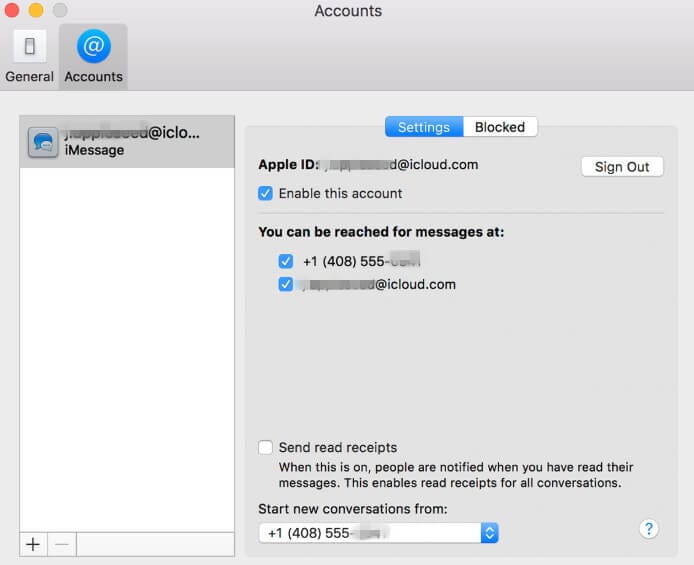
6. Checking for updates on the featured list:
The last option would be to open the App Store and select the featured icon. After this, if you see the update option beneath a listed app, click on it. Your device will download all the necessary updates. It might restore their functionality of the update window.
Best Tool on macOS 10.15 Catalina
Talking about advancement, an explicit mention of PDFelement is a prerequisite in the genre of Mac. This product outshines all others because of the dynamic features that it possesses. Opening, editing, markups, saving, and printing PDF.
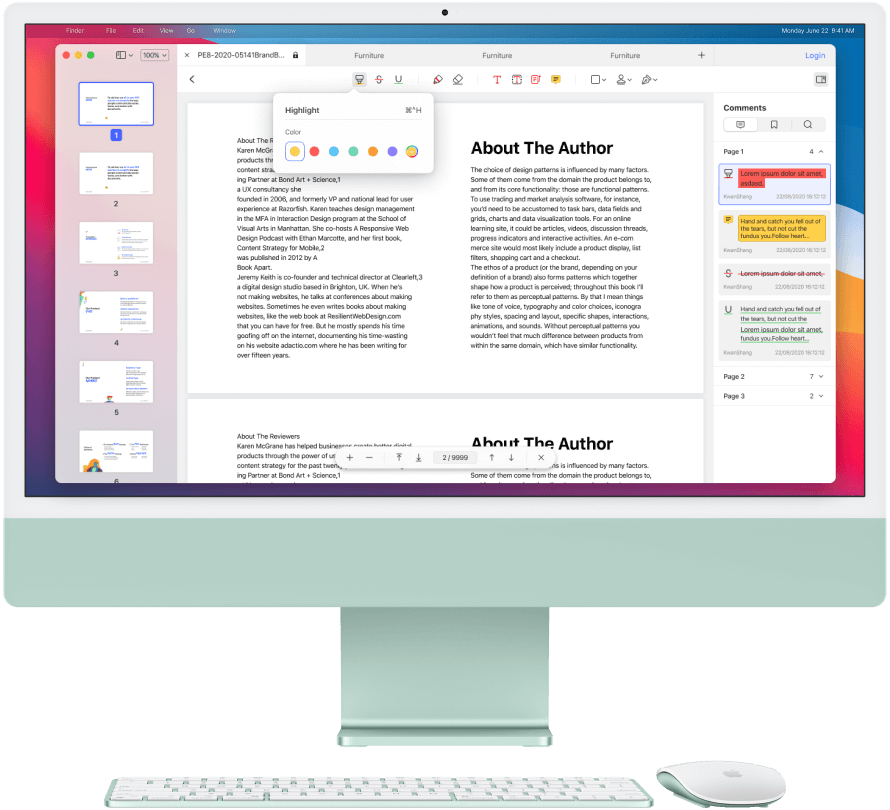
It has got you covered because it is the remedy of all. With fraudulent activities throughout the tech sphere, this particular tool ensures security by enabling password protection. A very routine issue is the conversion of PDFs to Word or HTML or any other file. The immediate solution is PDFelement for it does that too.
Apart from these, you can also put page numbers, bates numbering, and page elements which are very supportive for many. PDFelement caters to deciphering the texts within the images with the help of OCR. You can also achieve partial OCR on particular user-defined fields in examined PDFs.
For PDFelement to work well, your computer must have:
- 1. Intel Pentium 4 or above or processor of the same sort.
- 2. The sponsoring operating systems must be macOS 10.12 or higher.
- 3. A minimum of 512 RAM, the best would be 1 GB.
- 4. Free hard disk space of 1.5 GB.
- 5. Lastly, you should have Internet support.
One last thing to remember by every user, there are certain phenomena responsible for slow processing. Like, for instance, the computer's processor, memory, and available disk space. All these features, when smooth, the user will be getting a full-fledged experience.
Free Download or Buy PDFelement right now!
Free Download or Buy PDFelement right now!
Buy PDFelement right now!
Buy PDFelement right now!
 100% Secure |
100% Secure |

Margarete Cotty
chief Editor
Comment(s)