 Home > macOS Tips and Tricks > How to Fix iMessage Bug on macOS 10.15
Home > macOS Tips and Tricks > How to Fix iMessage Bug on macOS 10.15Finally, the long-awaited macOS 10.15 version update is available on the new Mac device. However, the common problem faced by all is the macOS 10.15 iMessage is not working. We understand that is quite frustrating but no worries, as this article will help you fix iMessage not working on macOS 10.15 errors permanently. So, read on to get rid of this Catalina version bug in the blink of your eyes.
How to Fix iMessage Bug on macOS Catalina
Apple always has a style of its own. One such uniqueness is its messaging application, iMessage. It is more or less like the other online messaging apps but limited to Apple users only and is available for free. Sharing locations, media files, and contacts are easy with this application, and the best part is, you can sync all your iOS devices with iMessage.
So, when macOS 10.15 iMessage is not working correctly, it causes severe damage to the regular flow of communication.
1. What is iMessage Bug?
There are different kinds of iMessage bugs that might occur after upgrading to the Catalina version of your MacBook Pro. The virus can vary for simple reasons like no proper internet connection to severe issues related to system update. In a nutshell, iMessage bug is when the application stops working correctly, resulting in hampering your conversation flow.
But, you can fix iMessage not working on macOS 10.15 errors permanently if you take the right steps.
2. The inconveniences caused due to iMessage bug
- iMessage will get delivered as a simple text message.
- The delivery of words will get delayed after the update.
- You might not receive notifications of receiving messages.
- iMessage will not get synced with your other devices.
- The notes are either not sent or delivered.
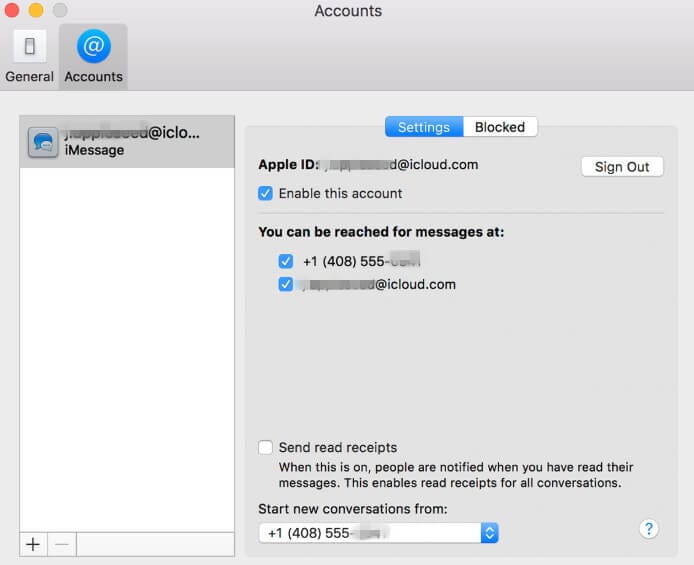
These macOS 10.15 version iMessage errors are quite baffling, especially when you know that updates are for betterment and not for degradation.
3. iMessage Bug Fixes on macOS 10.15 Version
Check out the below pointers to understand the possible fixes for fixing iMessage not working on macOS 10.15.
- First and foremost, make sure that your device has a good internet connection. If not, then this bug has nothing to do with the 10.15 version update. It’s the network issues.
- Enabling the iMessage account on your MacBook Pro is a must. Check it by going to Accounts from Preference under Messages option. Otherwise, your status will show as Offline.
- One common fix of iMessage not working on macOS 10.15 errors permanently is by quitting the iMessage app forcefully and restarting it after a while.
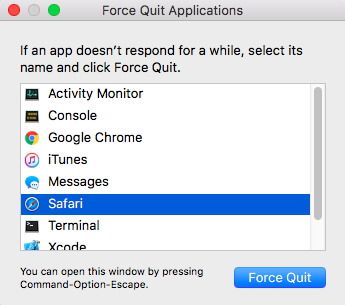
- Another solution can be by restarting your device. It will allow you to turn every app on freshly, thus fixing the iMessage bug as well.
- If iMessage gets delivered as simple texts, there are possibilities that you have not turned on the slider of Send as SMS. You will find it under the Messages option.
- Configure the iMessage app correctly to use with all your contacts. The steps to follow to check your connections are Messages > Preferences > iMessage.
- If you are unable to send or receive messages, it can be because of wrong time zone settings. You can access the Date & Time option from the System Preferences tab and select the checkbox saying Set Date & Time Automatically to fix this issue.
- To restore the iMessage app can go to iMessage and then from the Preferences tab, you can display the account settings to sign out. Wait for a few seconds or restart your device and again sign in to your account with the Apple ID to let the app work properly.
- Lastly, in case, none of the above solutions fix iMessage not working on macOS 10.15, then your MacBook Pro might not be compatible with the macOS 10.15 beta versions. Let the full Catalina version be available in the market and then update. But, before that, downgrade your macOS to 10.14 versions.
Note: You will need to downgrade only in the worst cases. Your iMessage on macOS 10.15 not working error should get fixed by any of the other eight solutions.
Best PDF Editor for macOS 10.15
Creating and managing PDF files can be quite tricky on macOS 10.15, but not when you have PDFelement for Mac in your inventory. It caters to all your requirements with a bunch of amazing features like PDF editor, data extraction, OCR, security lock, and many more. File management is made easy with this PDF solution for every Mac user.
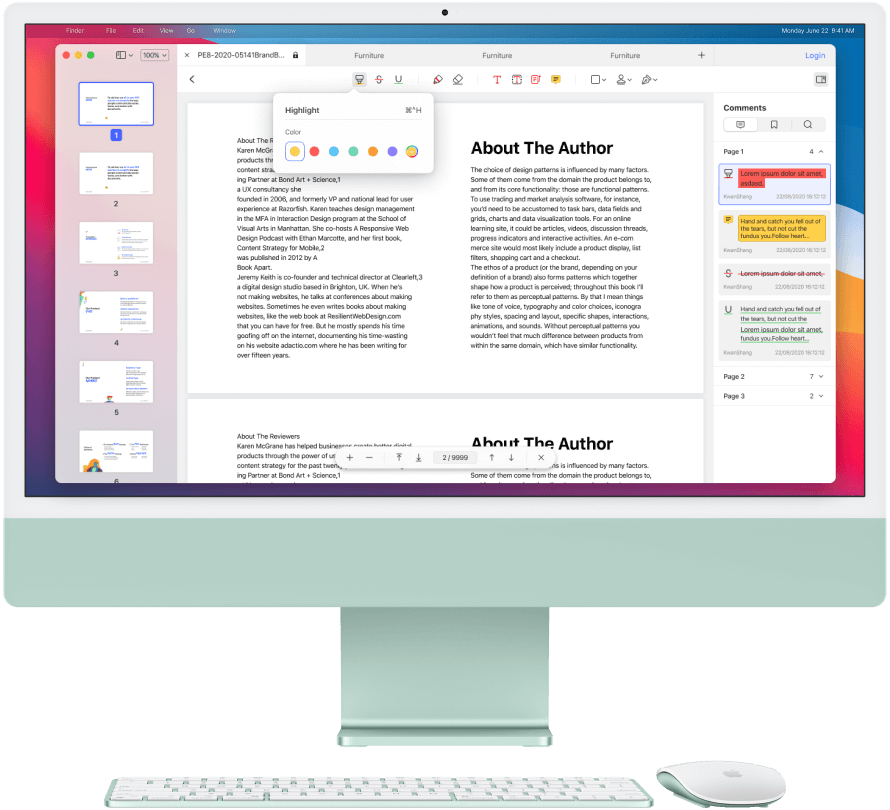
Check out some of their mind-blowing features here:
- Opening and reading PDF files were never so smooth.
- You can navigate through bookmarks and page thumbnails.
- There is a quick access feature for frequently open files.
- You can edit the documents with an easy user interface.
- You can extract data from both digital and scanned PDF files with OCR(Optical Character Recognition).
- Convert your PDF files into any format such as HTML, EPUB, DOCX, etc.
- Mark essential parts of your PDF document, comment on it, or put a stamp - do all at your ease.
- It also allows you to create and fill forms.
- You can protect the files with digital signatures or passwords.
- You can optimize the document.
Free Download or Buy PDFelement right now!
Free Download or Buy PDFelement right now!
Buy PDFelement right now!
Buy PDFelement right now!
 100% Secure |
100% Secure |

Margarete Cotty
chief Editor
Comment(s)