 Home > macOS Tips and Tricks > How to Fix If PDF Expert Not Working on macOS 10.14
Home > macOS Tips and Tricks > How to Fix If PDF Expert Not Working on macOS 10.14Apps fail to work all the time. When this happens, the last thing you can do would be to feel stressed. Why? The fact that PDF Expert Mac is not working doesn’t mean that you can’t identify the real cause or apply solutions to fix the problem. You can do all that and get the best alternative to PDF Expert, as you will see in this article.
The Causes of PDF Expert Mac Not Working on macOS 10.14
The PDF Expert Mac free download issues are often the result of a few causes; namely:
a) Unexpected Crash
Unexpected crashes are some of the most common causes of the issues you notice with PDF Expert Mac free. The crashes happen when you least expect them, even when you’ve not done anything wrong. For example, you could be opening a PDF document attachment only for the message “PDF Expert Quit Unexpectedly” to appear.
b) Failure of Email Attachments to Work
Closely related to the unexpected crashes is the failure of email attachments to work. If this is the cause, you will see messages such as “PDF Expert Email Attachments Not Working” or “Where the Path is to Send Emails.” The good news is the solution to this problem is quite simple you won’t believe it, as you will see later.
c) SugarSync and Sharefile Support
Any time that you’re unable to see these features you should realize that problems lie ahead. Therefore, take some time to search the PDF Expert Mac download to see if it has these two highly crucial features. If they are absent, find ways of downloading and installing them as fast as possible before the PDF Expert Mac free stops working.
d) Failure of Files to Open
The incompatibility of the files with your PDF Expert Mac can cause the entire system to stop working properly. Therefore, take your time to study the list of all formats that are compatible with PDF Expert Mac download, which appears on its official website. You can always contact the support team for assistance if this problem persists.
e) Synchronization Issues
Synchronization is crucial for this app and any other that runs on your macOS 10.14 device. Without it, PDF Expert Mac will not work. You can learn more about this by reading the best PDF Expert Mac review that you can find. The Internet is full of these reviews. Bad Internet connection and issues with web storage account are responsible for this problem.
How to Fix PDF Expert for macOS 10.14 Issue
So, how do you fix all the problems listed above?
1. Reinstall PDF Expert Mac Free
Any issue that you notice on the PDF Expert Mac Serial could disappear by reinstalling the software. For this to happen, you would have to uninstall and delete the current version first. You can get the PDF Expert Mac free download here. Before you start using it, check that the PDF Expert Mac license and the PDF Expert Mac serial are in place.
You will need to drag the file you just downloaded onto the folder labeled “Applications” before starting the PDF Expert Mac. Remember not to proceed until you have entered the license code. However, you also have the option of downloading PDF Expert Mac free from the Mac App Store if you got it from this source in the first place.
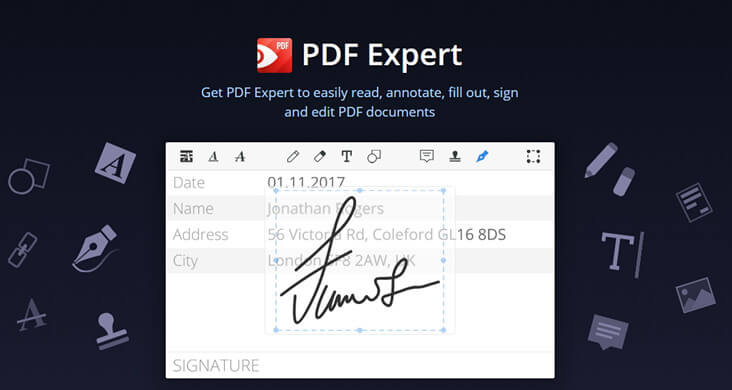
2. Update the PDF Expert Mac
Updating the PDF Expert Mac is a powerful way of resolving any issues that it might have developed. Here, you would also need to visit the Map App Store for more information on the updates that are available for installation. Go to the “Updates” section, find PDF Expert for Mac, and download the updates. It’s that simple!
That said, you can always update the software through the website. To do this, you would need to follow a straightforward process. First, open the app. Next, check the menu on top to find PDF Expert for Mac. The last task facing you is to click “Check for Updates” and the system will update it automatically.
3. Get Free PDF Expert Mac License
The last step you can take is to get and input the free PDF Expert Mac License. While at it, you would need to confirm that you have the correct PDF Expert Mac Serial too. You can check for these and the PDF Expert Mac Crack right at MACinwall. Here, you will not only find the crack but also the license and serial.
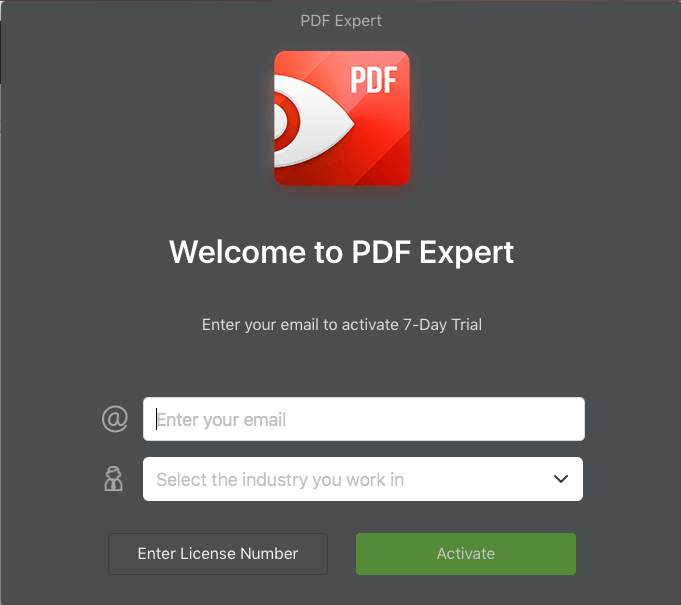
4. Look for an Alternative to PDF Expert Mac
Also, it would be prudent to read the best PDF Expert Mac review you can find to see if you can learn about a worthy PDF Expert Mac alternative. Why? You may feel that this software isn’t giving you all that you need. In such a case, it would be great to consider something that is either better or just as good.
Best Free PDF Expert for macOS 10.14 Alternative
Fortunately, PDFelement for Mac is your best alternative for PDF Expert for Mac. Yes, your search for the best alternative could lead you to many apps but none of them come anywhere near PDFelement for Mac in many aspects. For example, it has all the advanced options and features you would need for your work.
In addition to that, PDFelement for Mac supports multiple languages such as English, German, Spanish, Chinese, and French among others. That is not all, though. You can use it as an editing tool for all PDF files or documents. PDFelement for Mac uses smart tools to edit PDF documents easily while creating files you can search and edit from either text or image formats.
What features make PDFelement for Mac better than PDF Expert for Mac?
- Converts multiple documents concurrently
- Merges various documents into one PDF file
- Adds annotations easily
- Allows users to add e-signatures easily
- Integrated security tools are available for protecting documents
- Makes forms and contracts easy to fill and sign
- Allows users to add watermarks, headers, and footers, as well as backgrounds to documents
- Offers users more PDF templates thus saving them from PDF Expert Mac download.
Use this information to help you choose between PDF Expert Mac and PDFelement for Mac.
Free Download or Buy PDFelement right now!
Free Download or Buy PDFelement right now!
Buy PDFelement right now!
Buy PDFelement right now!
 100% Secure |
100% Secure |

Audrey Goodwin
chief Editor
Comment(s)