 Home
>
Free PDF Tools
> Top 10 Free Excel to PDF Converter
Home
>
Free PDF Tools
> Top 10 Free Excel to PDF Converter
If you want to convert an Excel file into a PDF, this could be achieved by using a good-quality Excel to PDF converter. With an excellent tool, you can convert Excel sheets to PDF without losing data or quality and get the document in a smaller file size. In this article, we are going to talk about the 10 best Excel to PDF converter software that can help you get the job done.
- 1. PDFelement: Full-featured PDF Suite to Convert Excel to PDF with Original Formating
- 2. Wondershare PDF Converter: Fast, Complete PDF Converter
- 3. TalkHelper: Simple PDF Editor to Convert Excel to PDF in Batch
- 4. Icecream: Powerful PDF Converter to Convert Excel to PDF by Drag-and-Drop
- 5. doPDF: Virtual PDF Printer to Create PDF from Excel for Free
- 6. PDF Cube: Basic PDF Converter for Office to PDF Conversion
- 7. CutePDF: Small PDF Printer to Create PDF from Excel for Free
- 8. Free Excel to PDF Converter: Single-purpose Converter
- 9. Excel to PDF Converter: Available for Android
- 10. Office to PDF: Excel to PDF Converter App Download for iOS
1. PDFelement Excel to PDF Converter Software with OCR
Wondershare PDFelement - PDF Editor Wondershare PDFelement Wondershare PDFelement is a powerful and easy-to-use tool for PDF editing. Also, it creates, organizes, and helps secure the files. This free XLS to PDF converter gives its users absolute control over the contents in the PDF. PDFelement allows for easy modification without altering the styles or formats of the documents. It offers a great user-friendly environment with ease of navigation and highly optimized UX designs. Are you worried about the safety of your data? This XLS to PDF converter is built with 256-bit AES password encryption for protecting PDF files.
Pros:
- User-friendly interface for PDF file editing.
- It is cost-effective.
- Also, the PDF file can be easily converted to other formats.
- Merging of files can be easily achieved.
Cons:
- The free trial version saves the file with watermarks.

2. Wondershare PDF Converter with Excel to PDF
Wondershare PDF Converter Pro works best with Excel, Word, PowerPoint, EPUB, HTML, and other image formats. The Wondershare XLS to PDF converter free software is excellent file management software that helps to combine different file formats into one PDF document. This free XLS to PDF converter converts PDF into diverse and secure output formats like Microsoft Office, EPUB, image, and many more.
Pros:
- Easily merge and split PDF files.
- Designed with Optical Character Recognition (OCR) for making texts in image-based files to be searchable and editable.
- Easily create and combine web pages, images, text files, and others to PDF files.
Cons:
- Does not permit video files while creating PDFs.
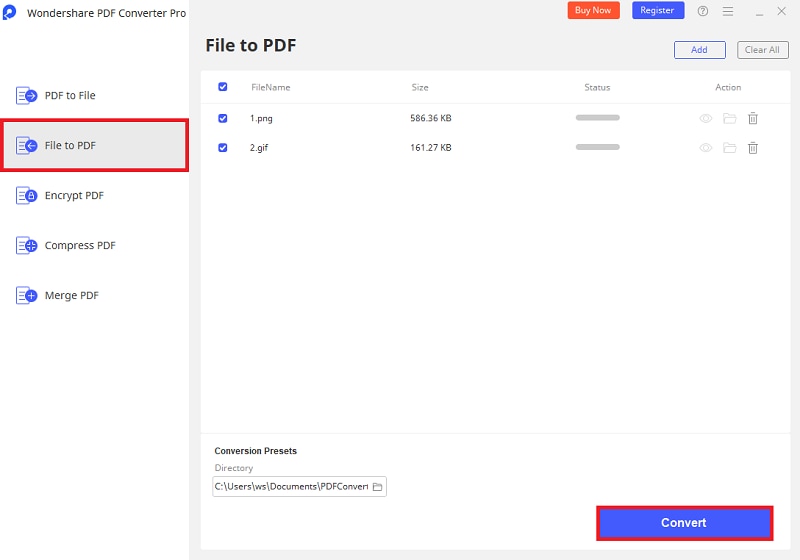
3. TalkHelper Excel to PDF Converter Download for PC
TalkHelpercomes with an Optical Character Recognition (OCR) for easy conversion of PDF to other formats like PowerPoint, Excel, Word, Image, and several others. However, these formats can also be converted back to PDF; the OCR enables it to convert scanned PDF to editable Excel and Word documents. This free Excel to PDF converter makes file splitting and merging of PDF files possible; also, pages from existing PDF files can be extracted and saved to a new PDF file.
Pros:
- It is accurate and fast.
- PDF editing and conversion can be done in multiple languages.
- Designed with an intuitive UI.
- Workflow integration is secured.
Cons:
- Resolving OCR issues requires an additional module download.
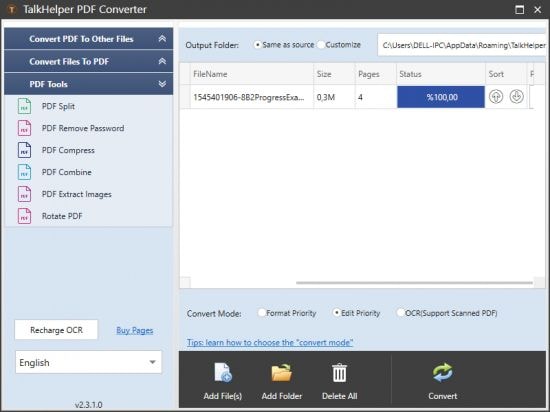
4. Icecream MS Excel to PDF Converter
Icecream PDF converter helps users convert files to PDF format and PDF to other files. However, while converting to PDF, all the files can be merged into a single PDF with different file settings. This free Excel to PDF converter has an in-built PDF reader and also supports files that are password-protected. Interestingly, there is 100% privacy, so there is no need to give sensitive data. In all, Icecream free Excel to PDF converter helps users do bulk conversion, drag and drop interface, quick preview, and password protection.
Pros:
- Intuitive and easy-to-use interface.
- Easy conversion of PDF to different formats.
Cons:
- A bit difficult to access several files at the same time.
- It sometimes crashes with a lot of images since images are not editable.
- Not compatible with all the documents.

5. doPDF Microsoft Excel to PDF Converter
The doPDF software is a free Excel to PDF printer that creates PDF files. It helps to convert all types of printable documents to PDF files. Also, this software installs itself as a virtual PDF printer driver, which will show in your printer's, faxes list, and programs. The doPDF functions in two ways: printing to PDF through the printer driver doPDF, and secondly, making use of the doPDF Startup window. With this XLS to PDF converter free software, you can create high-quality PDF files.
Pros:
- Turns several document formats into a printable PDF.
- PDF can be saved in different sizes, such as A4, A5, and many others.
- Does not affect the PC performance because it uses little computer resources.
Cons:
- No features for PDF management.
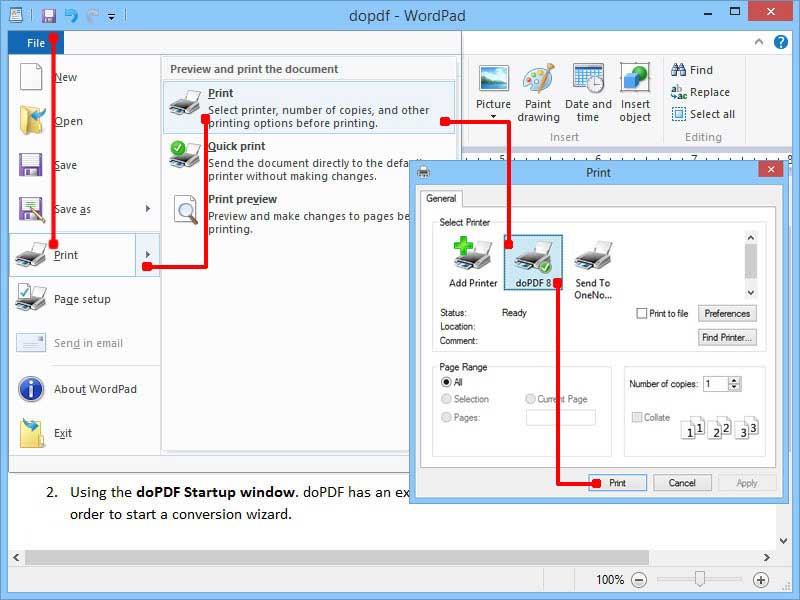
6. PDF Cube Excel to PDF Converter Freeware
PDF Cube is a desktop tool that merges and splits PDFs. It combines several PDF files into a single PDF file. Also, it splits PDF files into multiple PDF documents. It does not need Adobe Acrobat or some other third-party software to function. This free Excel to PDF converter merges PDF files in any order and splits files by page range.
Pros:
- Friendly user interface.
- It syncs all documents across all devices.
Cons:
- Not Acrobat-compatible.
- Older PDFs are not eligible for an upgrade.
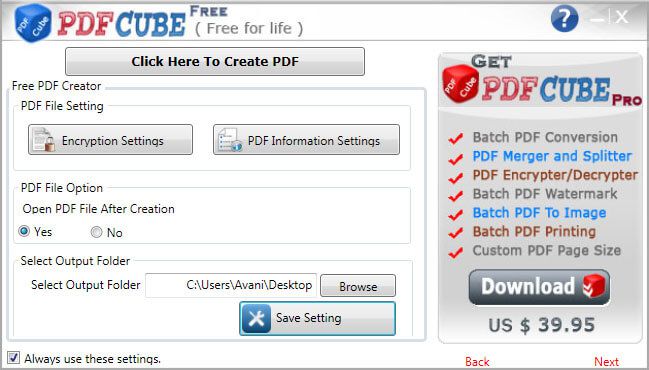
7. CutePDF Writer Excel to PDF Converter Download
CutePDF is a virtual printer for creating PDF files. Its installation is done in seconds and configures automatically as a printer which can be found in the Printers folder under the name CutePDF Writer. This free Excel to PDF converter software has been simplified with just an easy-to-use dialogue box.
Pros:
- PDF creation is done quickly and without hassles.
- Also, it installs the virtual printer quickly.
Cons:
- Possess a different control panel.
- Its free version has limited options.
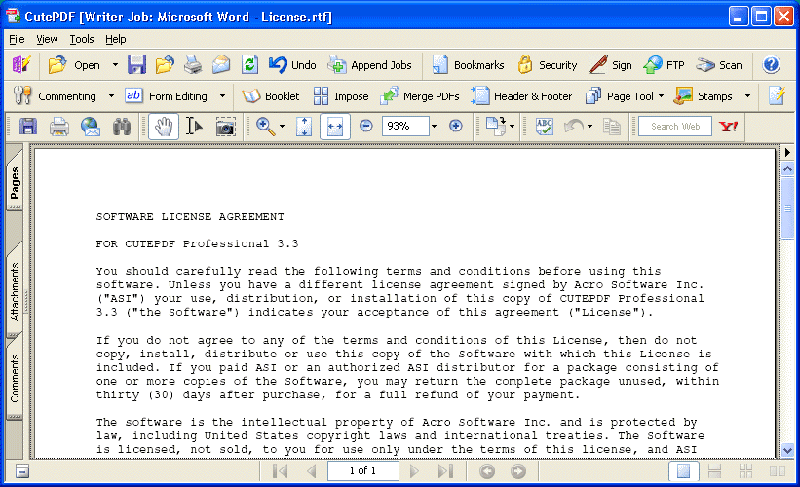
8. Free Excel to PDF Converter
This free Excel to PDF converter software is specially designed for the easy conversion of Excel spreadsheets to PDF. It allows for batch conversion of Microsoft Excel 2000, 2003, 2007, 2010, 2013, and 2016 spreadsheets into PDF format. Its friendly interface and affordability make it a great software. Also, it needs the Acrobat Reader, Adobe Acrobat, or any other third-party PDF reader to work.
Pros:
- Very fast.
- Accessible from the browser.
Cons:
- There is no offline mode.
- Uploading larger files for conversion might be difficult.
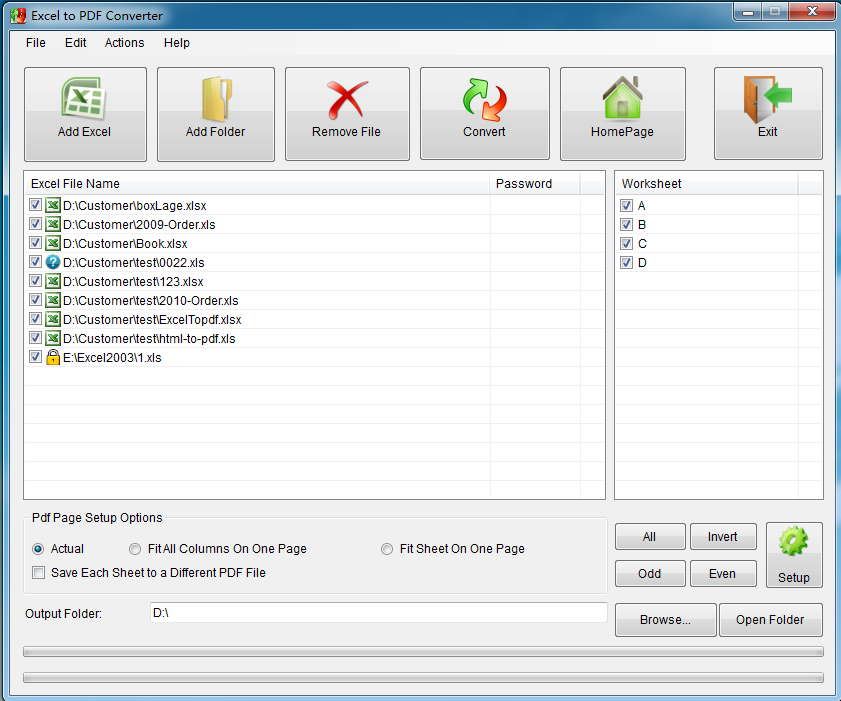
9. Excel to PDF Converter APK for Android
Using Excel to PDF Converter for Android, you can easily convert your document to PDF format. You can easily install it and use it without any hassle. It is possible to convert the file directly from the application. It is ranked as one of the most popular sites over the internet. The tool is only available for use on Android devices. It is known to be safe and secure to use. There had been complaints about safety but the authorities said that they are working on the fix.

10. Excel to PDF Converter App Download for iOS
Office to PDF can also convert Excel to PDF. It is a tool that accepts different formats. Simply touch and hold down the file attachment from the make and choose 'Open in office to PDF' to begin the conversion process. The tool can accept MS Office files from all other apps that send them as Dropbox. By using the app, you can convert up to three documents. To make additional conversions, you have to make in-app purchases.
Remember, to operate, the app requires an internet connection as the file conversion process takes place on a secure server. All file transfers to and from the server are encrypted, and the files are all machine-readable.
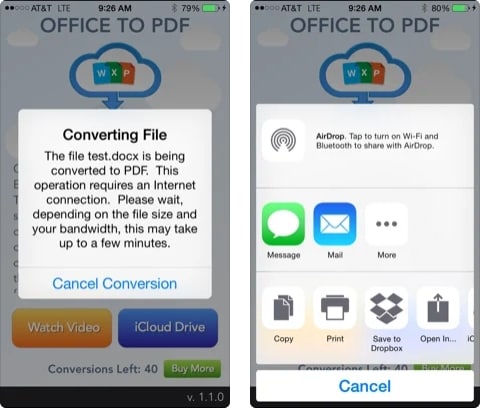
The Best Excel to PDF Converter - PDFelement
Wondershare PDFelement - PDF Editor Wondershare PDFelement Wondershare PDFelement is an excellent tool that makes conversion from Excel to PDF files easy and quick. There are many amazing and advanced features available in this tool that makes it stand out from all the other 7 in our list. The PDFelement XLS to PDF converter is an amazing PDF conversion tool that can convert your Excel files to PDF easily.
Simple Guide on How to Convert Excel to PDF with PDFelement:
Step 1: Upload the Excel document – launch the software and click the "Create PDF" button. You could also go through the "Home" tab and click the "From File". From a pop-up that will emerge, select the Excel file, and open it.
Step 2: Save Excel Document as PDF Document – from the processing window, click the "Finish" button. Besides, the available tools can be used to edit text, add a background, add images, and do several other things.
Step 3: Finally, click the “File” and select “Save As” to save the PDF document.
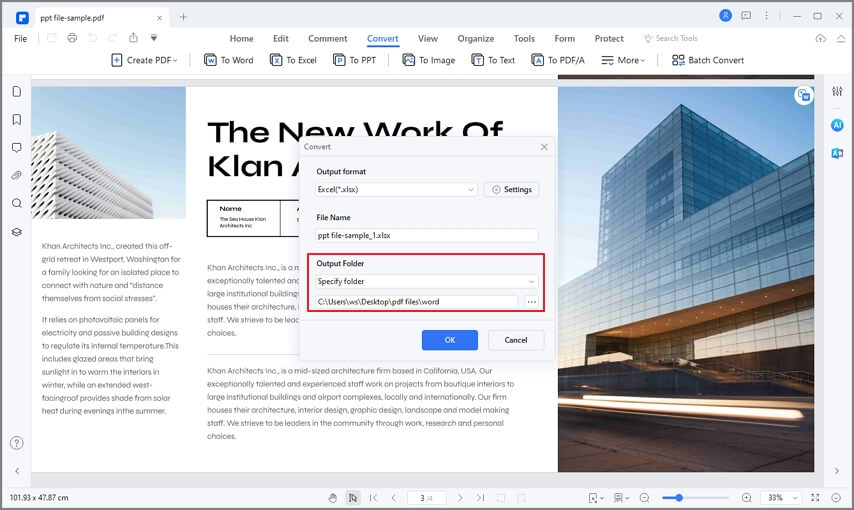
Features:
- Documents can be handled digitally.
- OCR makes text unlocking within images easy.
- Password protection of PDFs.
- Allows for batch conversion, data extraction, and watermark.
- With PDFelement, Bates numbers, page numbers, and page elements can be easily inserted.
- Easy conversion of PDF files into HTML, text, Word, and image files
Free Download or Buy PDFelement right now!
Free Download or Buy PDFelement right now!
Try for Free right now!
Try for Free right now!
 100% Secure |
100% Secure | G2 Rating: 4.5/5 |
G2 Rating: 4.5/5 |  100% Secure
100% Secure




Audrey Goodwin
chief Editor