In today's digital landscape, the significance of humanizing digital content and text cannot be overstated. As technology integrates further into our daily interactions, the quest for authentic connections remains paramount. The benefits of ChatGPT to human text are multifaceted.
Imagine customer service interactions where an AI chatbot communicates with the warmth and understanding of a human agent, soothing frustrations and efficiently resolving issues. A tutor AI adopting a human-like demeanor in educational settings can enhance learning experiences, making complex topics more accessible and relatable. Social platforms and content creation also benefit from humanized text, facilitating genuine connections and resonating with diverse audiences personally.
This article aims to serve as a comprehensive guide filled with tips and techniques on how to humanize text from ChatGPT or any AI-powered content generator. Throughout, methods and platforms, like Wondershare PDFelement, will be introduced to how you can use these AI-powered tools to test or create human-like text seamlessly.
In this article
Make ChatGPT Sound More Human Using These Techniques
From customer interactions to educational resources and content creation, the scope of humanized text is expansive, enriching digital experiences across various domains. Here are tested pointers to humanize ChatGPT text.
1. Enhance Engagement Using Anecdotes and Analogies
Using anecdotes and analogies can transform ChatGPT's interactions by infusing them with relatable, human-like elements. Analogies, conversely, serve as bridges, connecting unfamiliar concepts to familiar ones, thereby simplifying complex ideas. ChatGPT can paint vivid pictures by incorporating anecdotes, engaging users emotionally, while analogies can simplify intricate concepts, making them more accessible and easily understood.
Here are some examples of analogy prompts you can use when using ChatGPT:
- Explain gravity using the analogy of a falling apple.
- Describe the interconnection of brain neurons using an analogy of a 6th-grade class.
2. Using Custom Images and Other Visuals
ChatGPT’s algorithm can also interpret descriptions, images, and other visuals. To create a more humanized ChatGPT text or content. Although ChatGPT is an AI-based text platform, it can still employ processes that can incorporate visuals into your conversation, creating a better-refined version of the conversation.
Here are some examples of image prompts you can use when using ChatGPT:
- Using the image provided in the URL, tell me relevant details about this: [insert URL link]
- Picture a beautiful sunset over a beach and generate a short story about this.
3. Add Personal Instances
There’s nothing more personal than having a comedic side in a conversation. You can utilize this aspect when conversing and crafting ChatGPT to human text. However, it is good to remember that humor may be funny for some, and others may not. That said, incorporating humor occasionally into your content makes it more entertaining and relatable for the readers.
Here are prompts you can use to bring comical aspects to ChatGPT conversations.
- Include witty puns when creating content relating to dinosaurs.
- Use cheery humor to explain cyber security and protocols.
4. Optimize Your Content
Refining your ChatGPT to human text is another way to optimize your content. Adjusting the language and style of the AI's responses is crucial to make your content more sound and relatable for your readers. Check out these tips to get started.
Tone and Emotion
Infusing emotions like empathy, excitement, or concern can make responses more engaging. Mimicking the emotional nuances that humans often use, such as humor or sympathy, can also enhance the human-like quality of the text.
Language Style
Using familiar words or terms, idiomatic expressions, and informal language that humans commonly use in conversations can make the text sound more natural and relatable.
Adaptation to Context
Tailoring responses based on the conversation's context helps provide more relevant and coherent information, similar to how humans would adjust their responses based on the ongoing discussion.
5. Mimicry Is Key
Another way to convert ChatGPT text to human text is by mimicking your favorite writer. ChatGPT remembers and duplicates the style and topics of the author when prompted to write in that author's voice. This is quite helpful, especially if you want to create stories with a different voice.
These prompts will help you achieve uniquely relevant content while ChatGPT writes your text from another person’s perspective:
- Write an introductory paragraph about early civilization from the perspective of Ernest Hemingway.
- Describe what Evolution is from the perspective of Neil deGrasse Tyson.
6. Make Use Of High-Level Vocabulary
If you are creating a diverse and in-depth text, it is best to enhance your understanding of humanizing AI content by utilizing sophisticated vocabulary. This approach will elevate your credibility as an expert in the field and establish you as a trustworthy voice. However, there is a disadvantage when using this method to humanize text from ChatGPT. Complicated words can lower the readability score of your content, which can lead to your project not ranking well online.
7. Utilize Tailor-Made Tools Like PDFelement To Humanize ChatGPT
Suppose you are in the middle of a project and need to humanize ChatGPT responses efficiently without compromising loss of time. Here is a comprehensive guide on utilizing Wondershare PDFelement when converting ChatGPT to human.
Wondershare PDFelement
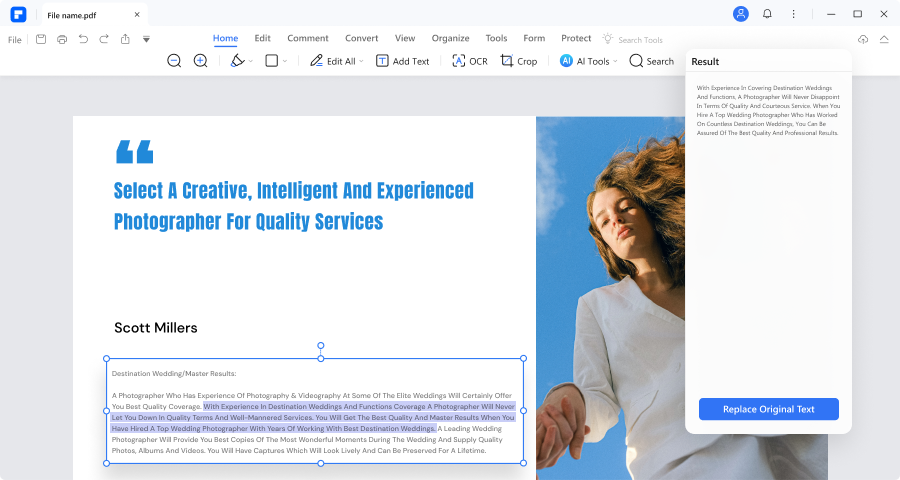
Wondershare PDFelement is a powerful tool for working with PDF files, offering a range of features like editing, converting, annotating, and securing PDF documents. Another feature that the platform holds is its AI-written Detect tool. PDFelement scans the content and provides clear recommendations to amend and create a better human-sounding text in a few steps.
This feature is crucial for users looking for a solution to humanize ChatGPT text, and here’s how.
Step 1: Launch PDFelement and click “Open PDF” to start testing AI content.

Step 2: Under “Tools,” select “AI Tools” > “PDF AI-Written Detect.”

Step 3: Wondershare PDFelement will start detecting your content for any text written by AI.

Step 4: PDFelement will then provide you with the completed detection results. AI most likely writes the sentences highlighted.

Step 5: Once you have checked for AI intervention on your content. You can proceed to proofread your texts. From “Tools,” select “AI-Tools” and choose “Proofread PDF.”

Step 6: Press “Start” to proceed with the proofreading process.

Step 7: PDFelement’s AI Sidebar will provide recommendations and suggestions for better-sounding content.

Conclusion
In our journey through the digital landscape, imbuing AI-generated text with human-like qualities becomes pivotal for fostering meaningful engagements. Humanizing ChatGPT goes beyond mere mimicry of human speech; it's about forging authentic connections that resonate intimately with audiences. The strategies detailed here serve as actionable routes to impart a more human tone to ChatGPT, utilizing anecdotes, visuals, varied language styles, and emotions. Furthermore, dedicated tools like Wondershare PDFelement, equipped with AI-driven Detect and Proofread functionalities, emerge as invaluable aids in this pursuit to humanize ChatGPT text.

 G2 Rating: 4.5/5 |
G2 Rating: 4.5/5 |  100% Secure
100% Secure



