In the world of copywriting, harnessing the power of ChatGPT prompts has become a game-changer. This article explores how ChatGPT can elevate your copywriting skills, empowering you to craft compelling content that resonates with your audience. Whether you're in marketing, e-commerce, or content creation, mastering effective copywriting is essential for driving engagement and achieving your goals.
Copywriting is significant across diverse industries, from captivating headlines to persuasive product descriptions. By leveraging the capabilities of ChatGPT, you can unlock a wealth of creative ideas and generate compelling copy that grabs attention and motivates action. Join us on this journey as we delve into the world of ChatGPT prompts and discover the secrets to crafting impactful content.
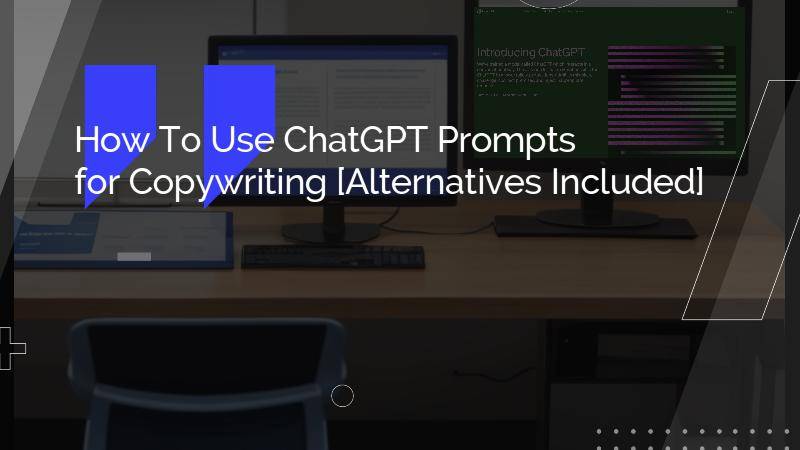
ChatGPT Prompts for Copywriting
ChatGPT prompts serve as powerful tools for enhancing your copywriting prowess. These prompts are input statements or questions you provide to ChatGPT, generating creative and relevant responses. Let's explore the various types of ChatGPT prompts that can elevate your copywriting game:
Grammar Checking
With ChatGPT prompts, you can ensure impeccable grammar in your copy. Simply input your text, and ChatGPT can help identify and rectify grammar errors, ensuring polished and error-free content.
Example prompt: "Please review this product description and suggest any necessary grammar improvements."
Reviewing and Proofreading
ChatGPT prompts can act as virtual proofreaders, providing valuable feedback on your writing. Submit your draft, and ChatGPT can offer suggestions for improvement, highlighting areas where clarity, coherence, or style enhancements can be made.
Watch the insightful video below for valuable tips and techniques on how to effectively utilize ChatGPT for proofreading.
Example prompt: "Analyze this landing page and offer suggestions on enhancing its effectiveness."
Paraphrasing and Rewriting
If you need assistance in rephrasing or rewriting a sentence or paragraph, ChatGPT prompts can provide alternative phrasing options. You can receive suggestions to enhance readability or meet specific stylistic requirements by inputting your original text.
Example prompt: "Provide an alternative version of this headline that captures attention and generates curiosity."
Summarizing
Long-form content can be condensed into concise summaries using ChatGPT prompts. Input the main points or key details, and ChatGPT can generate condensed versions that effectively convey the essence of the original text.
Example prompt: "Condense this article into a captivating summary that entices readers to explore further."
Benefits of Using ChatGPT Prompts for Copywriting
Using ChatGPT prompts for copywriting offers several benefits:
- Enhanced Creativity: ChatGPT prompts can stimulate your creative thinking process, helping you generate fresh ideas and unique perspectives for your copy.
- Time Efficiency: By utilizing ChatGPT prompts, you can save time on tasks like grammar checking, proofreading, and paraphrasing, allowing you to focus on refining your overall copywriting strategy.
- Improved Writing Quality: ChatGPT prompts provide valuable feedback, enabling you to identify and rectify grammatical errors, inconsistencies, or areas that need improvement, ultimately elevating the quality of your writing.
- Diverse Applications: ChatGPT prompts can be utilized for various copywriting needs, including ad copy, blog posts, email marketing, social media captions, and more, making it a versatile tool across different platforms.
How To Use ChatGPT Prompts
Using ChatGPT prompts for copywriting is a straightforward process that can significantly enhance your writing. Follow these step-by-step instructions to effectively utilize ChatGPT prompts for different types of copywriting tasks:
Step 1 Identify the task you want to accomplish with the ChatGPT prompt, whether proofreading, paraphrasing, or generating creative ideas.
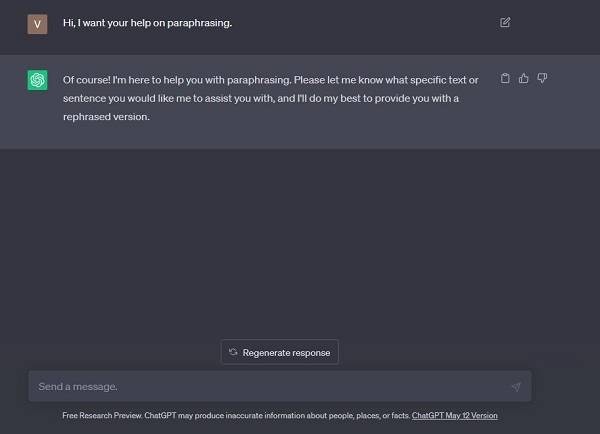
Step 2 Formulate a clear and concise instruction that outlines your requirements. Be as specific as possible to obtain accurate and relevant results.
Example: "Please provide alternative phrases to make this headline more captivating."
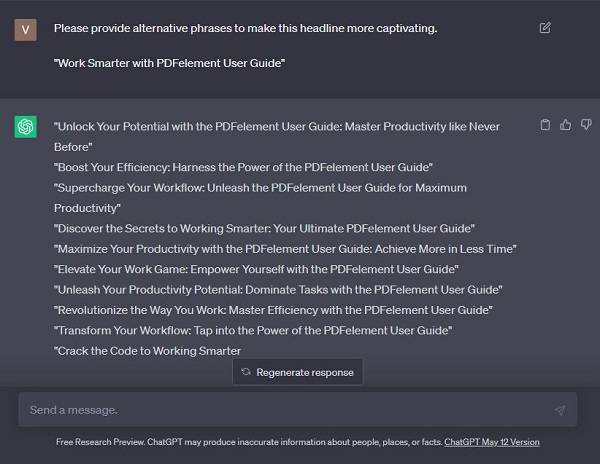
Step 3 Allow the model a few moments to generate a response.
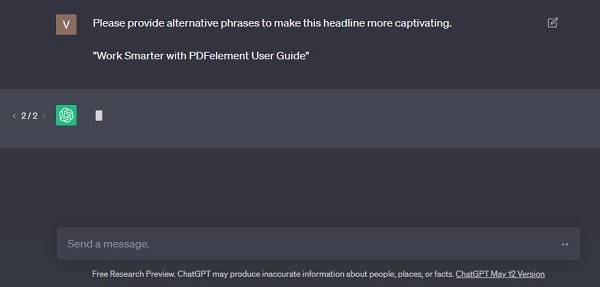
Step 4 Review the output generated by ChatGPT and assess its relevance and effectiveness in addressing your copywriting needs.

Step 5 If the initial response requires further improvement, consider iterating the process by rephrasing your prompt, providing additional context, or requesting specific changes.
Tips and Best Practices for Using ChatGPT Prompts Effectively:
By following these steps and implementing best practices, you can effectively utilize ChatGPT prompts to enhance your copywriting process and achieve compelling results.
- Be specific: Clearly articulate your instructions for more accurate and tailored responses.
- Experiment and iterate: Don't hesitate to refine your prompts or explore different angles to achieve the desired outcome.
- Evaluate the context: Consider providing relevant context or background information to help ChatGPT better understand your requirements.
- Review and edit: While ChatGPT can provide valuable suggestions, always review and edit the generated text to ensure it aligns with your brand's tone and style.
- Combine human judgment: Use ChatGPT prompts to augment your creativity and expertise, integrating human judgment to produce the best possible copy.
PDFelement: An Alternative to ChatGPT for Copywriting
Wondershare PDFelement - PDF Editor Wondershare PDFelement Wondershare PDFelement is a versatile PDF editing tool and an effective alternative to ChatGPT for various copywriting tasks. With its AI-powered tools, PDFelement offers functionalities like summarizing, grammar checking, proofreading, and paraphrasing, making it a valuable asset for copywriters. Here's how PDFelement's AI tools can assist you in your copywriting endeavors:
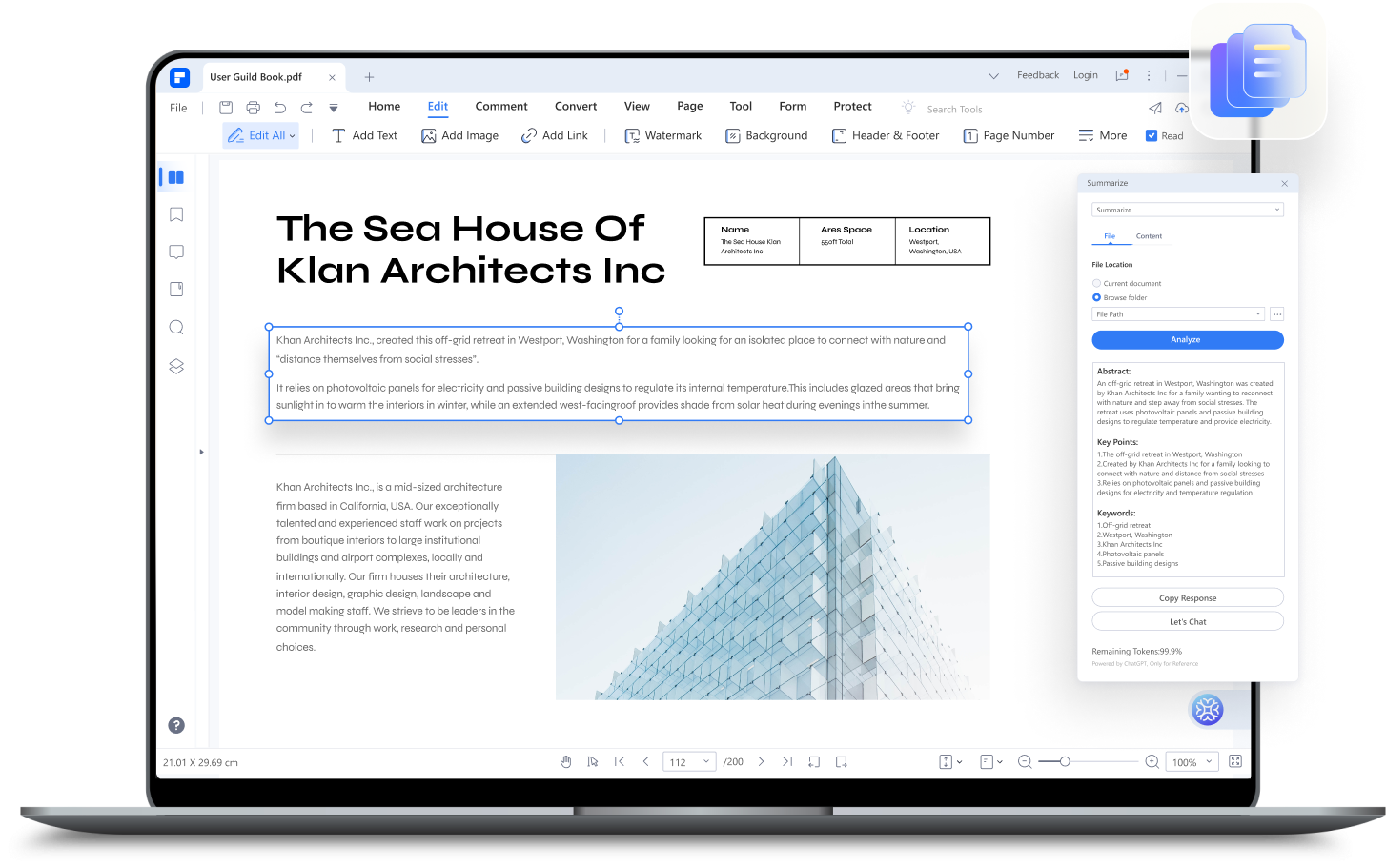
Summarize Feature
PDFelement's AI robot, Lumi, powered by ChatGPT, enables you to analyze PDF content and extract key information effortlessly.
To summarize PDF content:
Step 1 Open the PDF document in PDFelement.
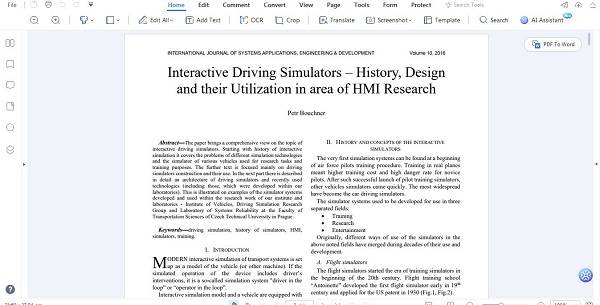
Step 2 Select the "Summarize" option and enter the content you want to summarize.
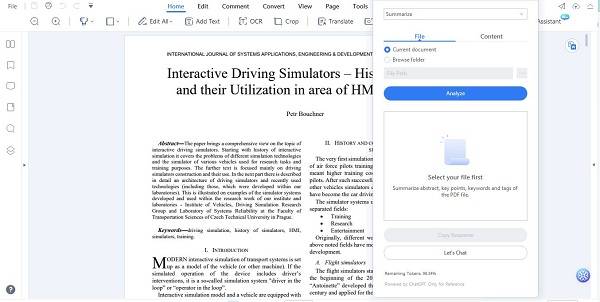
Step 3 Click "Summarize" to trigger Lumi's summarization capability.

Step 4 Lumi will provide concise summaries, highlighting key points and essential information.
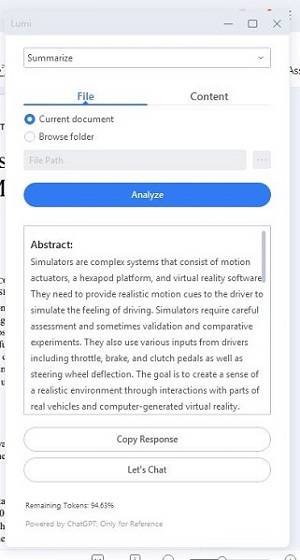
Proofread Feature
PDFelement's Lumi can also help proofread your copy for grammar and spelling errors, suggesting improvements for word choice, and more.
To proofread PDF content:
Step 1 Choose the "Proofread" option in PDFelement.
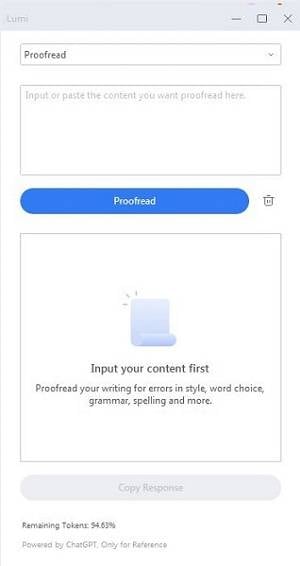
Step 2 Enter the content you want to proofread in the "Content" box or select the text within the PDF.
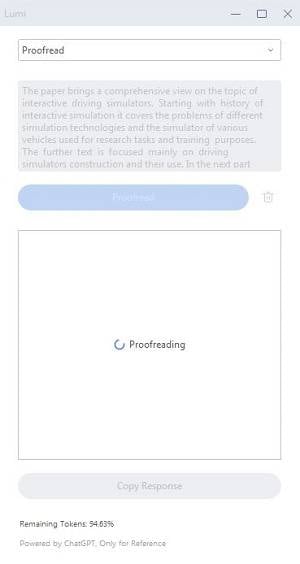
Step 3 Lumi will suggest correcting grammar and spelling errors and enhancing the text's quality.
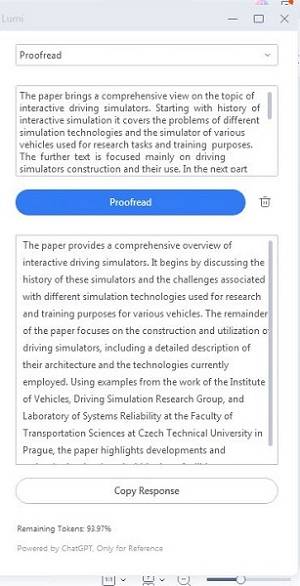
Step 4 Review the results in the Response box and utilize the revised content as needed.
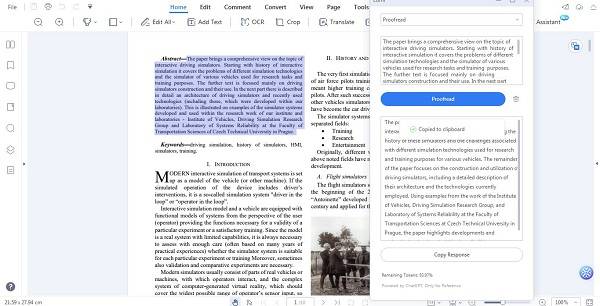
Rewrite Feature
PDFelement's Lumi can assist in rewriting and optimizing your content to enhance clarity, style, and grammar.
To rewrite PDF content:
Step 1 Select the "Rewrite" option in PDFelement.
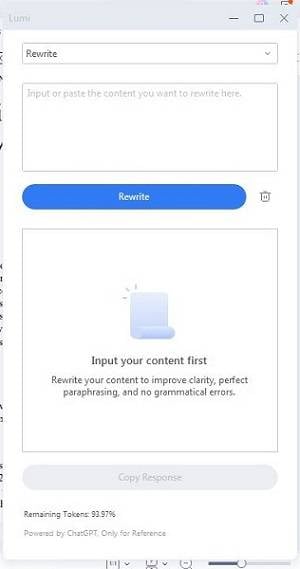
Step 2 Enter the content you want to rewrite in the "Content" box.
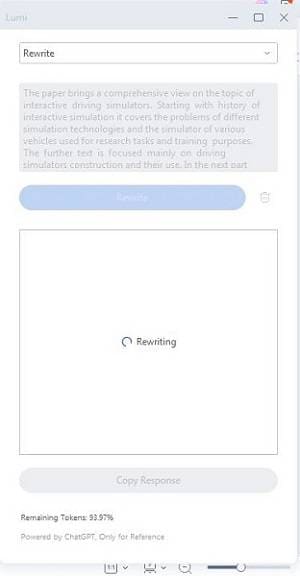
Step 3 Click "Rewrite" to trigger Lumi's rewriting capability.
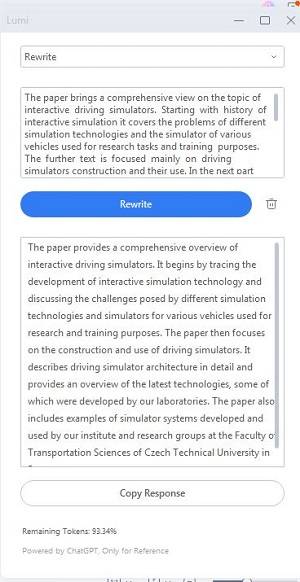
Step 4 Lumi will generate optimized versions of your content, improving its clarity and grammar.
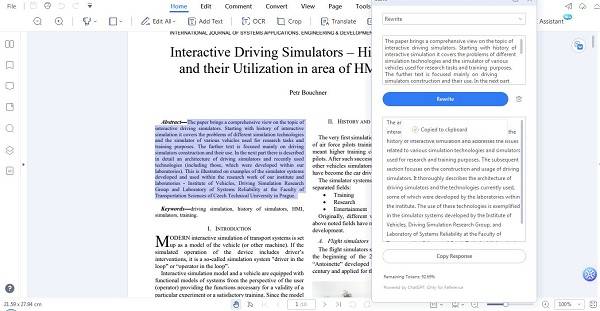
Let's Chat Feature
PDFelement allows you to interact with Lumi in a chat-like interface, asking questions or requesting assistance with various tasks.
To chat with Lumi:
Step 1 Choose the "Chat with PDF" option in PDFelement.
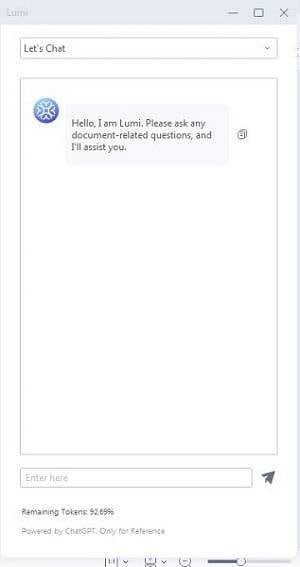
Step 2 Interact with Lumi by sending questions or text inputs.
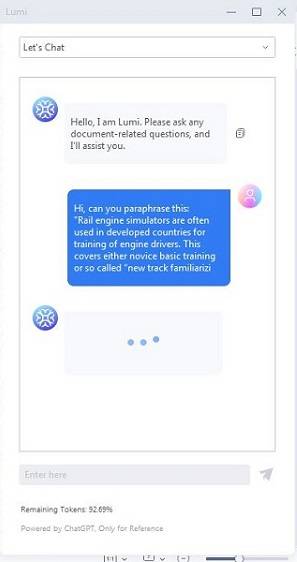
Step 3 Lumi will respond to your queries and provide helpful information.
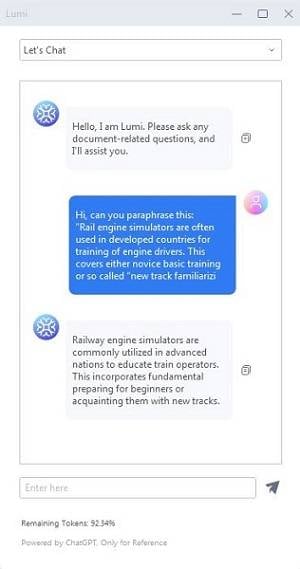
Step 4 Copy the response by clicking the "copy" button and paste it into your file or document.
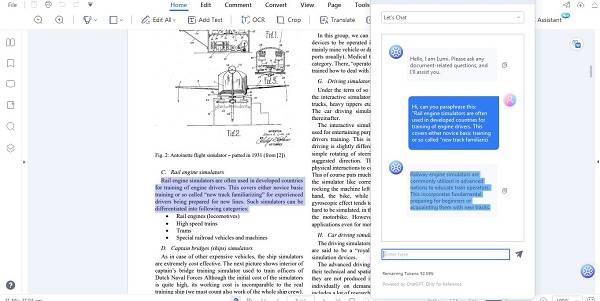
Benefits of Using PDFelement for Copywriting
With PDFelement and its AI-powered capabilities, copywriters can enhance their productivity, improve the quality of their content, and easily achieve their copywriting goals. Here are some of using PDFelement of copywriting:
- Comprehensive Tools: PDFelement provides a wide range of AI-powered tools specifically designed for copywriters, including summarization, grammar checking, proofreading, and rewriting.
- Seamless Integration: With PDFelement, you can perform copywriting tasks directly within the PDF editing environment, making it convenient and efficient.
- Accuracy and Quality: PDFelement's Lumi AI robot, powered by ChatGPT, offers reliable and accurate suggestions, helping you produce high-quality and error-free copies.
- Time-saving: By leveraging PDFelement's AI tools, copywriters can streamline their workflow, save time on proofreading and editing, and focus on other crucial aspects of their work.
Other Online Alternative Tools for Copywriting
In addition to ChatGPT and PDFelement, several other online tools and software can greatly assist with copywriting tasks. Let's explore some popular options and compare their features and benefits:
Grammarly

Grammarly is a widely used tool with comprehensive grammar checking, spelling correction, and writing style enhancement. It provides real-time suggestions and explanations for errors and helps improve overall clarity and readability. Grammarly is available as a browser extension, desktop app, and mobile keyboard.
-
Accurate grammar and spelling checks
-
Advanced writing style suggestions
-
User-friendly interface and easy integration
-
Availability across multiple platforms
Hemingway Editor
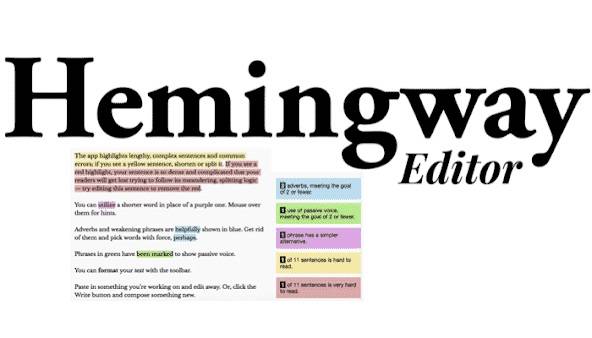
Hemingway Editor focuses on improving readability and conciseness. It highlights complex sentences, excessive adverbs, and passive voice, helping to simplify and streamline your writing. Hemingway Editor is available as a web-based tool and desktop app.
-
Emphasis on clarity and simplicity
-
Highlights readability issues and complex sentences
-
Provides suggestions to improve sentence structure
-
Offers a distraction-free writing environment
ProWritingAid

ProWritingAid is a comprehensive writing tool that analyzes your text for grammar, spelling, style, readability, and more. It offers in-depth reports with suggestions for improvement, including overused words, sentence variations, and clichés. ProWritingAid is available as a web-based tool and integrates with various writing platforms.
-
Extensive analysis of grammar, style, and readability
-
Detailed reports with specific suggestions for improvement
-
Integration with popular writing platforms
-
Provides writing insights and helps enhance overall writing skills
Ultimately, the choice of tool depends on individual preferences, specific copywriting needs, and budget considerations. Exploring each tool's free versions or trial periods is advisable to determine which aligns best with your requirements. Additionally, consider the integration options with your preferred writing platforms and the overall user experience to find the tool that suits you best.
Conclusion
Leveraging ChatGPT prompts, PDFelement, and other online tools can greatly enhance copywriting efficiency and quality. These tools offer a range of capabilities, from generating creative ideas to proofreading and enhancing readability. By following clear instructions, incorporating best practices, and exploring various alternatives, copywriters can elevate their skills and produce compelling content that engages their audience. Embrace these tools to unlock your full copywriting potential and achieve success in your writing endeavors.
 Home
Home
 G2 Rating: 4.5/5 |
G2 Rating: 4.5/5 |  100% Secure
100% Secure



