Artificial intelligence (AI) has become a key player in creating content in recent years. Tools like ChatGPT are now widely used to write articles, posts, and more. However, there's a growing need to keep content unique. This means finding ways to bypass ChatGPT detectors.
These detectors can often label content as AI-generated, even when original. Bypassing them helps maintain the uniqueness of your work. It ensures your content stands out as genuine and personal. In this article, we'll explore effective methods to achieve this. Our focus is on keeping your content original and true to your style.
In this article
Part 1. Understanding PDFelement in Bypassing ChatGPT
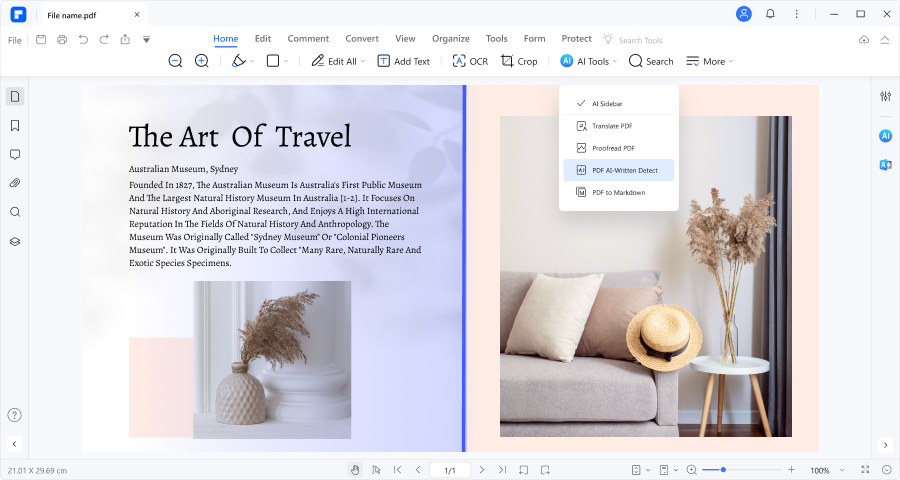
PDFelement is a tool that helps you make sure your content stays unique. It's not just for working with PDF files. It also checks if your text might be AI-written. This is useful for keeping your work original.
At the heart of PDFelement is a smart AI robot called Lumi. Lumi is great at spotting AI-made content, like stuff written by ChatGPT. It goes through your text carefully. It checks every part to see if it looks like an AI wrote it.
Using PDFelement is easy. You just upload your document to it. Then Lumi gets to work. It reads your text and decides if it sounds like an AI's work. Lumi is smart. It understands the difference between AI and human writing. It also keeps what you mean in your text safe.
If Lumi finds parts that look AI-made, you can change them. You edit these parts to make them seem more human. This helps trick other AI detectors. They won't easily guess that your content is from an AI. This keeps your writing looking real and original. It's a clever way to ensure your content is truly yours.
How To Detect AI-Generated Content Using PDFelement
Finding out if your PDF has AI-written content with PDFelement is simple. Here’s a quick guide:
Step 1. Start by opening the PDF you want to check in PDFelement.

Step 2. Next, click on the "AI Tools" button. You'll find it under the "Home" tab.

Step 3. The AI Tools menu has a button labeled "PDF AI-Written Detect." Click on this.

Step 4. Lumi, the AI reader, starts checking your PDF. It reads everything and shows if the content is from a human, AI, or both. It highlights any AI-written parts.

Step 5. Use "AIDetect" in the AI Sidebar to check specific parts or text.

Step 6.Click the "AI" icon on the right. Choose "AIDetect" and paste the text you want to check.

Step 7. For a faster check, highlight text in your PDF. Then, click the "AI" button in the floating toolbar and choose "AI-Written Detect." Lumi will analyze this text quickly.

Following these steps, you can easily tell if your PDF content is AI-generated, helping you maintain originality in your work.
Enhancing Writing with PDFelement
PDFelement is more than just a tool for checking if the content is AI-written. It's also great for editing your work. Here’s how you can use it to improve your writing and avoid AI detection:
- Focus on the parts Lumi thinks are AI-written. Try to rewrite them in your style. This makes your work more personal and less like it's from AI.
- Add your unique touch to the writing. Use phrases and styles that show it’s from you. This helps in making the content feel more human.
- After editing, use the AI detection again. This helps you see if your changes worked. Keep editing until Lumi doesn’t mark anything as AI-written.
By using PDFelement this way, you can make your writing better and more original. It's a handy tool for keeping your content truly yours.
Part 2. 6 Additional Methods To Bypass ChatGPT Detector
There are other ways to bypass a ChatGPT detector. These methods help ensure your writing looks like a person, not AI. They are simple and useful. Let's look at six more tricks to keep your content original and human-like.
Method 1: Using AI Tools To Bypass ChatGPT Detector
AI tools can be really helpful in making your writing look less like AI does it. This might sound strange, but it works. Here's how you can use different AI tools to trick a ChatGPT detector:
- Use AI for Ideas, Not Writing
- Start by using AI tools for getting ideas or outlines. Don't use them to write the whole thing. This way, you get creative thoughts but keep the writing in your style.
- Change AI-Written Text
- If you use AI to write something, change it after. Read what the AI wrote and then rewrite it. Use your own words. This makes the text sound more like you.
- Mix Your Writing with AI
- Write some parts yourself and let AI write others. Then, blend them. This mix can confuse AI detectors. They won't easily tell if it's AI or human writing.
- Use AI to Check Style
- Some AI tools can check your writing style. They can tell if it sounds too much like AI. Use these to see how your writing looks. Then, change parts that seem too AI-like.
- Rewrite Using AI Suggestions
- Some AI tools suggest different ways to write sentences. Use these suggestions to change your writing. But don't copy them exactly. Add your twist to these ideas.
- Check for AI Phrases
- Some phrases are common in AI writing. AI tools can find these phrases for you. When you know what they are, you can change or remove them.
By using these AI tools smartly, you can make your writing look more human. It's about mixing your style with smart AI suggestions. This helps in bypassing ChatGPT detectors, keeping your content original and personal.
Method 2: Adding Personal Touches
Adding personal touches to your writing is a great way to avoid AI detection. When you write, think about what makes your style unique. Here are some tips:
- Include your own experiences or stories. This is something AI can't do. Your personal stories make your writing stand out as truly yours.
- Write as you speak. Use words and phrases that you normally use. This gives your writing a voice that's yours, not like AI.
- Don’t be afraid to say what you think and feel. AI often stays neutral. Your opinions and emotions will make your content more human.
- Mention recent news or things about your area. This shows that your writing is up-to-date and connected to the real world.
- Play with words. Use jokes, puns, or sayings that you like. This creativity is hard for AI to copy.
By adding these personal touches, your writing becomes more like you and less like it's from AI. It reflects who you are, making it unique and hard for AI detectors to catch.
Method 3: Using Active Voices in Content
Using active voice in your writing is a great way to make it seem less like AI-generated content. Active voice means making your sentences direct and clear. It's about saying who is doing the action. For example, instead of writing, "The ball was thrown by John," you say, "John threw the ball." This makes a big difference. Here's why it works:
- Active voice makes your sentences clear and easy to understand. It's straight to the point. This is something people usually do, but AI often misses.
- When you use active voice, your writing shows more of your personality. It feels more like a human is talking, not a machine.
- Writing in an active voice keeps readers interested. It's like you're right there, talking to them. This engagement is hard for AI to create.
- Sometimes, AI writing can be confusing. It mixes up who is doing what. Active voice solves this. It's always clear who is doing the action.
- The active voice feels more natural in many situations. It's the way we often talk. AI writing can sound formal or distant, but active voice brings it closer to how we speak.
By using active voice, your writing becomes more lively and personal. It makes your content stand out as something written by a real person, not AI. This way, you can trick AI detectors and keep your content original.
Method 4: Using Simple Language and Short Sentences
Keeping your language simple and your sentences short is a smart way to avoid AI detection. AI often writes in a way that's too perfect or complex. But your writing feels more human when you use simple words and short sentences.
Simple language is easy to read and understand. It's like the way we talk in everyday life. When you write like this, it shows your human side. This is something AI struggles to copy. AI might use big words or long, winding sentences. But if you keep it simple, your writing seems more like it's coming from a real person.
Short sentences also help. They make your points clear and direct. They are powerful. You get straight to the point without extra words. This is often how we share ideas when we talk. AI, on the other hand, might create sentences that are too long. This can make the writing seem less natural.
So, using simple language and short sentences, you can make your writing sound more like you. It becomes more relatable and real. This is a great way to trick AI detectors. They'll have a harder time telling whether your content is AI-written. It keeps your writing original and true to your style.
Method 5: Obfuscating Text
The obfuscating text means making small changes to hide that it's from AI. This doesn't mean changing the whole meaning. Just tweak things a bit.
First, change some words. Use synonyms or different phrases. For example, instead of "quick," use "fast." This small change can make a big difference. It's about making the text less like what AI would write.
Next, rearrange your sentences a bit. If a sentence starts with "The dog," you could change it to "A dog." This mix-up helps make the text look more human. AI often follows a pattern. Breaking this pattern makes your writing seem less like it's from AI.
Also, you can add small errors. AI usually writes perfectly. But humans make mistakes. Add a typo or a small grammar mistake. This can make the text look like a person writing it. Don't overdo it, however. Just a few errors here and there are enough.
Method 6: Rearranging Sentence Syntax
Rearranging sentence syntax means changing the order of words in a sentence. This is a good way to make your writing seem less like it's from AI. AI often follows set patterns in writing. But when you mix up these patterns, your writing feels more human.
Start by looking at your sentences. See how they are structured. Then, try to switch them around a little. For instance, if you have a sentence like "The cat sat on the mat," you could change it to "On the mat, the cat sat." This small change can make a big difference.
When you rearrange sentences, it shows your unique style. It's like putting your stamp on the writing. People have different ways of saying things. By changing sentence structures, you show your way of expressing ideas.
Also, this method makes your writing more interesting. It breaks the monotony. It keeps readers engaged because it's not the usual way of writing. This variety is hard for AI to mimic.
Conclusion
PDFelement is a great tool to bypass ChatGPT detectors. It's smart and easy to use. As AI keeps changing how we create content, tools like PDFelement are crucial. They help keep your writing original and personal. Remember, your unique voice and style are more important than ever in a world full of AI. Keep using tools like PDFelement to show that.

 G2 Rating: 4.5/5 |
G2 Rating: 4.5/5 |  100% Secure
100% Secure



