When it comes to legal documents, the choice of font style and size is crucial for clarity and professionalism. While there isn't a universally mandated font style or size, certain fonts are widely accepted as appropriate for legal contexts.
In this guide, we’ll explore the best font styles for legal documents, why they matter, and how to use Wondershare PDFelement, the ideal PDF solution for legal documents, to create them effectively.
In this article
Part 1. Why Does the Font Used for Legal Documents Matter?
Legal documents must be easily legible. Furthermore, they are the most formal of all documents. Thus, the font you use to write them must also look professional.
To illustrate, imagine a contract that's written in Curlz MT or Comic Sans. It looks very playful, which is not ideal for a document whose content should be taken seriously. In the case of Curlz MT, the words are also harder to read. This may make the people who need to sign the contract misunderstand some terms or clauses.
Likewise, think of an invoice written with the Chiller font style, a font style commonly associated with horror. It will look like a threat, even if that is not your intention. The recipient will surely not like that. As such, it is not a font used for legal documents.
Part 2. What Font is Used in Legal Documents
You have learned that you should stay away from the font styles mentioned above and similar fonts when writing legal documents. So, which fonts should you use instead? Here are the best fonts for professional documents.
Times New Roman

Times New Roman is a font style made for the British newspaper "The Times," hence the name. So, indeed, it is among the best fonts for professional documents. Its creators, Stanley Morison and Victor Lardent designed it to improve the readability of the newspaper. With that said, Times New Roman is a great choice for writing a legal document.
Arial

Arial is loved for its modern and versatile appearance. The font style lacks serifs, which are the small lines or strokes attached to the end of a larger stroke in a letter. As a result, Arial looks clean and is one of the best legal fonts. Check all the professional documents that you have. You will find that many of those are written using the Arial font style.
Calibri

Calibri is a legal font style characterized by rounded, soft corners and a modern, uncluttered appearance. It is designed specifically to improve readability in LCDs. Calibri has become the default font style for Microsoft Office applications, replacing Times New Roman. That said, Calibri is the best choice for legal documents that you want to share digitally.
Garamond

Garamond is a beautiful font used for legal documents. This font style offers delicate serifs and elegant strokes. The characters remain clear and modern, unlike other fonts focusing on aesthetics. As such, Garamond is a great option if you want a tinge of elegance in your legal documents.
Courier New

Wonder what font is used for legal documents that look typewritten? That would be Courier New. Courier New has an interesting quality wherein every character takes the same amount of horizontal space. Simply put, they are all equal in width. This results in very clean-looking and easy-on-the-eyes paragraphs.
Verdana

Do you need a legal typeface that offers great readability even at small font sizes? If so, you should check the Verdana font. This typeface is designed to offer legibility even at low font sizes and resolutions. Like Calibri, Verdana is also a font style designed for documents read through computer screens.
Helvetica
Helvetica has horizontal and vertical stroke terminals, a large x-height, and tight spacing between letters. The creators wanted Helvetica to have a neutral and versatile design, allowing people to use this font style for different purposes. You can use Helvetica for branding and corporate communications, and it can even serve as an attorney font.
Part 3. Where Can You Find Suitable Legal Document Font Styles
The best place to find these legal font styles is on computer programs. You can sometimes find them in mobile apps, but your selection is often limited. On the other hand, these font styles are already built into document processors on PCs. For example, you can find them on Google Docs, Microsoft Word, and PDF editors like Wondershare PDFelement.
Among these, Wondershare PDFelement stands out as the best PDF solution for legal documents, preserving your chosen font style and size across different devices, and most of its features do not require an internet solution to work. PDF is also the ideal format for legal documents. How the document is displayed on your side will also be how it will appear at the screen of the receiver. For instance, the legal document font style and size that you chose will be preserved.
Part 4. Wondershare PDFelement: The Best Legal Document Font and Size Provider
Wondershare PDFelement - PDF Editor Wondershare PDFelement Wondershare PDFelement is a fantastic tool for creating legal documents. It specializes in the creation and editing of PDFs, which is the best format for legal documents, as discussed above. Additionally, Wondershare PDFelement provides you with many legal document fonts and sizes.
On top of that, Wondershare PDFelement boasts a set of features that facilitate legal document management:
- Digital Signature: Sign documents electronically, eliminating the need for printing.
- AI Tools: Enhance readability with AI-powered rewriting and proofreading features.
- Editable Templates: Access templates for various legal documents, allowing you to easily adjust font styles and sizes.
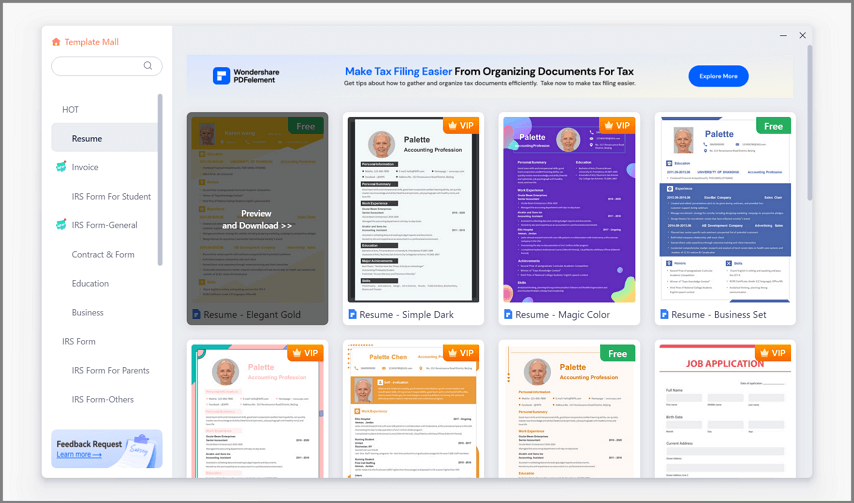
- Combine and Convert PDFs: Streamline document management by merging and converting PDFs for easy sharing with clients and partners.
Conclusion
There is no one true legal document font style and size. While some rules require you to use certain ones, you are free to pick which to use for the majority of them. With that in mind, we recommend installing a document editor that offers different legal font styles and sizes. Check out Wondershare PDFelement. It offers not only a wide variety of fonts but a good number of helpful tools, too. Wondershare PDFelement will allow you to easily create, format, share, and sign legal documents.

 G2 Rating: 4.5/5 |
G2 Rating: 4.5/5 |  100% Secure
100% Secure



