Top 5 Free Online PDF Editors to Edit PDF Online
2025-10-11 11:18:01 • Filed to: Edit PDF Online • Proven solutions
The other day when I was looking for an online PDF editor, my friend recommended me PDFescape, a totally free online PDF editor. Compared with other online PDF tools, this one requires users no personal info, that is to say, no registration is needed. Whenever users need to edit a PDF file, just upload a PDF file to the app to begin the editing.
Top 5 Free Online PDF Editor Software
There will be 5 best online PDF editors below for you to edit PDF files online. If you are looking for a more secured free PDF editor, you can click to make a better choice.
1. HiPDF
HiPDF is a useful website that offers over 40 PDF tools for you to edit PDFs online for free. It can add text, images, and shapes to PDF, annotate and sign PDF, combine PDF pages, or split a large PDF. You can also reduce PDF size, crop PDF, and add a password to PDF. Its easy-to-use tools enable you to edit PDFs the way you like.
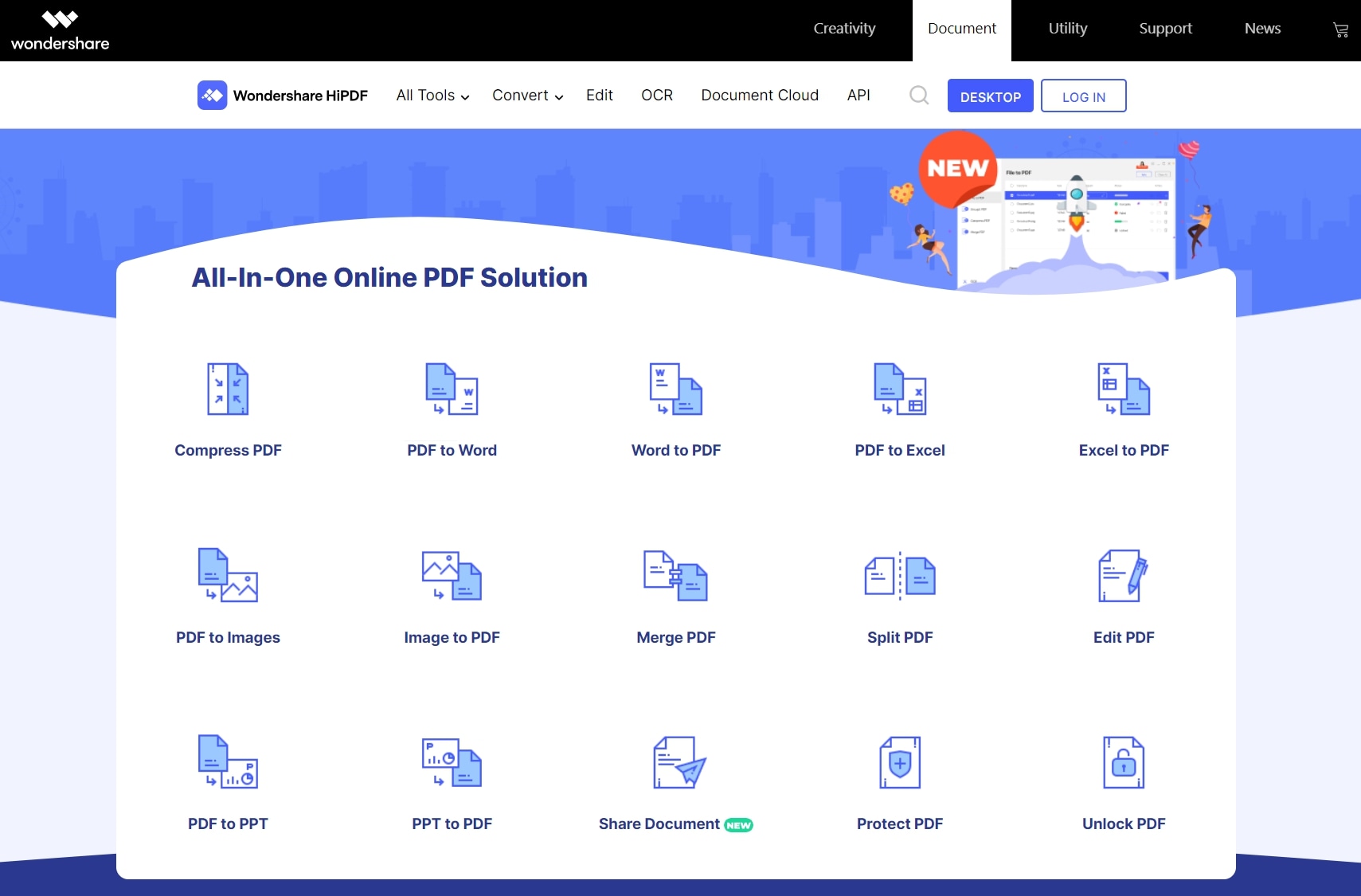
Pros:
- Easy and free.
- Offer OCR features to turn scanned PDF to editable PDF.
- Provide a complete set of PDF editing tools.
Cons:
- Doesn't offer cloud storage.
2. PDF Buddy
PDF Buddy is a powerful free PDF editor to edit PDFs online. Here you are able to can add images, text, annotations, and signatures, and highlight and white out content. You are also able to save signature files and pictures like logos for easy reuse. On top of adding content, PDF Buddy lets you to merge and split PDF files and allows you to make shareable links to offer others n simple way to fill in your PDF forms.

Pros:
- Share links features.
- Simple and easy to you.
Cons:
- Resolution too small.
- You can't print or save or anything after you edit the file.
3. DocHub
DocHub is another PDF editor online tool that you can use for free. It allows you to edit PDF files without trouble. It allows you to insert images, watermarks, and text overlays into your PDF files. It could be used for filling up PDF forms as well. It displays the thumbnails of the pages and you are able to easily navigate within the document. It allows you to save the PDF files when the editing is done. It has a lot of other features as well.
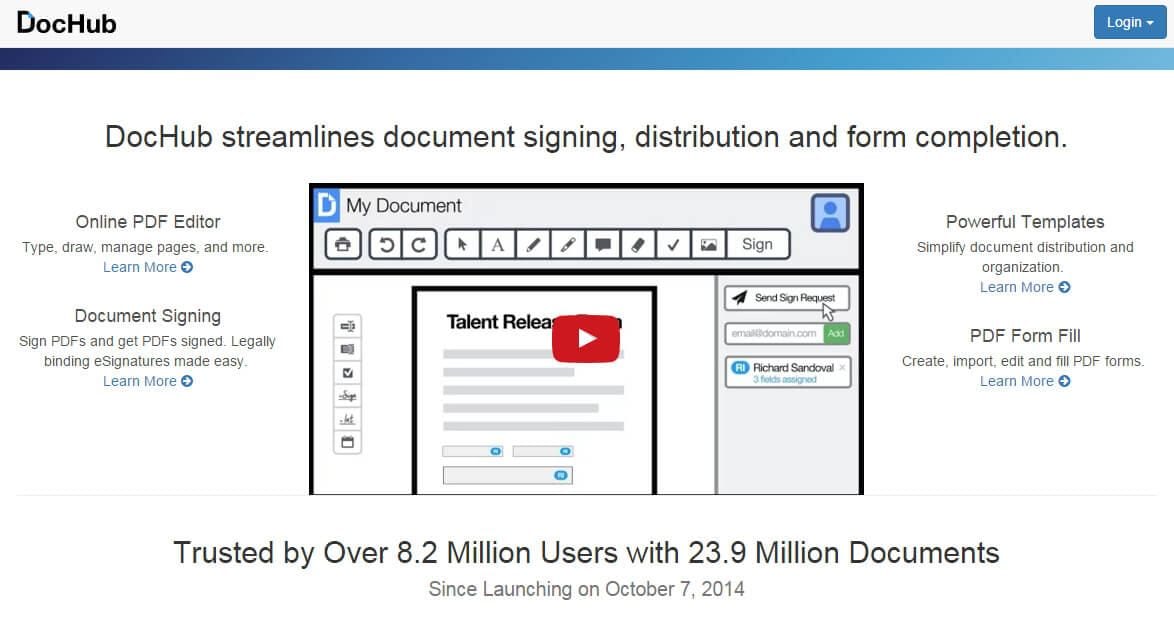
Pros:
- Powerful annotation tools
- Works on mobile
- Lossless editing
- Google and Dropbox integrations
- Collaborate and share
- Secure workflow
Cons:
- Small resolution
4. CutePDF Editor
CutePDF Editor is a free cloud-based online PDF editor that allows you to easily edit your PDF documents. CutePDF offers the basics to convert PDF documents, do minor changes, and print in different ways. It contains the main features required for commenting, form-making, and security. CutePDF Editor allows you to convert a file to PDF by choosing CutePDF in your printer options, or you can simply drag and drop the document into the program.
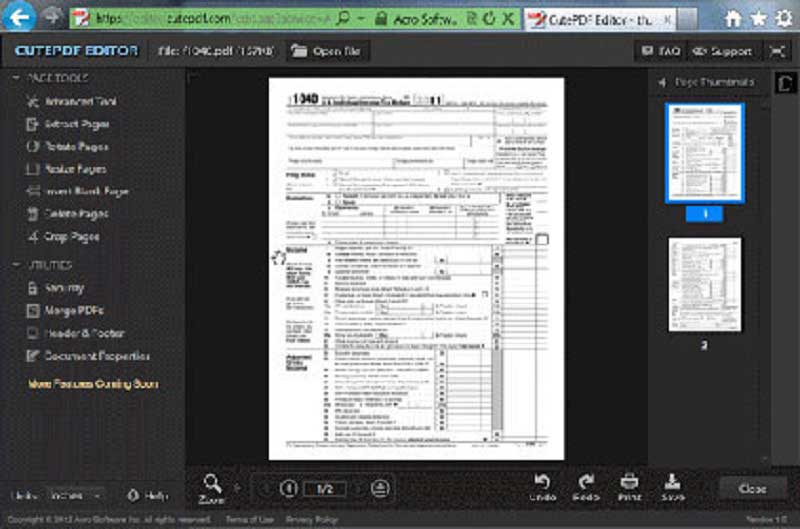
Pros:
- Cloud-based
- High security and privacy measures
- Allows you make or modify forms and collect the data
Cons:
- It lacks advanced features for PDF creation
- 10 MB size limitation
5. PDFzorro
PDFzorro is another fully reliable free online PDF editor. It also allows you to add comments, delete text, and extract or rotate pages. It also lets you delete single pages, merge or split PDF files. Through this, you can also convert Excel, Word, PowerPoint, and images to PDF.
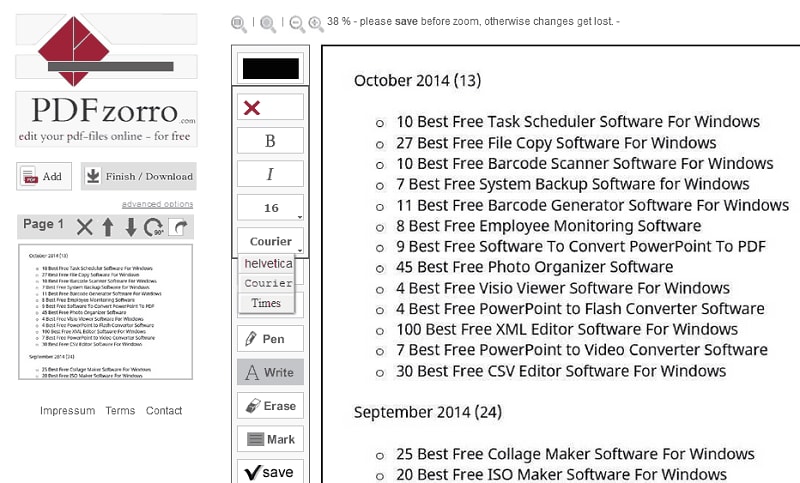
Pros:
- Easy, fast and for free
- Safe and Secure
- Multi-platform
- PDF Merger for GDrive
- PDF Editor for GDrive
Cons:
- File size limitation unknown
- No multiple page select option
Try Offline PDF Editor-Wondershare PDFelement
Free online tool is so convenient for us to edit PDFs online. However, it is not so secure and it features limited functions compared with a desktop PDF editor. Here will introduce an excellent PDF reader and writer to you as the best online PDF editor alternative for Windows or Mac.
Download Wondershare PDFelement to have a try for free!For more details about PDFelement, please go to Wondershare PDFelement - PDF Editor Wondershare PDFelement Wondershare PDFelement >>
Free Download or Buy PDFelement right now!
Free Download or Buy PDFelement right now!
Buy PDFelement right now!
Buy PDFelement right now!

 G2 Rating: 4.5/5 |
G2 Rating: 4.5/5 |  100% Secure
100% Secure



