 Home > macOS Tips and Tricks > Fixed: Numbers File Can't Be Opened on macOS 10.14
Home > macOS Tips and Tricks > Fixed: Numbers File Can't Be Opened on macOS 10.14Numbers for macOS 10.14 is a prolific number-crunching tool. But since Numbers can prove to be a critical utility that underpins various types of professional work, error messages that prevent the app from opening files can throw a user off balance in the middle of critical operations. These error messages might occur after a user downloads Numbers for macOS 10.14 free updates. The glitch prevents users from opening an old file on the updated Numbers app. This issue isn't addressed in the macOS 10.14 numbers tutorial, but this article delves to the root of the problem.
What to Do If Numbers Files Won't Open on macOS 10.14
A Mac user might be able to create spreadsheet on Numbers on an iPhone or iPad via iCloud, but might find it impossible to open the spreadsheet from iCloud using a Mac. In this case, the user might not be able to access Numbers on spreadsheet either by using Numbers macos 10.14 or by using Finder on iCloud, and might be oblivious about how to use numbers on macOS 10.14. In such instances, which has been widely reported by many Mac users, the user might encounter an error message which reads: “The file filename.numbers couldn't be opened due to some reasons”.
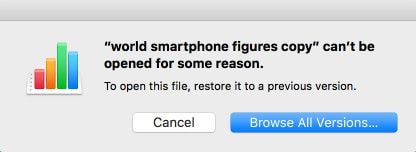
This issue might also occur after a Mac user download numbers for macOS 10.14 update. Apparently, any MacOS updates also bring about updates to iWork apps, including Numbers.
How to Fix Numbers Documents Won't Open
There are a number of ways to recover numbers spreadsheet in the face of such an error message. The first thing to do is to reboot the device in Safe Mode in order to determine whether there is a newly installed app or login item that has a hand in the issue. The next possible solution is to uninstall and then reinstall macOS 10.14 numbers. However, a Mac OS Numbers update as a solution is completely ruled out here, since the update itself might be responsible for the problem in the first place.
How to open Numbers file as normal? Another way around this issue is to explore the "browse all versions" option, which allows the user to have access to all versions of the Numbers file which should be obtainable via iCloud. The root of the matter is that the newer version of Numbers is unable to open a version of the spreadsheet which the older Numbers version can easily open.
Nonetheless, the most tenable solution is to export all the spreadsheets to the ‘09 or the latest format. Copy the spreadsheets from iCloud to the hard drive, and then export each one into the ‘09 format. Another way of exporting the spreadsheets to a Numbers ‘09 format is to open the files on the older version of Numbers, and then use the ‘export to Numbers ‘09’ option accessible on the File menu to export the files. This results in three different copies of each spreadsheet. The files exported to Numbers 09 will have an ‘09 suffix, and will most likely run on Numbers for macOS 10.14. Note also that it is always advisable to backup spreadsheets on a USB key or a cloud service, in order to prevent the loss of the file’s original format during troubleshooting operations like the ones described above.
Apple Numbers vs Microsoft Excel
macOS 10.14 Numbers and Excel provide uparrarelled accounting and data analyses solutions for organizations of all sizes as well as private individual. macOS 10.14 Numbers Excel come with pteinstalled formulas or functions which expedite the execution of various kinds of business management processes, including the creation of financial statements, reports, and work schedules. However, both are primarily geared to a specific range of use, and users who're just getting to learn how to use numbers on macOS 10.14 should be aware of how these two match up to each other in terms of specific parameters.
1. Usages
Numbers performs efficiently and quick in the execution of number crunching tasks, but falls short of functions in comparison to Excel when it comes to accounting for large scale inventories. And due its relatively simpler functional capabilities, Numbers lends itself efficiently to the execution of minor tasks and personal projects. But Excel has a wider range of functionalities that makes it the more suitable of the two for the execution of complex calculations and intricate accounting works. Hence, when it comes to usages which requires greater speed, efficiency and finesse, Excel offers a more suitable solution.
2. Versatility
While Excel can run on both Windows and Mac operating systems, Numbers is only built for Mac OS. Also, Excel's versatility caters to visual representation of data; Excel is known to produce great analyses-friendly chats and diagrams. However, Numbers lack advanced plotting and charting capabilities.
3. Formulas
Excel has a greater number of preconfigured formulas (functions) than Numbers does. Apparently, Apple's Numbers is designed with greater inclination towards simplicity and a neater user interface. Even when Numbers was upgraded with a view to increasing its functions, the app still fell short by far to the number of functions on Excel. The difference between the number of functions in the current version of Numbers and that of Excel amounts to over 100+.
4. Exporting
When a table from Numbers is exported to Excel, it is converted into a single worksheet by Excel, and this might prove very inconvenient. This happens because while Numbers supports the creation of multiple worksheets, Excel supports the use of just one infinite worksheet.
Best Free Excel to PDF Converter for macOS 10.14
By facilitating the speedy and efficient conversion of Excel files to PDF files, Wondershare PDFelement - PDF Editor Wondershare PDFelement Wondershare PDFelement expedites file management and business managenent by extension. It features a wide range of file management functions that spur collaboration in the workplace. This application is endeared to over 350,000 professionals across the globe. In addition to offering flexible volume licensing options, this software solution also offers special discounts to education and non-profits organizations.

And besides providing powerful editor and converter functionalities, PDFelement also offers an excellent 24/7 tech support. The pro version features an OCR technology, a function for batch processing watermarks, content redaction functions, and lots more.
List of key features:
- Intuitive user interface that gives easy access to various functions, allowing for easy use
- A powerful converter for converting a wide array of file formats, including HTML, EPUB, Word, and more into PDF and vice versa, at conversion speeds of up to 100 pages per minute
- PDF file editor that allows PDFs to be edited in Word processor
- Security functions, including password & signature protection for files, encryption, as well as content redaction functions
Free Download or Buy PDFelement right now!
Free Download or Buy PDFelement right now!
Buy PDFelement right now!
Buy PDFelement right now!
 100% Secure |
100% Secure |

Elise Williams
chief Editor
Comment(s)