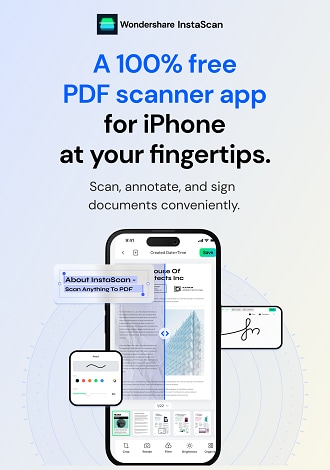Work Smarter with InstaScan User Guide
Print PDF
InstaScan enables you to print the scanned PDF easily.
- To access the Print window, tap the three dots on the PDF thumbnail and choose Print.
- Alternatively, open the PDF thumbnail, tap the three dots at the top right corner, and select Print from the drop-down menu.
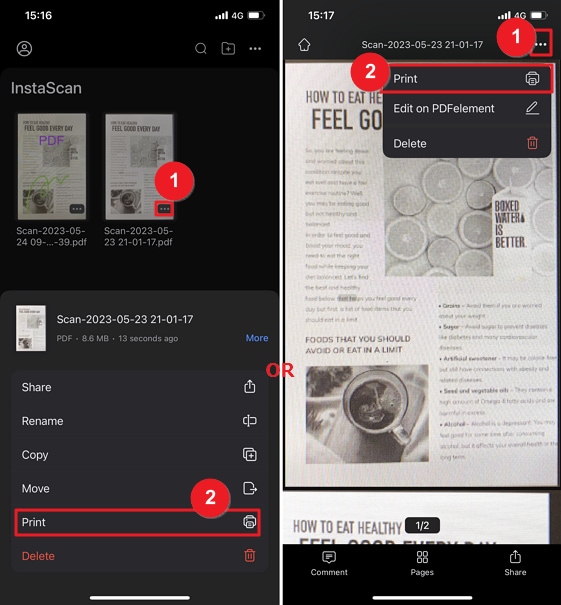
Print PDF
- In the Print window, select a printer from the available options.
- Adjust the print settings such as Copies, Range, Paper Size, and Layout according to your preferences.
- Once you've set the desired settings, tap the Print button to start printing.
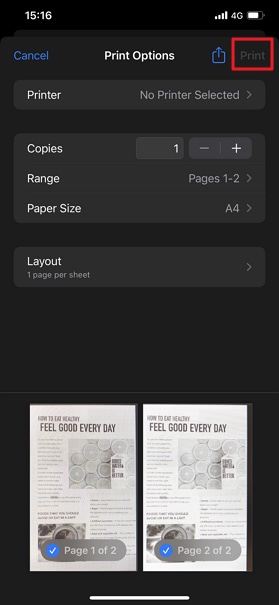
Print Settings