Were you tasked to write a summary for a story or a study? It can be difficult, especially if you don't know how to write one. However, it is a useful resource to have. A summary can tell people quickly what the material is about. That said, it helps save time. But don't worry. We are here to help you learn this skill. Here is the ultimate guide on how to write summaries.
Also, in this article, you will find a great tool for writing summaries. This tool can do it for you. But before using this tool, it's important to learn how to write a summary first.

What Is a Summary?
A summary is a condensed version of a longer text that captures the main ideas and key points in a shorter form. It provides readers with an overview of the original text without having to read the entire document.
Summarizing is an important skill in various contexts, including academic, professional, and personal use.
In academic settings, summarizing can help students understand complex readings better, retain important information, and prepare for exams. You can also summarize studies to extract key information for your research quickly. Summarizing can also be useful in journalism when reporting on events or interviews.
In the workplace, summarizing can be useful for presenting information to colleagues, clients, and superiors. Also, it can be helpful when writing reports or proposals.
Characteristics of a Good Summary:
●Accurate, concise, and easy to understand.
●It captures the main ideas of the original text without including unnecessary details.
●Uses the same terminology and tone as the original text but does not simply repeat the text word-for-word.
●Able to stand on its own; it does not require the reader to consult the original text for clarification.
●It provides enough information to give a clear picture of the original text without being too long.
Tips on How To Write a Good Summary
With the pointers above in mind, here is your guide on how to write a good summary.
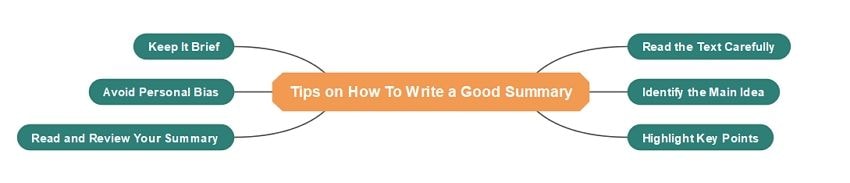
Read the Text Carefully
In order to write a good summary, you need to ensure all information is accurate. That said, carefully reading the text is the very first and most important step.
Identify the Main Idea
The main idea of a text is the central point around which the entire text revolves. Identify it and focus your summary on it.
Highlight Key Points
Once you have identified the main idea, highlight the key points that support it. These will form the backbone of your summary.
Keep It Brief
A summary is meant to be a condensed version of the original text. Keep the summary brief and to the point. Avoid unnecessary details or explanations.
Avoid Personal Bias
When writing a summary, avoid inserting your personal opinions or bias. Stick to the facts and information presented in the original text.
Read and Review Your Summary
Read the summary you have written to see if it has too much information or if some key information is missing. Then, revise it as needed.
Write a Good Summary Easily with PDFelement
Writing a summary could take a long time. Students and professionals know that's not good. Thankfully, there's now something that can help you with this task. Wondershare just launched Lumi, an AI robot powered by ChatGPT, for Wondershare PDFelement - PDF Editor Wondershare PDFelement Wondershare PDFelement.
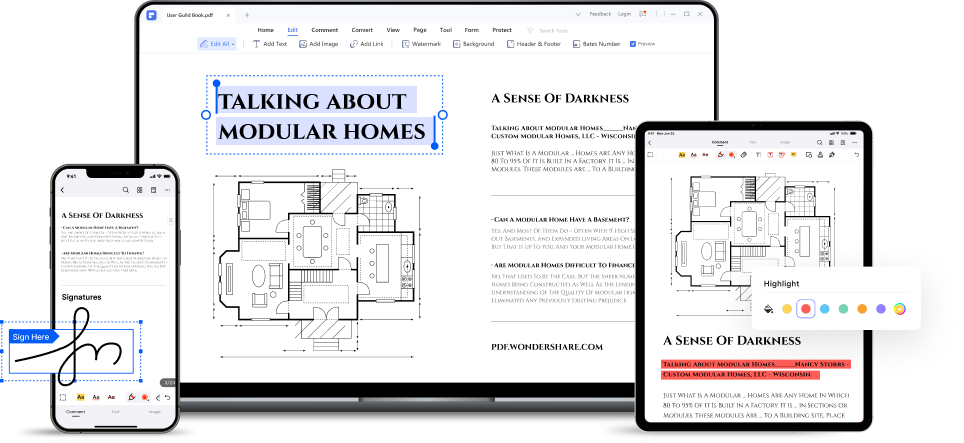
Lumi can analyze PDF content and perform actions. One of its capabilities is the ability to summarize PDFs. With Lumi, you can automate the summarizing process. It will let you dedicate your time to more important tasks.
Here is a guide on how to use this cool, new feature.
Step 1 Open the PDF you want to summarize with PDFelement.
Step 2 Click the Lumi PDF AI robot at the bottom right corner of the PDFelement window. You can also click the corresponding button in the floating toolbar.
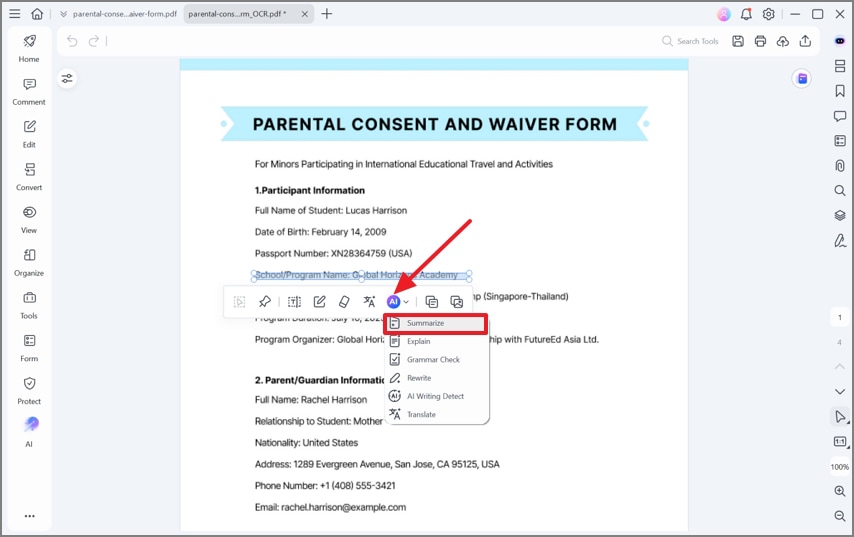
Step 3 Select Summarize. Click Content to let Lumi summarize the text. Alternatively, browse your local drive to add another PDF on the File tab, and allow Lumi to summarize the whole PDF.
Step 4 Click Analysis. Lumi will display the response in the output box. Click Copy Response and paste it into your file. Edit as needed.
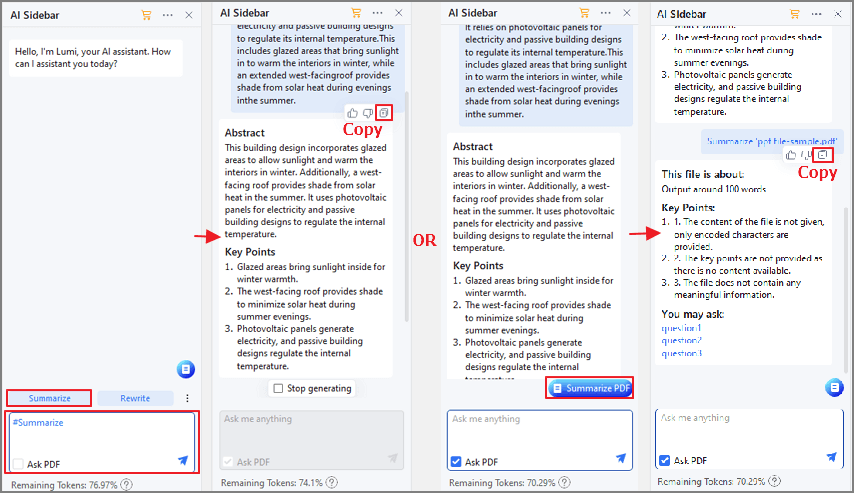
And with those few easy steps, you can write a good summary. It's pretty convenient.
Common Mistakes to Avoid
People are prone to making mistakes. So it's possible that you make mistakes while writing your summary. You can avoid this if you are knowledgeable about the subject. We'll help you be well-informed.
Here are the common mistakes to avoid when writing a summary.
Including Too Much Information
A summary is supposed to be a condensed version of the original text. Therefore, including too much information can make it lengthy and defeat the purpose of summarizing. You should read the material and identify the main points. Include those in the summary you are writing and only a little else.
Changing the Meaning of the Original Text
When summarizing, it is important to preserve the original text's meaning. Changing the meaning of the original text can lead to confusion, misinterpretation, and misinformation. Again, it is important to read the text carefully before you start writing the summary. It ensures this would not happen.
Using the Same Wording As the Original Text
It is imperative to use your own words when summarizing. Using the same wording as the original text can lead to unintentional plagiarism. However, as mentioned above, be careful not to add personal bias. You must change only the words, not the meaning.
Not Checking for Accuracy
It is important to check for the accuracy of facts and figures when summarizing. Including inaccurate information can mislead the reader and undermine the credibility of your summary. Of course, you don't want that to happen.
Not Adhering to the Appropriate Length
Summaries should be short and to the point. Not adhering to the appropriate length can make your summary less effective and can cause the reader to lose interest. If it has almost the same number of words as the original text, you may as well call it a rewrite.
Applications of Summarizing
When can skills in summarizing be useful? There are actually many scenarios. Here are different settings where summarizing skills can prove handy:
Academic settings: Summarizing can help students understand complex readings and retain important information. It can also be useful when taking notes or preparing for exams.
Professional settings: Summarizing can be useful in the workplace when presenting information to colleagues, clients, or superiors. It can also be helpful when writing reports or proposals.
Research: Summarizing can help researchers quickly identify relevant studies and extract key information from them. It helps researchers save a lot of time. Suppose they are using several studies for their research. Finding the information they need will be time-consuming if they have to scan all the studies again. If they only need to scan summaries, it is much more manageable.
Media: Journalism is another field where summarizing skills are needed. If you're in this field, you'll do interviews or report events. You can't put everything that happened to your article or video report. It will bore your audience.
Personal use: Summarizing can be useful in everyday life when reading news articles, books, or other types of content. It can help individuals quickly understand the main points and determine whether they want to read the full text.
Conclusion
The ability to summarize a text is a useful skill to have. It can help you with your studies or your work. But the thing is, it can be a time-consuming task. Luckily, there are tools that make summarizing a breeze. Wondershare PDFelement's new PDF AI robot, Lumi, can be your best friend. This AI robot can summarize the PDF for you. And that's only a taste of what it can do.
 Home
Home
 G2 Rating: 4.5/5 |
G2 Rating: 4.5/5 |  100% Secure
100% Secure



