PDFelement-Powerful and Simple PDF Editor
Get started with the easiest way to manage PDFs with PDFelement!
ChatGPT is fast becoming an important tool in teaching and research. Its ability to curate content from plenty of books, sites, and other resources brings efficiency to teaching and researching.
No wonder ChatGPT for research and education is gaining momentum like never before. The good thing with ChatGPT is that you can utilize it in so many ways to get desired teaching and research materials.
In this article, we give you some ways you can use ChatGPT to improve the efficiency of teaching and research.
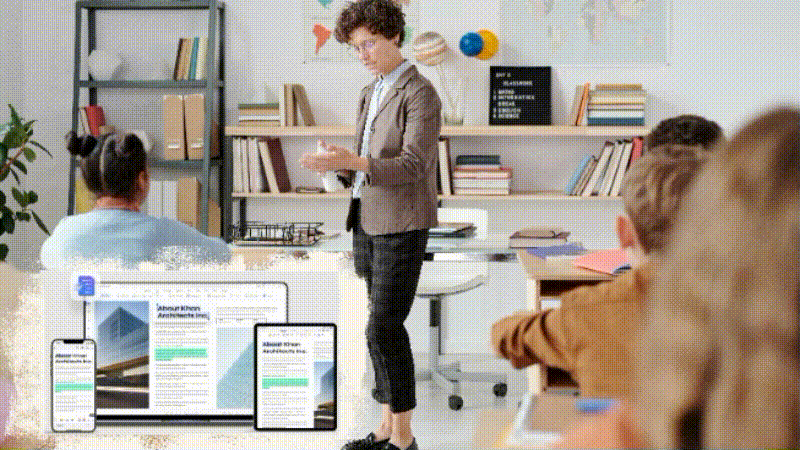
In this article
How ChatGPT Can Be Used for Teachers & Educators as a Lesson Plan Tool
Teachers and educators need good technologies to plan their lessons and deliver well. While there are many ways to make a lesson plan for teachers, ChatGPT gives a promising and convenient platform.
However, ChatGPT alone cannot effectively let you create and manage a lesson plan for teaching. With PDFelement becoming almost a must-have document editor for teachers and educators, planning lessons becomes easier than ever.
Wondershare PDFelement - PDF Editor Wondershare PDFelement Wondershare PDFelement lets you easily organize, edit, share, protect, read, merge, convert, and annotate your documents. You can create a lesson plan with Wondershare PDFelement and edit it to meet your needs.
Learn more about Best PDF Software for Teachers>>.
As if this is not enough, Wondershare PDFelement comes integrated with an AI reading assistant powered by ChatGPT! This is good news to teachers and educators because you simply need a lesson plan template, and ChatGPT AI reading assistant does the rest.
This tremendously reduces the time and energy you spend on making lesson plans. You can proceed with Wondershare PDFelement to organize and edit your lesson plan to meet your needs. Remember, you only need a Wondershare PDFelement account (paid version), and you automatically access ChatGPT.

How To Use ChatGPT and PDFlement as a Lesson Plan Tool
PDFelement allows you to easily use its AI reading assistant to generate a good lesson plan and other relevant learning materials. The steps are illustrated below.
Step 1 Open Wondershare PDFelement on your computer and loginto your Wondershare account.
Step 2 Once opened, navigate to the "Templates" tab and select a suitable lesson plan template. Download the template and open it in PDFelement.
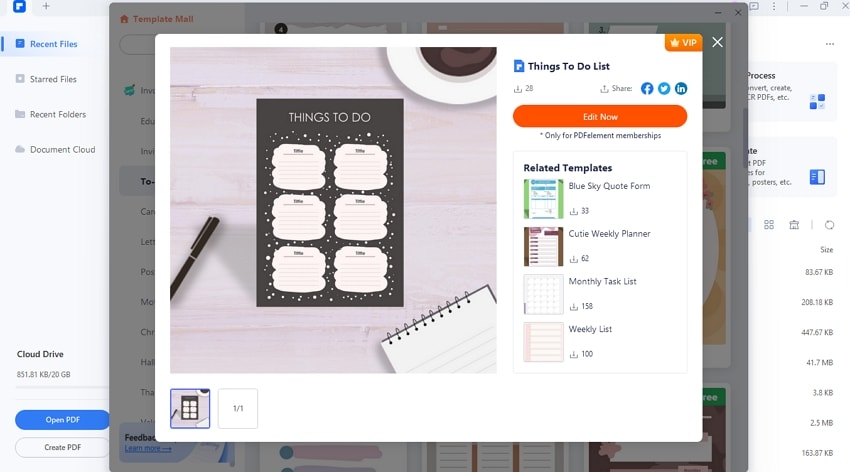
Step 3 Click the ChatGPT AI reading assistant icon on the bottom left of the window to open the chat interface. Feed a command to ask the reading assistant to generate suitable lesson plan content based on your need. Click the "Send" button to submit.
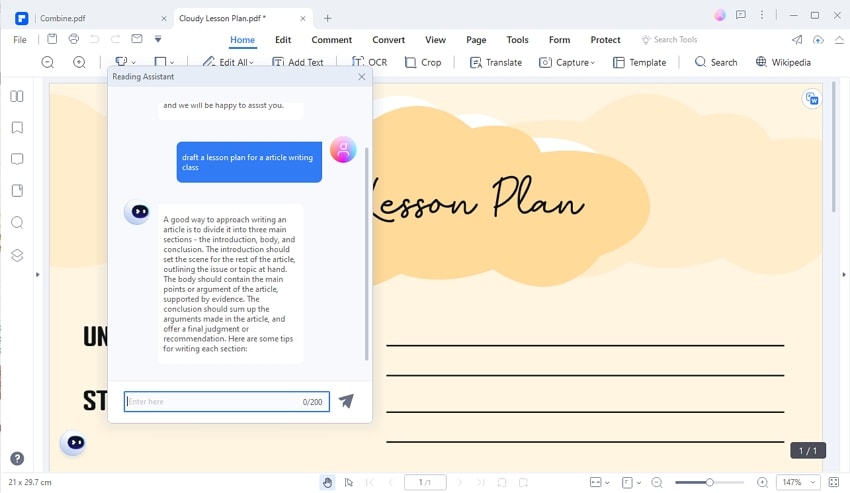
Step 4 Copy the result and paste it into the lesson plan template that you downloaded.
What ChatGPT Classroom Can Bring for Teachers: From Question Answering to Student Engagement
ChatGPT never disappoints and is a good tool for teachers. What it brings to the classroom is amazing, and you won't forget it. It helps teachers bring fun to classes and make their work easier.
● English Lesson in a ChatGPT Classroom
English lessons in a ChatGPT classroom are simply on another level. Asking ChatGPT for everything you want to understand in English is seamless and fun. The beauty of ChatGPT is that they personalize English lessons, and learners can move at their own pace.
ChatGPT allows teachers to boost their vocabulary and generate a personalized vocabulary list for their students. The struggles of generating appropriate sentences from the list of vocabularies are no more.
You simply input a target vocabulary list and ask ChatGPT to create sentences for your students using this vocabulary.
ChatGPT also lets you fine-tune your student's writing skills and creativity. You can feed in a specific theme and ask ChatGPT to generate related prompts.
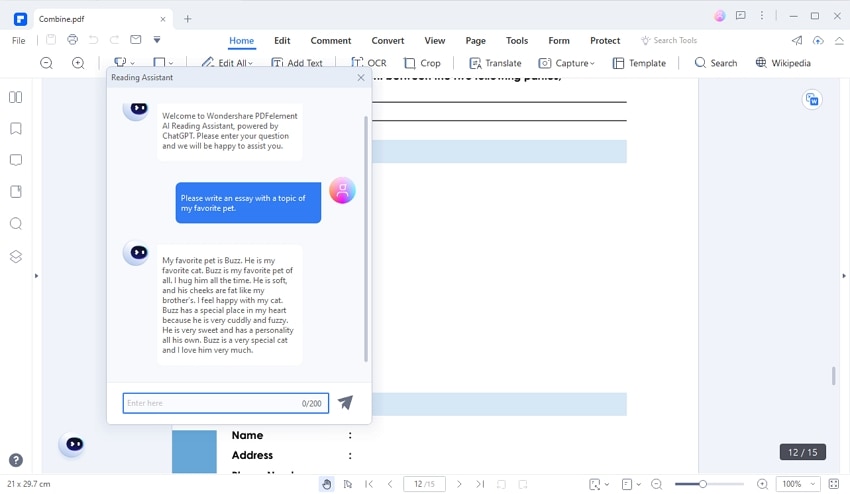
Again, you can use this tool to create a story and let the students participate. It is a great storytelling tool because you input the beginning of a story and let it generate potential next steps.
Another amazing thing about ChatGPT for English lessons is its ability to generate comprehensive questions from comprehensive. Load the comprehension and ask ChatGPT to generate it for you.
Furthermore, you can translate English to and from other languages with ChatGPT. The following steps illustrate using ChatGPT and PDFelement to learn English lessons.
Step 1 Open Wondershare PDFelement on your computer. Open a PDF with the target English passage/comprehension. Click the ChatGPT AI reading assistant button at the bottom left of the window to open the chat platform.
Step 2 Query ChatGPT from the text field and press the "Send" button. Depending on your need, you can ask for English vocabulary, tell stories, or translate texts from English to other languages.
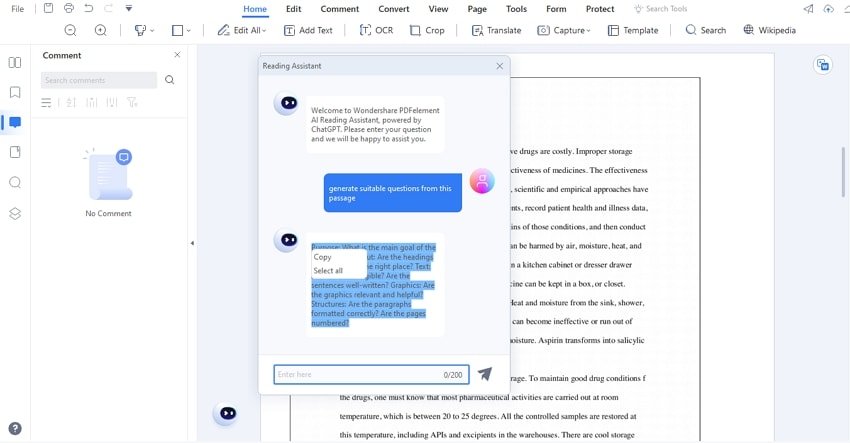
● Math Lesson in a ChatGPT Classroom
ChatGPT is also amazing with math lessons. Many students find math challenging and easily lose concentration. However, the prowess of ChatGPT and its fun boost student's concentration and make the lesson effective. There are many ways ChatGPT can be beneficial in math lessons.
First, you can generate as many suitable practice problems for your class as possible. You can ask ChatGPT to generate customized quizzes for your class to make it interactive and full of fun.
ChatGPT allows you to make students understand concepts better. If a student struggles to understand some concepts, you can use ChatGPT to obtain a step-by-step explanation.
If you handle a class with different abilities and skill levels, you can ask ChatGPT to generate questions for the different groups.

This way, you don't disadvantage lower-level students with tough questions. ChatGPT can also be used to assign questions to various groups in your class. You can create groups and ask ChatGPT to generate questions for each group.
Another good thing about ChatGPT in math lessons is how it can help teachers create interactive lessons. You can ask ChatGPT to ask questions and let students respond with their answers.
You can also gamify a math lesson with ChatGPT. Tell ChatGPT to generate math game challenges and let students compete. It can be time-based calculations or filling missing parts in a sequence or pattern.
The steps are shown below.
Step 1 Open the Wondershare PDFelement on your computer and load the target math PDF file.
Step 2 Click the ChatGPT button to access the ChatGPT window. Type desired questions in the text field and ask ChatGPT to solve them. You can also generate quizzes or ask for concept explanations.
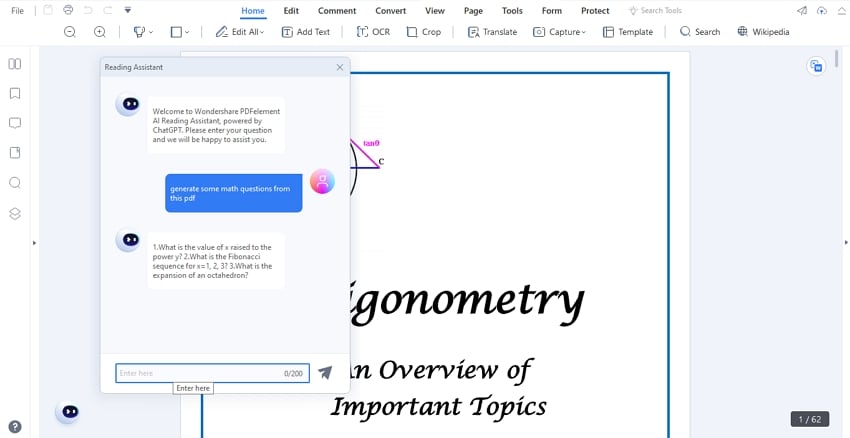
How Can ChatGPT Help You Do Research Efficiently
ChatGPT is a great research tool; those who have tried it can attest to this. There are many ways you can use ChatGPT to boost your research efficiency. Some of these useful ways include.
● Create Ideas for Your Research With ChatGPT
ChatGPT makes it super-easy to create ideas for your research. Getting research ideas is often challenging, and you might easily get stuck. With ChatGPT, things are going to change.
If you want to do new research, you ought to brainstorm some possible and suitable ideas for your research project. You can feed data to ChatGPT and ask key questions on issues relating to the data. ChatGPT can give you information to help you create research ideas.
Also, ChatGPT can help you check whether the direction you are moving with your research is useful. ChatGPT evaluates your ideas and helps you determine if these ideas make sense or are below par.

Furthermore, ChatGPT helps provide sincere counterarguments. Human beings tend to be biased and hide the truth in some instances.
Fortunately, ChatGPT cannot hide because it is not human. Therefore, you get real and genuine research arguments.
● Data Analysis in Research With ChatGPT
ChatGPT is also great for data analysis. Researchers can bank on this tool to analyze their data. If you have a document with target data, you can always extract and analyze it with ChatGPT. You can extract this data, classify, reformat, and present them in your desired format.
Furthermore, you can extract specific statements from the texts and comments. Simply ask ChatGPT to extract those segments from the document and put them in your research work.

Finally, ChatGPT lets you simulate and predict future behaviours based on the present data. ChatGPT is trained with tons of data and information and can easily help predict the future based on the current behaviour of the data set. This is great for your research.
However, you shouldn't trust it 100% because sometimes it produces false stereotypes.
● Write Research Report With ChatGPT
Another useful thing ChatGPT can do for researchers is to write a research report. This tool can easily translate statements in bullet points into texts and present them in desired formats. It can present a report in desired formats, like Latex and academic styles.
Again, you can use ChatGPT to revise the text and explain the revision in a language favorable to the natives. It can also evaluate text style and clarity, generate eye-catchy titles and headlines, and create suitable statements for social media sharing.
Conclusion
ChatGPT is no doubt a wonderful tool in academia. Thanks to the amazing ways it can improve teaching and research efficiency. Irrespective of your level of studies, ChatGPT is tailored to improve how you learn, teach, and research.
With Wondershare PDFelement integrated with an AI reading assistant powered by ChatGPT, things will be easier and more effective than ever. The combination is an all-in-one solution for your teaching and research needs. Download Wondershare PDFelement today and get this amazing experience.
 Home
Home
 G2 Rating: 4.5/5 |
G2 Rating: 4.5/5 |  100% Secure
100% Secure



