As we navigate through an ever-increasing amount of information, extracting what's essential from the vast amounts of data available becomes more challenging. Whether a student, researcher, or professional, you've likely encountered lengthy PDF documents requiring summarization. Thankfully, there are summarizing tools available that can help you extract the most crucial information from a document quickly.
This article will comprehensively list the top PDF summarizing tools to streamline your workflow. You'll learn how these tools work, their features, and how to use them to summarize your PDF documents efficiently. So, whether you're looking for a tool to help you extract critical information from a research paper or need to summarize a lengthy report for your team, this article has got you covered. Let's get started!

In this article
The Need for Document Summarizing Tools
In today's age of information overload, we are bombarded with an overwhelming amount of data, making it increasingly difficult to extract the essential information we need. As a result, summarizing documents has become an essential skill that can help individuals save time, increase productivity, and improve comprehension.
Document summarizing tools are designed to simplify extracting relevant information from lengthy documents. They use sophisticated algorithms to analyze text and identify the most critical sentences and phrases, presenting them in a concise summary format. By using these tools, individuals can save valuable time that would have been spent reading through a document manually.
Document summarizing tools are particularly useful when time is of the essence, and individuals need to extract key information quickly. For example, when conducting research, a researcher may need to skim through hundreds of papers to find the most relevant ones. With a document summarizer tool, the researcher can quickly summarize each paper, saving time and effort.
Additionally, summarizing tools can help individuals improve their comprehension of a document. By providing a concise summary of the most important points, the tool can help individuals understand the key takeaways of a document without having to read through the entire text. This can be especially useful in the workplace, where employees may need to quickly review lengthy reports to prepare for a meeting or presentation.
The Top PDF Summarizing Tool: PDFelement
One of the top PDF summarizing tools available today is Wondershare PDFelement - PDF Editor Wondershare PDFelement Wondershare PDFelement, which has imported a smart PDF AI robot named Lumi, powered by ChatGPT, to help users seamlessly analyze PDF content and summarize key information.
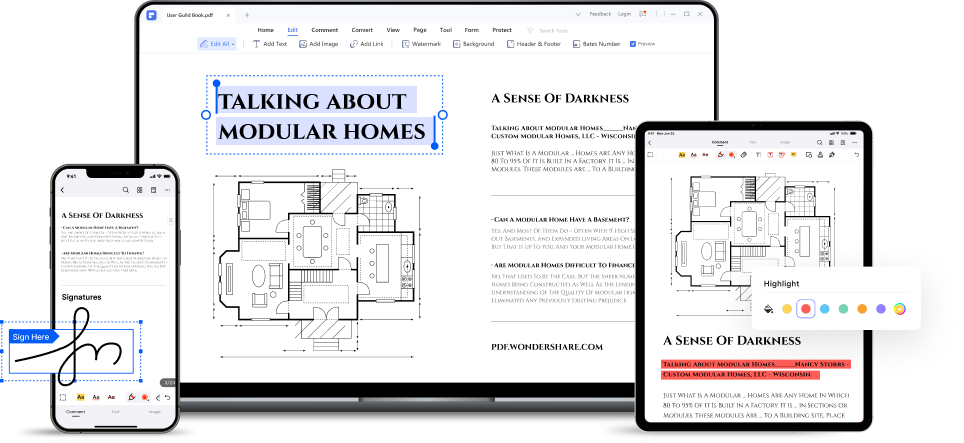
One of the great features of Lumi is its ability to recognize and summarize key points from multiple documents at once. This makes it an ideal tool for researchers who need to review large amounts of data quickly. Lumi uses advanced natural language processing algorithms to understand the text and identify the most critical information, presenting it clearly and concisely.
Here's how you can use PDFelement's Lumi AI Robot to summarize a PDF document:
Step 1 Open PDFelement and click the "Lumi PDF AI robot" button at the bottom right corner of the software interface.
Step 2 Select "Summarize" from the pop-up menu.
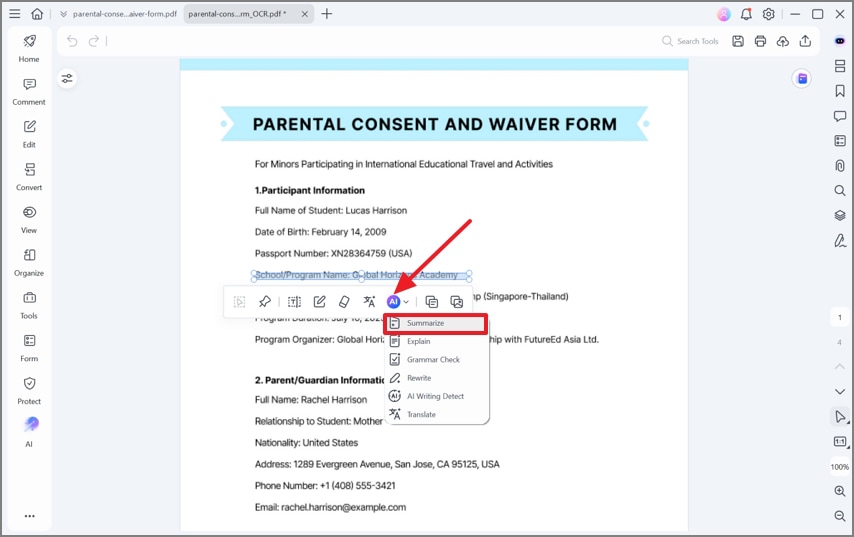
Step 3 Import the current file or browse your local drive to add another PDF into the Summarize window. Alternatively, you can click the "Content" tab to let Lumi summarize the text.
Step 4 Click "Analysis" to initiate the process.
Step 5 View the output under the Response box. Copy and paste the response into your file and edit it as needed.
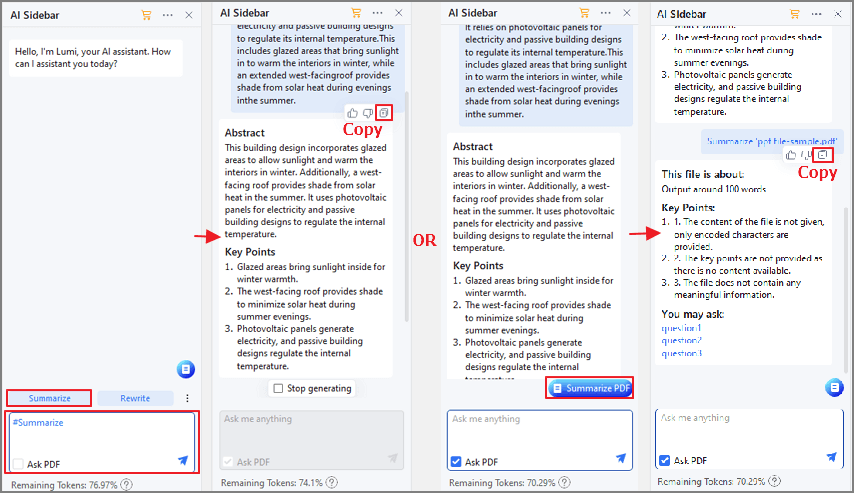
Lumi will analyze the text and summarize the key points for you. The output will be displayed under the Response box. You can copy and paste the response into your file and edit it. It's that simple!
Using PDFelement's Lumi AI Robot can help you quickly and accurately summarize your PDF documents, saving you time and increasing your productivity. With its advanced features and user-friendly interface, PDFelement is a top choice for anyone needing a reliable PDF summarizing tool.
Alternative Tools to Summarize Documents Online
In addition to PDFelement's Lumi PDF AI Robot, many other online tools are available for document summarization. These tools offer a range of features and options, making it possible to find the perfect tool for your needs. This section will explore some top alternative tools for summarizing documents online.
1. Text Summarizer by QuillBot AI

Text Summarizer by QuillBot AI is an online tool that uses artificial intelligence to summarize text. It can summarize articles, papers, or any other text document quickly and easily. The tool uses advanced algorithms to identify key sentences and phrases and create a summary that captures the most important information.
To use Text Summarizer, copy and paste the text into the tool's interface and click "Summarize." The tool will generate a text summary, which you can adjust and refine. Text Summarizer by QuillBot AI is free to use and does not require any downloads or installations.
2. Text Summarizer by Paraphraser

Text Summarizer by Paraphraser is an online tool that can summarize any text document quickly and accurately. The tool uses advanced algorithms to identify key sentences and phrases and create a summary that captures the most important information.
To use Text Summarizer by Paraphraser, copy and paste the text you want to summarize into the tool's interface and click "Summarize." The tool will then summarize the text, highlighting the most important information. You can adjust the summary length and level of detail to suit your needs.
3. Resoomer

Resoomer is an online summarization tool that helps users quickly and easily create condensed versions of any text document. Its user-friendly interface allows users to paste the desired text directly into the tool, and within seconds, Resoomer generates a summary that captures the most important information. Also, it can create an accurate and comprehensive summary of any text, from news articles to research papers.
Resoomer is a free online tool and browser extension, making it easy for users to summarize any webpage with just one click.
4. TLDR This

TLDR This is a browser extension that allows users to quickly summarize any article they come across online. With just a button click, TLDR analyzes the page's content and generates a condensed summary that captures the most important information. This tool is especially useful for people who need more time or inclination to read through lengthy articles but still want to stay informed.
5. Editpad

Editpad is a document editing and summarizing tool that helps users quickly extract important information from text documents. It uses advanced algorithms to scan the document and extract key sentences and phrases, creating a summary that captures the essence of the document. In addition to summarizing documents, Editpad provides editing and formatting tools to help users work with their text more efficiently.
6. Summarizing Tool: Free Online Summary Generator

Free Online Summary Generator is a simple yet effective tool that allows users to create summaries of any text by simply pasting it into the website's text box. The tool then analyzes the text and generates a summary highlighting the most important information, providing users with a condensed version that is easy to read and understand.
The Free Online Summary Generator website is free and requires no downloads or registrations.
7. Intellippt

Intellippt is a powerful tool for summarizing text documents. It uses artificial intelligence to analyze and extract the most important information from your documents, allowing you to quickly and easily get to the heart of your content. Intellippt can summarize documents in several languages, making it an excellent tool for multilingual users. The tool can also create a customizable summary to fit your needs, from a brief overview to a more detailed analysis.
Comparison of PDF Summarizing Tools
The table below compares the features of the PDF summarizing tools.
Summarizing Tool |
Features |
Strengths |
Weaknesses |
| PDFelement (Lumi PDF AI Robot) | AI-powered summarization, content extraction, analysis, language translation | Accurately summarizes PDF documents and highlights key information, multiple language support, user-friendly interface | Not a free tool |
| Text Summarizer by QuillBot AI | AI-powered summarization, grammar correction, thesaurus suggestions | Can improve grammar and language use in addition to summarizing text, offers multiple summarization options | Limited to text |
| Text Summarizer by Paraphraser | Provides summary and paraphrased text | Can paraphrase and summarize text in multiple languages | Limited customization options |
| Resoomer | AI-powered summarization, browser extension | Easy to use browser extension, can be used with various types of documents and web pages | Limited control over output |
| TLDR This | Provides a summarized version of text | Easy to use | Limited control over output |
| Editpad | Customizable summarization settings, user-friendly interface | Can be customized for specific needs and preferences, offers various summarization options | Limited to text |
| Summarizing Tool | Provides a summarized version of text | Easy to use | Limited control over output |
| Intellippt | AI-powered summarization for documents | Can accurately summarize documents and PDFs, user-friendly interface | Not a free tool |
PDFelement (Lumi PDF AI Robot) stands out for its advanced features, such as content extraction, analysis, and language translation, making it a powerful tool for PDF document summarization. However, it is not a free tool and is limited to PDF documents only.
Text Summarizer by QuillBot AI and Text Summarizer by Paraphraser offer AI-powered summarization with additional features such as grammar correction and language translation. Resoomer and TLDR are browser extensions that can summarize web content, while Editpad and Summarizing Tool are more customizable text summarization tools.
Each tool has advantages and limitations in terms of strengths and weaknesses. For example, Text Summarizer by QuillBot AI and Text Summarizer by Paraphraser are powerful tools for language use and summarization, but they are limited to text only. Resoomer and TLDR These are easy-to-use browser extensions but are limited to summarizing web content.
Editpad offers customizable settings, but it is also limited to text only. Summarizing Tool and Intellippt are quick and user-friendly tools for summarizing text and presentations, respectively, but they are not free and have limitations on the type of content they can summarize.
Conclusion
PDF summarizing tools are a great solution to help save time, increase productivity, and improve comprehension in today's information overload age. Among the top PDF summarizing tools available, PDFelement stands out with its advanced Lumi PDF AI Robot feature, which allows for seamless analysis, comprehension, and summarization of PDF content. With step-by-step instructions, PDFelement AI Robot makes summarizing PDFs an effortless process.
 Home
Home
 G2 Rating: 4.5/5 |
G2 Rating: 4.5/5 |  100% Secure
100% Secure



