PDFelement-Powerful and Simple PDF Editor
Get started with the easiest way to manage PDFs with PDFelement!
Legal documents are bulky and demanding. Working with these files requires attention, time, energy, and resources. The good news is that ChatGPT is revolutionizing the way you interact and process legal documents.
However, many law firms are still in the dark regarding how to use chatGPT for legal purposes. This is why this article gives you a comprehensive guide on the best ways to use ChatGPT to streamline your court and legal workflow.

In this article
5 Ways Lawyers Can Use ChatGPT for Legal Work
There are many ways lawyers use ChatGPT for legal work. Some of these ways include:
1. Draft Clauses in Contracts with ChatGPT
Drafting clauses in contracts can be tiresome, time-consuming, and resource-demanding. Traditionally, law firms hire experts to insert clauses and generate contracts between two or more parties.
Creating quality and fault-free contracts requires proper knowledge of laws and expertise. However, generating these contract clauses with speed requires technology. This is why ChatGPT is becoming highly sought after in the legal field.
The good news is that the latest version of Wondershare PDFelement - PDF Editor Wondershare PDFelement Wondershare PDFelement is integrated with AI Reading Assistant powered by ChatGPT. This is a plus for firms that use Wondershare PDFelement to write their legal documents.
Now that PDFelement is integrated with the Lumi PDF AI robot, an AI Reading Assistant powered by ChatGPT, drafting contract clauses between different parties is easier than ever.
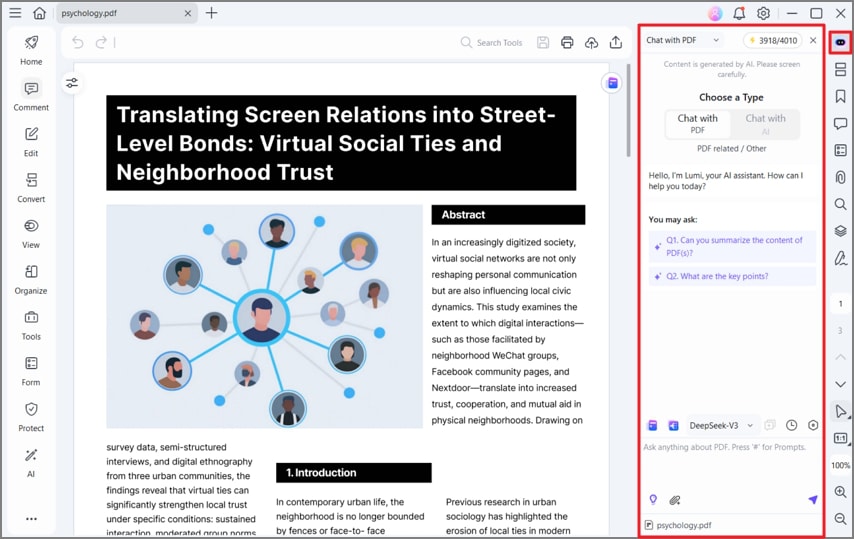
This tool uses a collection of top-grade and relevant sources to generate the structure and insert the right clauses into a contract.
Besides writing a contract, you can use an AI assistant to write a demand letter between parties, a liability waiver for a service or product, or rephrase a clause.
You simply query a suitable command and ask AI reading assistant to generate it. Within seconds, you have a well-drafted quality contract for the respective parties.
Read more about the best PDF Solution for Legal Documents >>.
How to draft a contract clause using ChatGPT in PDFelement
The following steps illustrate how to draft a confidentiality clause in a purchase agreement between two groups.
Step 1 First, open Wondrshare PDFelement on your computer and open the target PDF. Click the Lumi PDF AI robot icon at the bottom-left of the window.
Step 2 On this AI Reading Assistant window, click Let's Chat icon to go to the text field and enter the command "Draft a confidentiality clause in a purchase agreement between Group A and Group B, who will sell its subsidiary to Group A for $100,000 and complete the transaction in 30 days in Canada."
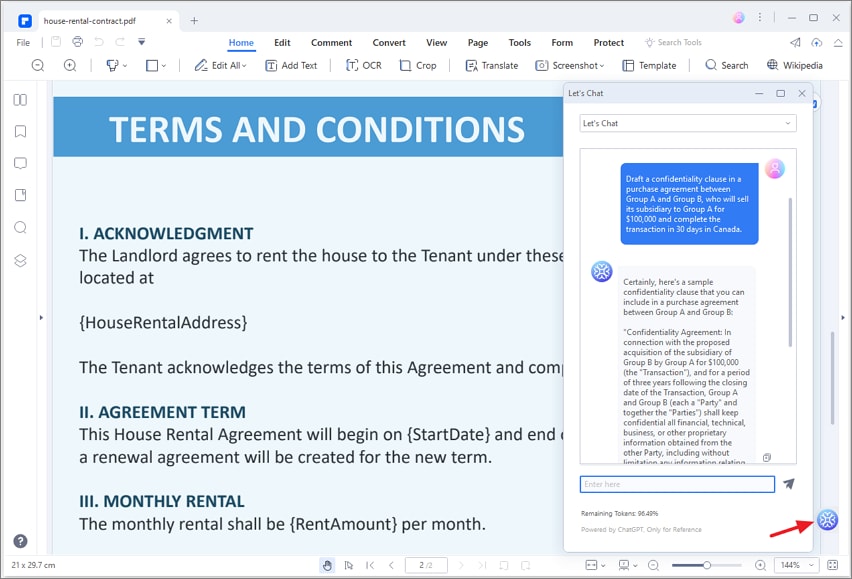
Step 3 Copy the result and create a PDF file from it. This is your new contract clause.
2. Review Contracts Using ChatGPT
Reviewing contracts is another thing that ChatGPT can seamlessly handle. Legal contracts are often lengthy and filled with many details. Obtaining desired details, especially in a race against time, can be challenging.
If you have a large contract and need to get important details, then the chatbot can be a great asset. You can always obtain critical contract information such as contract terms, considerations, and contract duration.
Once you have these details, you can check whether these terms must be updated to meet the legal landscape. You only copy the contract to ChatGPT and ask the chatbot to generate those important details from the contract. You can identify areas that require changes from the results and then review them accordingly.

3. Find Definitions of Legal Terms
Legal terms are very crucial in handling legal cases. Misinterpreting these terms can trigger serious problems and even dent your hopes of winning a case.
Therefore, you must understand the definition of respective legal terms before using them in your contracts or interpreting a case.
Memorizing all legal terms is not a walk into the park. Therefore, it is not unusual not to understand some legal terms in your contract or legal documents.
The good news is that ChatGPT gives you a reliable platform to find definitions of legal terms. With the many resources it curates, you are certain to get accurate definitions from ChatGPT.
If you read a legal document on PDFelement, you don't have to jump to the ChatGPT website. PDFelement comes with an integrated AI reading assistant, powered by ChatGPT, and you can query it directly from PDFelement.
How to find definitions of legal terms with ChatGPT in PDFelement
Step 1 To begin with, open the target legal file with PDFelement. Once opened, select the legal terms that you want to check. Click the AI reading assistant icon (the blue icon) and select Explain.
Step 2 On the subsequent pop-up Reading Assistant window, read or copy the result and paste it into your document for reference.
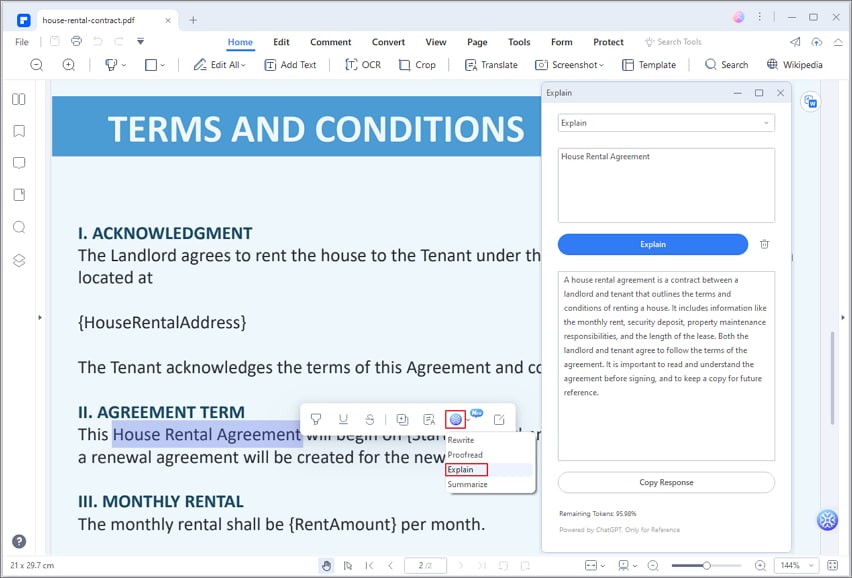
4. Summarize the Court Record
Court records are documents generated by a court about a particular case. They may include motions, pleadings, transcripts of the trial, and jury verdicts, among others. Irrespective of the type of court records, they are often lengthy and capture many details that legal researchers can use for several reasons.
Reading to understand the whole document can be time-consuming and draining. Summarizing the document into important points makes it extremely easier and fast to understand the court record. Fortunately, ChatGPT aids this by giving you a seamless platform to summarize your court records.
You can easily summarize a court record in PDF format by using PDFelement. Click the "Lumi PDF AI robot" button at the bottom right corner of the software interface. You can also access Lumi by clicking the corresponding button in the floating toolbar. Select "Summarize" from the pop-up menu. Click the current file or copy the content to let the AI robot summarize the text.

Using ChatGPT, it is now easy to create a summary of a court record quickly. The artificial intelligence technology employed by ChatGPT scans through the text, focusing on key points such as names and key terms, to generate a concise summary that outlines the events and results of the court case.
ChatGPT also allows users to add additional information when necessary, making it easier for attorneys to quickly access court records while emphasizing their own notes or interpretations.
5. Proofread Legal Documents
Grammatical and spelling errors can easily change the meaning of a statement, sentence, paragraph, or document. This is more sensitive in the legal field, and you cannot afford to give room to such mistakes. Manually proofreading a legal document requires time and energy.
Fortunately, ChatGPT makes things super-easy. It uses natural language processing (NLP) and artificial intelligence (AI) technology to predict the most suitable corrections for whatever you need to proofread, ranging from contracts and agreements to wills and deeds.
ChatGPT allows users to set the criteria required for each document — from formatting requirements and grammar rules to specific keywords or phrases. Its AI capabilities continuously learn as you use it, allowing millions of different combinations that make it a great choice for anyone who wants a reliable legal document proofreader.
The Lumi PDF AI robot in PDFelement can also help you proofread a sentence or paragraph. Select a sentence or any piece of text, click the AI robot icon and choose Proofread option to get the result from ChatGPT.
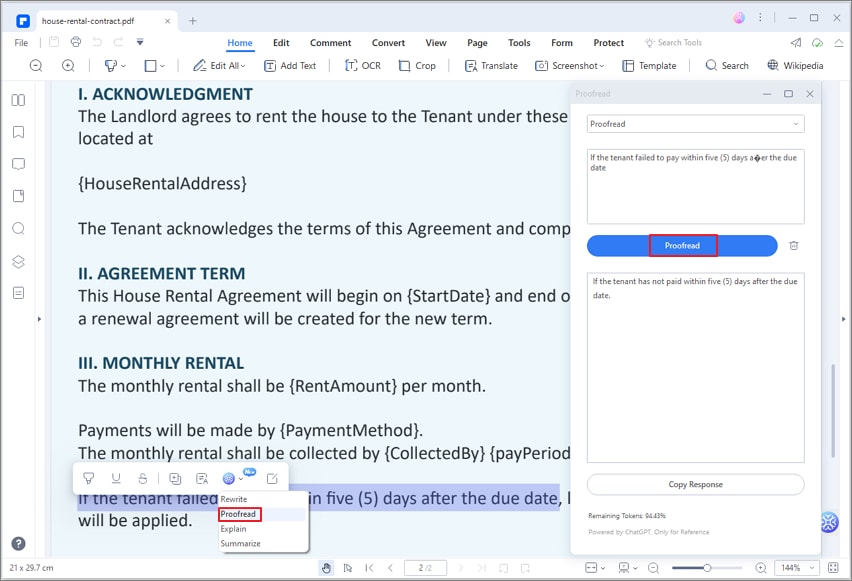
Benefits and Limitations of ChatGPT in the Legal Industry
ChatGPT has penetrated many industries, and the legal industry is no exception. Many people argue that ChatGPT is the real deal in the legal field.
However, several others are casting doubts on whether this tool is worth banking on. Let's discuss some of the benefits and limitations of ChatGPT in the legal industry.
Benefits of ChatGPT in the legal industry
It can process huge amounts of data within a short time.
It can summarize complex legal documents to help lawyers identify important points.
It can provide legal arguments and citations and helps write legal briefs and memorandums.
Lawyers can easily organize and sort many legal files of different formats. Thanks to its ability to classify documents.
Since it can be integrated into voice-enabled devices, lawyers can easily obtain legal information via speech.
Limitations of ChatGPT in the legal industry
While ChatGPT is trained on large legal data, its expertise is not on the same level as a human lawyer. Therefore, you cannot fully trust it. You should review the result before using it.
ChatGPT may not understand all the legal concepts and terminologies in a legal document. Therefore, it might give a biased interpretation.
While ChatGPT is a great tool, it is important to remember that it is just a tool. Therefore, you only use it to aid your legal work but not as a substitute for human lawyers. It is below human standards in areas of judgment, critical thinking, and creativity.
Since ChatGPT is trained with models, biased data models can lead to inaccurate results.
The output is often based on the context and information given from the input. Therefore, incomplete or ambiguous information can lead to errors. Remember, this tool has limited information post-2021.

Risk and Opportunities for Lawyers in the Era of ChatGPT AI Tool
ChatGPT offers great opportunities for legal practitioners, and they can leverage it to transform their work.
However, it has some associated risks that can negatively impact their legal firms. Let's discuss some of the opportunities and risks for lawyers in the era of ChatGPT AI tools.
Opportunities
It improves efficiency and productivity because it handles all sizes and complexity of legal documents.
It automates and lessens the need for more human resources. Therefore it proves cost-effective.
Its ability to access a wide range of data brings in more expertise.
With the advancing ChatGPT technology, lawyers can draft better communications with clients or stakeholders. This improves relationships and brings more clients on board.
Risks
Incomplete or ambiguous data sources can produce inaccurate results. Since ChatGPT is limited to sources post-June 2021.
The output might be biased, especially if the source does not factor in biased opinions like racism and gender.
Since curated work originates from an author, there is a likelihood that copyright ownership is violated.
It brings about ethical concerns for lawyers in areas like competence and independence. ChatGPT should help but should not replace a human lawyer.
It risks confidentiality and privileges because ChatGPT can access data hosted beyond the organization.

Conclusion
From this article, it is crystal clear that ChatGPT simplifies most court and legal document processing. However, it cannot be effective on its own. With PDFelement now integrated AI Reading Assistant, powered by ChatGPT, working with legal documents is seamless, fast, effective, and reliable.
Simply download the latest version of Wondershare PDFelement and enjoy AI Reading Assistant, powered by ChatGPT experience with PDFelement. This program will allow you to edit legal files and use an AI reading assistant to summarize, translate, and research. In a nutshell, your court and legal workflows are streamlined.
 Home
Home
 G2 Rating: 4.5/5 |
G2 Rating: 4.5/5 |  100% Secure
100% Secure



