AI is getting super good at answering questions the same way a human would, albeit, they might still lack that human touch. At times, AI tools like ChatGPT might also churn out false information or facts. The main challenge is that AI tools are now used by students to get assignments done.
As a teacher, tutor, or lecturer, you are perhaps wondering whether AI-generated content is detectable to avoid cases where students can get away with submitting work from AI without really putting any work into research and writing their assignments. You might also want to check for AI content before you publish it to your website.
Well, there are some nice AI detectors you can use to check if the text is AI generated!
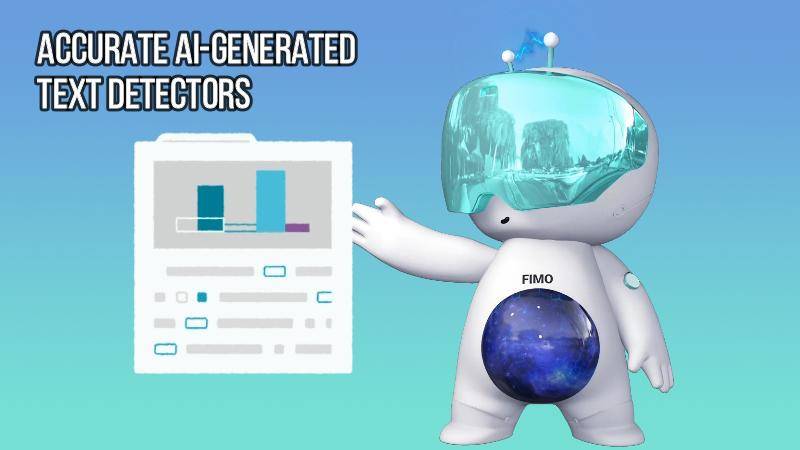
Best 10 Tools To Detect AI Writing
Let's take a deep dive and look at some of the best tools to help you detect AI writing in essays and articles:
1. Wondershare PDFelement AI Detector
One of the tools you can trust to do a good job to check for AI content is the Wondershare PDFelement - PDF Editor Wondershare PDFelement Wondershare PDFelement. It is a feature-rich tool known for advanced PDF handling but the platform can also help you detect any hint of AI plagiarism fast. It will give you a detailed summary of every phrase that seems to have been written by AI.
PDFelement is actually integrated with an AI robot called Lumi which helps you detect AI-generated text and ensures your paper is plagiarism-free.
You simply need to upload the file you want to check for AI content and let the robot analyze if the content looks like it was generated by a tool like ChatGPT.
It also does keep the context in mind so it doesn't flag otherwise correct statements.
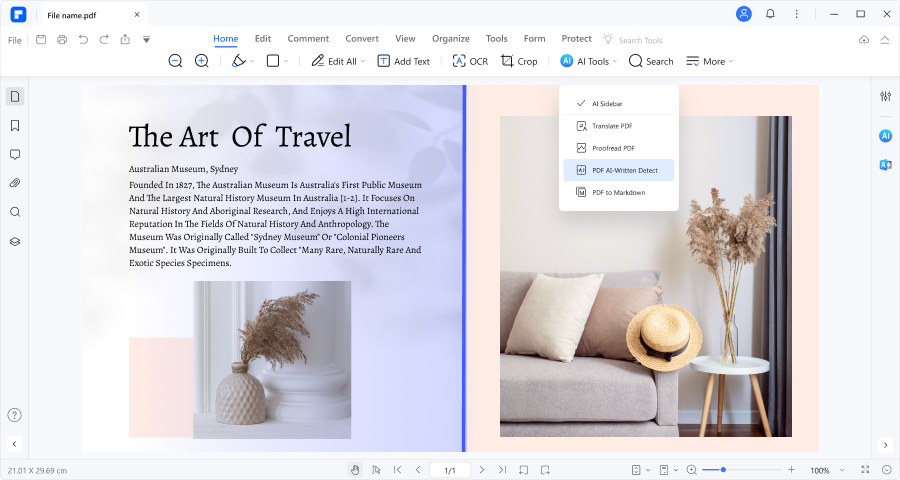
Here is a table where you can learn more about PDFelement's AI detecting feature:
G2 Ratings |
4.5/5.0 |
| Pricing |
●Pro (Individuals)- $79.99 per license per year ●Pro (Individuals) one-time purchase- $129.99 per license ●Pro Team- $109 per license per year ●Pro Team one-time purchase - $139 per license |
| Pros |
●The platform is user-friendly, and you don't need to undergo a learning curve. ●The AI detector works fast and produces accurate results. ●The colour-coding system helps you easily see which content is AI-generated. |
| Cons | ●Once you deplete the free ones, you must purchase new tokens to use the AI feature. |
How To Use Wondershare PDFelement AI Detector
To check for AI-generated content using Wondershare PDFelement, follow this detailed guide:
Step 1 Install and launch the PDFelement software on your computer. Import the PDF you want to check for AI text to PDFelement.
Step 2 Click the "AI Tools" button under the "Home" tab, and select "PDF AI-Written Detect" in the dropdown list.
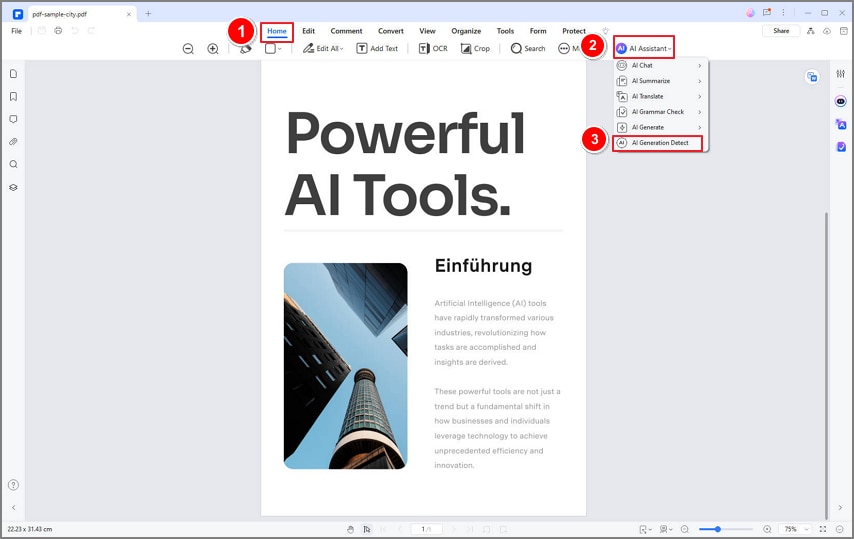
Step 3 The advanced AI reading assistant, Lumi, will perform a comprehensive analysis of the entire PDF content. It will promptly notify you whether the content is categorized as Human-Written, AI-Written, or Partially AI-Written. Any AI-generated portions will be highlighted for your reference.
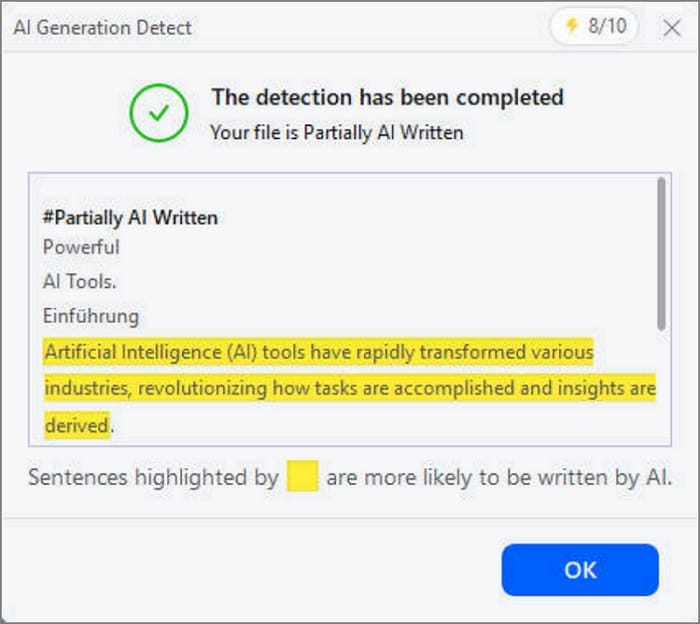
To detect AI-written text from external sources or specific parts of the PDF, use the "AI Detect" command in the AI Sidebar.
Step 1 Click on the "AI" icon located on the right side of the interface. After selecting the "AI Detect" command, paste the text you want to detect into the designated text box.
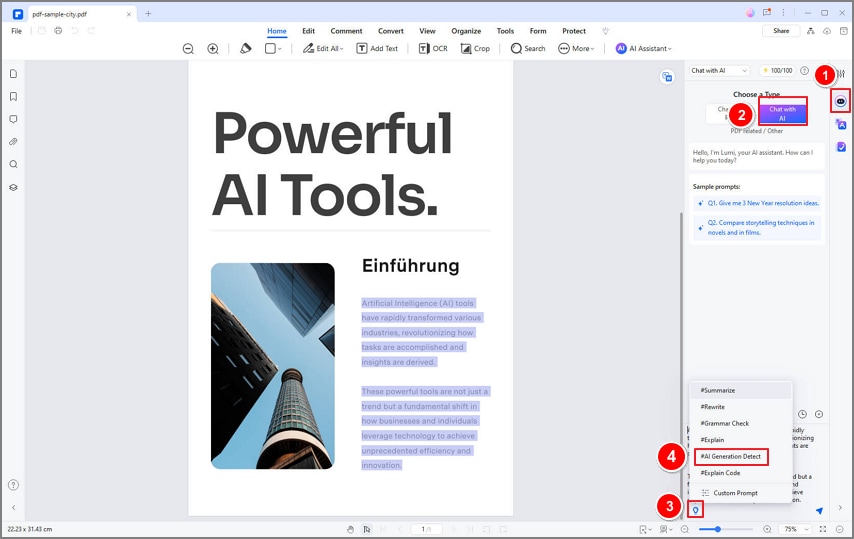
Step 2 Or you can highlight the text directly within your PDF for quick access. Click on the "AI" button in the floating toolbar and choose the "AI-Written Detect" option.
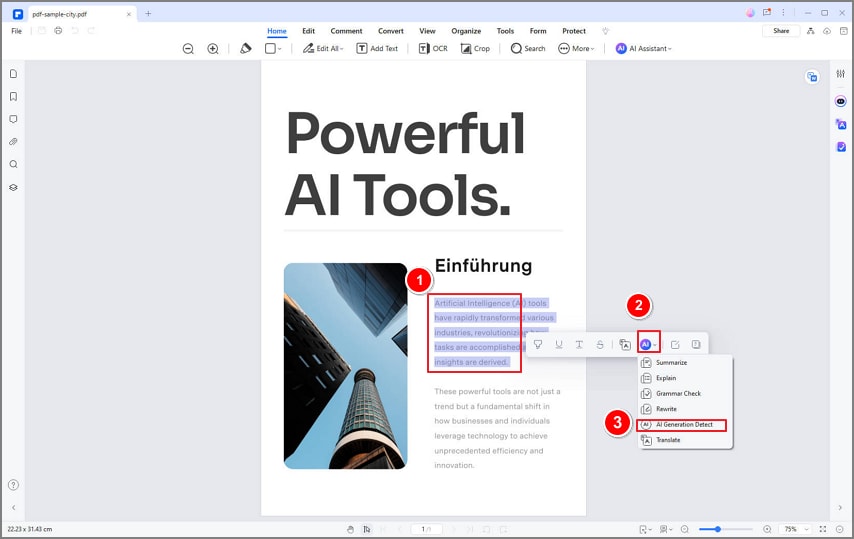
Step 3 Lumi will analyze the text to detect AI text and determine whether it's Human-Written, AI-Written, or Partially AI-Written.
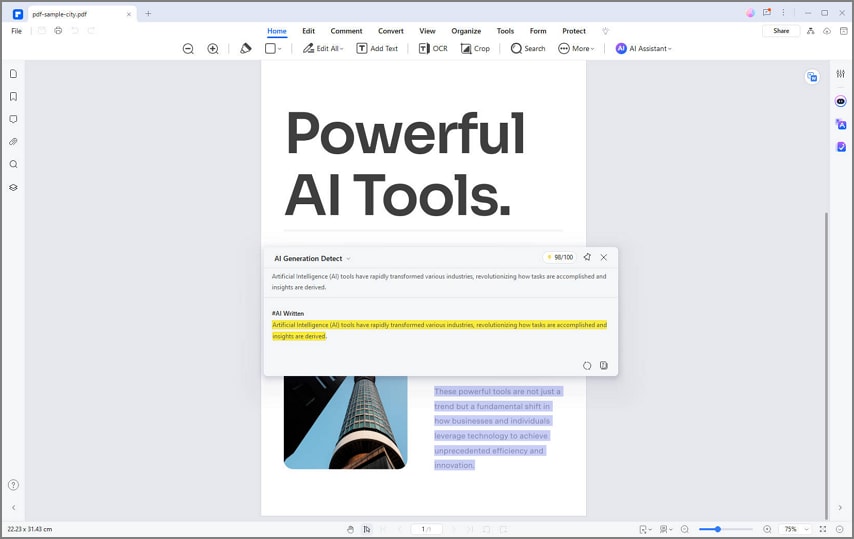
2. HiPDF – Online AI Text Detecting Tool
HiPDF is an online tool you can use to help you check AI footprints in PDF documents. The beauty is that you don't have to install the software on your device to get started. You only need to upload the PDF file to the server. The deep learning algorithm will get to work immediately and comb through your work, looking for the slightest hints of plagiarism and AI-written work.
HiPDF uses a metric known as perplexity score to gauge the originality of the content. So, if you get a low perplexity score, your article was most likely written by a human. On the other hand, a high perplexity score indicates that the article was generated by an AI.

The table below is a brief summary of what HiPDF online tool entail:
G2 Ratings |
5.0/5.0 |
| Pricing |
●Free Trial Version Available ●Monthly Plan – US$5.99/mo ●Yearly Plan – US$3.33/mo |
| Pros |
●The platform ensures all your documents are safe by deleting files within an hour of processing. ●It is accurate and speedy, saving you precious time. |
| Cons | ●You will need to upgrade for function like batch processing, perhaps if you need to check longer PDF files |
Here is a detailed guide below to help detect AI-written content with HiPDF online tool:
Step 1. Go to the HiPDF and find the AI detector tool. Then, click "Text," and copy and paste the content you want to analyze:
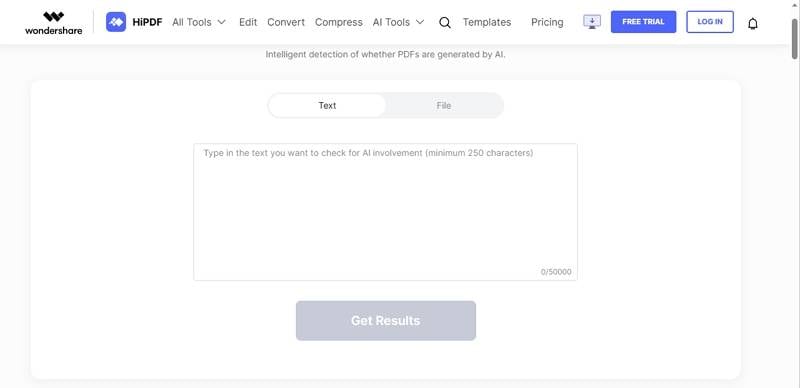
Step 2. Click "File" to upload the document you want to analyze from your internal storage.
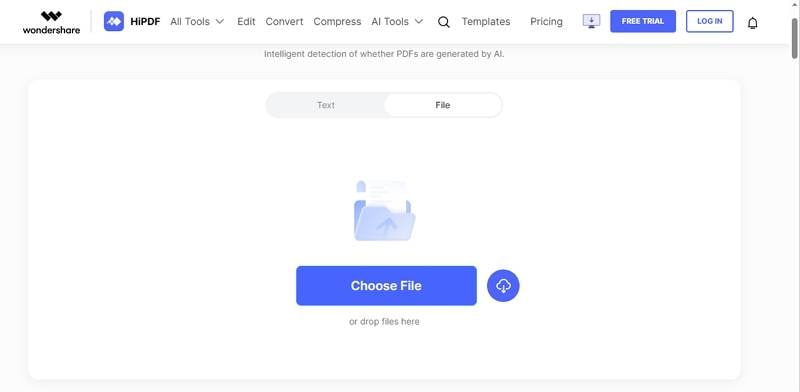
Step 3. Click "Get Results," and HiPDF online tool will begin analyzing your content and determining whether an AI-generated it.
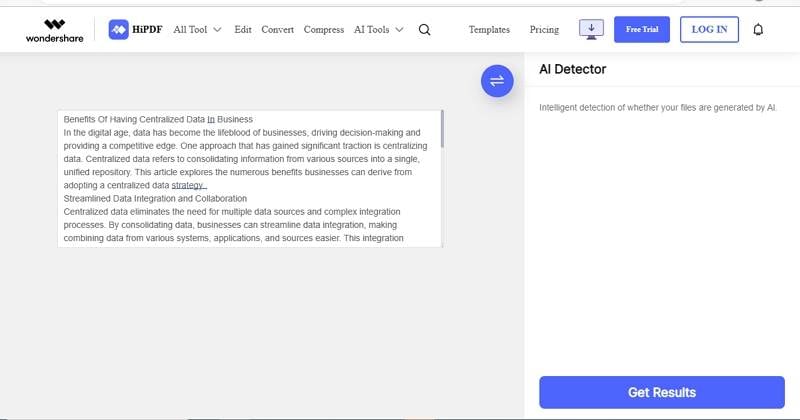
Step 4. Once the process is done, you will receive a perplexity score that lets you know how much of the text has been AI-generated.
3. Copyleaks AI Checker
Copyleaks provides a comprehensive enterprise-level solution for detecting AI-generated content across multiple languages. Copyleaks has been honing its AI detection capabilities since 2015 by ingesting and analyzing trillions of pages of content from educational institutions, businesses, journals, and open-source sites. This continuous training process has enabled Copyleaks to develop advanced AI models capable of identifying text created by systems like ChatGPT, GPT-4, Bard, and more.
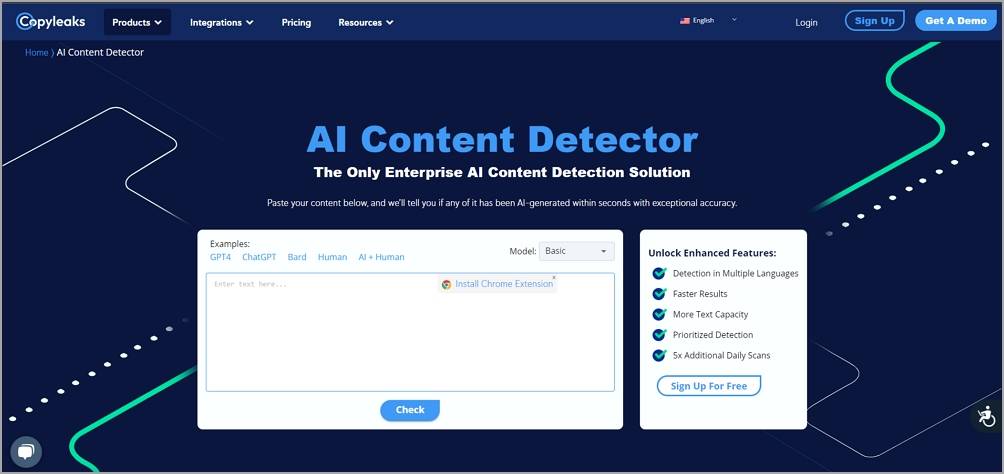
The Copyleaks AI Content Detector offers detection in over 30 languages including English, Spanish, French, German, Portuguese, Italian, and Chinese. It can detect AI content with 99.1% claimed accuracy. The tool highlights specific parts of text written by AI and also checks AI content that has been plagiarized or paraphrased.
In addition to its core web platform, Copyleaks provides multiple integrations for incorporating its AI detection into other systems. This includes an API, browser extension, and integrations with learning management platforms. Major organizations across education, government and enterprise use Copyleaks to ensure content authenticity and maintain high quality standards by detecting AI-generated text.
G2 Rating |
4.8/5.0 |
| Pricing | Free trial plan available. Premium plan starts from $10.99/mo. |
| Pros |
● High reported accuracy of 99.1% ● Covers major AI models like GPT-4 and Bard ● Detects AI content in 30 languages ● Offers multiple integrations like API and browser extension |
| Cons |
● More expensive plans required for full functionality ● Unknown capability to detect future AI models |
4. DupliChecker AI Checking Tool
DupliChecker's AI Detector is a free online tool that identify whether the text was written by a human or generated by an AI model like ChatGPT. This advanced AI detection service allows users to paste content into the tool and get instant results on the likelihood it contains AI-generated text.
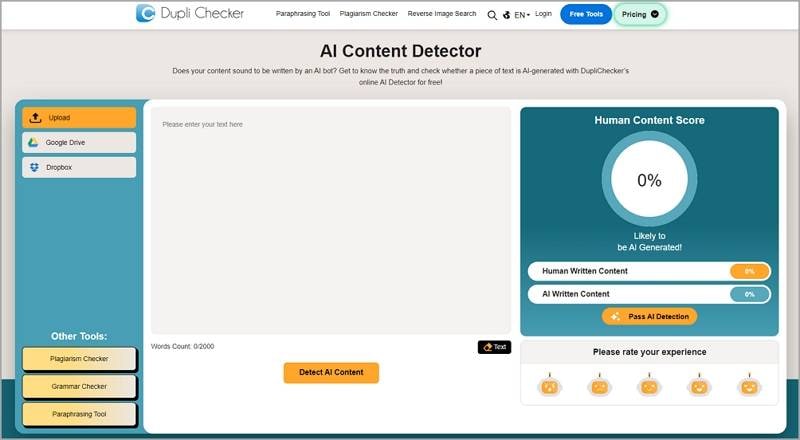
DupliChecker AI checking tool provides a convenient way to check for AI content with no signup required. Users simply enter text, click the "Detect AI" button, and view the percentage of content detected as human written vs AI-generated. Any suspicious text are highlighted for easy identification. The tool promises high accuracy powered by advanced algorithms that deeply analyze text.
G2 Rating |
4.4/5.0 |
| Pricing | Free |
| Pros |
● Free to use without signup, fees or credits ● Fast results identifying AI vs human text ● Highlights suspicious content portions |
| Cons |
● Limited to 2000 word text input ● Only checks English language text |
5. Sapling.ai – AI Text Detector
Sapling.ai offers an online AI checking tool that analyzes text to determine if it was written by a human or an AI model, like ChatGPT, GPT-4, Claude, and Google Bard. To use the tool, users simply paste or type text into the input box. This AI detector then outputs a score between 0 and 100 indicating the likelihood that the text is AI-generated. It also highlights portions of the text that appear synthetic. Additionally, it analyzes each sentence individually to flag those that seem overly simplistic or cliché.
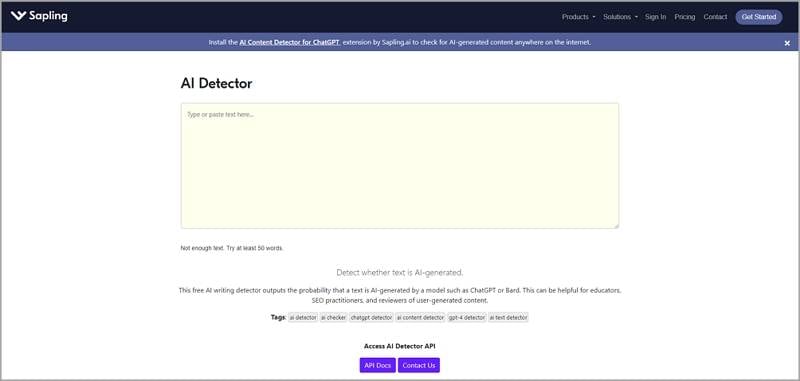
Sapling.ai aims to balance catching most AI-generated content while minimizing false positives. The tool's accuracy improves with longer text inputs. Overall, Sapling.ai looks to be a useful tool for screening suspicious text, though users are advised not to rely on it solely to confirm if something is human or AI-written.
G2 Rating |
4.2/5.0 |
| Pricing | Free |
| Pros |
● Free to use with no account required ● Provides analysis for both whole texts and individual sentences ● Leverages API for integration into other apps ● Regularly updated to detect latest AI models |
| Cons |
● Less accurate on very short texts ● Cannot guarantee perfect AI detection |
6. ZeroGPT AI Detection Tool
The other top AI detection tool on our list is the ZeroGPT. This is a simple yet credible essay checker that can detect text generated by models like Google Bard, ChatGPT, and Open AI.Millions of professionals, students, writers, and business people worldwide trust this tool to verify the authenticity of their documents without breaking a sweat. ZeroGPT boasts a detection rate of about 98%, which is impressive compared to other essay checkers.
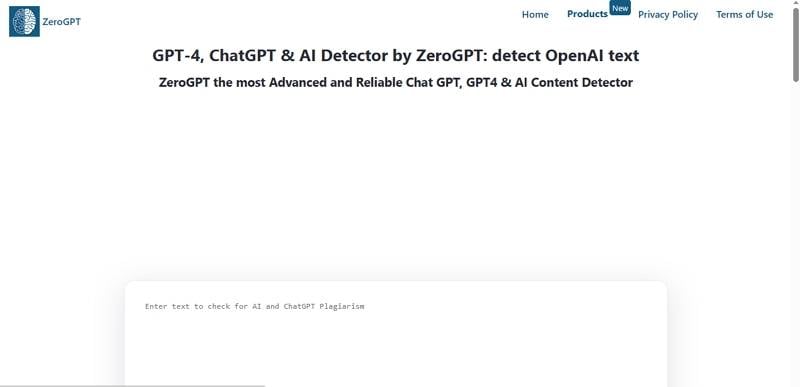
Once the analysis is complete, the platform will deliver the results letting you know if your content is not AI generated.
Here is a quick summary of the ZeroGPT tool features:
G2 Ratings |
N/A |
| Pricing | Free |
| Pros |
●You can use the platform for free without paying a subscription fee. ●It is user-friendly. ●The platform is extremely accurate. |
| Cons | ●It might falsely flag human content as plagiarized. |
7. Kazan SEO AI Checker Online
Kazan SEO is yet another online tool you can use to detect AI generated text. You simply need to sign in with your login credentials and start checking suspicious content. If you don't already have an account, you can sign up for free and enjoy the tools including the AI content detection feature.

You can use the Kazan SEO tool not just to detect AI content. You can also research, discover, and cluster keywords. You can generate AI content You could extract text from URLs for SEO purposes or perhaps you can use it for content optimization.
The table below has summarized some key features of the Kazan SEO AI writing checker:
G2 Ratings |
N/A |
| Pricing | Free |
| Pros |
●There is no limit to the number of works you can check at a time. ●The platform is free to use. ●It works pretty fast and produces accurate results. |
| Cons |
●It is less accurate in comparison to other essay checkers. ●It doesn't come with plagiarism detection tools. ●The website might be buggy at times. |
8. Winston AI Checker
Winston AI is another nice AI checker you can use to curb the menace of copying and pasting from these AI robots at advanced levels, particularly those generated by tools like Jasper and ChatGPT
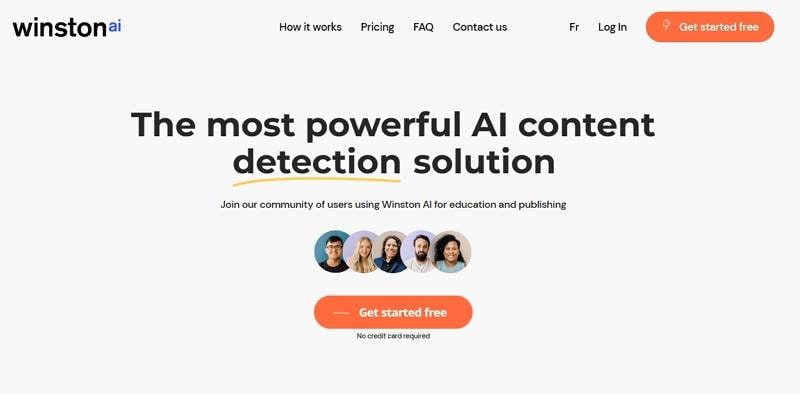
Winston AI is an excellent AI detector for picking up low quality content that might hurt your SEO performance. You can use it if you want to check blog content before you publish, say if you are getting content delivered by a freelancer.
The AI detection tool can also come in handy for you if you are a student looking to proofreader and deliver exemplary work for your school work that is within the acceptable coursework guidelines.
G2 Ratings |
N/A |
| Pricing |
●Free plan - $0 ●Essential plan - $12 per month ●Custom plan - reach out to the sales team |
| Pros |
●The platform is feature-rich. ●It supports multiple languages. ●It has a built-in plagiarism checker. |
| Cons |
●It doesn't highlight the specific parts of the essay that are AI-generated. ●It doesn't have a Chrome extension. ●No side by side comparison with the original text. |
9. ContentDetector.ai
The other AI writing checker that is up there with the very best is the Content AI detector. It is quite fast plus it is an online tool. All you need to do is upload your file and wait to obtain the results to determine whether the content you read is inauthentic. This tool can spot content generated by various AI models such as ChatGPT, GPT-3, and GPT-4.
Once you are done analyzing your content using this free ai plagiarism checker, you can copy and paste it to a blank document for further edits, like removing the areas that contain plagiarism. The percentage probability score below the content box is another perk of using the Content AI detector. It indicates how much of the text you analyzed contained ai plagiarism.
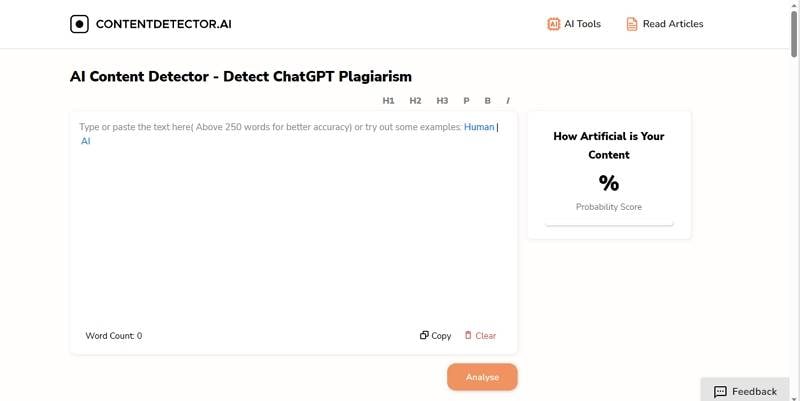
G2 Ratings |
N/A |
| Pricing | Free |
| Pros |
●It is easy to use. ●The platform is feature-rich. ●You don't need to pay a subscription fee. ●It contains extensive reporting and analytics. ●The word count is unlimited. |
| Cons |
●It is sometimes easy to trick the tool. |
10. AI Writing Check
Last but definitely not the least there is AI Writing Check, a free service from the popular Quill, a non-profit organization in New York, and CommonLit.org. It is an accurate AI content checker that comes in quite handy for teachers who want to know whether their students are putting in the work or just relying on AI tools to complete their work for them.
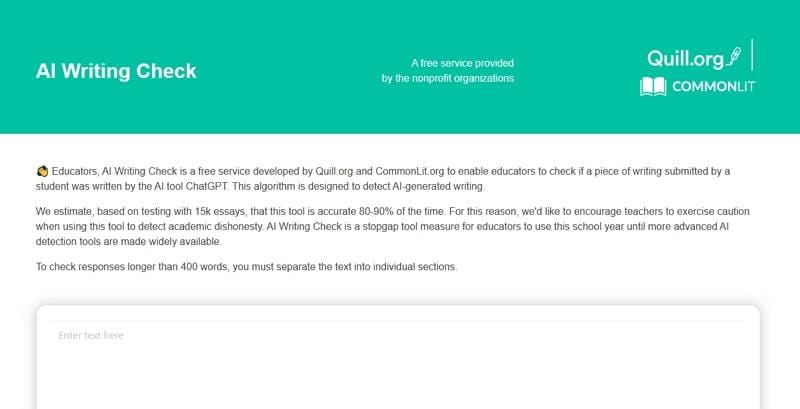
G2 Ratings |
N/A |
| Pricing | Free |
| Pros |
●The tool is highly accurate. ●The platform is free to use. |
| Cons |
●Support is not guaranteed. ●You have no way of knowing when downtime will occur. ●It might be unavailable when demand is too high. |
Conclusion
There are some tell-tale signs that an AI was used to generate a particular article or essay. For example, the content might lack that touch of personality that makes human-generated content unmatched. The content might lean more heavily on facts and fail to give opinions relevant to the subject matter. You might also notice that the article lacks a unique perspective and gives a generic feel. Frankly, skimming over the larger text does take time but you can always use the best AI checker tools we have reviewed to help you spot any AI-generated content!
 Home
Home
 G2 Rating: 4.5/5 |
G2 Rating: 4.5/5 |  100% Secure
100% Secure



