PDFelement-Powerful and Simple PDF Editor
Get started with the easiest way to manage PDFs with PDFelement!
Are you tired of constantly inputting passwords to unlock your PDF files? Have you forgotten the password to a crucial document? Don't worry; you've come to the right place. We have prepared a list of the best PDF password remover software. We went through the best PDF password removers online, and you can find information on our top five picks for password remover tools.
In this article
PDF Password Remover – Explained
A PDF password remover is a tool to remove password protection from a PDF document, allowing users to open, edit, and print the document without needing to enter a password.
There are two types of PDF passwords: an "Owner Password" and a "User Password." The former limits specific actions such as editing and printing, and the latter restricts access to the document entirely. A PDF password remover can remove this password so the user can perform these actions.
The software uses different methods like brute force and dictionary attacks to find the correct password by trying different combinations of characters. It's important to note that it can take significant time for the software to crack the password using the brute force method, and it may not always be successful.
Dictionary attacks are more efficient in some cases as they use commonly used words or phrases as passwords. Some software solutions also offer the option to use a predefined list of commonly used passwords.
Why Should You Use One?
Not only are these password remover tools super easy to use, but they also come with many benefits. Whether you've lost or forgotten the password, these tools can help. Moreover, they can help you with a whole set of other issues. Overall, they're a pretty handy thing to have around.
When it comes to using a password remover tool, it's very straightforward. You won't have to spend hours figuring out how to use it. Most of these tools have a simple process; you only have to follow a few easy steps to unlock your PDF document in no time.
Many of these tools have a user-friendly interface, which makes them even easier to use. Even if you're not tech-savvy, you'll pick it up in no time. You only have to learn a few commands at the beginning, and you're good to go.
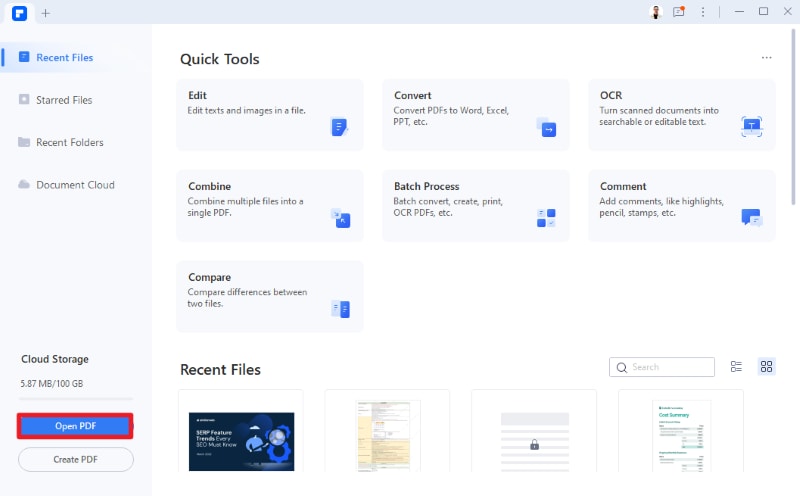
That's not all these tools can do. Many of them come with additional features that you might find helpful. For example, you can use some of them to edit, convert, flatten, and even change the metadata of your PDFs. It's worth checking out a few options and finding the tool that best suits all your needs.
Another advantage of using these tools is that they make it super easy to share your documents. Whether you want to send one as an attachment in an email, upload it to a shared online storage service, or share a link, you'll be able to do that easily. That way, multiple users can view and edit the document simultaneously, making it a lot more convenient for collaboration.
The Benefits of PDF Passwords Removers
PDF password remover tools offer many benefits. We've already mentioned their simplicity and straightforwardness, the multiple functionalities they offer, and the ease with which you can share your documents. Other than those, PDF password remover tools offer many more benefits to their users.
Their primary purpose is unlocking password-protected PDF files. They allow users to open, edit, and print documents without entering a password.
Furthermore, password remover tools are time-saving. Instead of manually trying different password combinations, these tools use various algorithms and techniques to find the correct password quickly.
Another benefit they offer is security. By removing password protection, these tools can help increase the security of your PDF files and make them more accessible to different users. These are just a few of the many benefits password remover tools offer.
Features to Consider
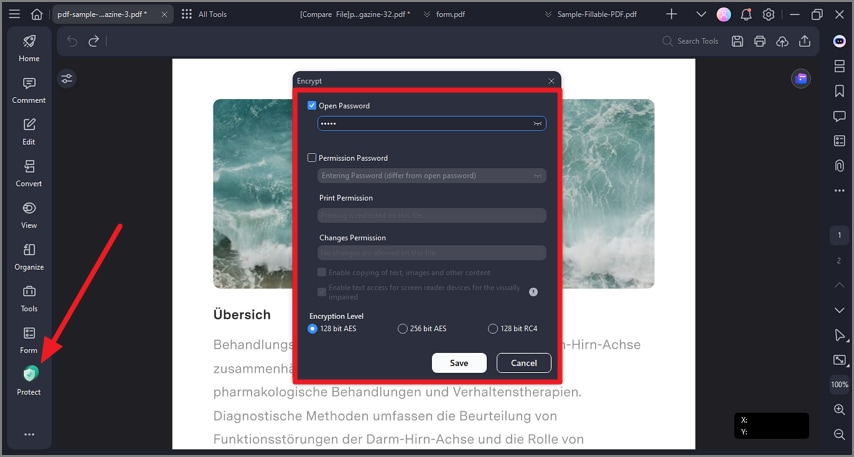
PDF password removers typically have additional features beyond simply removing passwords from PDF files. When deciding on which software to use, you need to consider other features they offer and pick one according to your needs and preferences.
Some PDF password remover tools offer batch processing support, allowing you to remove passwords from multiple PDF files at once. Moreover, some offer support for different password types, including user and owner passwords. If you need that, consider one of those software solutions.
Furthermore, some PDF password remover tools can remove security restrictions, such as printing, copying, or editing, from the PDF file, save the unlocked PDF to a new file, or overwrite the original file. Many features can be a decisive factor in your decision-making.
Another feature to consider is whether you want an online PDF password remover or an offline one. Online PDF password removers are web-based tools that allow you to remove passwords from PDF files without downloading or installing any software on your computer.
They typically work by allowing you to upload a password-protected PDF file to their website, where they remove the password and make the unlocked file available for download. You can opt for those tools if working online is more convenient.
Another decisive factor may be the pricing of PDF password remover software. Even though free password remover tools exist, most have a price tag. For example, let's take a look at PDFelement's prices:
- $79.99 – a yearly plan
- $109.99 – a two-year plan
- $129.99 – a perpetual plan
Consider all the features any PDF password remover tool offers and find the one with all your preferences. If you're unsure where to start, go to the next section, where we list our top picks for you. You can begin from there and maybe even pick one right here.
Our Top Picks
Since there are numerous PDF password remover software solutions, choosing your go-to password remover may be challenging. We've compiled a list of our top picks to help you. All you need to do is go through it and pick your favorite, and we're here to help you make the decision.
PDFelement
PDFelement is a comprehensive PDF editing software that allows you to create, edit, convert, and sign PDF files. It offers a wide range of features such as password protection, OCR, form creation and data extraction, annotation, and more.
It also offers a password remover feature that allows you to remove password protection from PDF files quickly and easily. We've mentioned the pricing in the previous section, but it also has a free version.
PDF Unlocker
PDF Unlocker is another software that helps users to remove password protection from PDF files. It's a simple and easy-to-use tool that can remove user and owner passwords from PDF files.
It also supports batch processing and a drag-and-drop feature, allowing you to process multiple PDF files simultaneously. The software is compatible with the Windows operating system and offers a free trial version.
PDF Password Remover
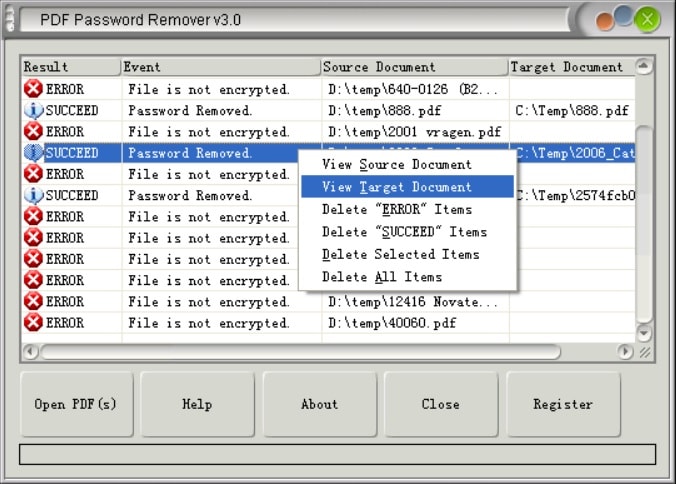
PDF Password Remover helps users remove password protection and security restrictions from PDF files. It can remove both user and owner passwords and also allows you to remove security restrictions such as printing, editing, and copying. The software supports batch processing and can decrypt encrypted PDF files.
Instant PDF Password Remover
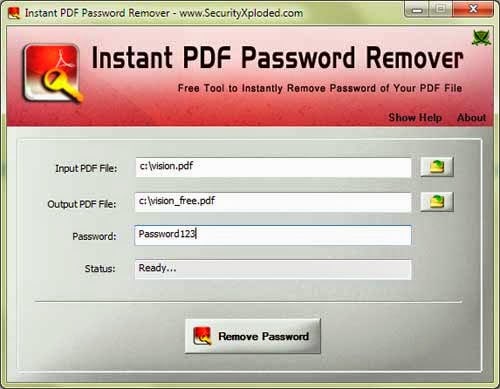
Instant PDF Password Remover is a tool that offers almost all the same features as PDF Password Remover. You can use it to remove both user and owner passwords and security restrictions on your PDF file. Like the tools above, it supports batch processing and can quickly remove passwords from multiple PDFs.
Soda PDF
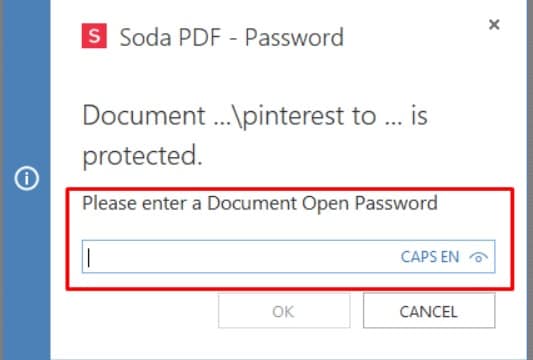
Soda PDF is a comprehensive PDF software solution that offers a wide range of features, such as PDF creation, editing, conversion, and signing. It also includes a password removal feature that easily removes password protection from PDF files.
Moreover, it can be an online PDF password remover to let you access your PDF documents from any device with an internet connection.
Final Pick: PDFelement
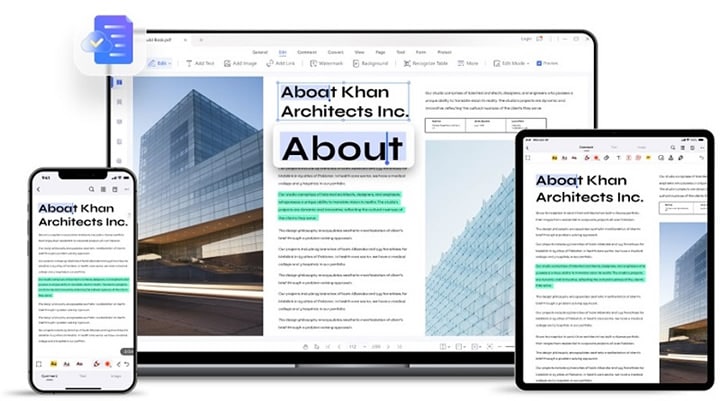
Our final pick from the top five is Wondershare's PDFelement. It is a PDF password remover software with many features and an easy-to-use layout. It's very convenient and straightforward, which makes it the best and easiest to use for this purpose.
This PDF password remover software offers comprehensive PDF editing capabilities, such as creating, editing, converting, and signing PDF files. Moreover, its user-friendly interface is intuitive and easy to use, making it accessible to users of all skill levels.
Another excellent feature PDFelement has to offer is OCR support. This software has a built-in OCR (Optical Character Recognition) technology that allows you to edit scanned PDF documents as if they were originally digital. Other than that, PDFelement's additional features include data extraction, annotation, commenting, and batch processing.
It offers a free trial version that allows you to test the software before purchasing it. We suggest trying PDFelement right away.
Conclusion
A PDF password remover software is a tool that enables users to gain access to password-protected PDF files by eliminating the password requirement, allowing them to open, edit, and print documents without any hindrance. It is straightforward, simple, and time-saving.
You should find the PDF password remover tool that suits you the best and has all the required features.
Considering the features and the pricing, we recommend trying PDFelement. It offers an array of useful features and an organized and user-friendly layout. Therefore, our final pick for the best password remover software is PDFelement.
 Home
Home
 G2 Rating: 4.5/5 |
G2 Rating: 4.5/5 |  100% Secure
100% Secure



