PDFelement-Powerful and Simple PDF Editor
Get started with the easiest way to manage PDFs with PDFelement!
Many U.S. citizens fill out IRS form 3911 for lost stimulus checks. However, many people struggle to validly fill out and send the IRS form 3911 for stimulus checks. If you don't fill out the form correctly, it will be deemed invalid, and you won't receive your stimulus check.
Therefore you must be aware of how to fill out form 3911. Fortunately, this article gives you a clear guide on how to fill out form 3911 for a lost stimulus check.
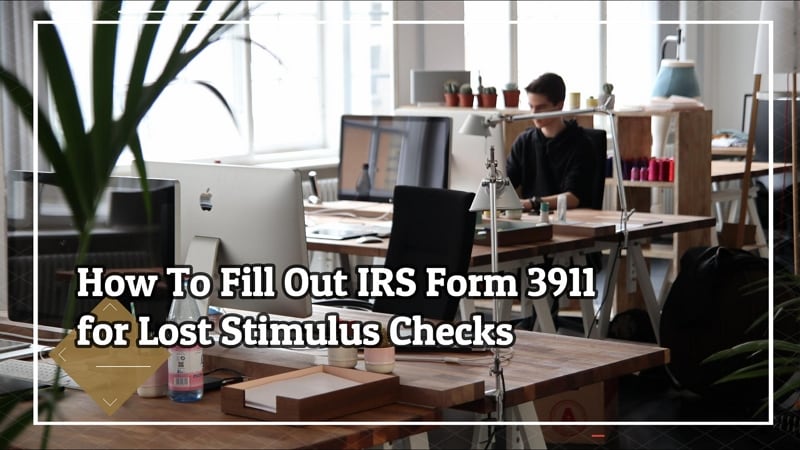
In this article
When To Fill Out IRS Form 3911?
The U.S. Government, through the IRS, often gives out stimuli to help improve the economic activities of individuals when the economy is experiencing a downturn. While the payment is straightforward and automatic, many eligible taxpayers complain that they received the letter, not the stimulus check.
On the other hand, other users receive the stimulus check but accidentally misplace or lose it. When you don't receive or misplace the stimulus check, you need to fill out IRS form 3911 for stimulus check replacement. This form allows users to claim a missing or misplaced stimulus check to initiate a refund trace.
The affected taxpayer fills out the IRS form 3911 and sends it to the IRS using the right mail address or fax number. Depending on whether the check was cashed out or not, the IRS can send a replacement check or a claim package.
For the claim to be successful, the form should be validly filled. This means the relevant fields and required signatures must be put on the form.
Instructions on Filling Out IRS Form 3911 for a Lost Stimulus Check
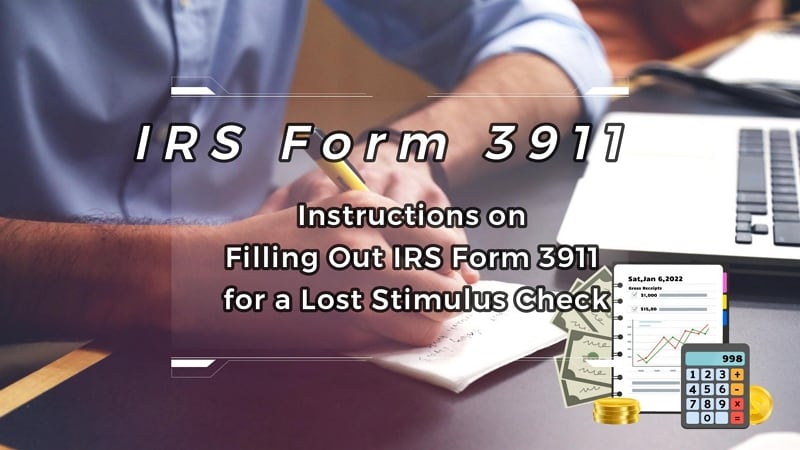
If you lost or didn't receive a stimulus check from the IRS, you will be obliged to fill out the IRS form 3911 form to initiate a refund truce. However, you ought to follow the right instructions to correctly and effectively fill out IRS form 3911 for a lost stimulus check. These crucial instructions include:
1. Get a Blank IRS Form 3911 and Prepare a PDF Editor
The first step to fill out Form 3911 is to download a blank IRS form 3911 from the official IRS form 3911 download link. This form comes in PDF format, and you can open it on your device. However, you need a suitable PDF editor to open and fill the respective form fields easily.
Fortunately, the best PDF editor - Wondershare PDFelement, is a great tool for filling out a blank IRS form 3911. The following steps show how to download IRS form 3911 and prepare Wondershare PDFelement to fill your blank IRS form 3911.
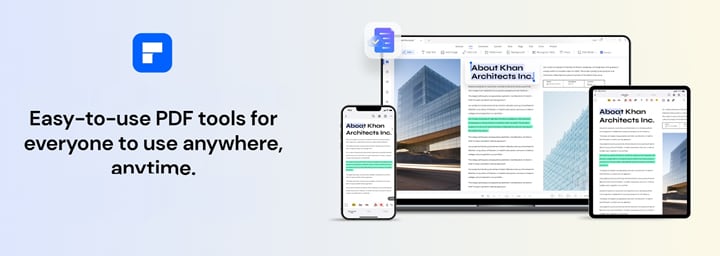
Step 1 Visit IRS official IRS page and find the "Form 3911, Taxpayer Statement Regarding Refund" link. Click this link, and the form is downloaded in PDF format.
Step 2 Once the form is downloaded, use your browser to navigate to Wondershare PDFelement's official page. Select your operating system and click the "Download button to fetch the best PDF editor-Wondershare PDFelement.
Step 3 When this PDF editor is successfully downloaded, run the downloaded file and follow the on-screen instructions to install it.
Tips: When working with IRS form 3911, it is important to follow some useful tips to get everything right. Some of these tips include.
1. How To Choose an Appropriate PDF Editor To Fill Out IRS Form 3911
A PDF editor can break or make the experience of filling a blank IRS form 3911. Therefore, you must choose the right PDF editor for this purpose.
Some of the metrics to consider when choosing the right PDF editor to fill IRS form 3911 include cost-effectiveness, size and loading speed, ability to keep the original PDF content and style, editing capabilities, and ease of use.
2. Use the Latest Version of IRS Form 3911
Another important tip is to use the latest version of IRS form 3911. You don't want to miss some new and updated information that can deter the refund truce. Ensure you get the latest form from the IRS website to make your work more straightforward.
2. Use PDFelement to Turn IRS Form 3911 into an Interactive
When you download the IRS form 3911 from the IRS website, the form could be either interactive or non-interactive. If the form is interactive, it has fields that allow you to enter your respective information. Therefore, you can enter it directly once opened.
If the form is non-interactive, you will need PDFelement first to convert it to an interactive form. After that, you can fill in the respective form fields. The following steps show how to turn the non-interactive IRS form 3911 into an interactive PDF form using Wondershare PDFelement.
Step 1 Open the IRS form 3911 with PDFelement on your device and head to the "Form" section in the toolbar.
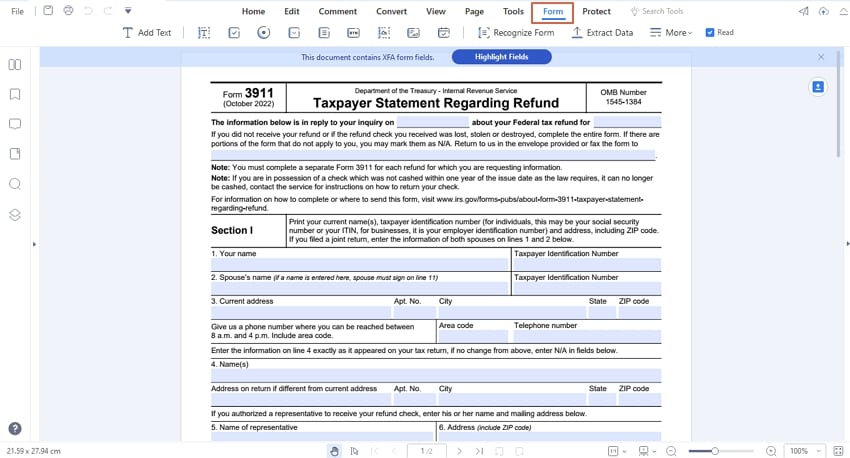
Step 2 Select the target fields in IRS form 3911 and manually add the interactive buttons in the sub-menu. You can add text fields, check boxes, signature fields, time filed, and radio buttons, among others.
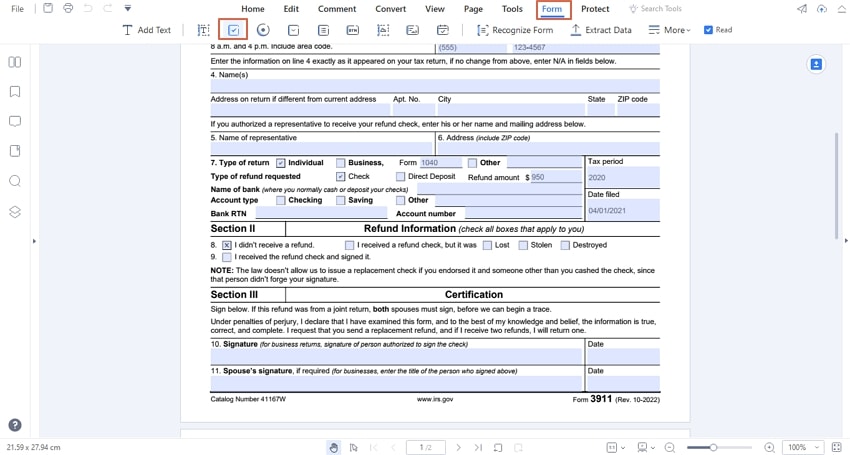
Step 3 When satisfied, click the "Preview" button to preview your fields. You can now save your new interactive IRS form 3911.
3. Should I Need To Fill Out the Top Section Above Section I of IRS Form 3911?
If you downloaded IRS form 3911, you could see there is the top part before "Section I" with some checkboxes and other fillable fields.
This part is meant for the IRS; you are not supposed to fill it. You can leave it blank and proceed to section 1.
4. Fill Out the Information in Section I of IRS Form 3911
Once you have created an interactive IRS form 3911, it is time to fill the respective fields with PDFelement as follows.
Step 1 Proceed to the "Section 1" part and fill in the requested information in the respective fields. This section is named from 1 to 7.
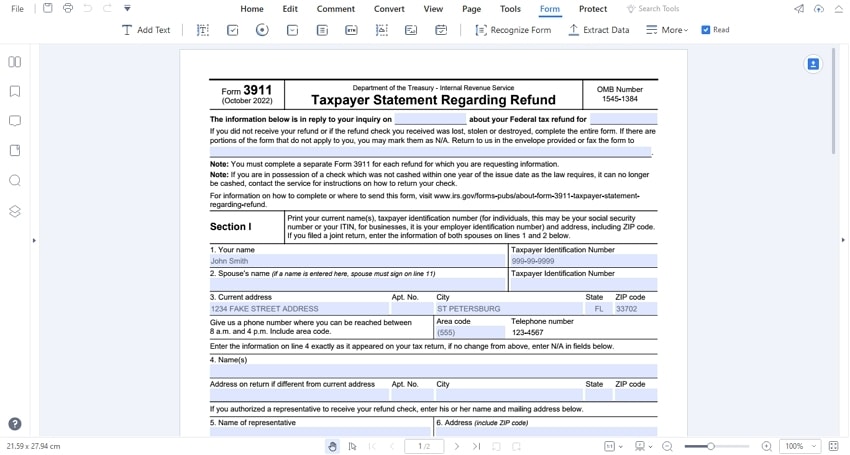
Step 2 In both "Section I" part 7 and "Section II", provide the respective refund information.
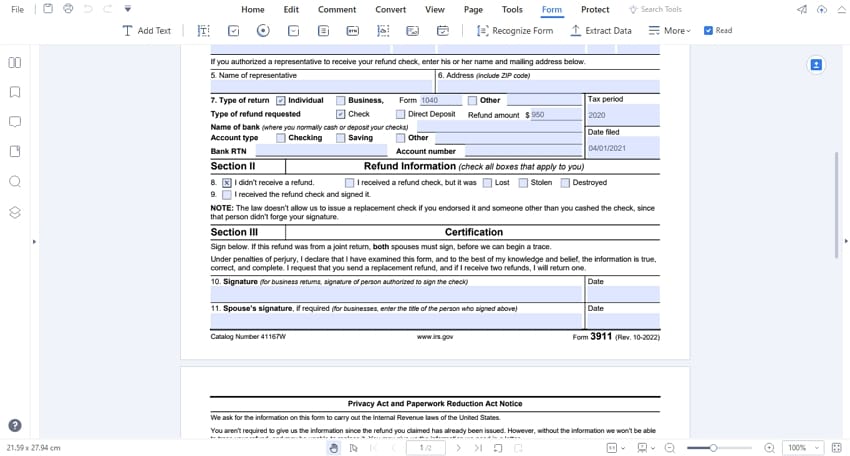
Step 3 When you are done with Section I and Section II, you first need to print the form to apply a wet signature.
5. Check the Boxes That Apply to You in IRS Form 3911 Section II
In Section I part 7, and Section II, you are required to check the given checkboxes. With PDFelement, this is an easy process. Simply follow the steps below.
Step 1 Go to the toolbar and hit the "Form" tab. From the options displayed below it, identify and click the "Check box" field.
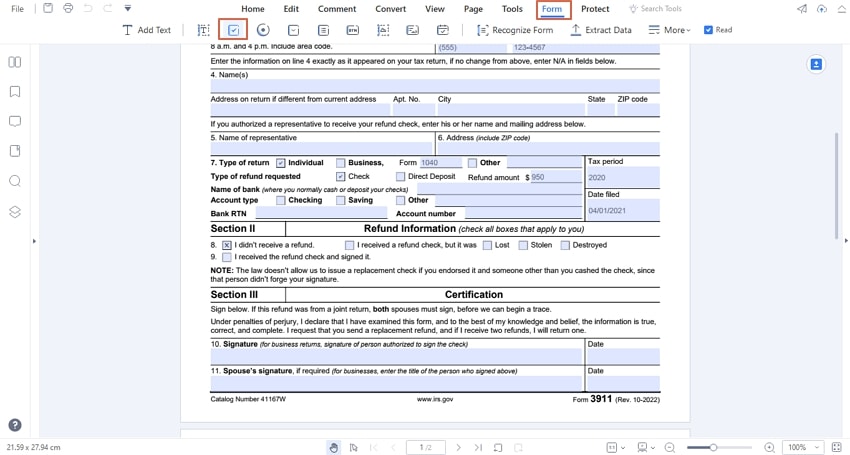
Step 2 Scroll down to the fields where you need to check the boxes and click inside the respective checkbox. You should see a tick inside the checkbox, meaning it is successfully applied.
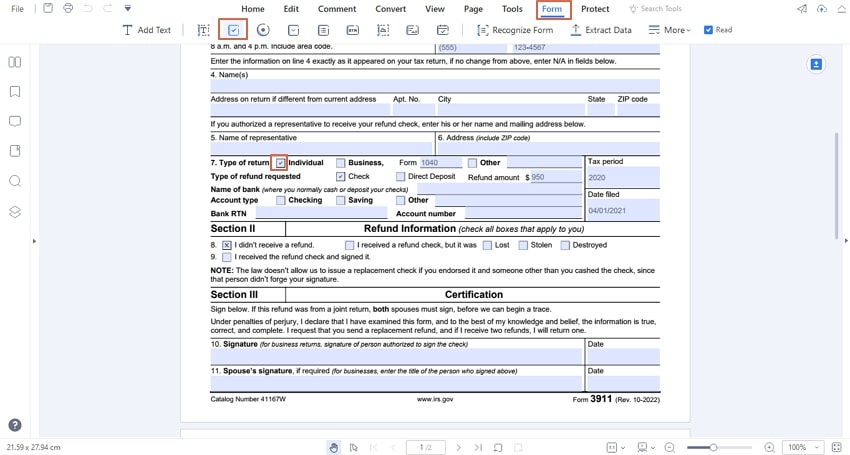
6. Append Signatures to IRS Form 3911
You need to sign the IRS form when you have finally filled in the target fields. However, the IRS requires a wet signature; therefore, you first need to print the document and sign it by hand using a pen or ink (wet signature). Fortunately, Wondershare PDFelement allows you to print your IRS form 3911 directly. The following steps show how to print IRS form 3911 and add a wet signature to the form.
Step 1 After filling all the relevant fields of the IRS form 3911 with Wondershare PDFelement, click the "Print" icon at the top-right corner.
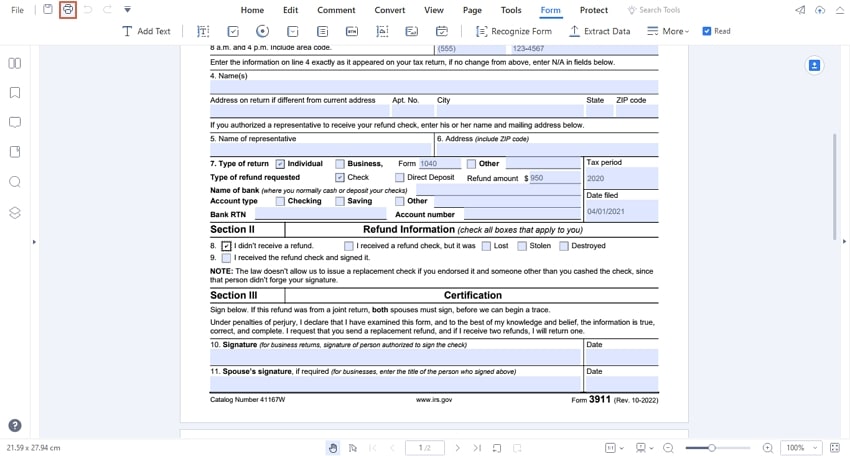
Step 2 Select a suitable printer from the "Print" window and choose desired print settings. Once satisfied, click the "Print" button to let the printer print your IRS 3911 form.
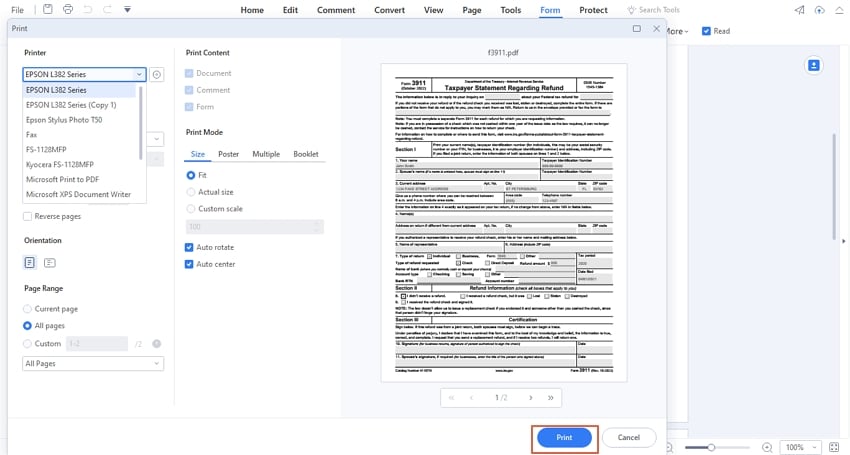
Step 3 Take the printed IRS form 3911 from the printer and apply your handwritten signature in the respective field using a pen or ink.
7. Mail or Fax IRS Form 3911
When you have finally signed and are satisfied with the IRS form 3911, it is time to mail or fax it to your respective address. However, knowing that the mailing address or fax number of IRS form 3911 depends on your state is worth knowing.
Georgia, Maryland, Florida, and Alaska, but a few have different fax or mail addresses. Therefore, you should find the right address for your state. Once you have the right address, only send the signed form 3911. Don't attach anything else other than this form.
IRS Form 3911 Filled Out Example
While filling out an IRS form 3911 looks pretty straightforward, many people make mistakes and send incomplete or invalid documents. Such documents can be disqualified, and you might not get the refund stimulus check.
A valid filled IRS form 3911 should have all the relevant fields filled with the correct information, as illustrated by the following sample.
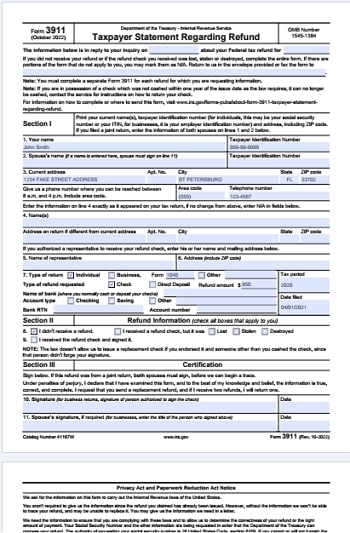
Conclusion
Claiming your lost stimulus check is not a rocket science task. This process is easier and can be done by anyone. However, you need a proper PDF editor to fill the respective fields accurately. While finding a PDF editor that ticks all the boxes is not easy, Wondershare PDFelement is proving the real deal. Download this program to fill and print your IRS form 3911 validly.
 Home
Home
 G2 Rating: 4.5/5 |
G2 Rating: 4.5/5 |  100% Secure
100% Secure



