Halloween is that time of year when spookiness fills the air, and crafting Halloween cards adds a touch of enchantment to the season. What if we told you you could craft your eerie, personalized Halloween cards using simple PDF templates? This is no trick but a treat that allows you to send greetings tailored to your liking.
Customizing your Halloween cards with downloadable PDF templates means you can add your eerie touch, from witch hats to ghostly greetings. It's a surefire way to make your loved ones feel special and create cards as unique as the spirits that haunt the holiday. This guide will show you how to use these templates to craft Halloween cards that delight your friends and family.

In this article
Part 1. PDFelement's 10 Best Halloween Card Templates
PDFelement is your go-to software for all things PDF. It's a versatile tool that lets you easily create and edit PDF documents without any hassle. One of its exciting features is the template mall, where you'll find a spooky selection of Halloween card templates. These templates are designed to spark your creativity and make crafting personalized Halloween cards a breeze.
We've scoured the options and picked out the top 10 Halloween card templates on PDFelement. Let's dive into the bewitching card-making world and discover the perfect templates for Halloween magic.
1. Full Moon Halloween Poster

Capture the eerie essence of Halloween with this poster. The full moon creates a spooky backdrop, setting the perfect mood for the season. It's a free template you can easily download and customize to create invitations or greetings that will bewitch your recipients.
2. Late Afternoon Halloween Poster

The colors of late afternoon come alive in this Halloween poster. Imagine the sun setting, painting the sky in shades of orange and red, creating a captivating atmosphere. Use this free template to craft invitations or announcements that enchant and invite.
3. Long Live Halloween Poster
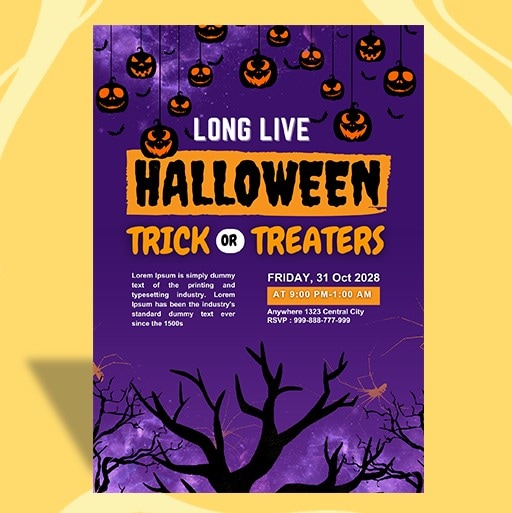
Celebrate the spirit of Halloween with this lively poster. The design embodies the energy and excitement of the season, making it ideal for event promotions or party invites. Customize this free template to add your personal touch and let the Halloween festivities begin.
4. Scary Bright Halloween Poster
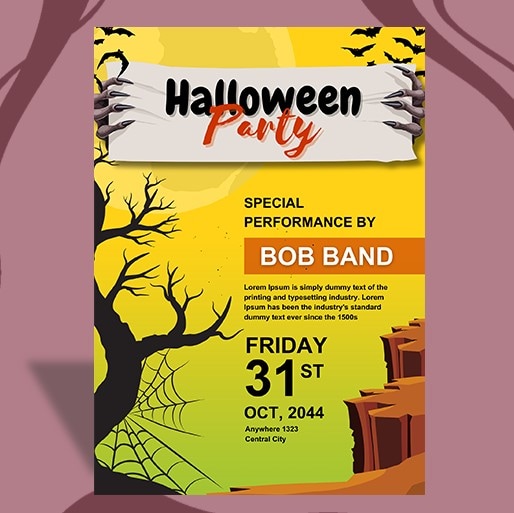
Brighten up the fright night with this colorful Halloween poster. The vibrant hues add an element of surprise and playfulness to the spooky theme. Download this free template and let your creativity shine as you craft pop invitations.
5. Soft Purple Halloween Poster
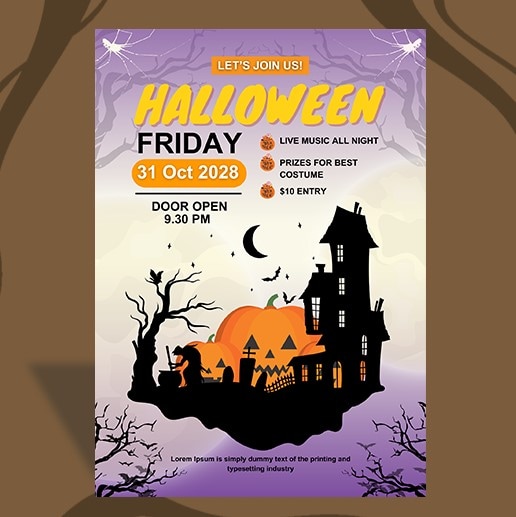
Revel in the mysterious allure of Halloween with this soft purple poster. The gentle tones evoke a sense of intrigue, perfect for creating a captivating invitation or announcement. Download this free template to create Halloween greetings that are both charming and spooky.
6. Haunted House Halloween Card
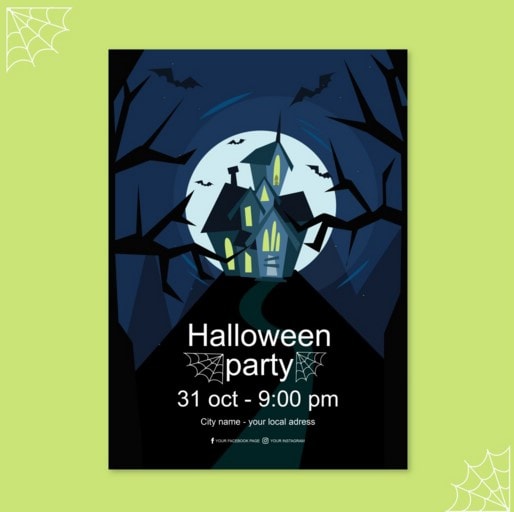
Welcome your recipients to a haunted abode with this card. The haunted house design sets the scene for a chilling Halloween adventure. It's a free template, easily downloadable, and ready for you to personalize, creating a card that sends shivers down the spine.
7. Jack Lantern Halloween Card

Illuminate the Halloween spirit with this jack-o'-lantern card. The iconic Halloween symbol brings a sense of playfulness to your greetings. Download this free template and carve out your unique message, making Halloween even more delightful.
8. Witchy Halloween Card
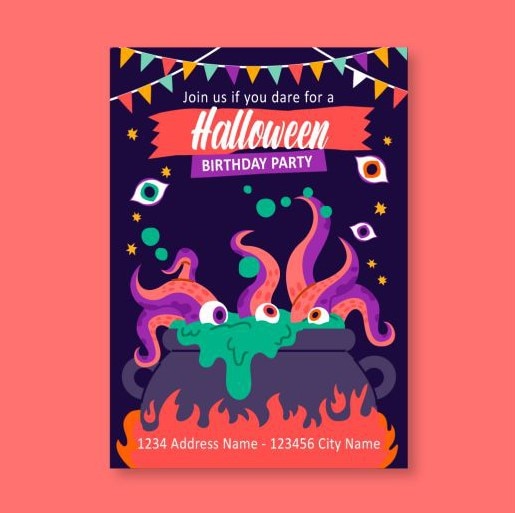
Cast a spell of charm with this witchy Halloween card. The witch silhouette conjures the essence of magic and mystery. Customize this free template to craft a card that enchants and delights your intended recipients.
9. Halloween Card Zombie

Unleash the undead with this zombie-themed Halloween card. The spooky zombie design adds a thrilling twist to your greetings. Download this free template and bring your Halloween wishes to life in a delightfully eerie way.
10. Creepy Pumpkin Halloween Card
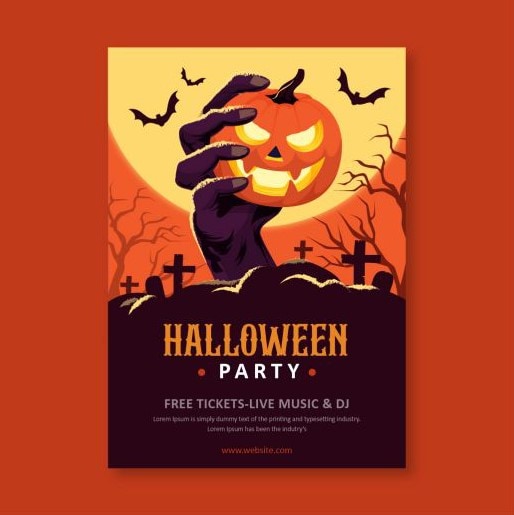
Embrace the creepiness of Halloween with this pumpkin-themed card. The eerie pumpkin illustration sets the tone for a hauntingly good time. It's a free template that you can personalize to create Halloween greetings that give a delightful scare.
Most of these spine-chilling Halloween card templates are available for free download, making it easy to craft ghoulish greetings for your loved ones or promote your Halloween events.
Part 2. Crafting the Perfect Halloween Card Greetings
Crafting the perfect Halloween card is more than just choosing a spooky design; it's about infusing your greetings with heartfelt sentiments. A thoughtful Halloween message can warm the hearts of friends and family, even amid eerie celebrations. It shows that you've taken the time to convey your good wishes, making the Halloween spirit all the more special.
PDFelement goes the extra mile to assist you with your Halloween card messages. Its AI feature helps you find the right words to express your sentiments. You don't need to be a wordsmith to create a touching message.
With PDFelement's AI, you can easily personalize your Halloween cards by adding sentiments that resonate with your recipient. Whether you wish someone a delightfully spooky Halloween or send them ghostly good wishes, PDFelement's AI feature makes it a breeze.
So, as you dive into crafting your Halloween cards using the fantastic templates, remember that it's not just the design that matters but also the words that bring it to life. PDFelement is here to help you ensure your Halloween greetings are as hauntingly perfect as the cards.
Step-by-Step Guide to Creating Halloween Cards With PDFelement
Creating Halloween cards with PDFelement is a fun and easy process. In this step-by-step guide, we'll show you how to use PDFelement to craft personalized Halloween cards that will leave a hauntingly delightful impression on your recipients. Let's get started on this creative Halloween journey!
A. How To Download a Halloween Card Template From PDFelement
To download a Halloween card template using PDFelement, follow these easy steps:
Step1
Launch PDFelement and create a new PDF by clicking the "+" icon. Choose "PDFTemplate" from the options available.
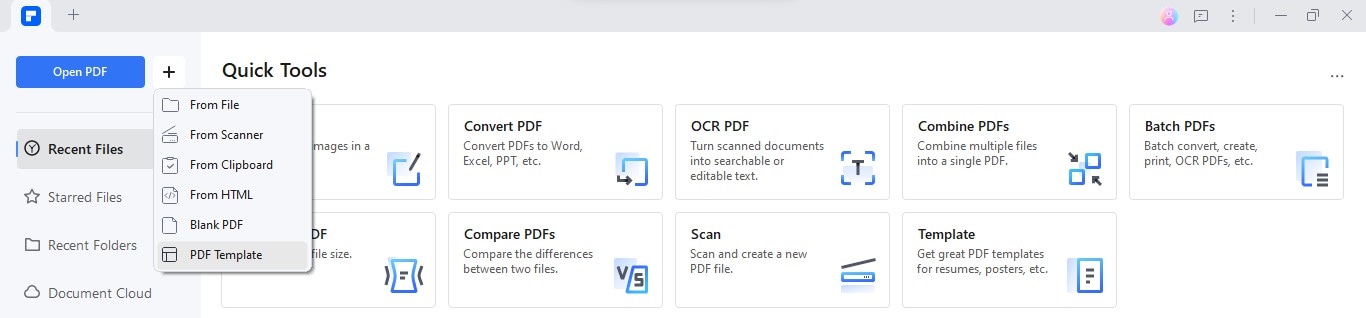
Step2
Look for the "Halloween" tab on the left sidebar and click on it. Browse through the available Halloween card templates.
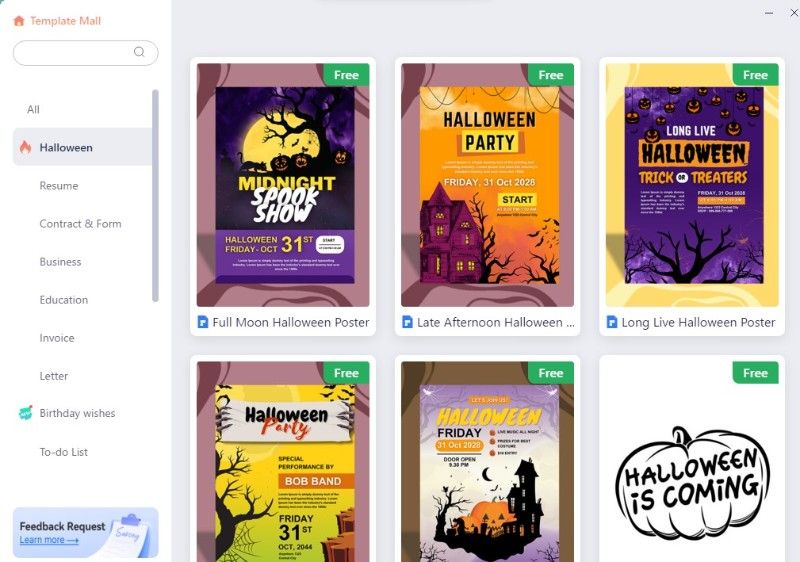
Step3
Once you find a template you like, simply click on it. To download and start editing the template, click "EditNow."
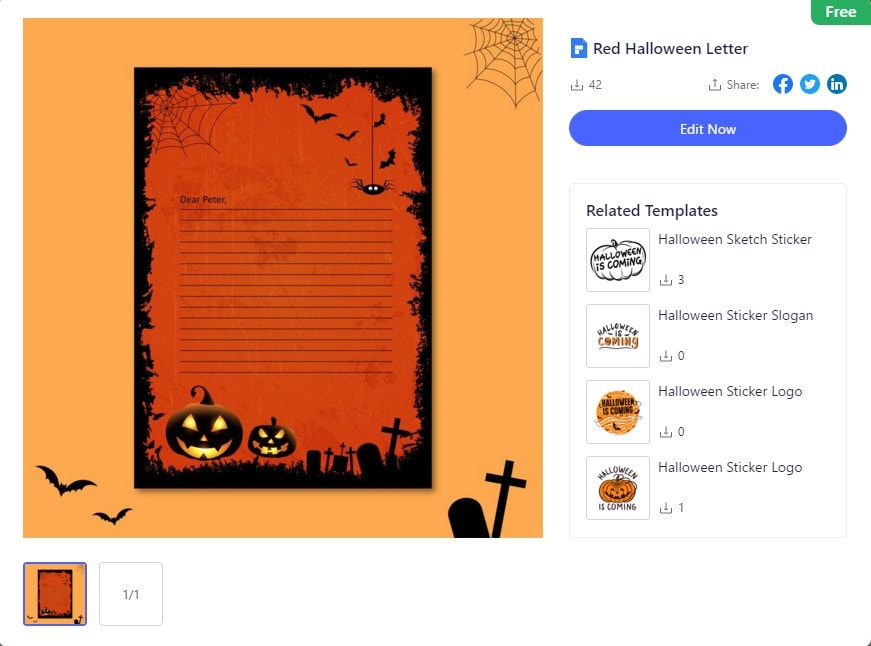
B. How To Write Halloween Card Text Using PDFelement's AI
To craft Halloween card text using PDFelement's AI, follow these straightforward steps:
Step1
After downloading your chosen Halloween card template, it will automatically open in the PDFelement interface.
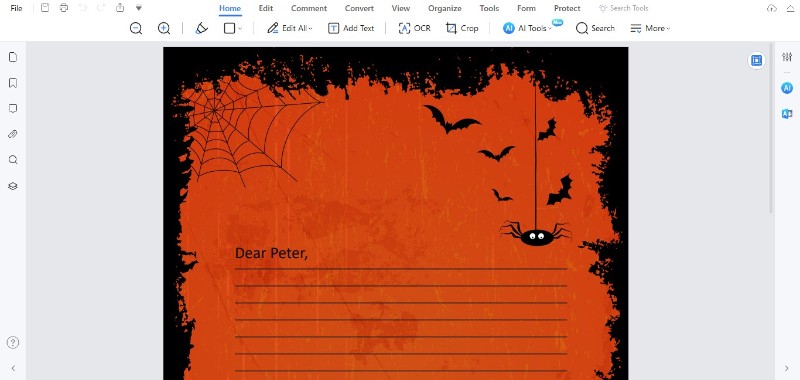
Step2
Locate and click the AI sidebar on the left side of the interface. Type in the AI command to create a Halloween greeting.
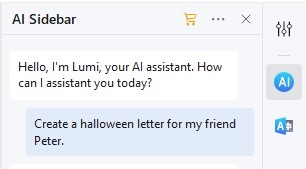
Step3
PDFelement's Ask PDF will promptly generate a letter with Halloween-themed content. Additionally, you can utilize other AI tools like Rewrite and Proofread to refine and enhance your Halloween message.
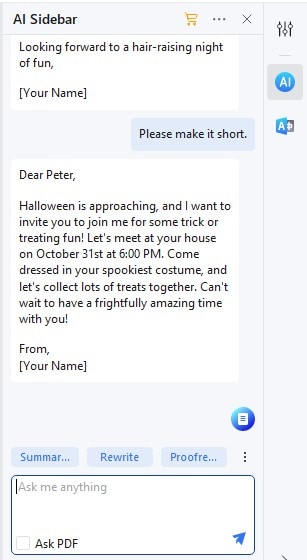
C. How To Customize and Edit the Card Using PDFelement
Customizing and editing your Halloween card using PDFelement is a breeze. Here's a simple guide to help you personalize your card:
Step1
Start by copying the Halloween message generated by PDFelement's AI chatbot. Click on the "Edit" toolbar at the top of the interface.
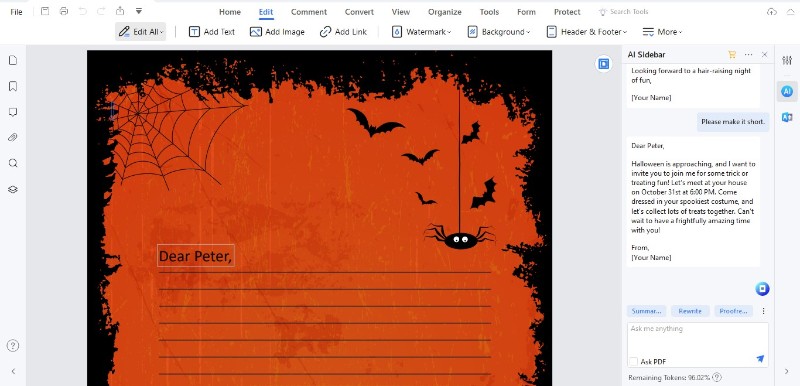
Step2
From there, choose "AddText" and paste the body of the message.
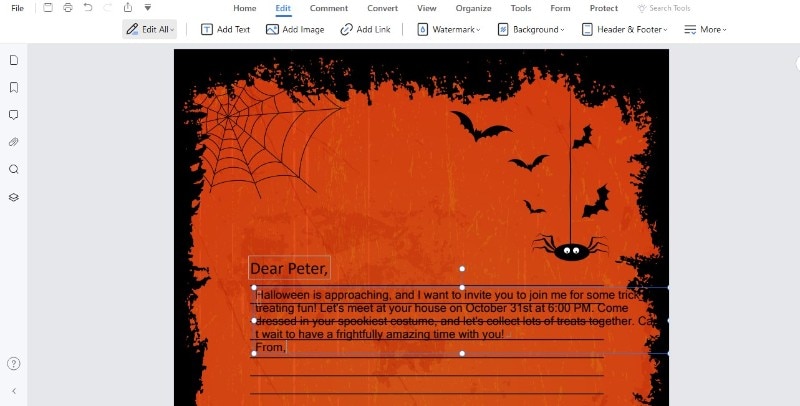
Step3
This is where your creativity shines. Modify the text to make it uniquely yours, ensuring it suits the recipient and the overall theme of your card. Adjust the font and colors to match the spooky or playful vibe you're aiming for. Insert graphics or spooky images to complement the Halloween spirit.
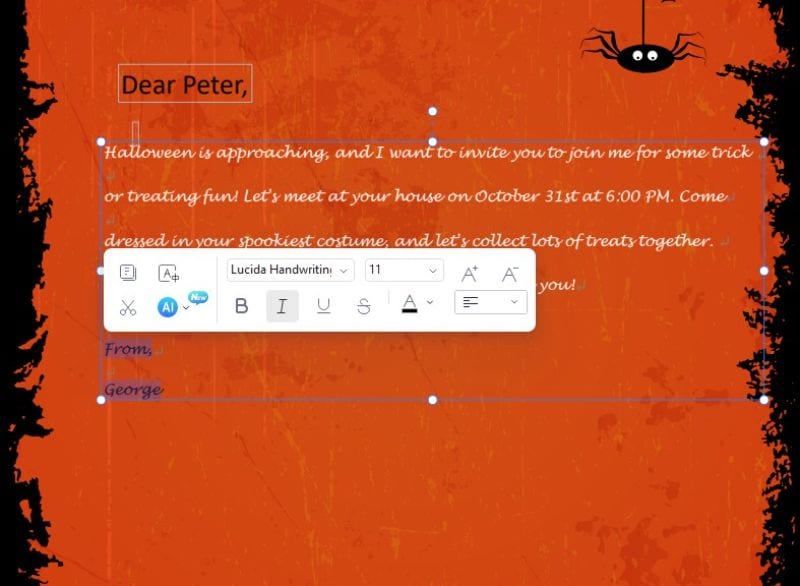
Step4
Once you've personalized your Halloween card to your satisfaction, you can save your creation or print it directly.
Conclusion
It's time to embark on a creative Halloween journey. Explore PDFelement's free Halloween card templates in the template mall, and let your imagination run wild. Customize your cards with personal touches and spooky sentiments. With PDFelement, crafting unique Halloween greetings has never been easier. Share the spirit of the season with hauntingly delightful cards that will make this Halloween unforgettable. Happy card-making!


