Wondershare PDFelement
What's PDF OCR?
PDF OCR is a technology that converts scanned images, PDFs, or other types of documents containing text into editable and searchable data. By recognizing characters within images, OCR software enables the extraction of textual content, allowing users to edit, search, and manipulate text in previously non-editable documents.
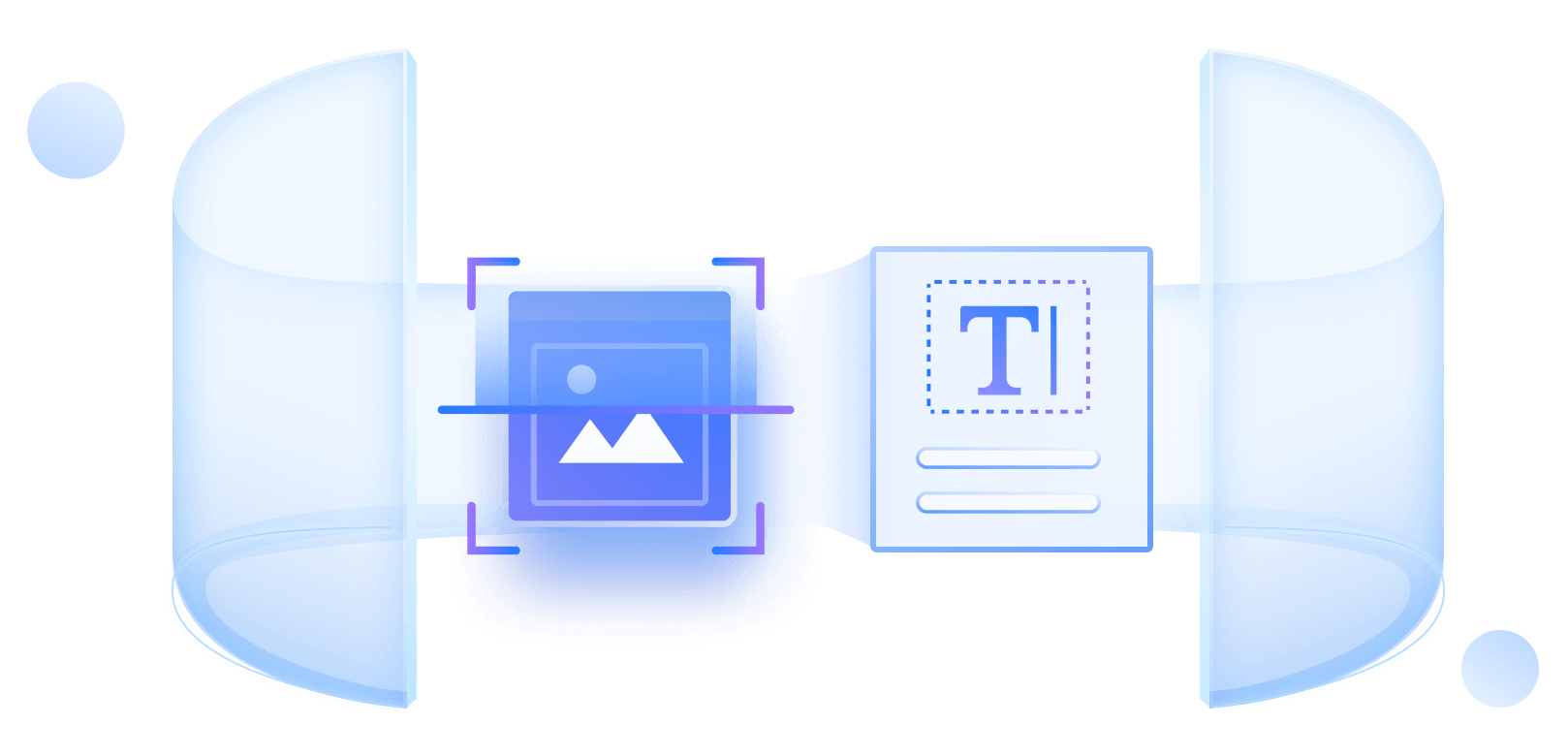
How to perform OCR for PDF documents?
Wondershare PDFelement makes PDF documents searchable and editable with PDF OCR technology.
Step 1. Access OCR Feature Scanned PDF
Open your scanned PDF in Wondershare PDFelement to transform it into a searchable and editable document. Click the "Perform OCR" button in the blue notice bar at the top of the page navigation interface.
Step 2. Adjust OCR Settings
In the OCR window, customize settings such as Scan Option (editable or searchable text), OCR Page Range, and Language Recognition. Click "Apply" to initiate the OCR process.
Step 3. Save Your Searchable PDF
Review the converted PDF now featuring searchable and editable text. Edit the document as needed and save your changes effortlessly.
FAQ about OCR PDFs.
01. How do I OCR a PDF?
To OCR a PDF with
Wondershare PDFelement, open the scanned document, click the "Perform OCR" button in the blue notice bar, configure OCR settings, and save your newly searchable and editable PDF.
Learn more about how to convert scanned PDFs to editable text >>
Learn more about how to convert scanned PDFs to editable text >>
02. How do I recognize a PDF in OCR?
Recognize a PDF in OCR by opening the scanned PDF in
PDFelement
, clicking "Perform OCR" in the blue notice bar, adjusting OCR settings in the OCR window, and applying the changes to make the document searchable and editable.
03. How do I convert a PDF to searchable PDF?
Convert a PDF to a searchable PDF using
PDFelement by opening the document, clicking "Perform OCR," customizing OCR settings like Scan Option and Language Recognition, and saving the document with enhanced searchability.
04. How do I convert a PDF to OCR in Word?
Effortlessly convert a PDF to OCR in Word using
PDFelement
. Start by clicking "Perform OCR" to make the PDF editable, then utilize the "Convert" feature to transform it into Word format. Streamline the process of working with OCR-enhanced content in Microsoft Word with ease.
Smart PDF Solution,
Simplified by AI.
Simplified by AI.
Fast, easy, and affordable PDF editor. Convert, edit, sign PDFs, and more.






