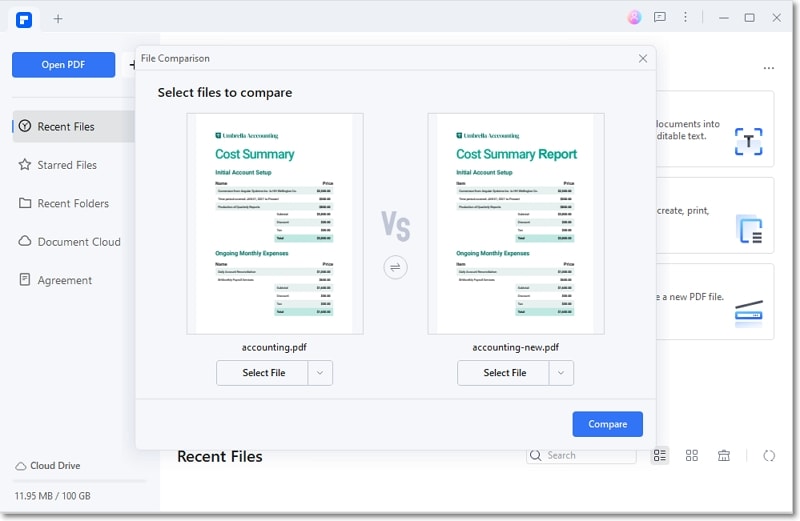Wondershare PDFelement
What's Comparing PDFs?
Comparing PDFs means checking two PDF files to find the differences. It's like looking closely to see what's changed between them. Whether it's whole documents or specific details, this helps you manage your files better.

PDF Compare Knowledge.
What are the
benefits
of comparing PDF files?
When is it necessary to
compare two PDF files
?
Examples
of PDF to PDF comparison.


How to compare PDFs for differences?
Comparing PDF documents for changes using Wondershare PDFelement is simple.
Step 1. Access "Compare PDFs"
Open PDFelement on your device. Navigate to the homepage and select "Compare PDFs."
Step 2. Upload PDFs for Comparison
Upload both the old and new PDF files to the Compare Window. Initiate the comparison process by clicking "Compare."
Step 3. Review Differences
Examine the Change List to identify and review the differences between the two PDF documents.
FAQ about comparing changes in two PDF documents.
1. How can I compare two PDF files for differences?
To compare two PDF files for differences, launch
PDFelement on your device and click on "Compare PDFs" on the homepage. Upload both the old and new PDF files to the Compare Window and initiate the comparison process by clicking
"Compare." Review the differences in the Change List to identify variations between the two PDF documents.
Learn more about how to compare PDF in detail.
Learn more about how to compare PDF in detail.
2. Can ChatGPT be used to compare two documents?
No, ChatGPT is not designed for document comparison. For comparing documents, we recommend using dedicated tools like PDFelement, which offers a user-friendly interface and advanced features specifically designed for document comparison.
3. What is the online tool to compare two PDF files?
When it comes to comparing PDF documents online, consider utilizing efficient tools such as Draftrable and PDF24. These platforms offer user-friendly interfaces and advanced features
tailored for seamless online PDF comparison.
4. How do I compare two documents?
To compare two documents efficiently, use PDFelement. Launch the software on your device, access "Compare PDFs," and upload both the original and revised documents. Initiate the comparison process by clicking "Compare" and then review the changes in the Change List to identify and understand the differences between the two documents.
Smart PDF Solution,
Simplified by AI.
Simplified by AI.
Fast, easy, and affordable PDF editor. Convert, edit, sign PDFs, and more.