 Home > macOS Tips and Tricks > How to Fix Root Bug after macOS 10.14 Update
Home > macOS Tips and Tricks > How to Fix Root Bug after macOS 10.14 UpdateNot sure how to deal with your Mac’s "root access flaw"? The root access was originally meant to be an admin’s ‘Swiss army knife’ that gives admins supercharged access to the Mac system, including to system and personal files on other user accounts. However, this innovative feature seems to have backfired, prompting a rally across the board for fixes for mac bug that allows root access. This article outlines macOS 10.14 root bug fix for preventing the unauthorized activation of the root access feature which provides an admin-password bypass for a login attempt that uses ‘root’ as the username.
How to Fix Root Bug on macOS 10.14 By Yourself
Remember that the Root access is a bona fide feature that can be controlled by the Mac user. The feature is deactivated by default, and users can effect changes to it like requiring the use of a password along with the root user name. So, if for some reason the Apple fix does not place you firmly on top of the root bug issue, you can manually fix macOS 10.14 root bug by implementing the following procedures.
1. Disable the Root User
First, open the Apple menu, select "System Preferences", and then select "Users & Groups".
Second, on the next page that opens up, click the lock icon and then key in your admin name and password, and then select "Login Options" on the next page. Select "Join/Edit", and then choose "Open Directory Utility". Click on the padlock icon in the next page and enter your admin name and password. Click on the "Edit" button on the Directory Utility window’s menu bar, and then choose "Disable Root User" to fix macOS 10.14 root security bug.

2. Change Root User Password
If you want the root feature to remain active but would like for a password to accompany the root user name, select the "Change Root Password" option on the list of options that pops up after you tap the "Edit" button on the Directory Utility window’s menu bar. Enter the new password when prompted and then save.

Apple Fixes for macOS 10.14 Root Bug
The Apple team put out a statement the day the root bug came to public light, stating that a fix for macOS 10.14 root bug would be released within 48 hours. But they didn’t take that long to come with it though. In less than 24 hours, Apple’s security engineers came up with the fix for Mac bug that allows root access and made it available for download. And subsequently, the fix for macos 10.14 root security bug was automatically installed en-mass on every system running the latest macOS.
To fix root bug on macOS 10.14 by using the Apple fix, first check to see if your latest macOS update comes with the root bug fix automatically installed, and then install the update manually if it bot installed automatically. To check if the fix has been automatically installed, click the Apple icon on your Mac’s home screen, and then select "About this Mac", and then select "software update". To install the root bug fix update, open the App store and then click on the "Updates" button on the App store’s home screen, and then search for the root bug fix update.
Note that if you’d already installed the root bug fix update on your older macOS before upgrading, the patch would have been reverted by the time you’re done with the macOS update. However, you can restore the fix update on the new macOS by simply rebooting your Mac.
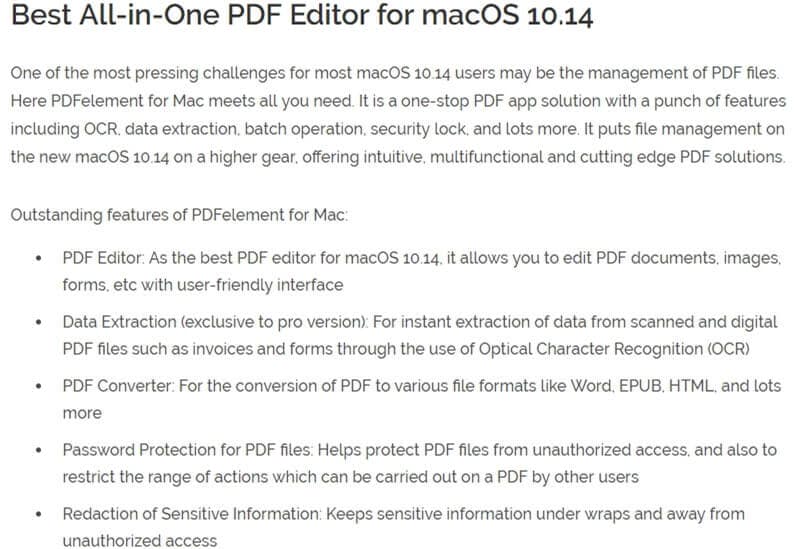
Free Download or Buy PDFelement right now!
Free Download or Buy PDFelement right now!
Buy PDFelement right now!
Buy PDFelement right now!
 100% Secure |
100% Secure |

Elise Williams
chief Editor
Comment(s)