Top 10 Online PDF to Text Converters
2026-01-06 17:25:39 • Filed to: Convert PDF Online • Proven solutions
The current technology has made it easier to convert files free without purchasing or downloading the software. A variety of free online PDF converters have been established and all is needed is just to upload your file and select the file format that you desire. PDF files can also be converted into texts using online converters. This article discusses some of the best online PDF to Text converter online.
- 1: PDFelement Online PDF Converter
- 2: HiPDF
- 3: Zamzar
- 4: PDF to Text
- 5: Free Online OCR
- 6: UniPDF
- 7: PDF2Go PDF to Text Online
- 8: AvePDF PDF to Text Online
- 9: OCR2Edit PDF to Text Online
- 10: OnlineOCR PDF to Text
- Limitations of Online and Free PDF to Text Converter
- Best Offline PDF to Text Converter for Windows and Mac
Top 10 Software to Convert PDF to Text Online
1. PDFelement Online
PDFelement Online is a simple and secure tool that lets you convert PDF to files for free right from your browser. It can work perfectly on all devices as well as all the popular browsers like Safari, Internet Explorer and Chrome browsers. With its clean UI and high-speed processing, it's a powerful and versatile online PDF platform. It is ideal for users who want a lightweight PDF solution without downloading any software, offering a wide range of essential PDF tools that many users rely on for their daily document workflows
With PDFelement Online, you can:
- Compress, merge, split, and convert PDF files
- Add annotations, comments, and watermarks
- Convert PDFs to Word, Excel, PowerPoint, and image formats
- Access tools directly from your browser — no installation needed
2. HiPDF
This is online software that allows you to make conversions from PDF to TXT online. With this online tool, you do not have to install any software or make any registration as every conversion can be made online using the website. You can convert not only PDF to text but also PDF to ePub, PDF to Excel, PDF to PPT as well as convert these formats to PDF itself. The advantage of this online software is that it is just easy to use. Users need to click on the type of conversion they want to make and it will upload and convert it almost immediately. With HiPDF, your document security is guaranteed as they are deleted from the server after one hour of conversion. HiPDF has a lot of other amazing features and this is why it is regarded as one of the best PDF to Text online converters.
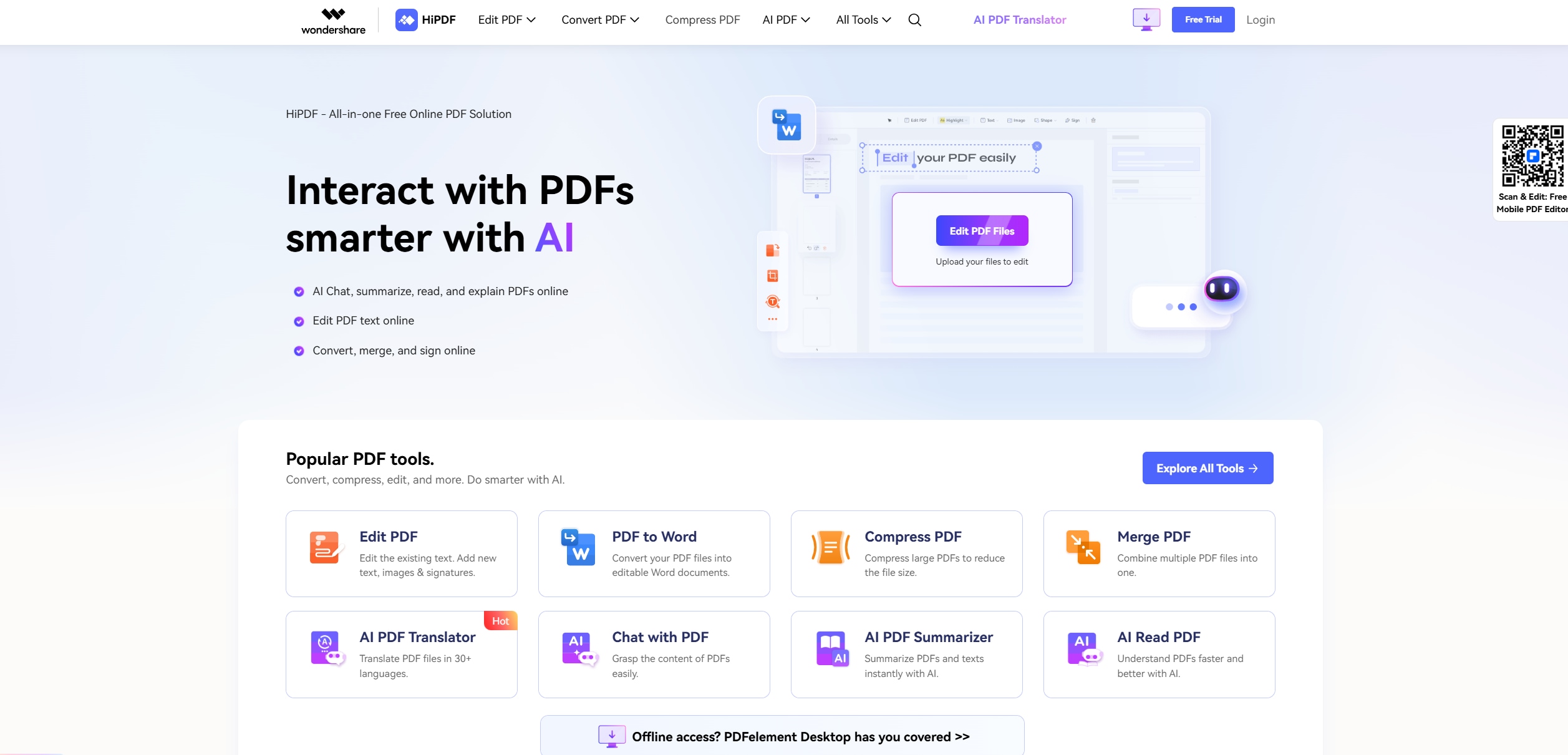
3. Zamzar
Zamzar offers free online file conversion. It supports the conversion of documents into different file formats such as JPEG, CR2, CRW, HTML, doc, ODP, texts, PDF, CSV, DWG, gif, and many more. It has only three simple steps that include, selecting the file to convert, selecting the output format, typing the email to receive the final file, and clicking "Convert". The conversion starts immediately and the converted file is sent to the given email. The disadvantage of this converter is that the conversion may delay and one may fail to receive the converted file.
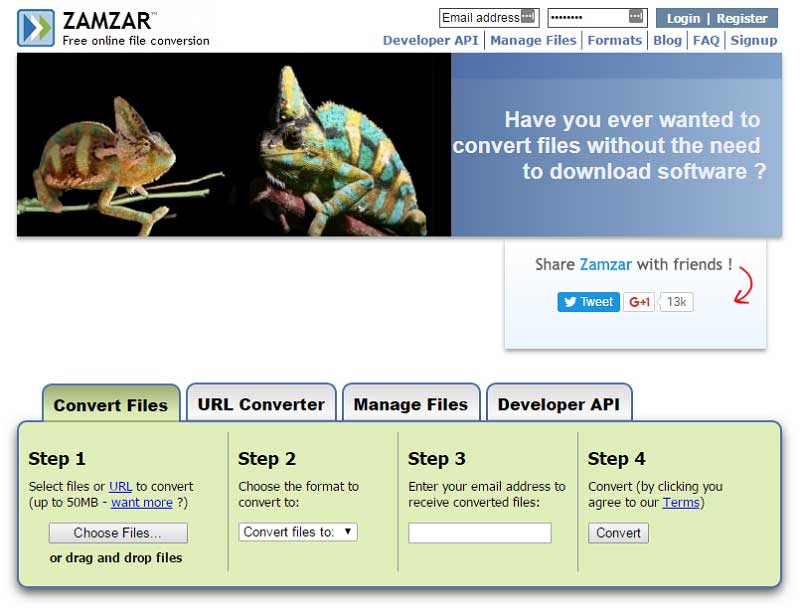
4. PDF to Text
The PDF to Text Converter is free online software that allows extraction of text from the PDF document. It has simple steps that only require the user to open the website and then click upload files. After clicking upload files users are able to select the PDF document that they want to convert and then the conversion is done immediately.

5. Free Online OCR
The Free online OCR allows the conversion of PDF files and images of up to 2MB. The conversion takes a short time after uploading the file to the OCR. It also allows users to select the language of their document files. It supports a multicolumn text although the recognition result is plain text meaning that all formatting is lost during the conversion. It also supports the conversion of scanned images and PDFs into word and text files.
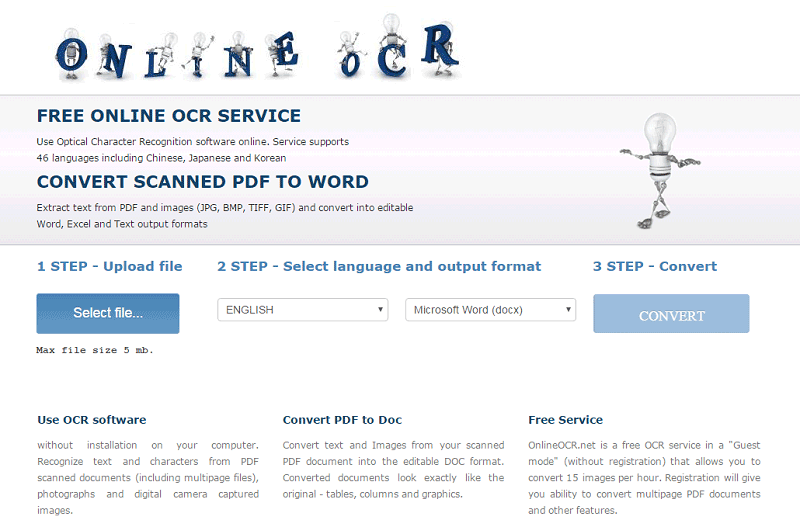
6. UniPDF
UniPDF offers a high-quality PDF conversion. It supports the conversion of PDF files into images such as JPG, PNG, BMP, TIF, GIF, PCF, TGA, and word documents such as doc and RTF, HTML, and text in batches. The conversion preserves the layouts, formats and images of the texts. The converter allows you to select the pages that you wish to convert and the file output format for your final document.
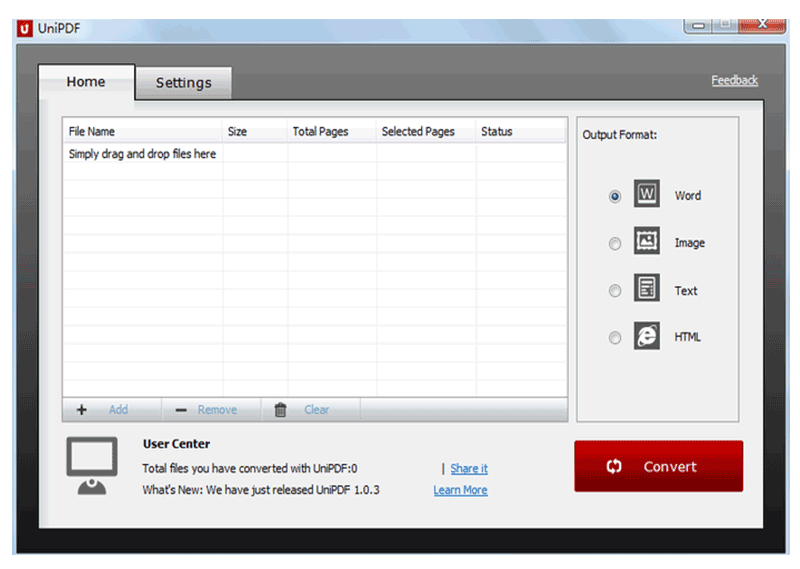
7. PDF2Go PDF to Text Online
PDF2Go is one of the best tools that you can use for converting PDFs. If you have been wondering how to redact text in PDF documents, all you have to do is convert the PDF document using this tool. With this tool, you just have to upload PDF and the rest will be done by the tool. If you use this, you don't have to worry about malware affecting the apps or the computer. It is an online service that doesn't require you to install any tool.

8. AvePDF PDF to Text Online
AvePDF is another online tool that you can use. To use this tool, you just have to drag and drop the file. The file converter tool uses the best encryption methods for protecting the data. Once the conversion process is complete, all data will be automatically deleted within 30 minutes. You also have the option to delete the file manually just after processing, simply by clicking on the bin icon. After the file has been converted, you can save it on your device or save it on the cloud storage device, the choice is yours. The converter is easy to use and will take only a few minutes to convert the whole file.

9. OCR2Edit
With the help of OCR2Edit, you will easily be able to extract texts from all kinds of PDF documents. By using the converter, you can convert PDF to text. So, it becomes a lot easier for the users to work with a PDF. To use the tool, all you have to do is upload the PDF and choose the language of the document. When you are done, just click on "Start" to start with the conversion process.
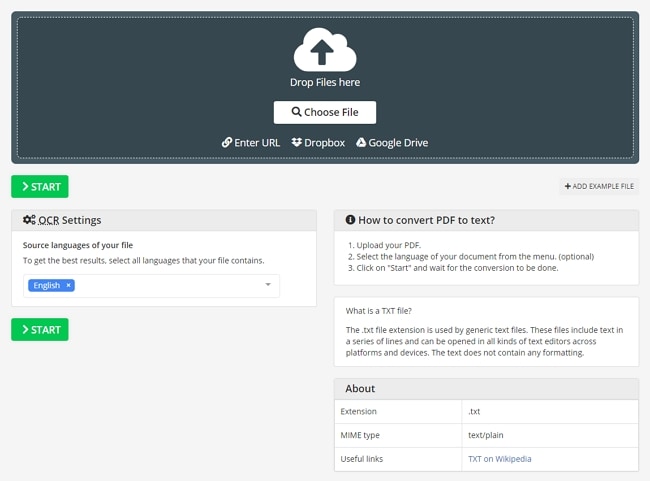
10. OnlineOCR PDF to Text
With OnlineOCR you can extract characters and texts from scanned PDF documents. You can convert the files using your mobile device or PC. Your documents will be uploaded under the account free 'Guest' and the output files for the registered users will be stored for a month before being deleted. If you are a guest user, the converter will be available to you for free and will let you convert 15 files per hour.
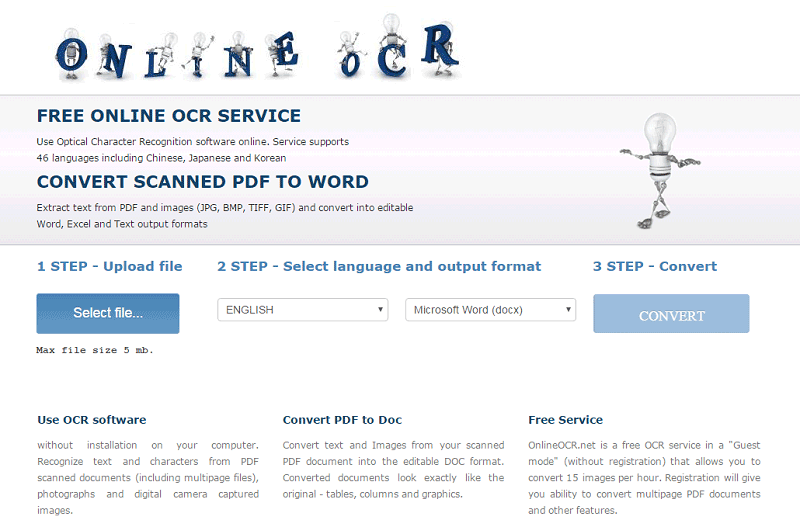
Limitations of Online and Free PDF to Text Converter
There is no doubt that converting your PDF documents online is simple and easy using these online tools. However, it is important to understand that there are limitations to these services, especially on the number of documents you can convert at a time. For example, online tools like SmallPDF will not allow you to convert more than 5 documents. This means that it may not be suitable for someone with lots of PDF documents to convert to text. In addition, you need to have a stable and fast network connection.
- The size of files that can be converted is limited. The online conversion only supports the conversion of small-sized PDFs and the file exceeding the supported size cannot be converted.
- Mostly, the original features of the PDF file are not maintained since the format, and the layout of converted texts is corrupted, and mostly the output file is plain text.
- Some of the online converters require users to enter their email address to receive the converted file and sometimes it takes a very long time to receive the file. Some conversion files are very slow and it takes more time to convert a single file.
Best Offline PDF to Text Converter for Windows and Mac
Wondershare PDFelement - PDF Editor Wondershare PDFelement Wondershare PDFelement provides the best PDF converter to text. It allows the conversion of different file formats into various output files such as texts. The other supported formats include TXT, RTF, HTML, EBUP, PDF, JPEG, JPG, TIFF, BMP, GIF, Word, Excel, and PowerPoint. It supports the conversion of PDF documents in batches with a very incredible speed. It maintains the quality of documents since the layout and the format of the original file are maintained.
More so, PDFelement has a variety of editing tools that allow users to edit PDF files before converting them. The editing options include adding or removing some texts. Merging or splitting some PDF documents, extracting specific PDF pages, or permanently redacting sensitive texts and images. More features of the tool include the ability to add notes, create custom stamps, underline, and highlight texts. It also allows password applications to PDFs to prevent unauthorized users from accessing them. Besides, it allows users to create a personalized encrypted signature to digitally sign the PDF.
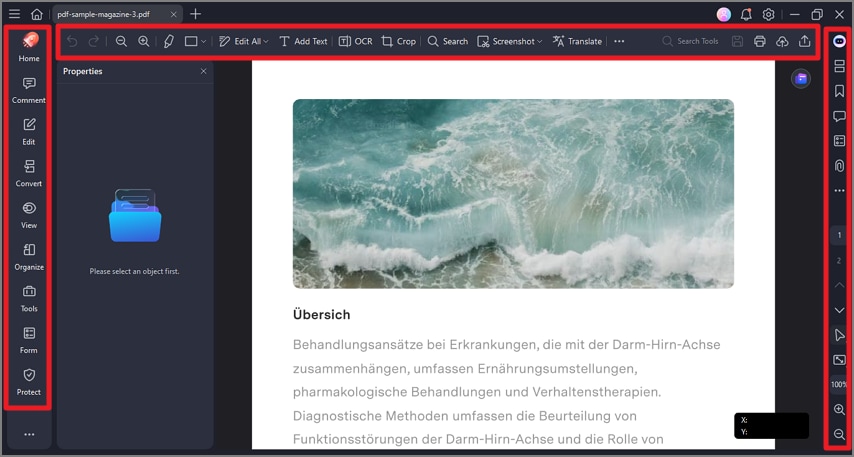
Free Download or Buy PDFelement right now!
Free Download or Buy PDFelement right now!
Buy PDFelement right now!
Buy PDFelement right now!
Related Articles
- 11 Best PDF to EPUB Converter Online & Offline
- Top 5 Online PDF Converters
- Top 4 Online PDF to DXF Converters


