Best Online PDF to PNG Converter – 6 Tools
2026-02-02 11:05:32 • Filed to: Convert PDF Online • Proven solutions
PNG is an image file extension that is mostly used to store and send files over the internet. PNG images are popular with logos and images that are found on websites. Users often convert images into other file formats to PNG to enable them to use such images over the internet. One of the most common sources of images is PDF, which is also the most popular format for storing digital documents. There are many tools that can be used to convert image-containing PDF files to PNG, both online and standalone. This article looks at 6 of the most popular online PDF to PNG converters in the market today.
All online PDF to PNG converters have limits on the file size or conversions they can handle per day. If you want to convert PDF to PNG without limits, try an offline PDF to PNG converter. Wondershare PDFelement - PDF Editor Wondershare PDFelement Wondershare PDFelement is free to download and allows you to change PDF to PNG in high quality up to 600dpi, batch convert PDF files, and more.
Part 1:The Best 6 Tools to Convert PDF to PNG Online
1. HiPDF – PDF to PNG Converter online free
HiPDF is one of the best online PDF to PNG converters that not only help you convert PDF to PNG but also helps you in converting PDFs to other file formats like ePub, Excel, Word, and PPT. Apart from that HiPDF will also allow you to convert these formats back to PDF and it is just very easy to use with a few steps. It is important to note that the output from HiPDF is always high quality and it works on all platforms and browsers.
Limit: Up to 2 free conversions per day
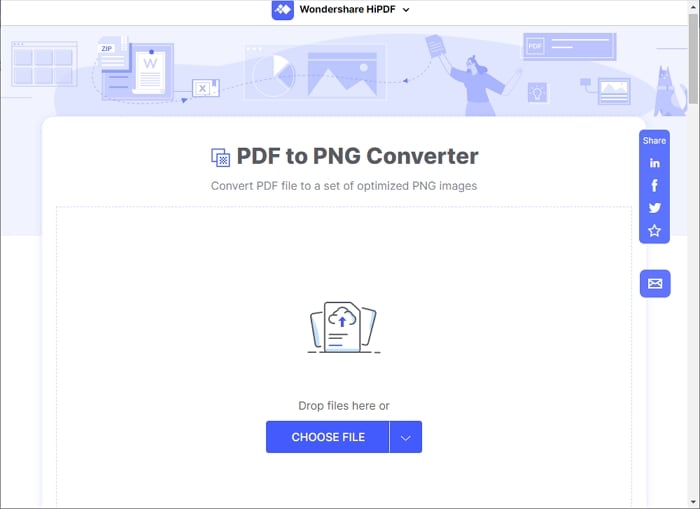
2. Smallpdf – PDF to PNG high quality online
Smallpdf is a free, web-based PDF tool that enables users to convert PDF to PNG online. It also comes with a long list of other features, including merging and splitting, creating and removing password restrictions, and compressing large PDF files into smaller sizes. One of its great features is that it allows you to upload documents from Dropbox or your Google Drive account, which helps keep the information on your computer safe.
Limit: Process up to 2 files per day for free
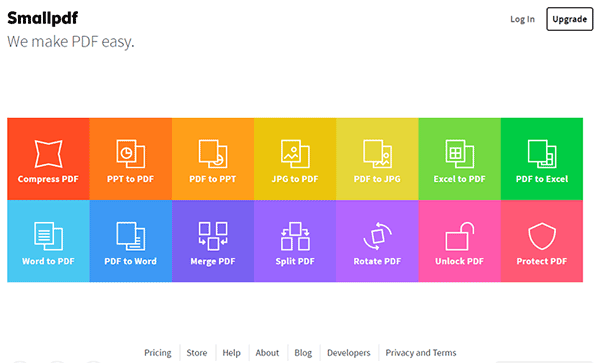
3. PDFtoPNG – PDF to PNG online free without email
This web-based tool provides a free platform for users to convert PDF to PNG online. It has a simple interface that enables you to convert files that are of high quality and which can be split into different PNG image files. Its simplicity ranks high among the most common online converters. You simply navigate to the website, upload files, select the destination format – PNG in our case – and convert the files. It allows you to perform batch operations on up to 20 PDFs, which helps save time. Multiple files can be downloaded as ZIP archives or as single files, which can be cumbersome.
Limit: up to 20 files
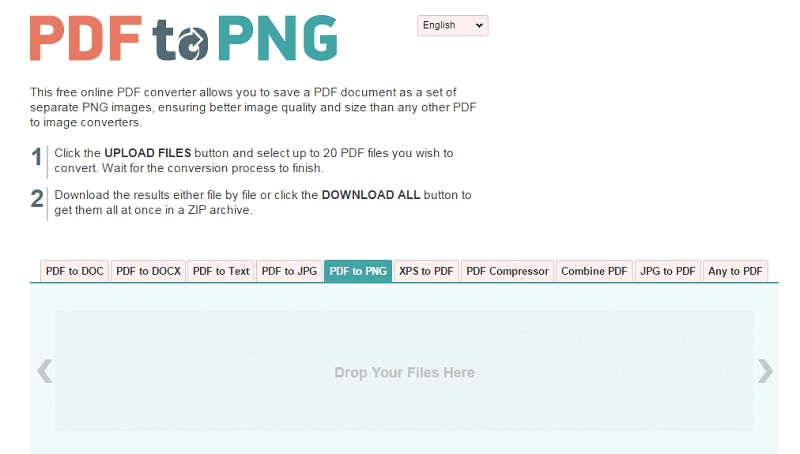
4. Zamzar – Online convert PDF to PNG format
Zamzar is also another web-based conversion tool that enables you to convert your PDF files to a variety of file types, including PNG. Every option for conversion is conveniently located on the website's landing page. You simply select the file(s) (or use the drag and drop feature), select PNG from the format drop-down menu, provide an email address, and convert the uploaded file(s). It usually takes a few moments for the file to get converted and for you to receive the download link.
Limit: Up to 2 conversion per day for free
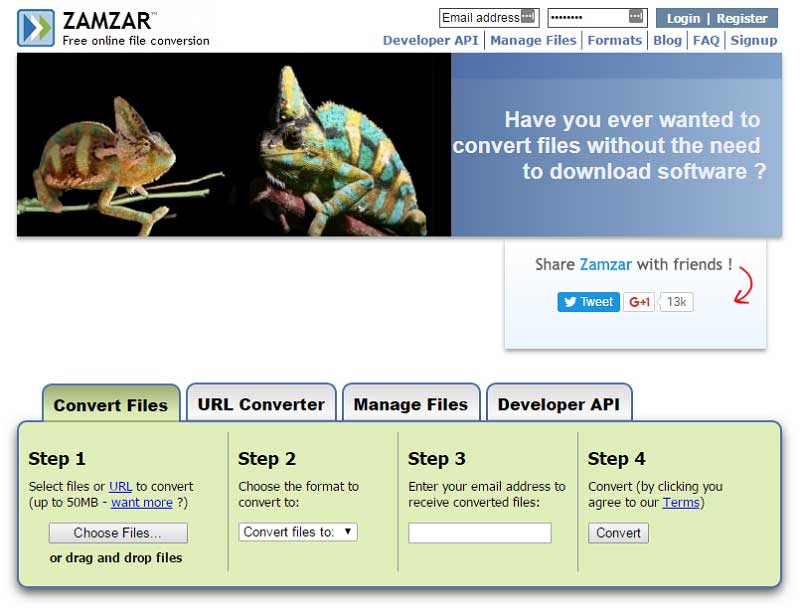
5. Cloudconvert – PDF to PNG high resolution online
Cloudconvert is a convenient and fully-featured online application that enables users to convert PDF to PNG online for free. It allows users to convert documents, videos, ebooks, audio, images, fonts, and virtually every other digital object into other formats. You can use the platform to convert your PDF to PNG easily by simply uploading the files, selecting the desired output format, and converting them. Images can be uploaded to and from your Dropbox and Google Drive accounts so you don’t have to link your computer's storage with the site.
Limit: Up to 25 conversion per day for free
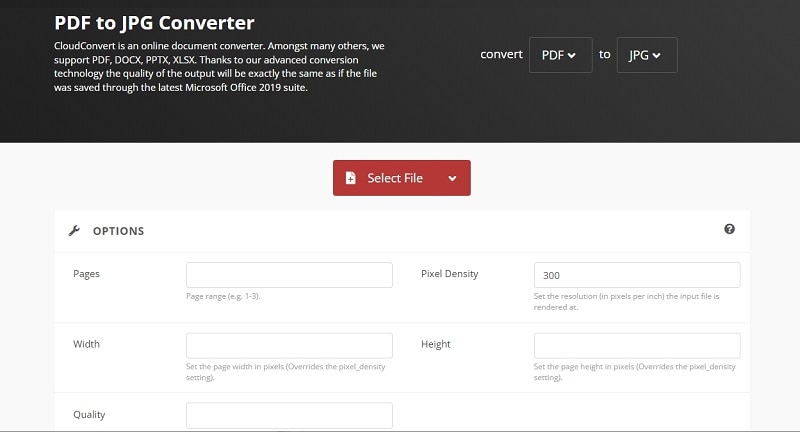
6. PDFConvertOnline.com - PDF to PNG Online up to 600dpi
This is another simple web-based solution for converting PDF files to PNG format. It offers multiple options for converting, creating, and performing a whole list of other functions on PDF files from the web-based interface. Unlike many online PDF to PNG converters, this platform allows you to customize the render DPI, which affects the quality of the converted images. Additionally, this converter saves each page from your PDF as a single PNG file and can be downloaded as such.
Limit: Up to 128MB file size
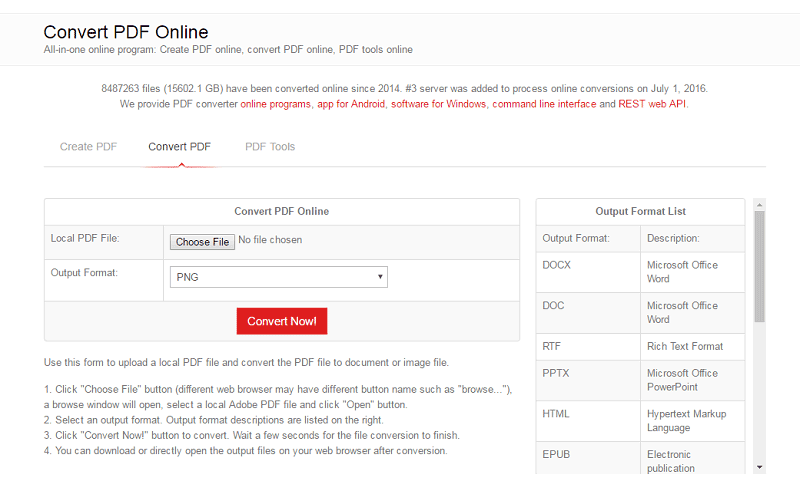
Part 2: Problems with Online PDF to PNG converter
Despite the promise of a free and easily accessible platform for PDF conversions, online PDF converters can present risks and inconveniences to users.
There is always the risk of information theft since whenever you upload a file to someone else’s website, it is held on a server where it can be retrieved and accessed by another party. This puts your data and information at risk from theft by unscrupulous individuals.
You can also download final output documents with viruses and malware on them, which can put your computer at risk.
Additionally, since these platforms are web-based, you need an internet connection to access them. So if you are running late and need PDF conversions done, a network problem or a break in the Wi-Fi connection can really ruin your day.
Part 3: The Best Offline PDF to PNG converter
Wondershare PDFelement - PDF Editor Wondershare PDFelement Wondershare PDFelement is one of the best alternatives for your day-to-day operations. It features simple editing and printing features combined with advanced Optical Character Recognition (OCR) that helps you fulfill your editing tasks on scanned files. It also lets you add annotations, bookmarks, watermarks, hyperlinks, bates numbers, passwords, and digital signatures to your PDF documents. You can perform these actions in batch, thus saving time and money. Its merging, splitting, and insertion facility helps users modify existing documents or make new ones altogether.

PDFelement's conversion feature allows you to convert PDF to PNG files in the shortest time possible. Other image file types supported include JPG, BMP, TIFF, and GIF. Document file types like Word, Excel, and PowerPoint are also supported, giving you ultimate control over your business or academic environment.
Part 4: FAQ about PDF to PNG Online
How to convert PDF to PNG with transparent background online?
If you want to convert PDF to a transparent PNG, there is an online tool that can help. Go to conversiontools online PDF to PNG, click Browse to upload a PDF image. There are a few conversion settings, in the background color area, you should make sure Transparent is selected. Click Run conversion to convert PDF to PNG with transparent background.
Free Download or Buy PDFelement right now!
Free Download or Buy PDFelement right now!
Buy PDFelement right now!
Buy PDFelement right now!

 G2 Rating: 4.5/5 |
G2 Rating: 4.5/5 |  100% Secure
100% Secure



