How to Deep Optimize PDF Files of Sci-tech Journals
2024-05-22 13:36:15 • Filed to: Optimize PDF • Proven solutions
As the world undergoes an accelerated digital transformation, many physical publications such as science and technology journals are shifting to electronic versions. However, digital publishing today lacks formal standards that can bring a level of consistency to the experience of reading these publications. So how can we deep-optimize the reading experience of science and technology journals and make them more uniform across the board? Here are some thoughts on the current state of PDFs used in this field and how the reader's experience can be optimized using PDF tools such as Wondershare Wondershare PDFelement - PDF Editor.
Part 1. The Current Status of PDFs for Scientific Journal Papers
There are several drawbacks right now as far as scientific journal papers and the journals themselves are concerned. Some of these are directly related to digital publishing and how these journals are distributed, while some of them are inherent to all science and technology journals. Let's take a look at four major weaknesses that need to be addressed.
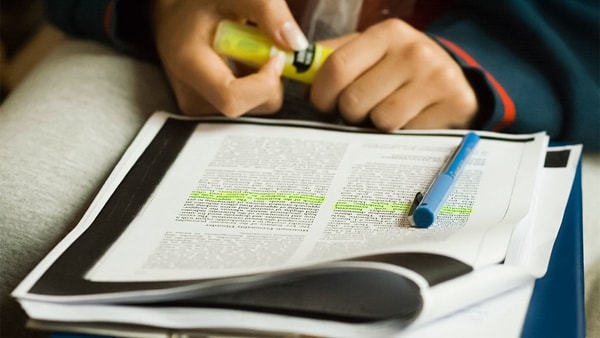
1. Diversity of Journal Content
The content in scientific or technical journals is extremely diverse, ranging from research articles to critical reviews to perspective pieces to comments vs. rebuttals. As such, their essential formats vary, which means the journals themselves are a mix of multiple content types. While diversity is certainly desirable, failure to have a set structure leads to problems such as discontinuity and so on.
2. Inconsistent Quality
If you look at several different journals, you'll notice that they're not all of the same quality. This disparity in publishing quality is glaringly visible in some instances because of the publishing workflows and the digitization process itself. Bringing some consistency into the quality aspect of science and technology journals seems to be the need of the hour.
3. Readability is Often Weak
Since digital journals are meant to be read on all types of devices, they need to be suitable for mobile viewability. This is not always the case. For instance, journals with very small font sizes need to be magnified on mobile devices, which means columns don't always fit into the screen width with a font size that's large enough to read.
4. Poor Interactive Experience
In cases where the reader needs to be able to search for a keyword or phrase, a journal must contain searchable content or clickable links. Not all journals contain searchable text, making them less than optimal when it comes to interacting with the document or referring to external resources. This is another area that can be addressed easily, as well see in the next section.
Part 2. Methods for PDF Deep Optimization
Deep-optimization in this context refers to fixing the common issues with science and technology journals that we just talked about. When you have the right publishing tools, the job is that much easier. But first, let's look at some of the PDF processes that the industry can adopt in order to bring some consistency and quality to their publications.
Method 1. Convert to searchable PDF
The first step that can be taken is to convert all non-interactive material into searchable PDFs for publication. This involves using OCR or text recognition technology. Contrary to popular belief, accurate OCR is not expensive or tedious. There are software applications such as Wondershare PDFelement - PDF Editor with powerful OCR functionality in more than 20 different languages. These tools are flexible and easy to use, as well as blazing fast. Of course, manual proofreading should be integrated into the process to correct machine errors, but since proofreading is already a part of the process, it doesn't involve a need for additional resources.

Method 2. Create a directory bookmark
This is a great way to organize large PDF files such as sci-tech journals. By creating a directory of bookmarks, the diverse content can be organized in a better way, allowing the reader to quickly navigate to the content that's most appealing to them. Even in cases where a PDF may not be text-searchable, a bookmark directory can help reduce the searching time for the reader by clearly demarcating the papers published in the journal.
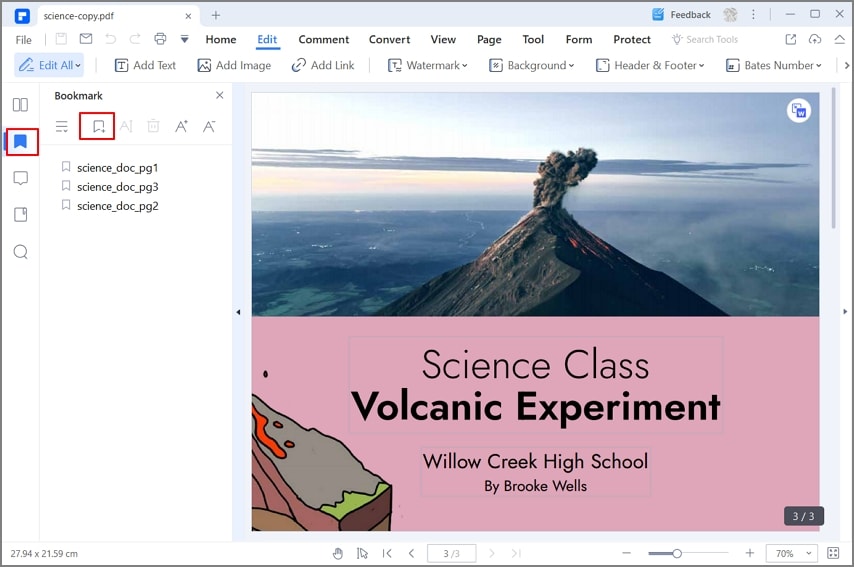
Method 3. Embed watermarks
Watermarks serve to protect copyright content from being plagiarized. Of course, it's not a fool-proof way to do this, but readers can be warned that certain papers constitute original research and therefore cannot be used unless appropriately cited or with the permission of the author.
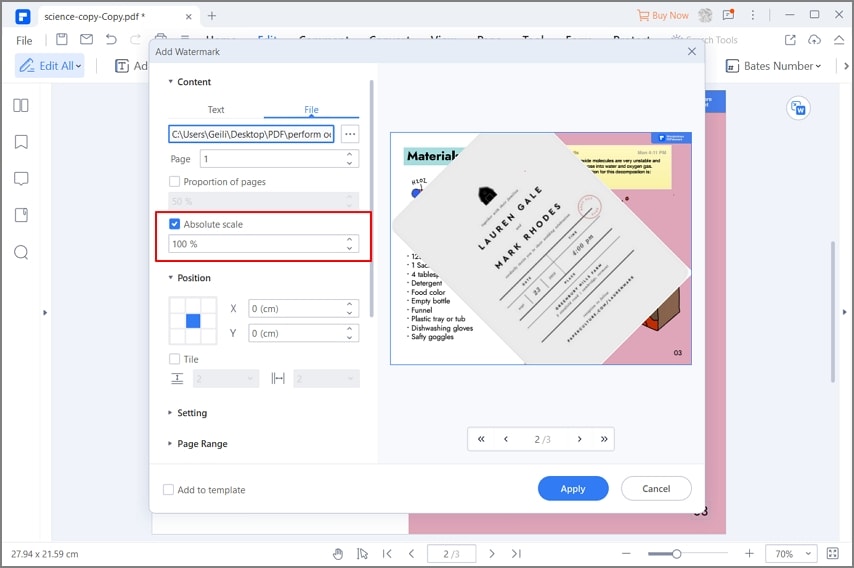
Method 4. Add hyperlinks
Links to external resources or other parts of the journal make the journal highly interactive for the user. This also allows for in-line citations and references so the reader doesn't have to scroll down to the citation section to see where a particular piece of data was first published or a claim was originally made.
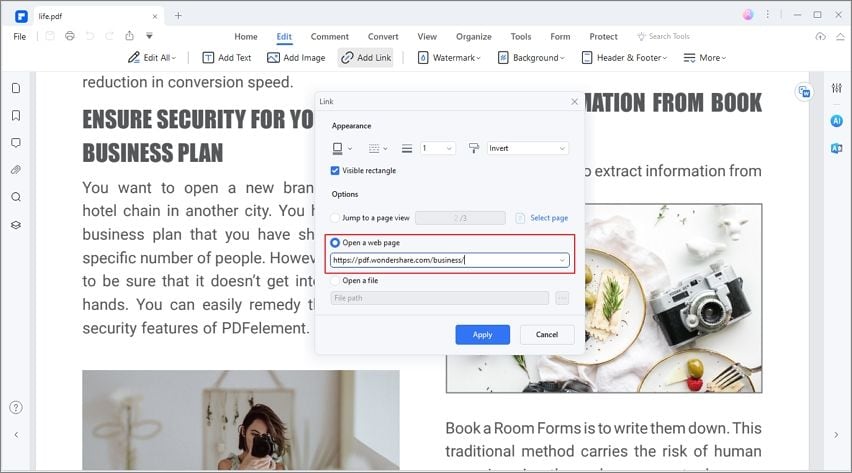
Method 5. Improve visual effects
Visual elements of a journal can help complement related text, and having such elements not only makes the content more useful by giving it the right context but also makes it more authentic, especially when supporting data can be represented in a visual manner. PDF supports high-resolution images, which means any type of visual element - an image, a chart, a graph, an infographic, etc. - can be added to enrich the content and increase its appeal to readers.
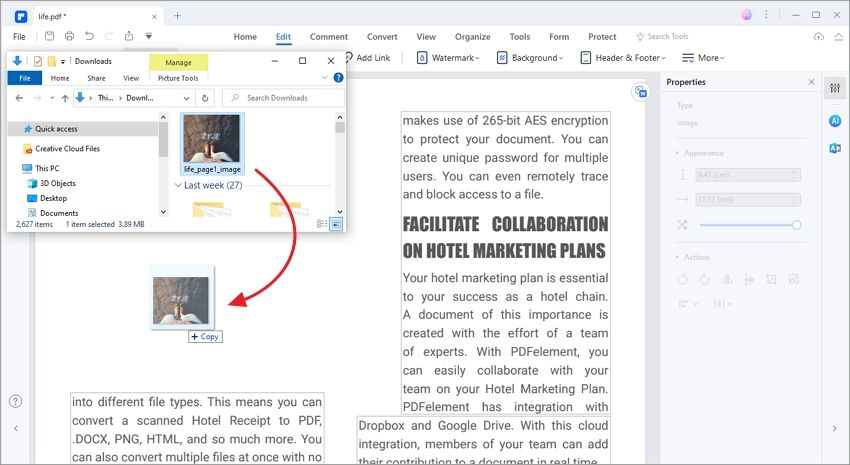
But what about the tools to get these done? The one we're covering here is Wondershare PDFelement, a premium PDF editor that offers a range of functions such as PDF creation and conversion, PDF editing, annotations, security, file size optimization, page organization, file manipulation, OCR, electronic signing, forms management, batch processes, and more.
Part 3. PDFelement for a More Vivid Reading Experience
PDFelement is not only a powerful PDF editor with multiple functions but also an excellent PDF reader. You can control the document layout, zoom into and out of content, view documents in multiple windows, and navigate easily through large documents with the PDF reading tools at your disposal. Here are a few things you can do with Wondershare PDFelement - PDF Editor with respect to reading PDF scientific and technology journals or any other type of PDF content.
1. Multiple Page View Modes
There are 4 options to control the page layout of PDF files. You can choose between one- and two-page layouts, and with or without vertical scrolling. This allows you to view individual pages, have adjacent pages side by side, or have single and two-page views in a smooth and scrollable manner.
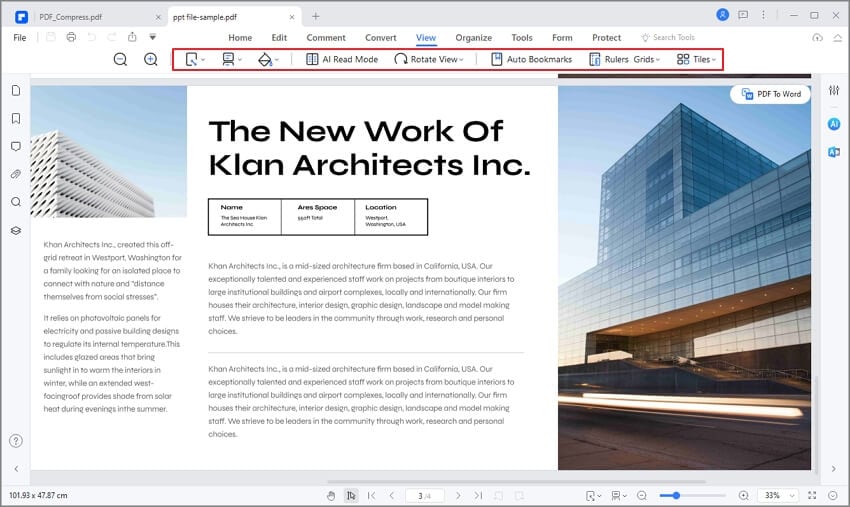
2. Zoom Tool
The zooming feature allows users to zero in on details. For instance, high-resolution images can be enlarged to see greater detail. If the original font size is very small, you can zoom in to clearly read the text. You also get access to zoom presets such as Actual Size, Fit Width, Fit Page, and Fit Height, which gives you the flexibility to read the way you prefer.
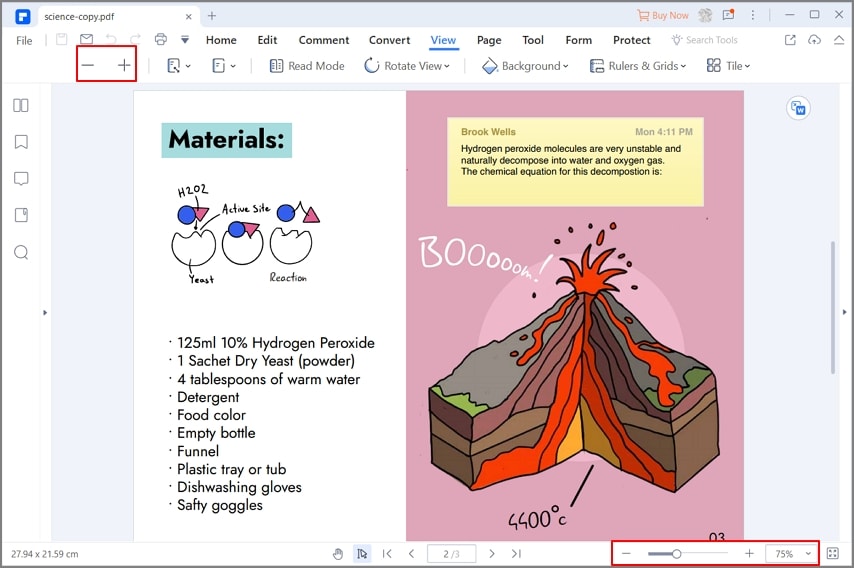
3. Multiple Windows
Although the tabbed view is supported on PDFelement, you can also have your documents on separate windows. This allows you to quickly toggle between different documents in case youre reading multiple files at the same time - for research, reference, and other purposes.
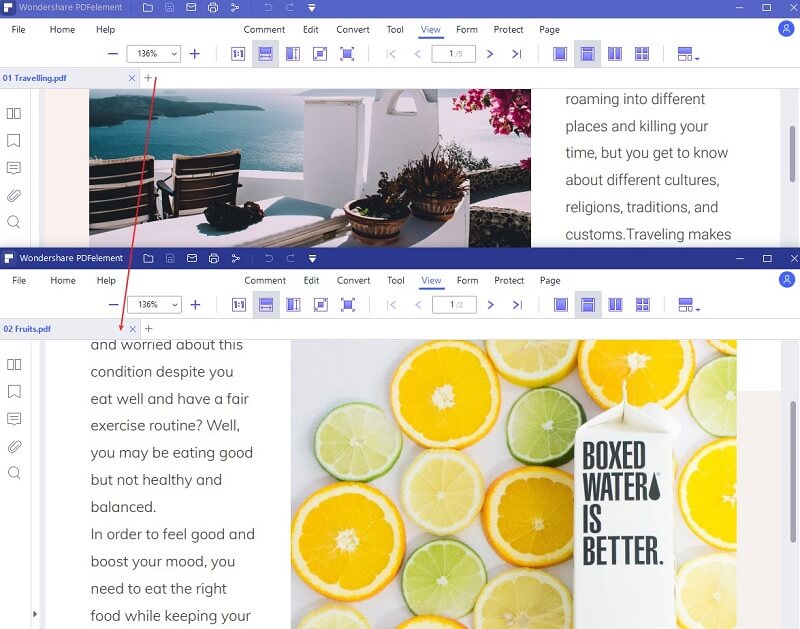
4. Easy Page Navigation
Moving from one page to the next or scrolling left and right is as simple as using the arrow keys on your keyboard. In addition, you can use the Go function to move up, down, to the previous or next page, the first or last page, or to a specific page number.
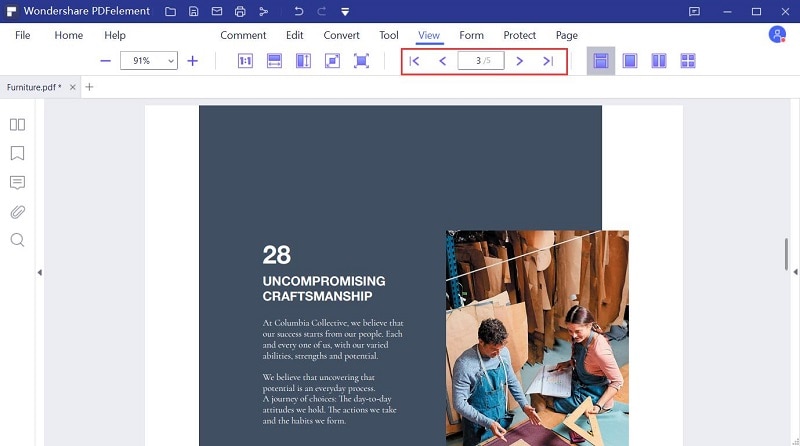
5. Navigation Panel
The navigation panel on the left allows you to see and click on bookmarks, add new bookmarks, and smoothly navigate through the outline of the document by clicking bookmarks or using the thumbnail view. If bookmarks are already present, youll be able to click to go to specific sections of the journal.
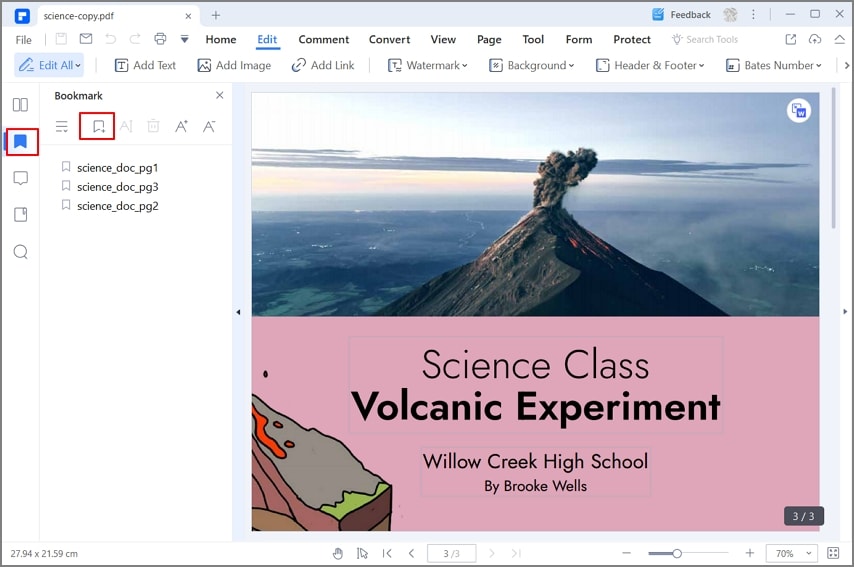
6. Annotations
PDFelements extensive annotation tools allow you to markup your journals to note down your views and opinions, mark portions for future reference, and comment on articles so you can work on them later.
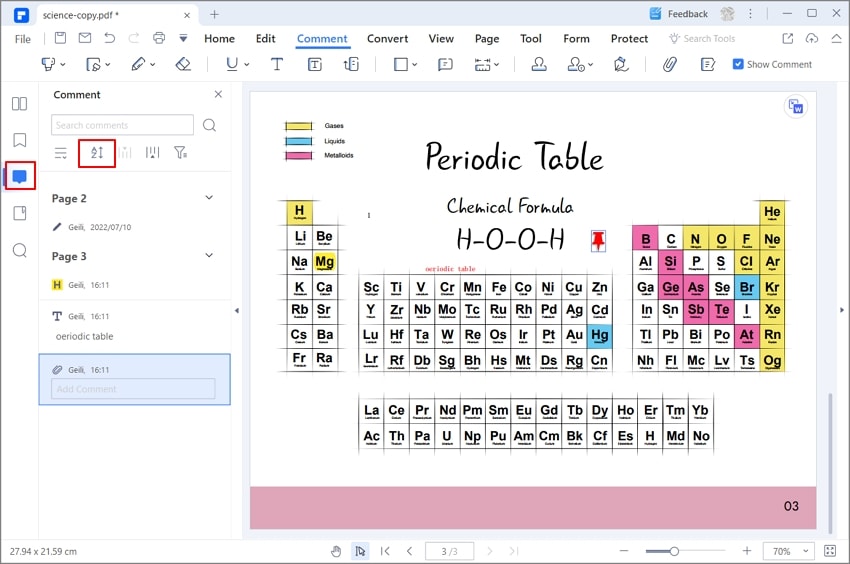
Conclusion
The changes we've recommended for science and technology journals are not going to happen overnight despite the fact that there are several premium PDF files with advanced features that can make these changes happen. PDFelement leads the field in terms of usability and affordability, which will hopefully speed up the process to make journal publishing more uniform and user-friendly. In addition to this, PDFelement acts as a stop-gap solution to make it easier to handle disparate layouts, mixed content types, and other inconsistencies.
Whether or not the ‘deep optimize move happens across the journal publishing industry, it's clear that tools like PDFelement can help ease the current difficulties faced by journal readers. The benefits are obvious: a full suite of PDF tools for pre-publishing, convenient reading tools for a superior PDF reading experience, and all of this at an affordable price point on a user-friendly interface. The perfect combination of power, flexibility, intuitiveness, and affordability in one package - Wondershare PDFelement.
Free Download or Buy PDFelement right now!
Free Download or Buy PDFelement right now!
Buy PDFelement right now!
Buy PDFelement right now!



Audrey Goodwin
chief Editor