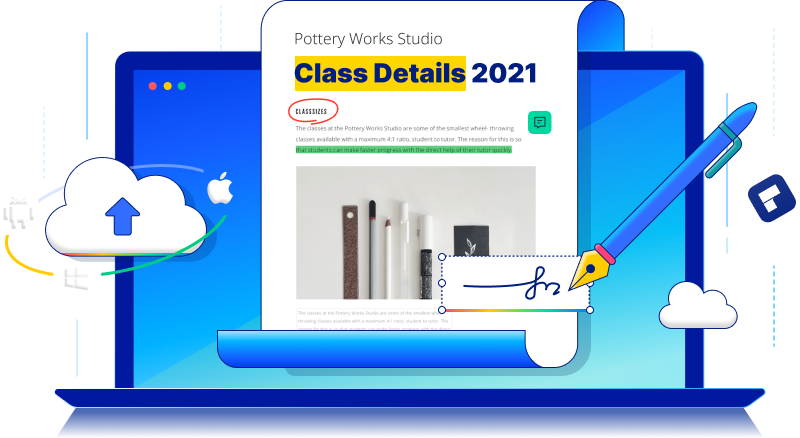Cloud storage is a way of saving files online instead of your local device. You need an internet connection to upload, update, and share files, documents, spreadsheets, images, etc., with others. Online storage service providers store data on the remote server instead of the hard disk of your device. Online file storage tools help you to access your data from anywhere and from any device.
Is my data secure on Online Cloud Storage? Since all the files are stored remotely rather than your premise, there are apparent apprehensions about data theft and privacy. Most online cloud storage service providers provide a high level of data encryption and secure online file storage. Most companies adopt stringent protocols to ensure data security, confidentiality, and privacy.
The best online file storage service
For all platforms
Most online cloud storage providers allow you to store and transfer a file that is up to 100MB in size. However, the Wondershare document cloud will enable large file storage online. Wondershare document cloud is simple and secure online file storage services. It allows you to share and collaborate files with your colleagues, friends, and relatives. Keep your data and tech safe and secure with confusion-free data management solutions. It helps you to keep your files confidential with the highest level of encryption.
Wondershare PDFelement Cloud provides large cloud storage ( up to 100 GB) for your files. You can easily save important and confidential files to the cloud without worries about security and then download these files any time from any platform, including Windows, macOS, Android, iOS, etc. Below are the steps for saving files online:
Step 1: Access PDFelement Cloud official website and navigate to the "Free Trial" button". Create a Wondershare user ID or log in if you have created one before.

Step 2: On the homepage of Wondershare Document cloud, click the "Upload Files" button to choose the file you want to save.
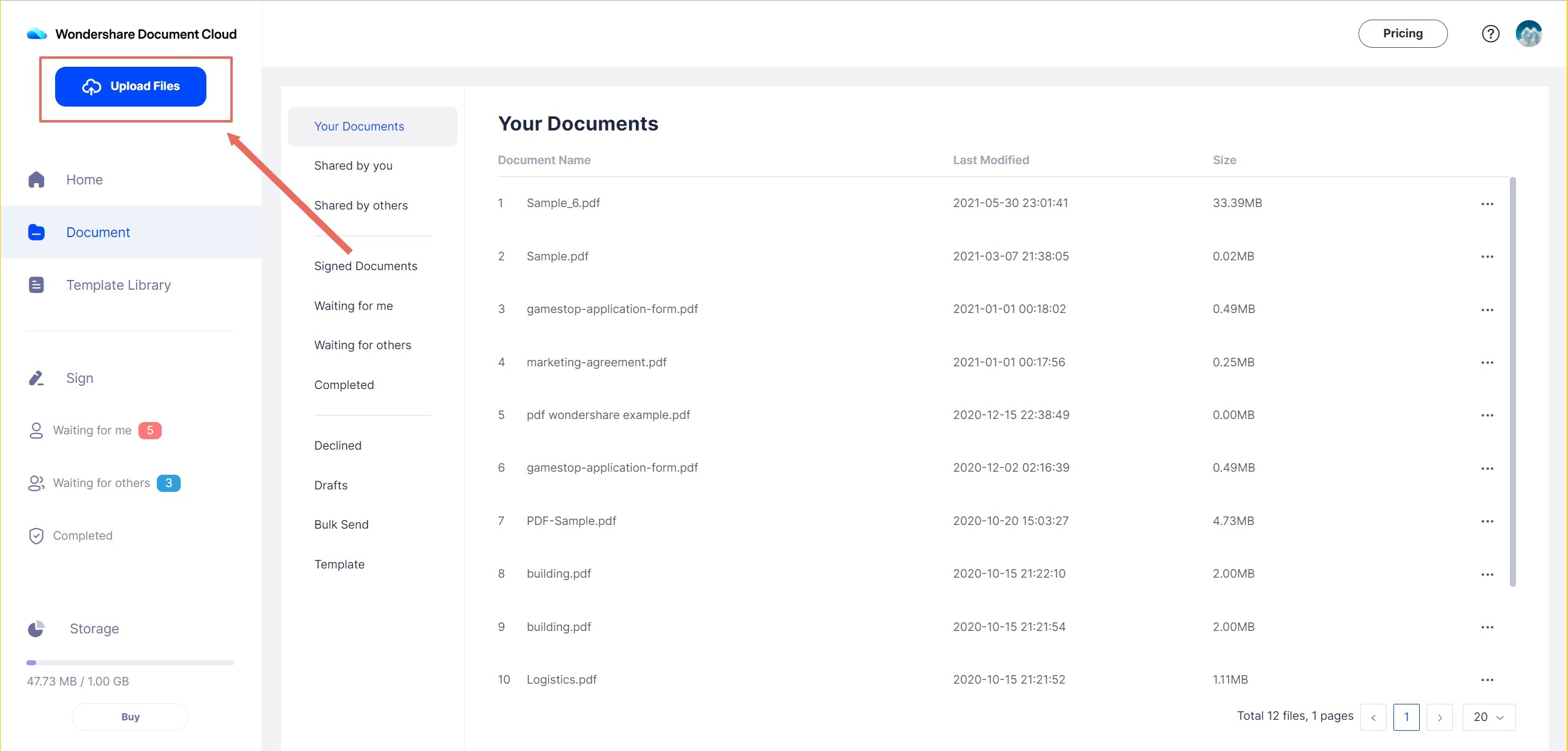
Step 3: Finally, click the "Open" button and wait until the uploading process completes. You can view, rename, delete, and download saved documents from any system.
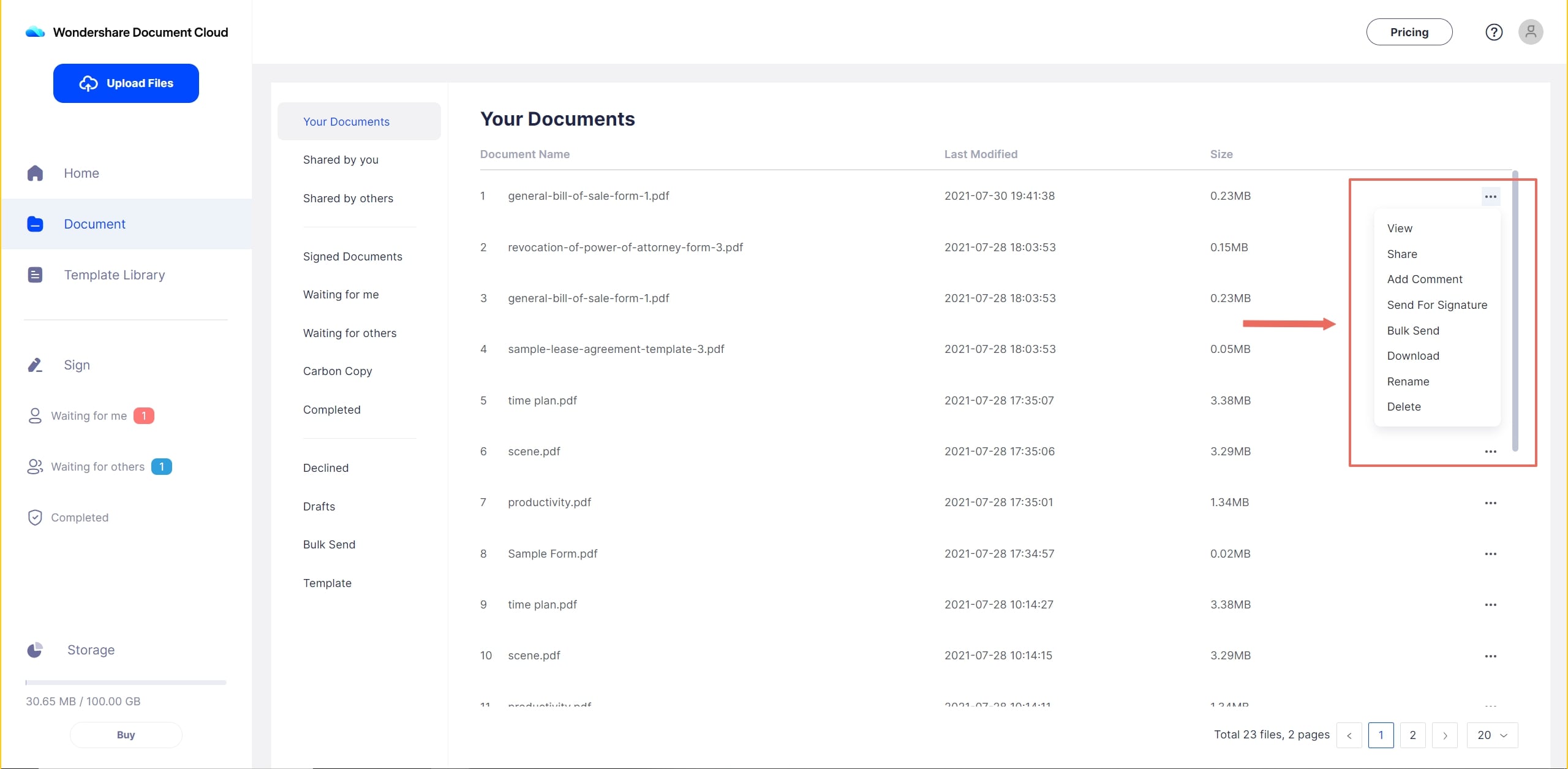
Send documents for electronic signature
Suppose you need to sign documents or need signatures for approval from multiple people. In that case, you can use an electronic signature to authenticate the identity of the sender of a message or the signer of a document or easily track who has opened, signed, or approved a paper and who is holding you up. Electronic signatures increase contract approval speed, enhanced security, and reduces transaction costs.
Wondershare PDFelement Cloud makes electronic signatures faster, easier, and safer across all browsers. If you want to receive multiple copies with different signatures from your members, select the "Bulk Send" to start. You will only have five times to send documents for signature if you're on a free trial.
Step 1: Navigate to the Sign Tab. Click on the 'Initiate Button' in Request Signatures. You can use an existing template by clicking on the use template. Select the file, either the local computer or select the file from the document cloud. Then click the "Add Document" button.
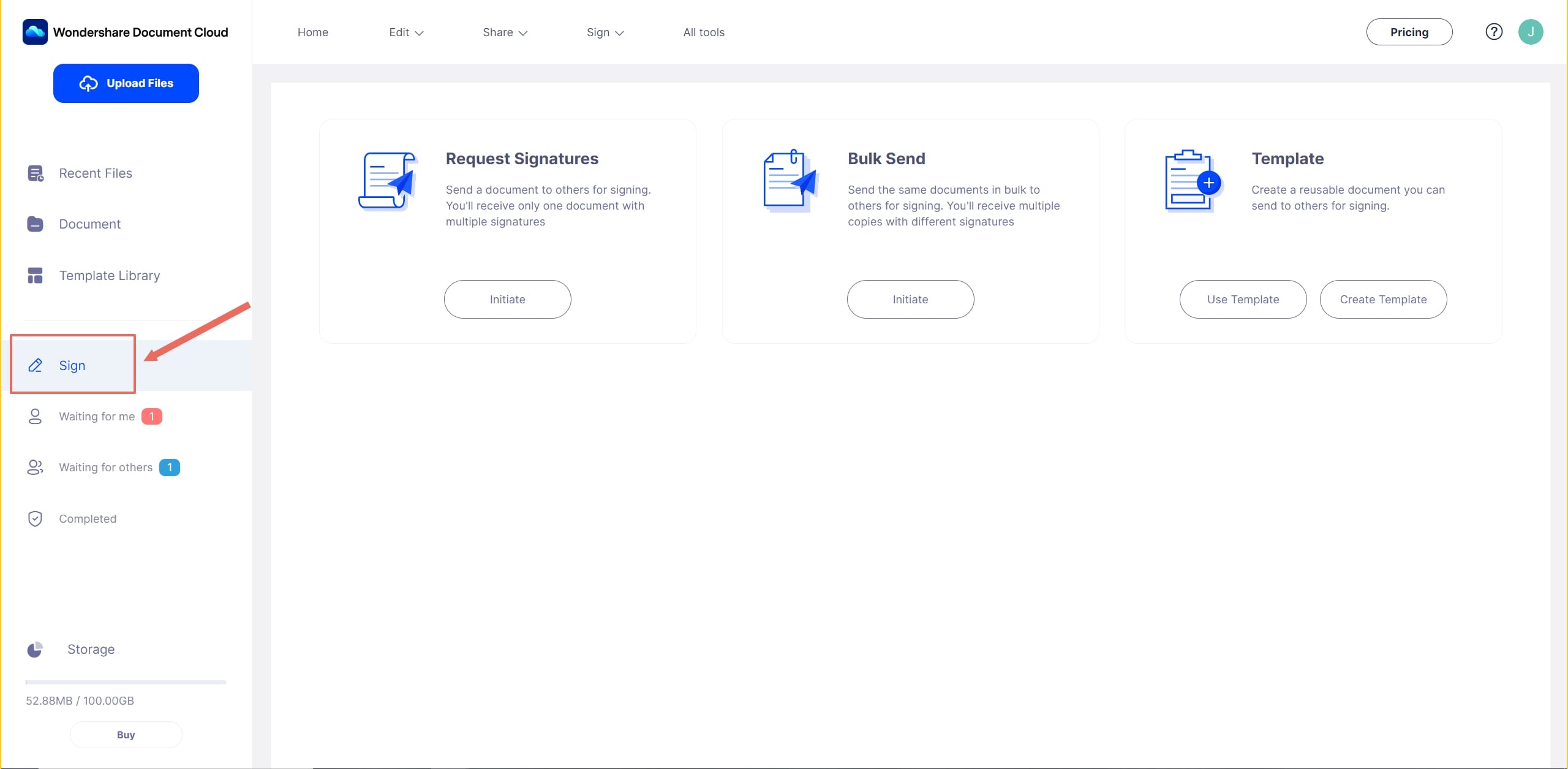
Step 2: Enter the signer's email address, then click the "+" button to add it to the signers' group. You can also import a CSV file to add multiple email addresses in batch.
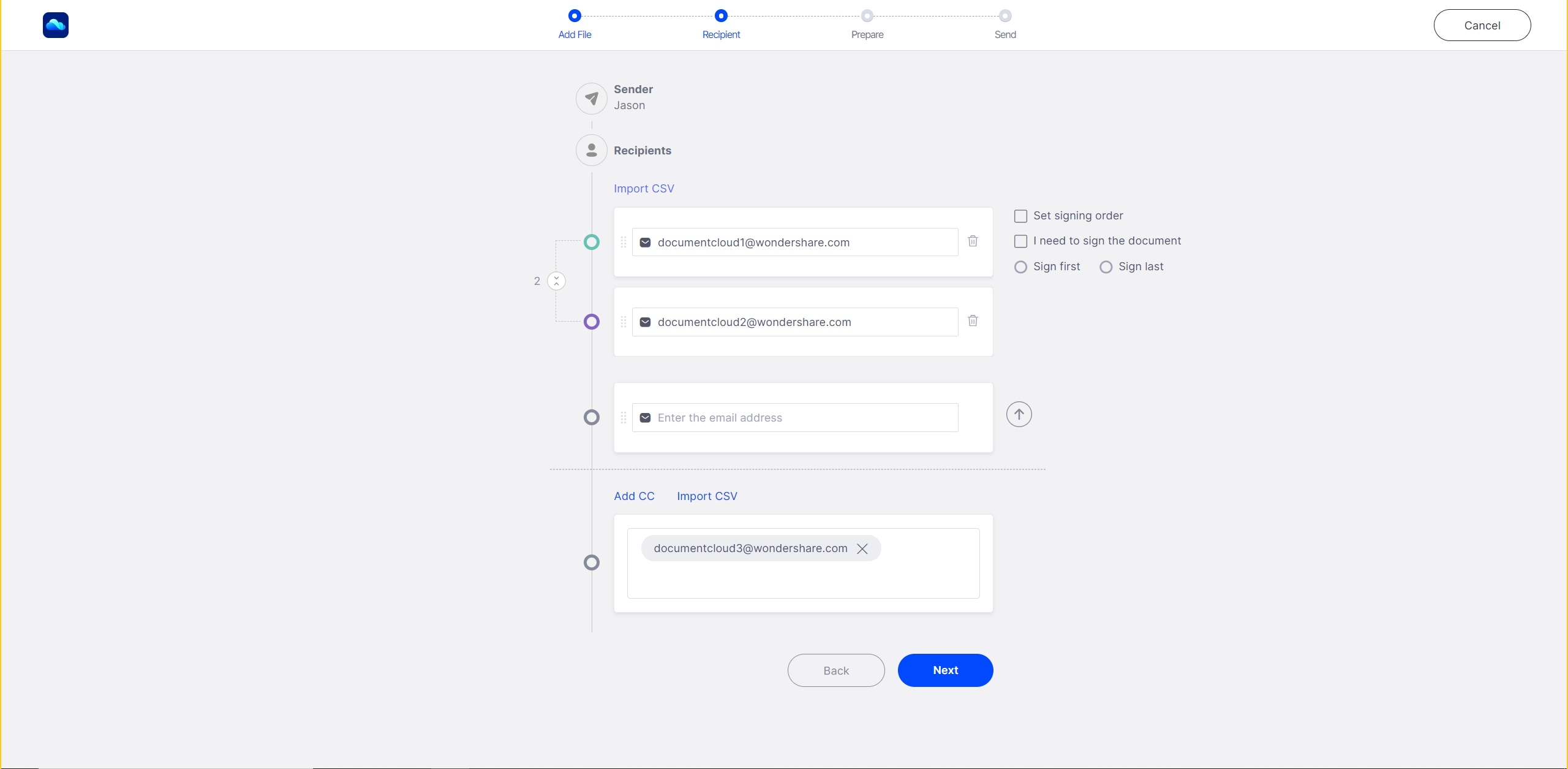
Step 3: To protect confidential documents, you're allowed to add an access authentication with six digits password. Send the documents on completion and track the status.
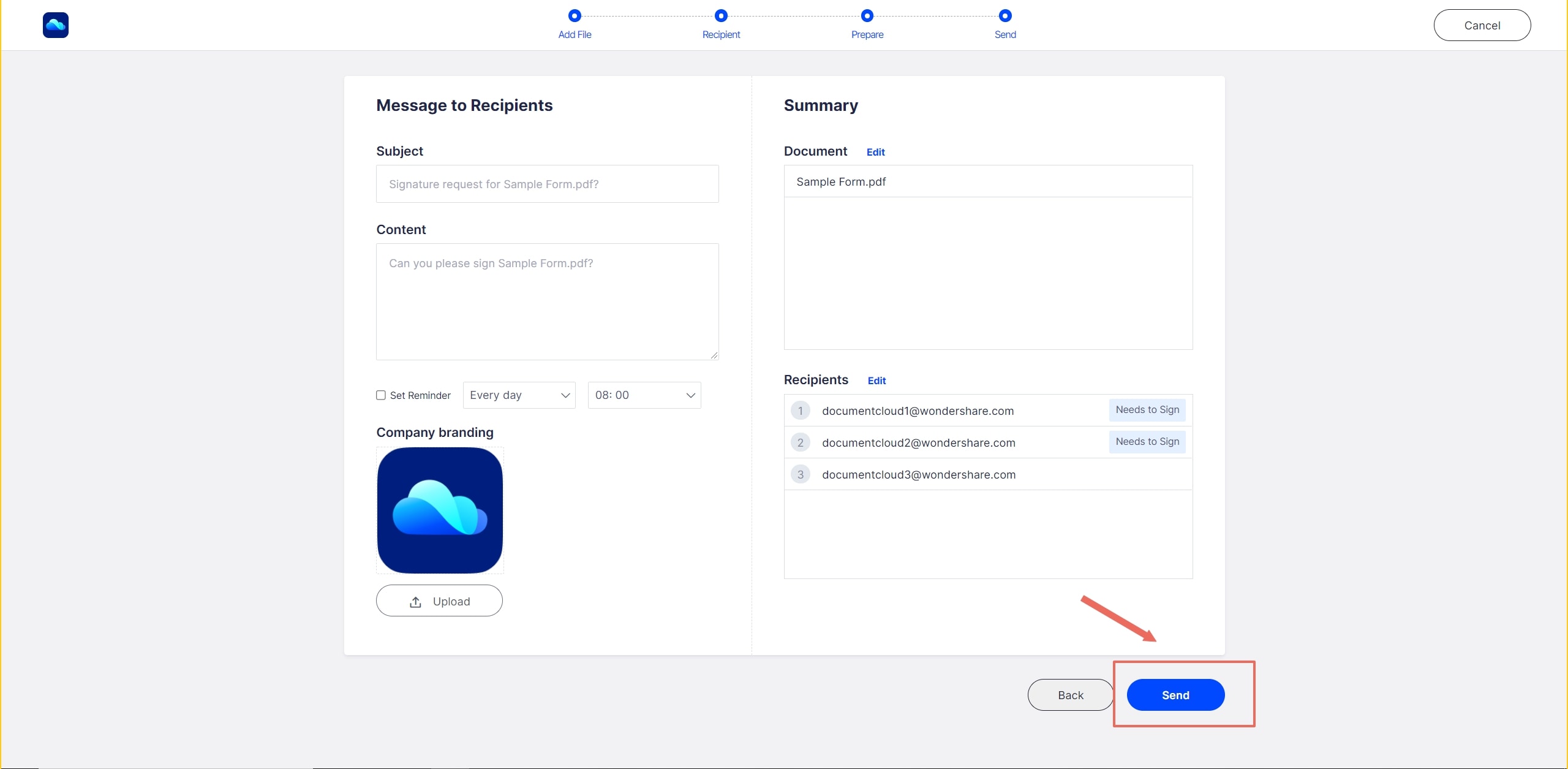
You can access your cloud files through a web browser. There are many reasons to use cloud storage, from getting a lot more space to upload huge files. Other advantages of cloud storage often include increased access to file-version history, more security, or more collaboration and teamwork features.
Wondershare PDFelement Cloud is a secure online file storage service provider. It maintains the quality of uploaded files, and you can access and update these files anytime and anywhere. It will enhance your business's productivity like never before.