As our lives become more digital, there's a growing need for tools that make our writing feel personal. That's where text-to-handwritten AI tools come in. These are digital tools that turn typed words into realistic-looking handwritten notes.
Imagine typing a letter that looks like you've written it by hand. This technology isn't just for fun—it's useful in many areas of life. In personal use, it adds warmth to messages. In education, it helps students learn to write neatly. And in business, it can give documents a personal touch. Let's explore some of the best tools for text-to-handwriting in the digital age.
In this article
- The Technology Behind Text-to-Handwritten AI
-
- Wondershare PDFelement
- Handwrytten
- Calligrapher AI
- Text To Handwriting
- ACE Online Text to Handwriting Converter Tool
- 10015 Tools | Text to Handwriting Converter
- Editpad Text to Handwriting Converter
- ToolsOverflow Text to Handwriting Converter
- Reverse Text | Text to Handwriting
- PrepostSEO Text to Handwriting Converter
Part 1. The Technology Behind Text-to-Handwritten AI
Text-to-handwritten AI works by using AI and machine learning. These tools learn from lots of examples of handwritten texts. With this, they understand how to make digital text look handwritten.
These tools use neural networks like digital brains that can learn patterns. When you type something, the AI makes it look like it's been written by hand. It's like how you learn to write by copying letters repeatedly. The AI does this fast. It can also make the text look very realistic. This technology is getting better all the time. It makes it easier for us to add a personal touch to our digital messages.
Part 2. Top 10 Text to Handwritten AI Tools
Let's explore the top 10 text-to-handwritten AI tools to bring your digital writing to life. These tools transform typed text into handwritten notes and add a personal touch to your digital communication. Let's explore each tool and see what they have to offer!
1. Wondershare PDFelement
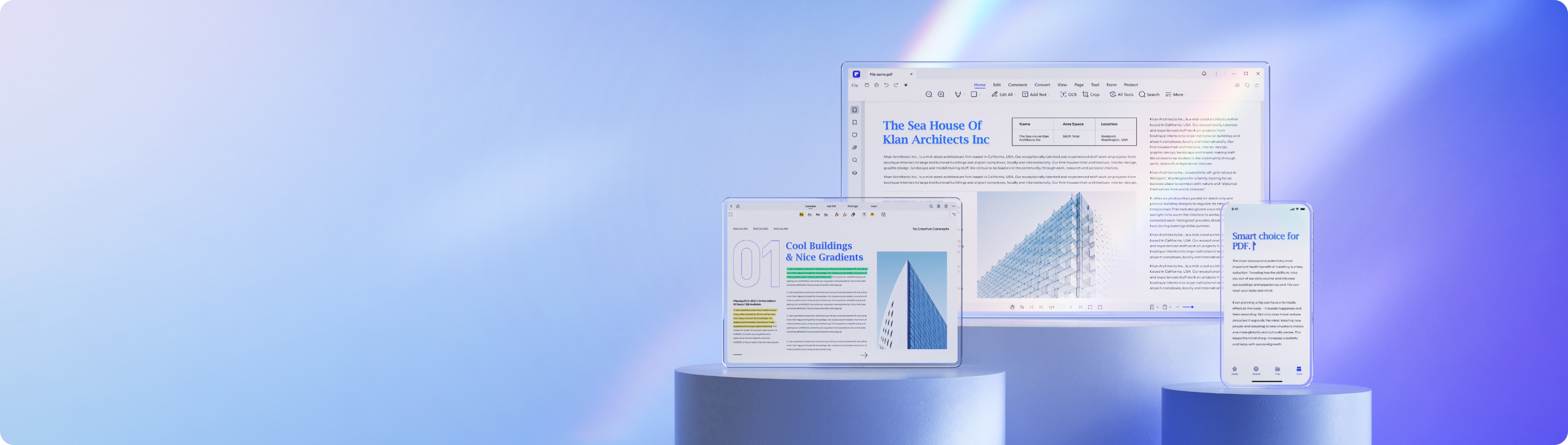
Wondershare PDFelement stands out for converting text into handwritten fonts effortlessly. With its user-friendly interface, anyone can navigate through its features seamlessly. PDFelement offers a wide array of customizable handwritten fonts to choose from. This enhances the personal touch of your documents.
To convert text to handwritten fonts in PDFelement, follow these simple steps:
Step1
Open your file in PDFelement.

Step2
Click on the "Edit" tab.
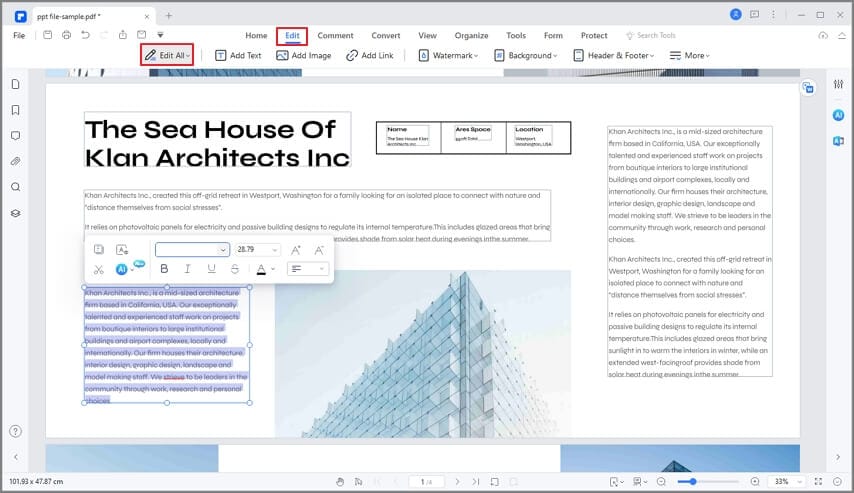
Step3
Select the text you want to change and highlight it.
Step4
Choose your desired handwritten font from the dropdown font options.
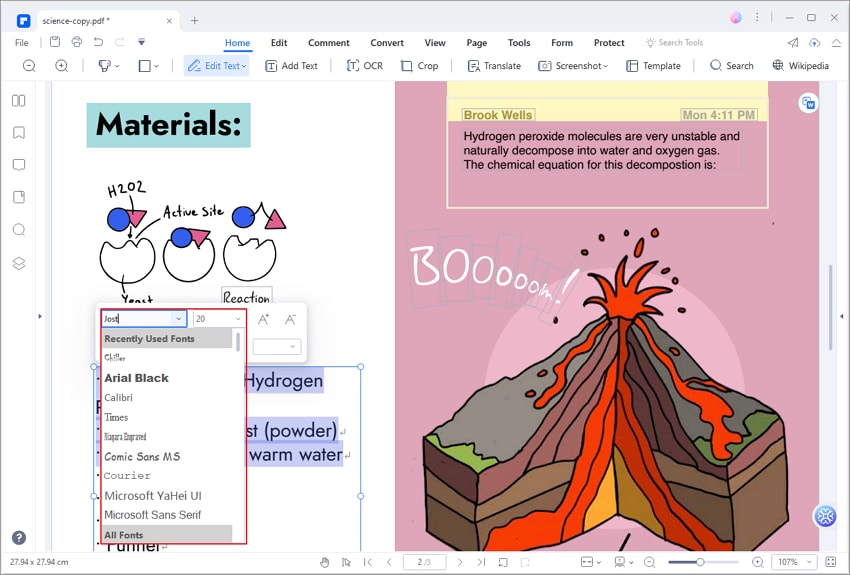
Step5
Save your PDF file to preserve the changes.
Additionally, PDFelement boasts AI capabilities beyond font editing. These include proofreading, summarizing, rewriting, and providing suggestions. PDFelement's AI is reliable, making it a top choice for adding a personal flair to your digital documents.
2. Handwrytten

Handwritten AI text to human handwriting revolutionizes handwritten notes with its innovative robotic technology. This tool lets you send personalized handwritten cards at scale. Here's how Handwrytten works:
Step1
Simply type your message or use AI to refine it.
Step2
Then, select from a variety of beautiful card designs.
Step3
Handwrytten utilizes real pens to write notes in your chosen handwriting style. Its AI ensures that each note is unique and authentic.
Handwrytten offers a seamless experience through its website, apps, and integrations with major platforms. With Handwrytten, handwritten communication becomes convenient and impactful. It can bridge the gap between digital convenience and personal touch.
3. Calligrapher AI

Calligrapher AI is a handy web tool that uses AI to convert text to handwriting style. Using recurrent neural networks, it transforms plain text into various handwriting styles.
Users can customize their handwritten output based on their preferences. They can adjust parameters like converting speed, legibility, width, and style. Once satisfied, the generated handwriting can be downloaded as an SVG file for other applications.
This tool is designed to be user-friendly and efficient, making it perfect for those who need realistic handwriting quickly. Whether creating invitations, designing graphics, or adding a personal touch to your digital projects, Calligrapher AI provides an easy solution for generating stunning calligraphic handwriting.
4. Text To Handwriting

Text to Handwriting Converter is a straightforward tool for students and professionals alike. It helps bring back the personal touch of handwritten content in this digital age.
With Text to Handwriting, you can:
- Type your message directly on the website.
- Choose from 8 different handwriting styles.
- Adjust the tightness of the handwriting and the size of the text.
- Select the color of the pen ink from blue, red, or black.
This AI text to handwriting converter tool is easy to use and completely free. Once you're satisfied with it, you can download your handwritten document as an image file. Customizing the handwriting tightness and color adds a personal flair to your content. Text to Handwriting makes it easy to create unique and engaging content.
5. ACE Online Text to Handwriting Converter Tool

The ACE Online Text to Handwriting Converter Tool simplifies creating handwritten notes. Unlike professional computer fonts, handwritten notes add a personal touch. However, this tool allows users to easily create handwritten notes online.
This convert text to handwriting AI tool is efficient and user-friendly. With its customization options and AI capabilities, you can easily create handwritten notes and send them via email. The ACE Online Text to Handwriting Converter Tool provides a solution for adding a personal touch to digital communication.
6. 10015 Tools | Text to Handwriting Converter

The Text to Handwriting Converter by 10015 Tools converts typed text into handwritten script. This tool stands out for its simplicity and efficiency, making it ideal for quick tasks. Users can easily convert their text into handwritten script by following these simple steps:
Step1
Type your text in the provided text field
Step2
The tool will instantly convert it into a handwritten script.
Step3
You can adjust font size, font color, font style, font weight, and text alignment.
Step4
Choose from various font families, ink colors, and paper types.
Step5
Download the handwritten text as an image or PDF file.
This converter text to handwritten notes AI tool supports multiple languages that use Latin, Devanagari, Arabic, and Cyrillic alphabets. Additionally, it automatically saves your work every 10 seconds to prevent data loss.
7. Editpad Text to Handwriting Converter

The Editpad Text to Handwriting Converter caters to professional and academic users. Unlike traditional typing, this tool instantly transforms digital text into handwritten notes in real time. Users can easily convert text by typing directly into the input field or uploading files from their device's storage. This tool also ensures broad language compatibility for users worldwide.
One of its notable features is the ability to customize handwriting and page styles. It offers eight different handwriting styles and five distinct page backgrounds. Additionally, users can choose from four pen ink colors. Moreover, the Editpad Text to Handwriting generator AI tool allows users to adjust handwriting and heading sizes, providing flexibility in converting text to handwriting.
8. ToolsOverflow Text to Handwriting Converter

The ToolsOverflow Text to Handwriting Converter revolutionizes how professionals and students create content. This tool uses AI for text to handwriting. It effortlessly transforms typed text into charming handwritten notes.
Customize your creations with various handwriting styles, pen colors, and font adjustments. Plus, you can upload custom fonts, images, and pages for a truly personalized touch. Worried about privacy? Fear not—the tool doesn't store your data. With its user-friendly interface and real-time preview feature, crafting authentic handwritten content has never been simpler.
9. Reverse Text | Text to Handwriting

The Reverse Text | Text to Handwriting tool isn't just about converting text into handwritten notes. With its paper output and paper shadow, the handwritten text looks like it was written by hand on paper. Plus, you can customize by selecting different handwriting styles, pen ink colors, and font sizes. Worried about word count? The text to handwriting converter AI tool also includes a word counter.
But that's not all. You can print your handwritten notes directly from the browser. Or, you can download them as PNG images. Need to convert your image to a PDF? No problem—this tool has got you covered. And if you have text written down, upload your files and let the tool work its magic. Best of all, it's completely free to use. With its user-friendly interface and AI capabilities, the Reverse Text to Handwriting tool is your solution for your handwritten content needs.
10. PrepostSEO Text to Handwriting Converter

The PrepostSEO Text to Handwriting Converter is a smart tool powered by AI. It swiftly transforms typed text into handwritten format, offering a user-friendly experience. Users can witness the AI magic in action as their text gets converted in real time.
With a variety of handwriting styles to choose from, users can personalize their text to their liking. Whether adjusting the font size or selecting different ink colors, the AI-driven features make customization effortless.
Furthermore, the text to handwriting AI converter provides options to change page styles, allowing users to enhance the visual appeal of their handwritten text. Want to make your text stand out? You can easily make it bold or italic with just a click. Plus, the converter ensures a smooth and quick conversion process, with results available for download in PNG format.
Conclusion
Choosing the right text to handwritten AI tool is vital. Each tool offers unique features like personalization and ease of use. Experimenting with these tools can add a personal touch to digital communications. Among them, PDFelement stands out for its comprehensive PDF editing capabilities. So, explore these tools to find the perfect fit for your needs and elevate your digital communication with a touch of personality.

 G2 Rating: 4.5/5 |
G2 Rating: 4.5/5 |  100% Secure
100% Secure



