Making effective PowerPoint presentations typically involves carefully summarizing detailed information into concise, clear points. This process can be time-consuming and challenging, especially for users who need to create presentations quickly without losing quality. AI PowerPoint summarizers address this challenge by using advanced algorithms to extract content into slide-ready formats to let users focus on design and delivery rather than summarization.
Various tools offer these capabilities, transforming lengthy documents into presentation-friendly content by converting key points into organized bullet points. Among the available options, PDFelement stands out as a particularly useful tool for managing presentation content. This article will explore how to use PDFelement to make AI-powered slides quickly and efficiently.
In this article
- Part 1. What is an AI PowerPoint Summarizer?
- Part 2. Why Use an AI PowerPoint Summarizer for Creating Slides?
- Part 3. How to Make a Slide Using PDFelement’s AI PowerPoint Summarizer
- Part 4. Tips for Creating Effective Slides with AI-Generated Summaries
- Part 5. Why PDFelement is the Best Choice for AI-Powered Slide Creation?
Part 1. What is an AI PowerPoint Summarizer?
An AI-powered PowerPoint summarizer automatically distills large amounts of text into concise, slide-ready content. By analyzing complex documents, reports, or PDFs, this technology identifies and pulls out key information to transform it into simplified data that can be used in PPT. This process helps users save time by converting lengthy content into shorter, structured bullet points that are easily digestible on slides.
AI summarizers use natural processing and machine learning algorithms to understand the content, select relevant information, and organize it into a logical flow suitable for presentations. PDFelement's AI summarizer exemplifies this technology by allowing users to streamline content quickly for PPTs. With PDFelement, users can upload documents and convert extensive information into concise summaries, which are perfect for slides.
Part 2. Why Use an AI PowerPoint Summarizer for Creating Slides?
Before diving into how to use PDFelement for presentation summaries, it is essential to understand the value of AI summarizers for slide creation. Understanding the following reasons can clarify the advantages of incorporating AI summarizers in your workflow:
- Greater Accuracy: With AI's advanced machine learning algorithms, summarizers ensure greater accuracy in selecting and highlighting the most relevant information from complex documents. AI performs an in-depth content analysis, reducing the risk of missing crucial points or including relevant details.
- Elevates Presentation Quality: By logically organizing information, AI tools improve the structure of slides to ensure a smooth flow of ideas. This results in more readable and more engaging presentations, increasing the chances of audience retention and better understanding.
- Time-Saving: PPT summarizer analyzes lengthy documents to summarize them into concise points, condensing hours of manual work into minutes. Instead of manually reading and selecting key information, AI summarizers do this automatically, allowing users to concentrate on other aspects.
- Customizable Outputs: As some summarizers reply to prompts, you can command them to transform the content into any kind of format. Users can modify the level of detail in the summary to tailor the output according to the presentation requirements.
Part 3. How to Make a Slide Using PDFelement’s AI PowerPoint Summarizer
Now that we’ve explored the importance of summarizing PowerPoint presentations, let's move forward and learn PDFelement's summarizer tool to create efficient and engaging slides for your presentations. Follow these steps to streamline your process of turning extensive documents into impactful slides with PDFelement:
Step 1Launch the Latest Version of PDFelement
Firstly, ensure you've upgraded the PDFelement to the latest version (PDFelement 11) and launch the software to access its homepage. Click the "Open PDF" button from the main interface to add the PDF and enter the main workspace.
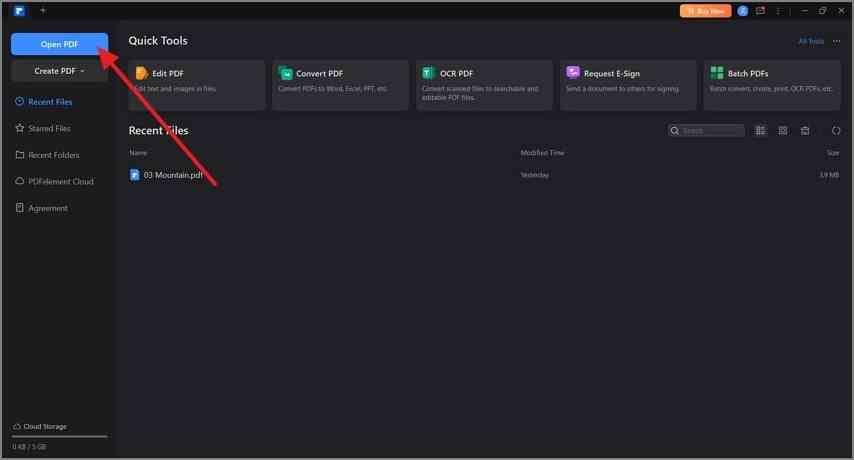
Step 2Access the Chat With PDF Feature
Once you're in the main workspace, navigate to the "AI Assistant" tab in the top toolbar. From the extended list, choose "AI Chat," and click "Chat with PDF" to open an AI Assistant panel on the right side.
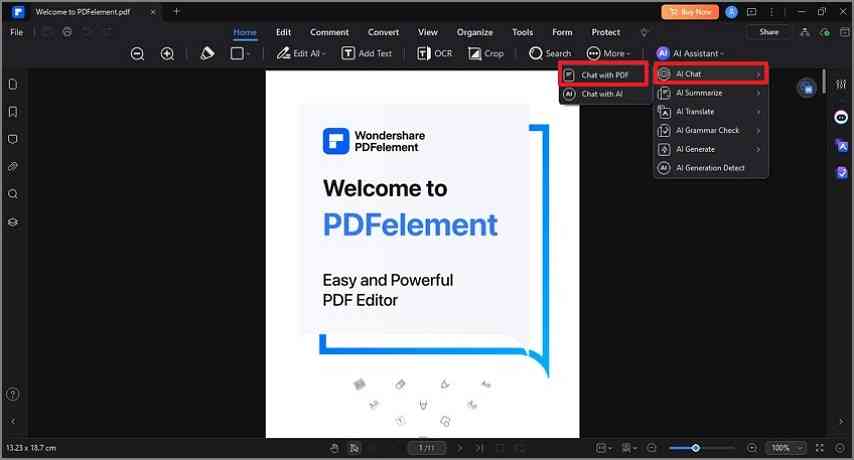
Step 3Import the Document For Summarization
Tap the "Paperclip" icon on the bottom of the AI Assistant panel to import the document you wish to summarize and convert into a PPT.
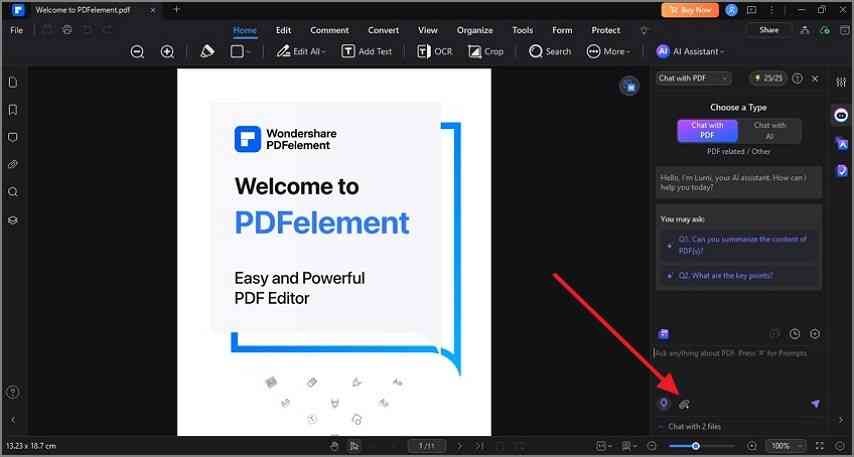
Step 4Summarize the Document For Using in Presentation
When the document is uploaded, click the “Summarize” icon to begin the summarize PowerPoint process and pull out the key information for slide creation.
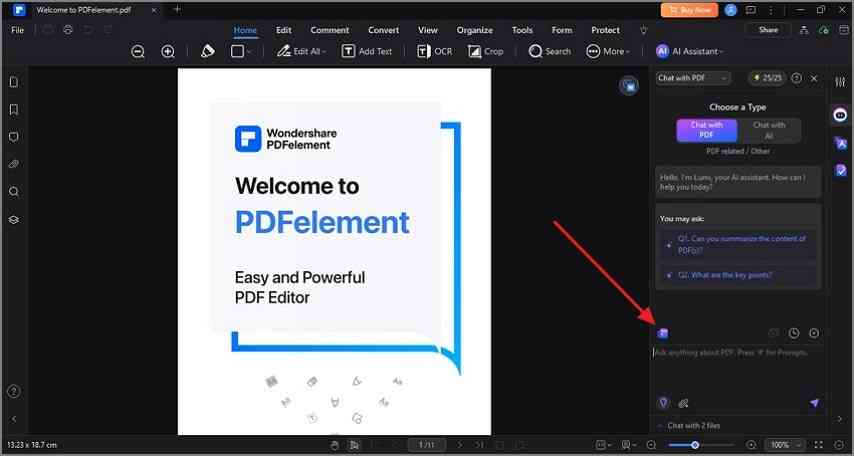
Step 5 Generate Slides From the Summarized Content
After summarizing the document, press the "Generate PPT" button to convert the summarized content into a presentation.
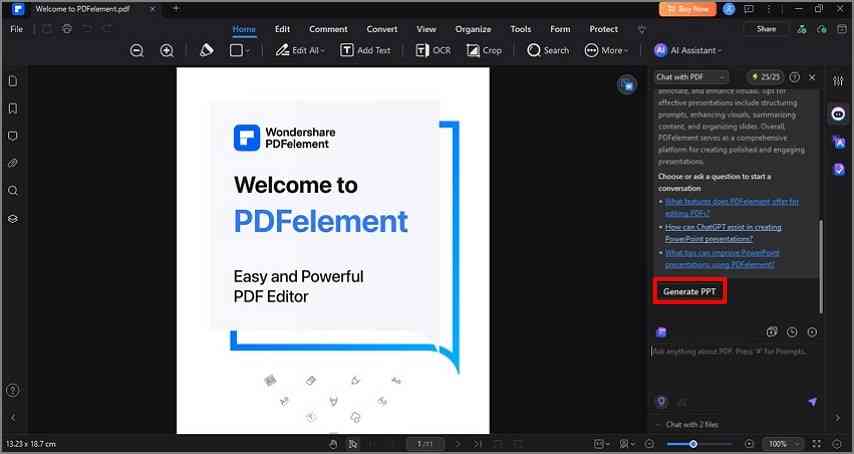
Step 5Export the Presentation to PowerPoint
As your slides are generated, hit the "Export" button to open the “Export” dialogue box. Choose the PowerPoint format from the available options and then click on the "Export presentation" button to save the presentation.
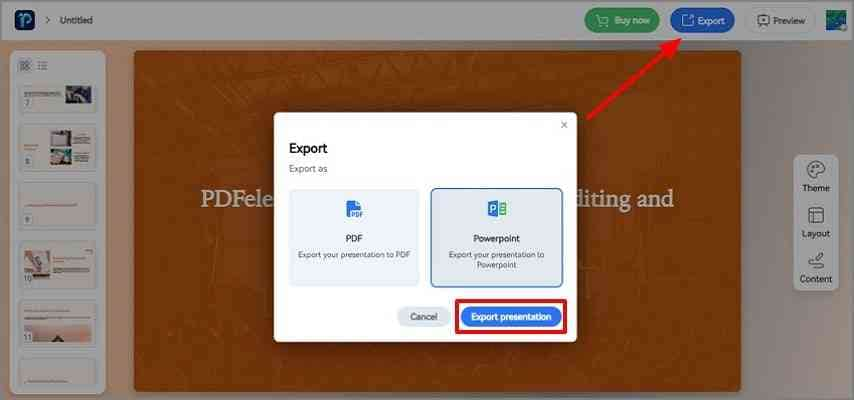
Part 4. Tips for Creating Effective Slides With AI-Generated Summaries
Using AI-generated summaries to create slides can greatly enhance the clarity of your presentations. However, following a few key tips is important to ensure your slides are effective to make the most of the summarized content:
Tip 1. Keep Text Concise
You must consider keeping the text short and to the point to maintain audience engagement. By using short phrases and bullet points and avoiding long paragraphs, you can ensure your slides are visually clear and focused on key ideas. PDFelement’s PPT AI summarizer is particularly useful here, as it can automatically identify the most important content, allowing you to maintain brevity without losing crucial details.
Tip 2. Emphasize Visual and Key Data
Visual elements, such as charts, graphs, and images, are appealing and help clarify complex concepts. When creating slides, ensure that visuals support your summarized content. For example, key data points or statistics that PDFelement's summarizer has highlighted can be further emphasized with relevant visuals to make the information easier to understand and remember.
Tip 3. Keep Audience Needs in Mind
AI-generated summaries can help you focus on the most relevant content for your specific audience. For a data-driven audience, you can extract and emphasize the relevant statistics, while for a more general audience, focus on the broader themes. PDFelement's customization options allow users to target specific pieces of information based on the audience's needs.
Tip 4. Edit and Refine For Clarity
While AI PowerPoint summarizers are excellent at extracting key information, there's always room for improvement. Once you have your summarized content, review and refine it to make the content clearer. PDFelement offers editing features that let users polish the summaries further, ensuring that the language flows well and aligns with the overall message.
Part 5. Why PDFelement is the Best Choice for AI-Powered Slide Creation?
PDFelement stands out as an exceptional tool for AI-powered slide creation, offering a range of features that streamline the process of turning documents into engaging presentations. Its easy-to-use AI summarizer quickly condenses complex content into concise, slide-ready text, making it an ideal solution for users who need to create presentations efficiently. To make your slide generation a hassle-free experience, PDFelement offers several other key advantages, which are as follows:
- Multi-Language Support: With the ability to generate summaries in 13 languages, PDFelement allows users to create presentations for diverse audiences. For example, if the target audience is from China, you can effortlessly generate the slides in Chinese language.
- Flexible Editing Features: After generating summaries, users can refine the text directly within the software, adding or removing details and even reformatting the text to fit specific presentation styles. This flexibility ensures that the AI-generated presentation summaries match your needs, something other tools might lack.
- Customizable Output: Users can adjust the tone of the summarized content, choosing options like formal, casual, or natural, depending on the nature of the presentation. Additionally, the AI can adapt summaries to specific industries such as finance, healthcare, and marketing.
- Automatic PPT Generation: Once the content is summarized, you only need to click a button to generate slides instantly. You can choose from templates that suit your presentation style to ensure a professional look. After generating the slides, you can export the presentation in both PDF and PowerPoint formats for sharing purposes.
- Custom Prompts for Summarization: In addition to the automatic summarization feature, users can provide custom prompts to guide the PPT summarizer in generating content specific to their needs. You can define focus areas, set word count limits, and choose the summary format, ensuring that the content aligns perfectly with their presentation objectives.
- Comprehensive Document Management: PDFelement isn't just a summarizer; it's a complete document management solution. You can summarize and generate slides and convert PDFs, annotate documents, add digital signatures, and organize files in an efficient workflow. While other summarization tools may only focus on generating text, PDFelement offers an all-in-one approach that integrates a variety of document management features.
Conclusion
Creating PowerPoint presentations quickly is crucial for business and educational professionals who need to deliver impactful content without spending hours on manual summarization. PDFelement is the best tool for summarizing PowerPoint presentations, as it accurately transforms lengthy documents into a presentation-ready format. With customizable options, automatic PPT generation, and a wide range of document management features, PDFelement ensures that your slides are efficient and tailored to your needs.

 G2 Rating: 4.5/5 |
G2 Rating: 4.5/5 |  100% Secure
100% Secure



